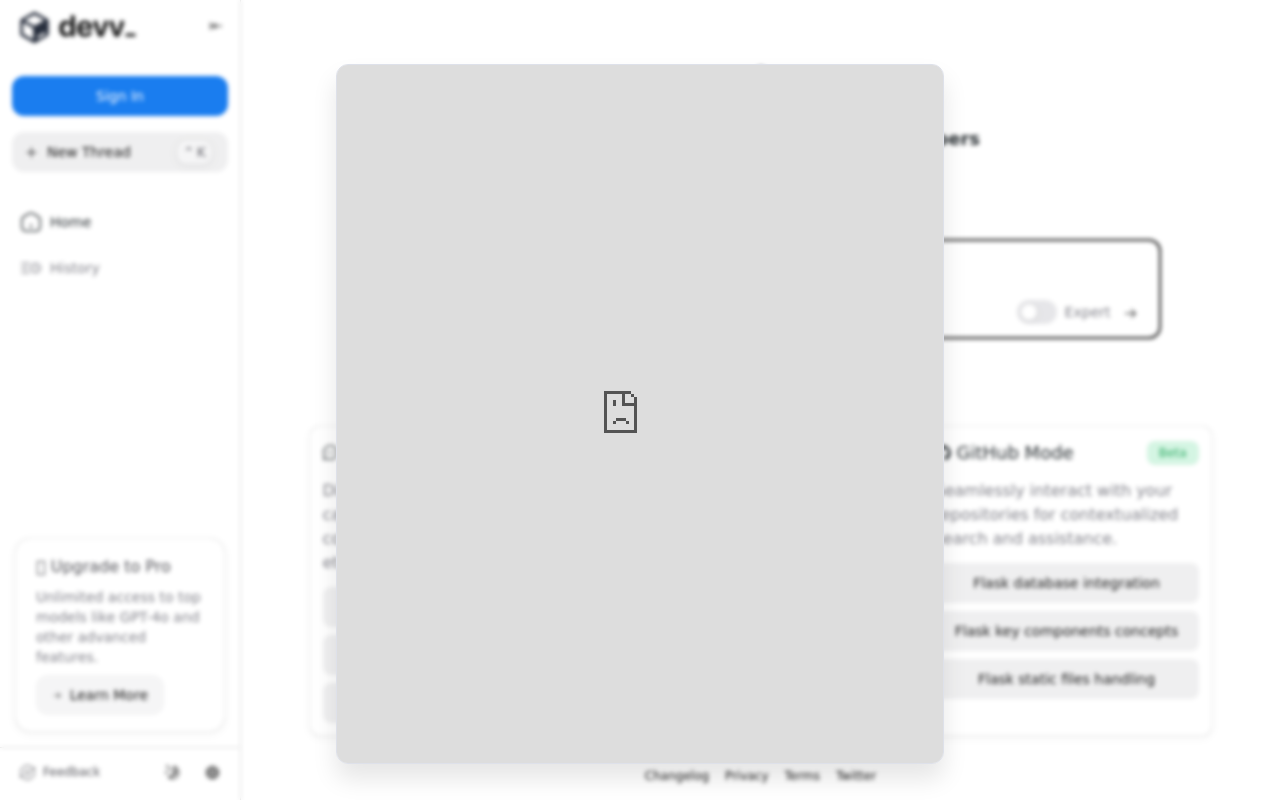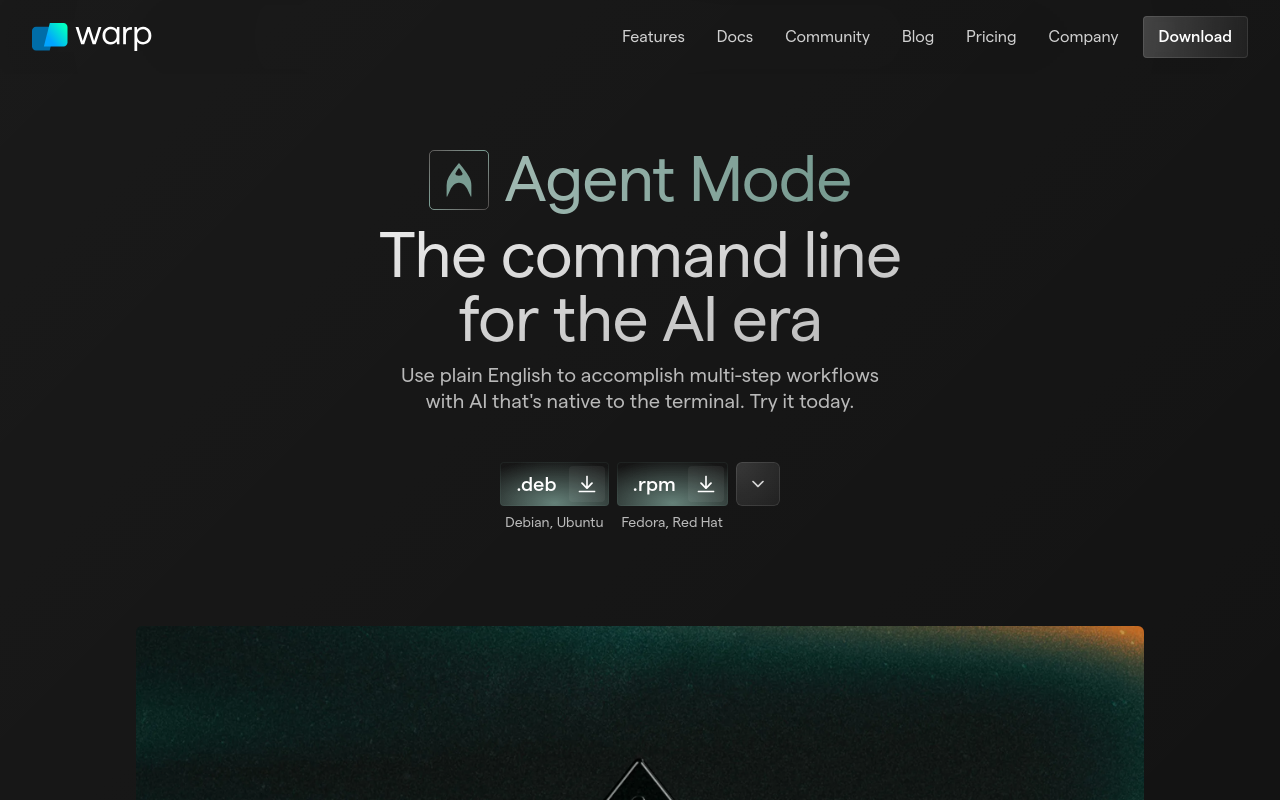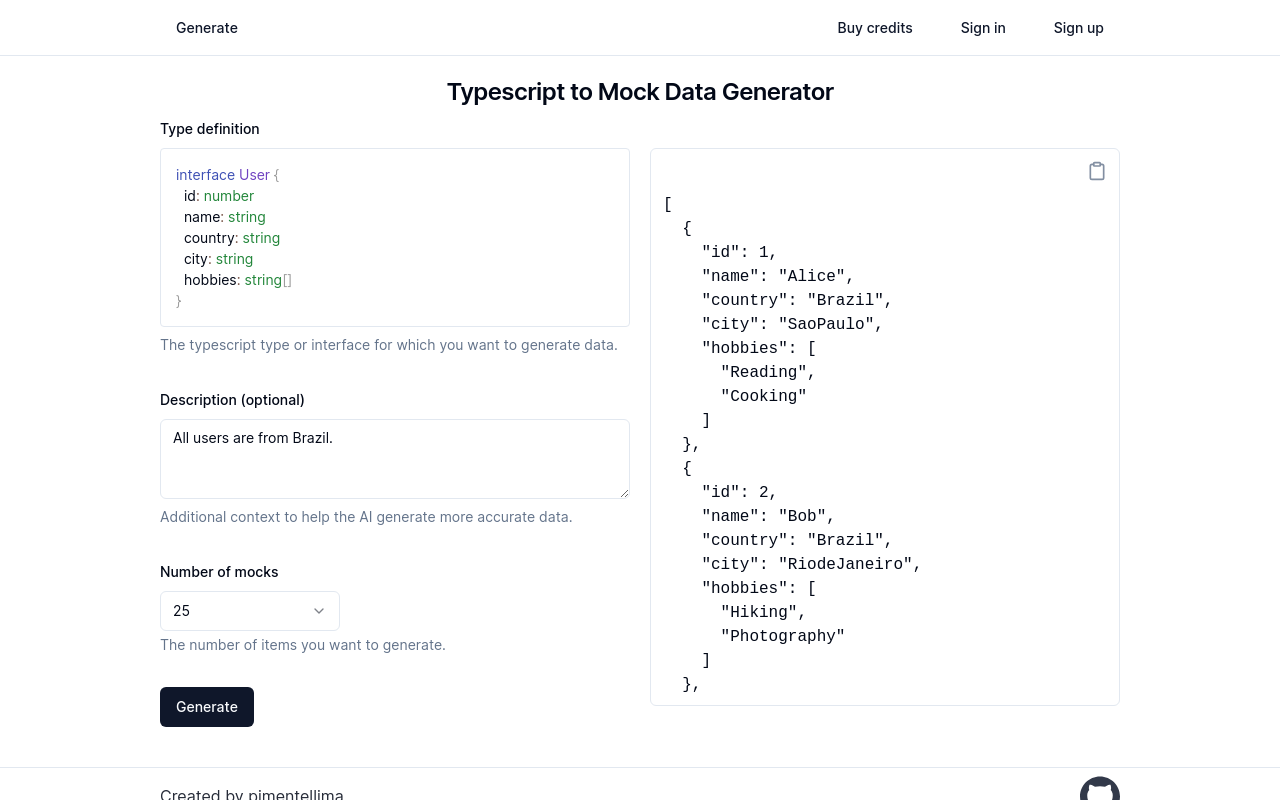LM Studio
Discover, download, and run local LLMs (Language Learning Models)
Best for:
- Data Scientists
- AI Enthusiasts
- Developers
Use cases:
- Natural Language Processing
- Coding Assistance
- AI Research
Users like:
- Research and Development
- IT
- Product Development
What is LM Studio?
Quick Introduction
LM Studio is a comprehensive platform designed for AI enthusiasts, developers, and data scientists to discover, download, and run large language models (LLMs) locally on their machines. This tool is ideal for professionals who prioritize data privacy, as it allows them to operate entirely offline without the need to send their data to external servers. By leveraging various LLMs such as Llama, 3Phi, 3Falcon, Mistral, and StarCoder, users can harness the potential of these advanced models for a range of applications including natural language processing, coding assistance, and research. Whether you’re on a Mac, Windows, or Linux system, LM Studio provides a seamless way to access and utilize powerful AI models with enhanced performance and convenience.
LM Studio’s user-friendly interface simplifies the process of model deployment and usage. Users can interact with models either through the in-app chat UI or by setting up an OpenAI-compatible local server. The platform supports the integration of various models available from Hugging Face repositories, offering a broad spectrum of options for different needs. With minimum hardware requirements such as an M1/M2/M3 Mac or a Windows PC with AVX2 support, LM Studio ensures it can cater to a wide user base without heavy prerequisites. The tool is particularly beneficial for those who want to explore, experiment, or deploy sophisticated AI models in a controlled, localized environment, ensuring both privacy and efficiency.
Pros and Cons
Pros
- Data Privacy: Keeps all data local, ensuring complete privacy and security.
- Broad Model Support: Compatible with various models from Hugging Face, providing numerous options for different use cases.
- Cross-Platform Compatibility: Available for Mac, Windows, and Linux, accommodating a wide range of users.
Cons
- System Requirements: Requires relatively high system specifications to run efficiently.
- Limited Community Support: As a newer tool, the community resources and support may be less extensive compared to more established platforms.
- Beta Software for Linux: The Linux version is still in Beta, which may affect stability and performance.
TL;DR
- Extensive privacy protection by keeping all processes offline.
- Supports a wide range of advanced language models.
- Compatible with Mac, Windows, and Linux systems.
Features and Functionality
- Offline Operation: Run LLMs entirely offline, ensuring full data privacy and no reliance on external servers.
- Model Diversity: Supports multiple models from Hugging Face including Llama 2, Orca, Vicuna, and MPT, offering flexibility for various tasks.
- In-App Chat UI: Offers an intuitive chat interface for easy interaction with models.
- Local Server Setup: Provides the ability to set up an OpenAI-compatible local server for advanced model utilization.
- System Integration: Integrates seamlessly with local hardware, leveraging machine capacities to optimize model performance.
Integration and Compatibility
LM Studio excels in integrating with various platforms, including macOS, Windows, and Linux (beta). For optimal performance, the tool requires a Mac with M1/M2/M3 or a Windows machine with AVX2 processor support. It also supports NVIDIA and AMD GPUs, ensuring accelerated processing power. Additionally, users can easily download and run models from Hugging Face repositories, expanding the utility and versatility of LM Studio.
Do you use LM Studio?
Its ability to function in diverse operating environments makes it a versatile solution for a broad range of users.
Benefits and Advantages
- Optimal Privacy: Guarantees complete data privacy by keeping all operations and data local to your device.
- Wide Model Support: Access to numerous advanced models like Llama, 3Phi, and StarCoder, enhancing task flexibility.
- Cross-Platform Use: Available on major operating systems, accommodating various hardware configurations.
- Efficient Setup: Simple installation and setup process, leading to quick deployment of models.
- Enhanced Performance: Leverages local hardware capabilities, providing superior performance and responsiveness.
Pricing and Licensing
LM Studio is free for personal use, making it accessible to individual users, hobbyists, and small-scale developers without financial barriers. However, for business or commercial use, users need to get in touch with LM Studio for specific licensing arrangements. This tiered approach ensures that the tool remains accessible for learning and experimentation while offering professional solutions for enterprises.
Support and Resources
Users of LM Studio can benefit from a variety of support options including detailed documentation available on the official website, a frequently asked questions (FAQs) section, and customer support via email. Additionally, LM Studio maintains an active presence on platforms like Twitter, GitHub, and Discord, providing users ample resources and avenues to seek help and share insights with the community.
LM Studio as an alternative to:
LM Studio stands as a robust alternative to other popular LLM platforms like Google’s CoLab or Microsoft’s Azure Machine Learning. Unlike these cloud-based solutions, LM Studio’s offline capability ensures that your data remains secure and private, making it a superior choice for those concerned with data sovereignty. Furthermore, its ease of use and local deployment means you can avoid the often complicated setup and subscription costs associated with cloud platforms.
Alternatives to LM Studio
-
Google CoLab
- Use Case: Ideal for collaborative coding, especially with its free tier providing access to powerful GPUs. Suitable for those who prioritize real-time collaboration and access to extensive resources in the cloud.
-
Microsoft Azure Machine Learning
- Use Case: Offers advanced machine learning capabilities and integration with numerous Azure services. Best for enterprises that need scalable and comprehensive AI services in a cloud environment.
-
Jupyter Notebooks
- Use Case: Ideal for data scientists and researchers requiring an interactive coding environment. It provides versatility and ease of experimentation but lacks the offline-specific features LM Studio offers.
Conclusion
LM Studio is a powerful and versatile tool for those looking to explore, download, and utilize large language models locally. Its standout features, including offline operation, extensive model support, and cross-platform compatibility, make it an ideal solution for users focused on data privacy and performance. With robust support and free personal use, it offers an accessible entry point for individuals and a flexible option for businesses through custom licensing arrangements.