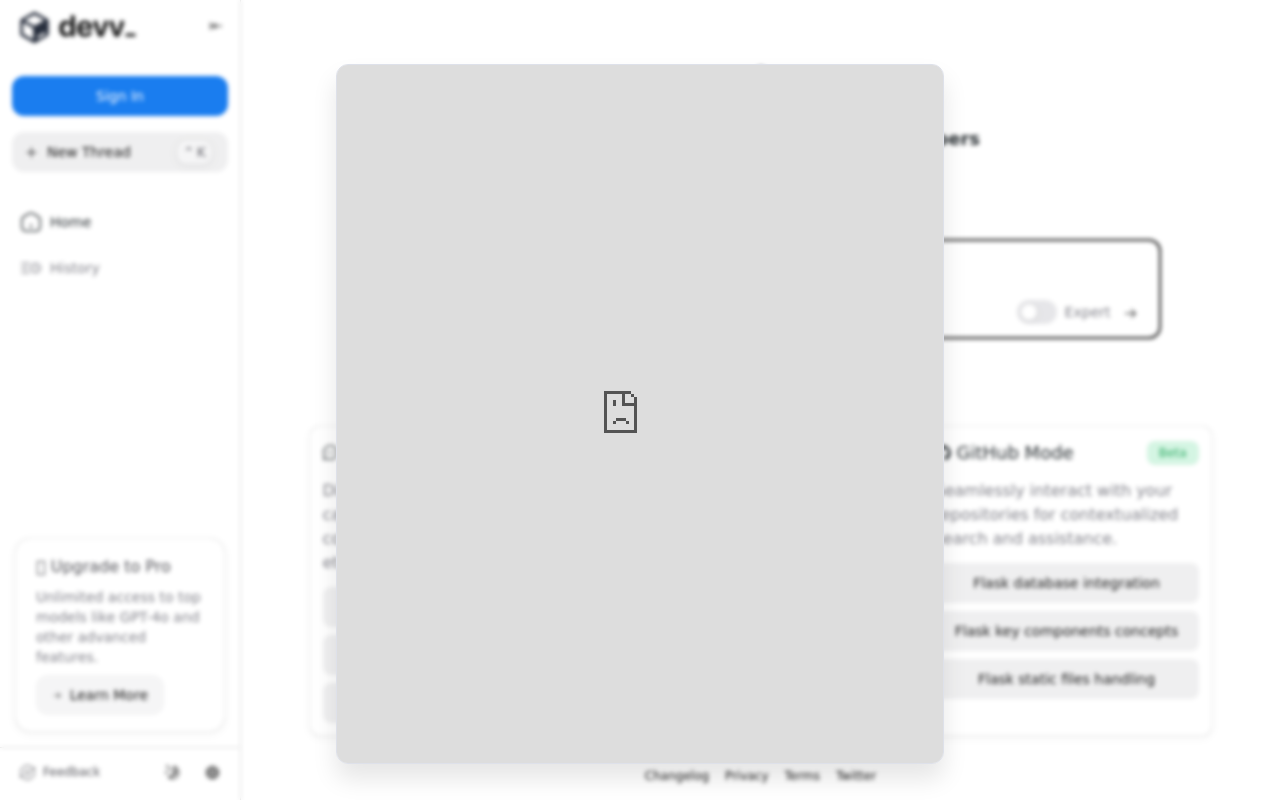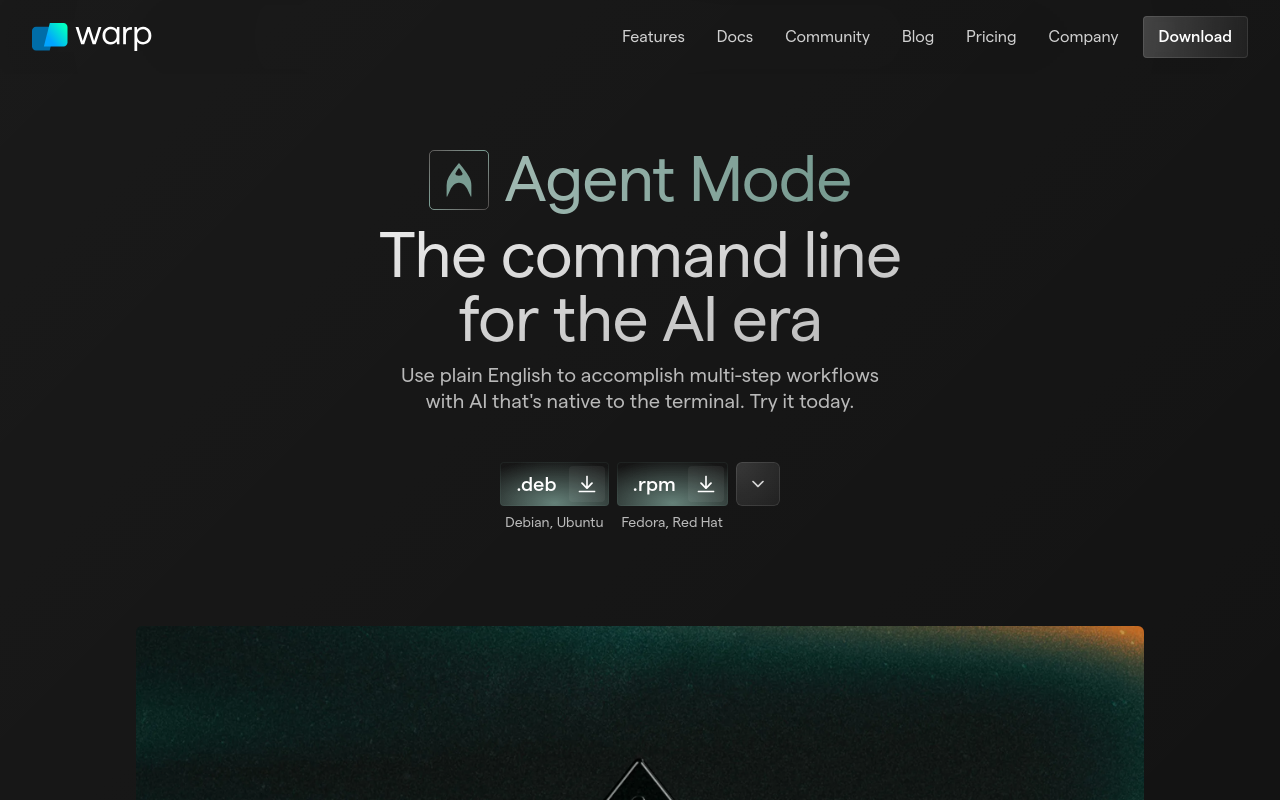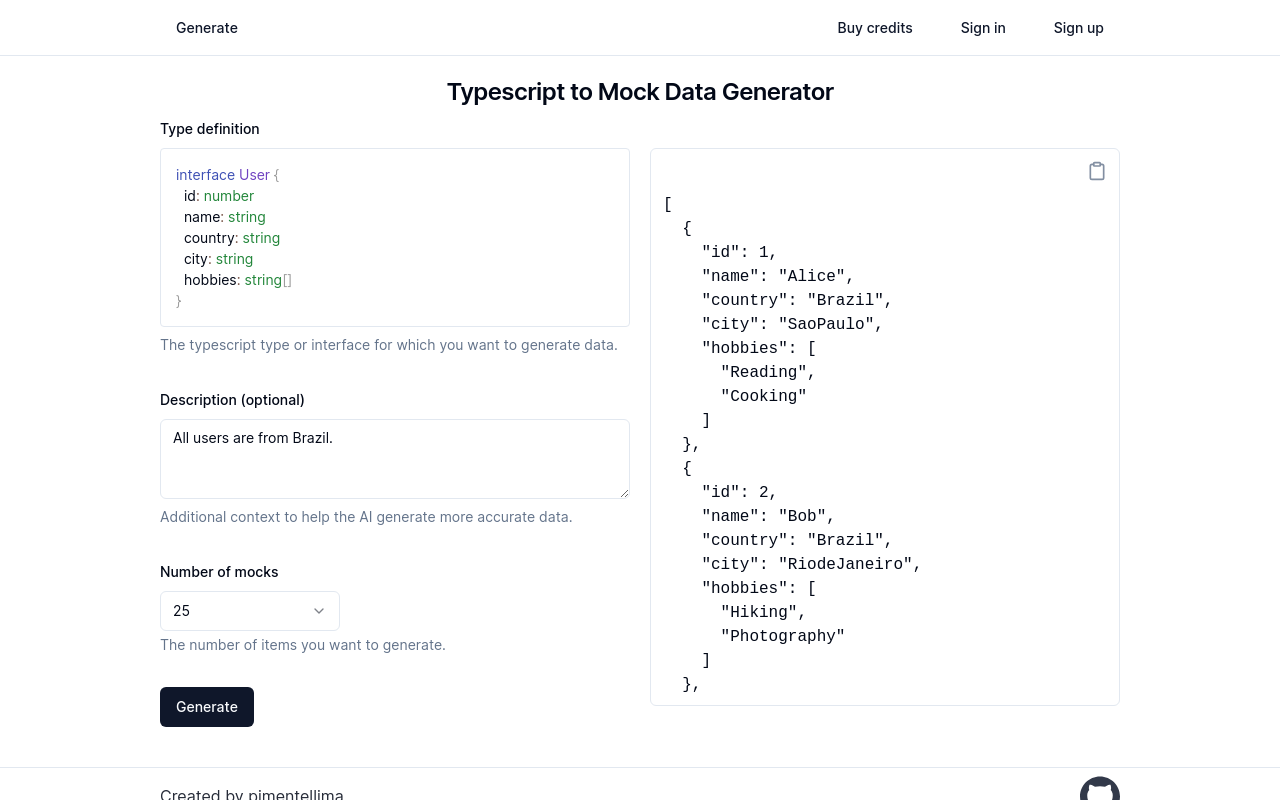Best for:
- Small Businesses
- Educators
- Data Enthusiasts
Use cases:
- Image Classification
- Text Classification
- Audio Classification
Users like:
- Marketing
- Product Development
- Data Analysis
What is Liner.ai?
Quick Introduction
Liner.ai is an innovative tool designed to simplify the process of creating machine learning models. Tailored for users who lack coding experience or expertise in machine learning, Liner.ai provides a user-friendly interface to train and deploy machine learning models with ease. The tool is particularly beneficial for small businesses, educators, data enthusiasts, and those who wish to integrate machine learning into their applications but are daunted by the complexities traditionally involved.
Liner.ai operates on both Windows and Mac platforms, making it accessible to a wide range of users. By importing your own data – or using pre-labeled datasets provided by Liner – you can train, test, and deploy sophisticated models. Whether it’s image, text, audio, video classification, or even object detection and image segmentation, Liner.ai makes the whole process seamless and extremely approachable for non-experts.
Pros and Cons
Pros
- No Coding Required: Liner.ai is entirely intuitive, allowing users to create machine learning models without writing a single line of code.
- Platform Agnostic: Available for both Windows and Mac, it supports a wide range of users.
- Fast and Accurate Training: Models are optimized to be both accurate and quick to train, even on standard CPUs.
Cons
- Limited Advanced Customization: The simplicity of the tool may limit advanced users looking for deep customization options.
- Local Training Only: Training is exclusively local, which could be a drawback for those seeking cloud-based solutions.
- Resource Intensive: Heavy usage might strain lower-end computers, impacting performance.
TL;DR
- No Coding: Train machine learning models without writing code.
- Fast Training: Optimized models train quickly, often within minutes.
- Cross-Platform: Supports both Windows and Mac operating systems.
Features and Functionality
- Data Import: Easily import your data and view it within Liner, or use pre-labeled datasets for a quick start.
- Automatic Model Training: Just press a button, and Liner will automatically select the most appropriate model and begin training.
- Multiple Classification Types: Train models for image, text, audio, video classification, object detection, and more.
- Export to Various Platforms: After training, easily export your model to a variety of platforms for integration.
Integration and Compatibility
Liner.ai supports integration with several platforms upon exporting the trained model. This includes integration capabilities for incorporating trained models into web applications, mobile devices, and edge devices, enhancing versatility and accessibility. However, the tool does not require external software or programming languages, positioning itself as a stand-alone tool for machine learning enthusiasts and newcomers.
Benefits and Advantages
- User-Friendly Interface: No prior machine learning experience is required, making Liner accessible to everyone.
- Speed: State-of-the-art models ensure quick training times, usually within minutes.
- Versatile: Supports multiple types of classification such as images, text, audio, and video, among others.
- No GPU Required: Optimized for CPU training, thereby removing the need for expensive hardware.
- Data Privacy: Data remains local to your device, ensuring privacy and security.
Pricing and Licensing
Liner.ai is completely free to use, which is a major advantage for small businesses and individuals operating on a limited budget. There are no tiered pricing plans or hidden costs involved.
Do you use Liner.ai?
The tool is available for download on both Windows and Mac platforms without any restrictions.
Support and Resources
Liner.ai offers a range of support options, including comprehensive documentation and community support. The detailed documentation guides users through the setup, training, and deployment processes, while community support provides a platform for users to share their experiences and seek solutions to any issues they may encounter. Additionally, the team behind Liner.ai is open to user feedback and feature requests, showcasing a commitment to continuous improvement.
Liner.ai as an Alternative to:
Liner.ai stands out as a viable alternative to Google’s Teachable Machine. While Teachable Machine also provides a no-code environment for training models, Liner.ai offers more functionalities such as the ability to handle multiple classification types including text and audio. Additionally, Liner.ai’s local data privacy feature makes it a more attractive option for users concerned about cloud data security.
Alternatives to Liner.ai:
- Teachable Machine by Google: Ideal for users who need quick and straightforward model training in image, audio, and pose classifications directly via a web browser.
- IBM Watson Studio: Suitable for users looking for more advanced functionalities, deeper model customization, and enterprise-level integrations.
- DataRobot: A great option for professional data scientists who need an automated machine learning platform that offers extensive capabilities and integrations.
Conclusion
Liner.ai offers an easy-to-use, no-code tool for training machine learning models suitable for individuals and businesses without technical expertise. Its flexibility, speed, and local data processing are some of its standout features. Ideal for a variety of classification tasks, Liner.ai democratizes access to machine learning, broadening the scope for innovation and application in numerous fields. Take the first step in machine learning with Liner.ai – your gateway to a simplified yet powerful AI experience.