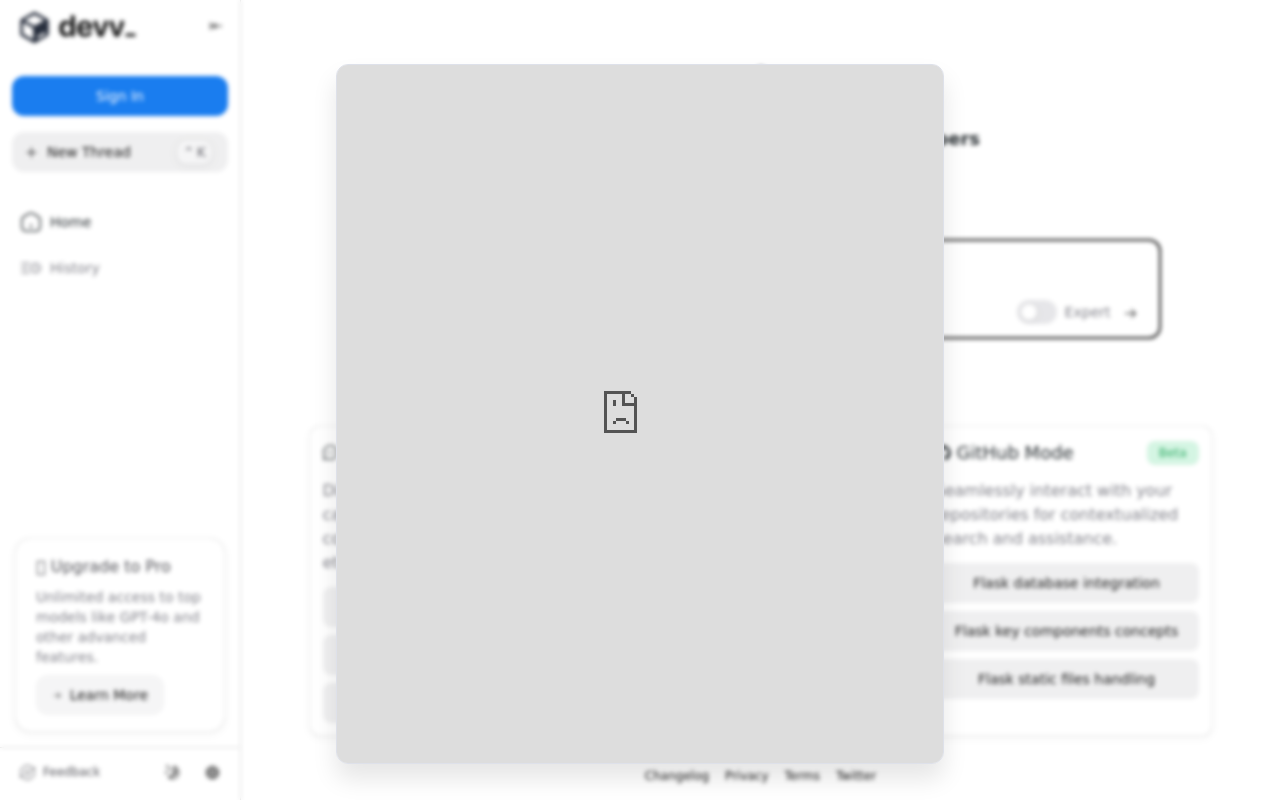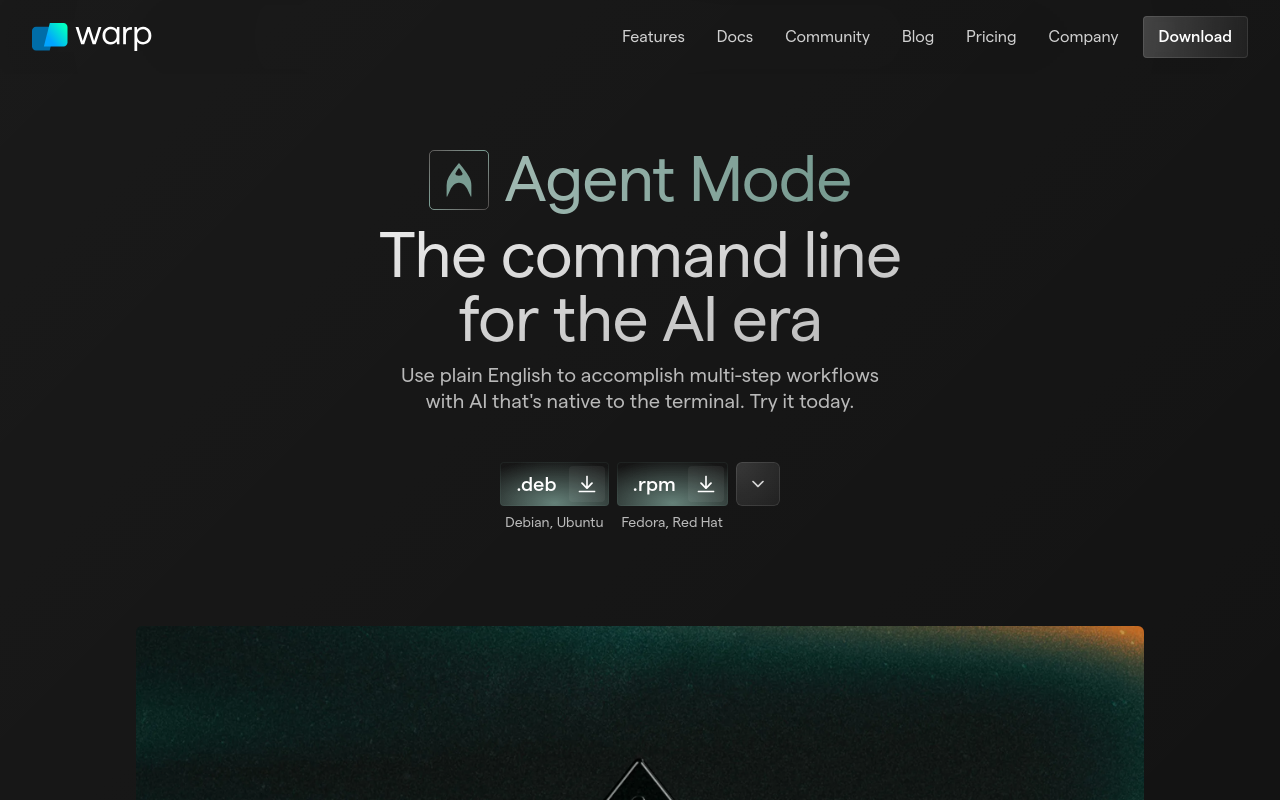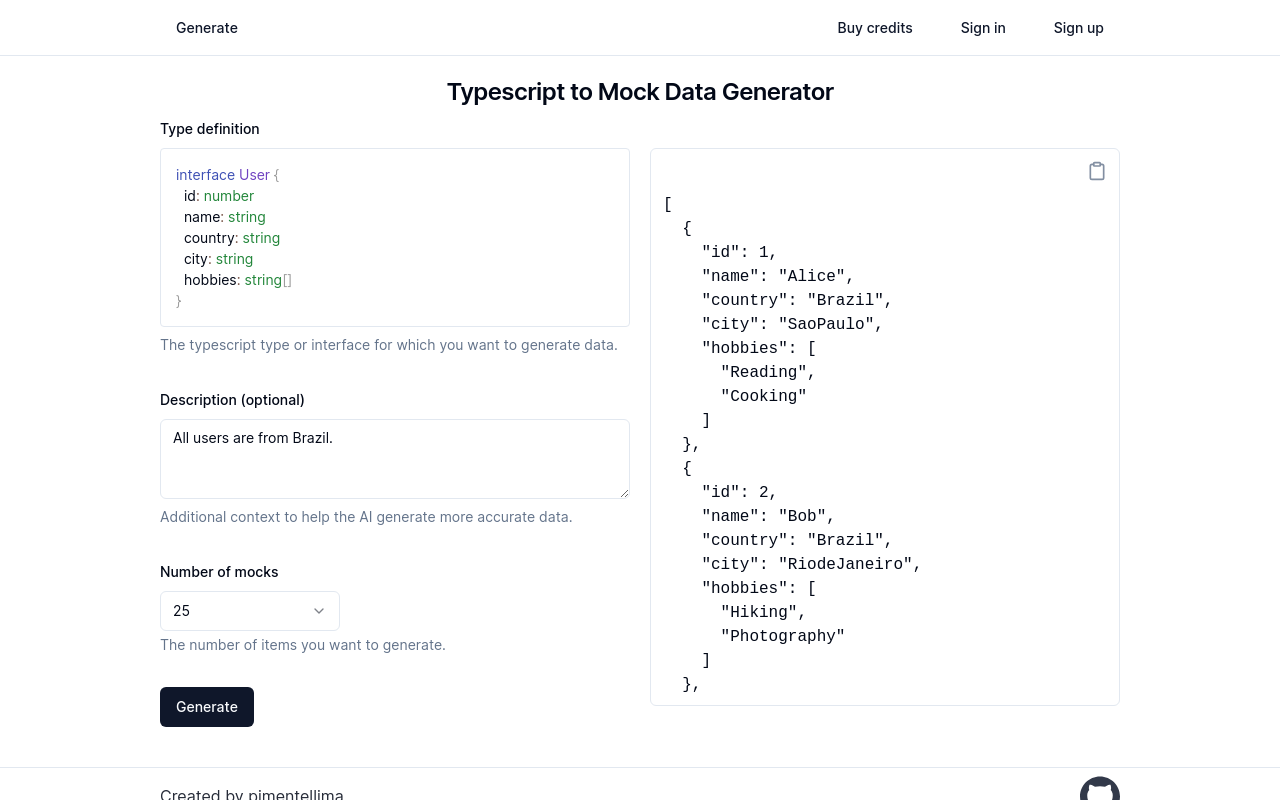Best for:
- Developers
- Business Analysts
- Product Managers
Use cases:
- Streamlining software development
- Enhancing team collaboration
- Automating workflow processes
Users like:
- IT
- Product Development
- Project Management
What is Layerbrain?
Quick Introduction
Layerbrain is an AI-driven tool designed to simplify the interaction between humans and software. Primarily aimed at developers, business analysts, and product managers, this innovative platform translates human language into executable code, commands, or software workflows. By providing a natural language interface, Layerbrain enables users to describe their needs or requirements in plain, everyday language; the tool then interprets these inputs and transforms them into actionable software components. This can streamline development processes, reduce the need for deep technical knowledge, and make the technology more accessible and intuitive for users at any level of expertise.
One of the primary use cases for Layerbrain is in agile development teams where fast iteration and clear communication are crucial. Often, project documentation can become a bottleneck when technical jargon obscures the real needs and requirements of a task. Layerbrain bridges this gap by making it easier for non-technical stakeholders to communicate their ideas and for technical team members to translate those ideas into functional software. Target users derive substantial value by eliminating misunderstandings and reducing the time spent on translation from layman’s terms to technical specifications.
Pros and Cons
Pros
- User-Friendly Interface: Layerbrain’s natural language processing capabilities make it incredibly easy for non-technical users to interact with complex software systems.
- High Efficiency: Automates the translation of requirements into code, substantially reducing the time needed for development cycles.
- Broader Accessibility: Makes software development accessible to broader audiences, from project managers to product owners, not just developers.
Cons
- Learning Curve: Despite its simplicity, there is an initial learning curve for users unfamiliar with natural language processing tools.
- Dependency on AI Accuracy: Misinterpretations can lead to inaccuracies, which require human intervention to correct.
- Integration Limitations: While it integrates with many platforms, its functionality may be constrained by incompatible legacy systems.
TL;DR
- Easily translates human language into executable software commands.
- Reduces project development time and improves communication.
- Increases accessibility of software development for non-technical roles.
Features and Functionality
- Natural Language Processing: This core feature allows users to input commands and requirements in natural human language, which the tool then interprets and executes.
- Workflow Automation: The platform automates repetitive tasks by converting user inputs directly into workflows, eliminating the need for manual setup.
- Documentation Generation: Automatically generates detailed documentation based on user inputs, a significant time-saver for project managers and stakeholders.
- Collaborative Environment: Offers real-time collaboration tools enabling multiple users to work on the same project seamlessly.
- Error Handling and Debugging: Advanced error detection and debugging tools to help users quickly resolve issues.
Integration and Compatibility
Layerbrain integrates seamlessly with various modern software development platforms like GitHub, Jira, and Slack. Its standout capability lies in its real-time sync with collaborative tools and version control systems, making it optimal for agile development environments. The tool also supports popular programming languages like Python, JavaScript, and Ruby, ensuring its broad applicability across different coding projects. However, it’s important to note that compatibility might be limited when dealing with older, legacy systems which may require additional configuration or may not be supported outright.
Benefits and Advantages
- Reduction in Development Time: Speeds up the transition from requirement gathering to implementation, cutting down project timelines.
- Enhanced Collaboration: Facilitates better teamwork by providing a common language for stakeholders and developers.
- Improved Accuracy: Reduces human error during the requirement translation phase.
- Cost-Efficiency: By minimizing the need for multiple specialists to interpret and implement commands, costs associated with project management and development are reduced.
- Highly Scalable: Ideal for both small and large projects, capable of handling complex workflows efficiently.
Pricing and Licensing
Layerbrain offers a tiered pricing model designed to suit a range of needs, from small teams to large enterprises.
Do you use Layerbrain?
There is a free version limited in features, great for testing the waters. Paid plans start at a monthly subscription fee, offering additional features like enhanced support, advanced integrations, and workflow automation capabilities. Licenses for enterprise-level deployments can be customized according to the specific requirements of the company, ensuring scalability and full utilization of the tool’s features.
Support and Resources
Support options for Layerbrain are robust. Users have access to a dedicated customer service team reachable through email and live chat. They offer an extensive library of documentation, including user manuals, FAQs, and video tutorials to assist in onboarding and troubleshooting. Additionally, there is a community forum for peer support, idea exchange, and collaborative problem-solving which is continually moderated by knowledgeable experts.
Layerbrain as an Alternative to:
When compared to similar tools like Tray.io, Layerbrain stands out due to its heightened focus on natural language processing. While Tray.io excels in API automation and integration, Layerbrain provides a more intuitive user experience through its human language interface. This makes it easier for non-technical stakeholders to interact with and drive development projects, fostering better cross-functional collaboration overall.
Alternatives to Layerbrain:
- Tray.io: Highly effective for API-based automation and integration across various platforms but may require more technical know-how.
- Zapier: Ideal for small to medium businesses that need simple, no-code integrations and automatons but less powerful in handling complex workflows compared to Layerbrain.
- Airtable: Versatile for project management and collaboration, but its workflow automation capabilities are less advanced than Layerbrain.
Conclusion
Layerbrain revolutionizes the way software development processes can be understood and navigated by enabling natural language interactions. It shortens development cycles, enhances team collaboration, and makes technology more accessible across different user roles. Highly suited for agile environments, this tool can significantly improve accuracy, speed, and efficiency, proving indispensable especially for teams looking to streamline communication and documentation tasks.