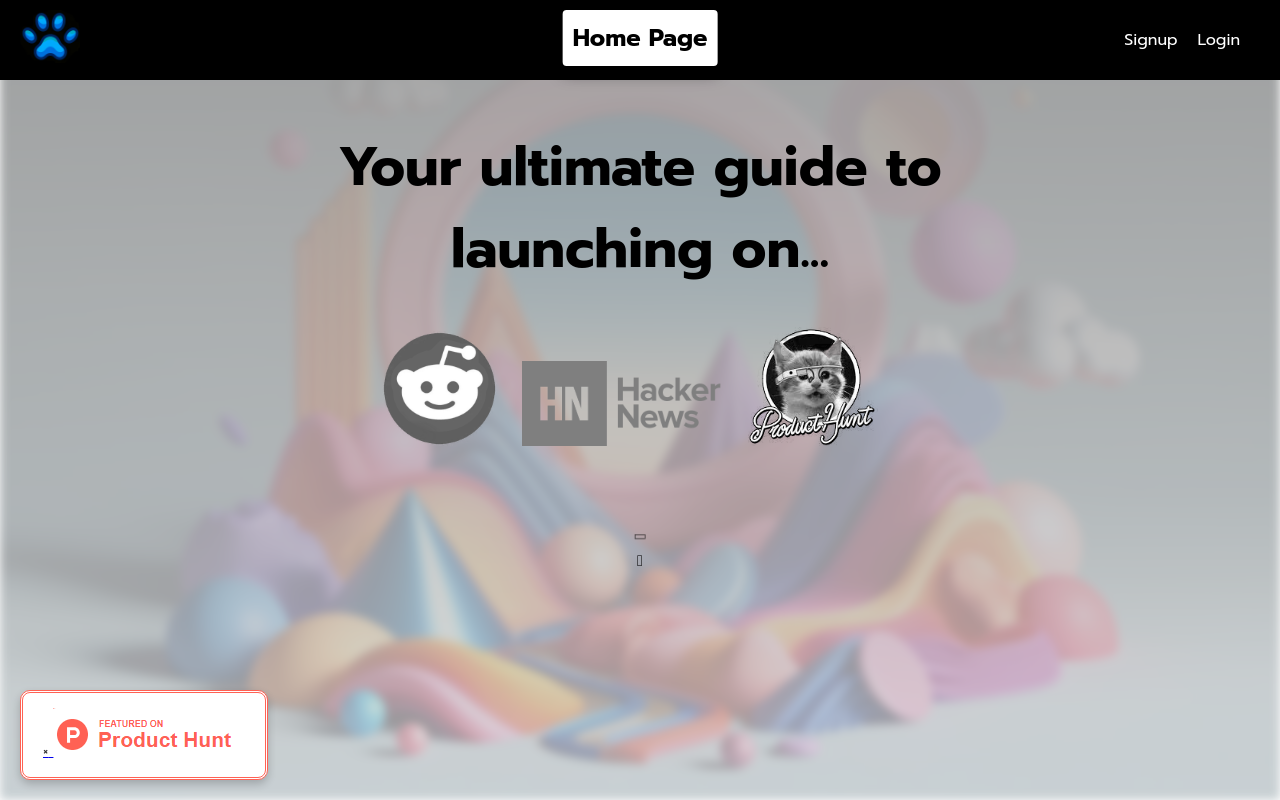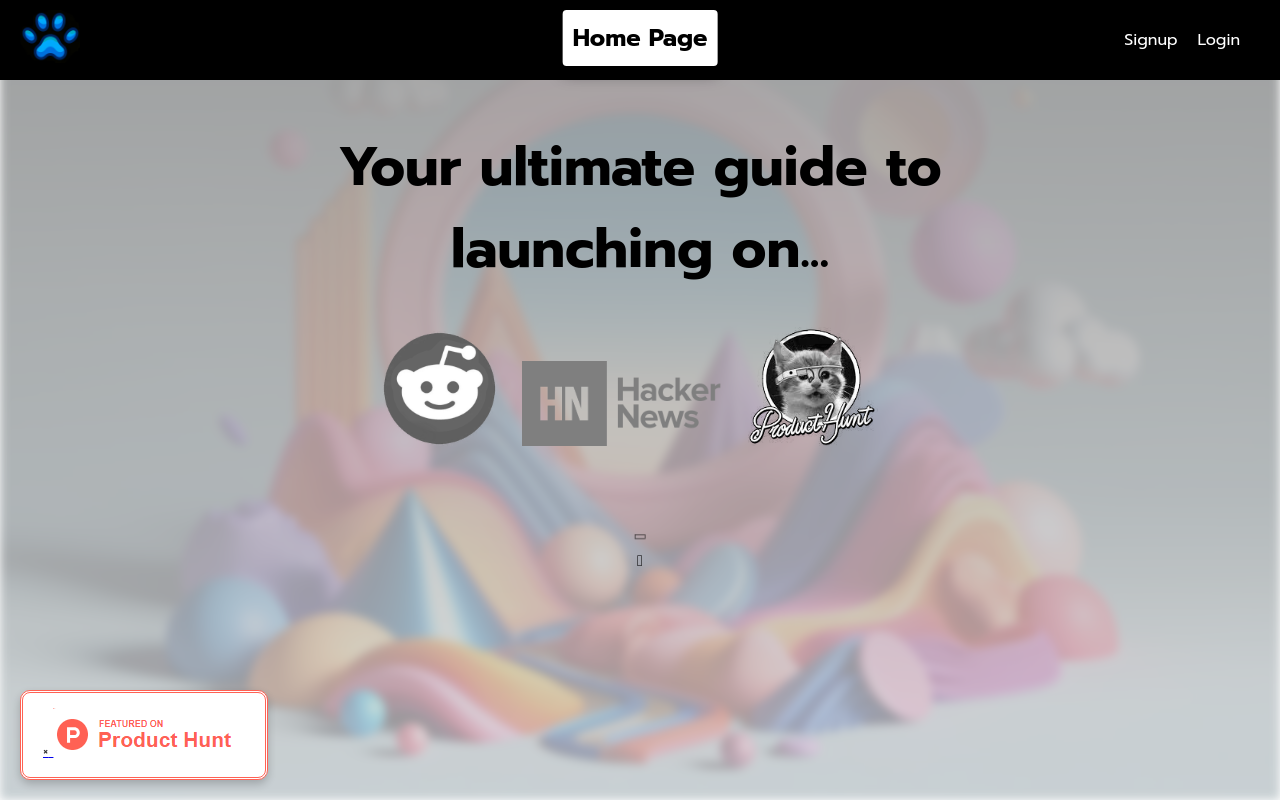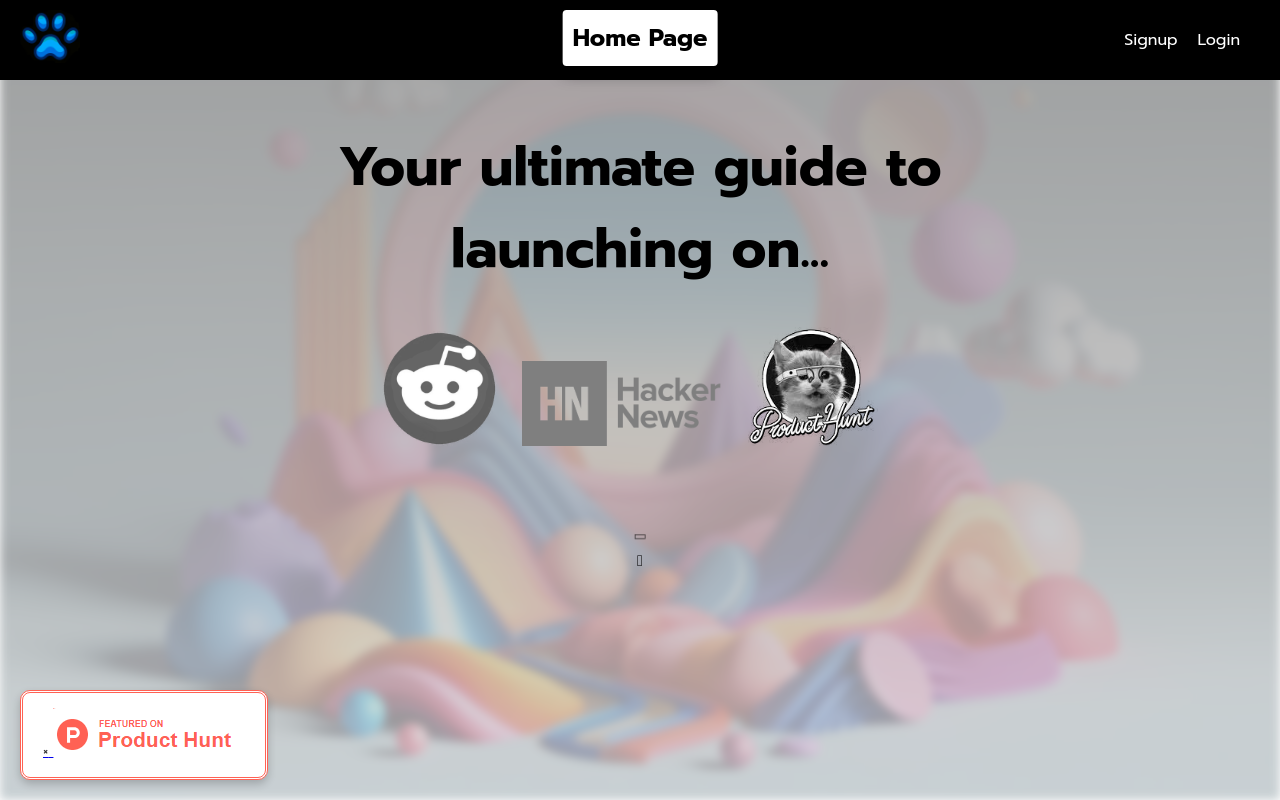Notion
All-in-one collaborative workspace for notes, tasks, databases, and wikis.
Best for:
- Project Management
- Knowledge Management
- Task Tracking
Use cases:
- Organizing notes and documents
- Managing team projects
- Creating and maintaining databases
Users like:
- Marketing
- Product Development
- HR
What is Notion?
Quick Introduction
What is Notion? Who is it for? What does it do? Notion is an all-in-one collaborative workspace designed to streamline and combine various aspects of digital productivity. Geared towards individuals, teams, and businesses of all sizes, Notion offers an interconnected hub for notes, tasks, databases, wikis, and more. Designed to replace multiple tools such as note-taking apps, task management software, and databases, Notion centralizes your work in one easy-to-navigate space.
With its user-friendly interface and powerful features, Notion appeals to a wide audience including students managing their coursework, professionals overseeing complex projects, and even creative writers tracking their work’s progress. Whether planning out a long-term strategy or jotting down quick ideas, Notion provides a comprehensive toolkit that adapts to your needs.
Pros and Cons
Pros:
- Versatile and All-in-One: Eliminates the need for multiple productivity tools by encompassing note-taking, project management, and databases all in one place.
- Highly Customizable: Allows users to design pages and workspaces that fit their unique workflows and preferences.
- Collaborative Features: Real-time collaboration and sharing functionalities enhance teamwork and productivity.
Cons:
- Learning Curve: New users may find the plethora of features and customization options overwhelming initially.
- Performance Issues: Can slow down with extremely large or complex databases, affecting overall efficiency.
- Pricing for Teams: The cost for team plans may be prohibitive for smaller businesses or startups on a strict budget.
TL: DR.
- Combines notes, tasks, and databases in one tool.
- Highly customizable workspaces tailored to your needs.
- Great for individual and team collaboration.
Features and Functionality:
- Notes and Documents: Write and organize notes with easy formatting and embedding options. Rich media integration supports text, images, code snippets, and videos.
-
Tasks and Projects: Create and manage to-do lists and project timelines with Kanban boards, calendars, and timelines.
Do you use Notion?
Tasks can be assigned, scheduled, and tracked with ease.
- Databases: Build relational databases that can function as spreadsheets, project trackers, or content repositories. Use custom views to filter and display data intuitively.
Integration and Compatibility:
- Supports Multi-Platform Use: Available on web, desktop (Mac, Windows), and mobile apps (iOS, Android), ensuring seamless access across devices.
- Integrations: Notion integrates with other popular tools such as Slack, Google Drive, Trello, and Zapier, allowing smooth data flow and improved workflow management.
Benefits and Advantages:
- Improved Efficiency: Eliminates switching between multiple tools, consolidating all tasks and data in one place.
- Enhanced Collaboration: Collaborative features support real-time editing, comments, and sharing, which enhance team productivity.
- Customization: customizable templates and pages to fit unique workflows and needs.
Pricing and Licensing:
Notion offers various pricing plans to cater to different user needs:
- Free Plan: Basic features suitable for individual users and small-scale projects.
- Personal Pro Plan: $5 per month, includes unlimited file uploads and version history.
- Team Plan: $10 per user per month, offers advanced collaboration tools and admin controls.
- Enterprise Plan: Custom pricing, with additional features and dedicated support tailored for large organizations.
Support and Resources:
- Customer Support: Through email and a comprehensive FAQ section on their website.
- Documentation: Extensive online help documentation and tutorials available.
- Community Forum: Active community forums for user discussions, sharing tips, templates, and ideas.
Notion as an Alternative to:
Notion can be seen as an alternative to tools like Evernote, Trello, and Asana. Unlike Evernote, which focuses primarily on note-taking, Notion excels in combining note-taking with project management and database functionalities. Comparatively, while Trello and Asana concentrate on task and project management, Notion provides a more holistic approach, covering document creation and data management seamlessly.
Alternatives to Notion:
- Evernote: Best for users who primarily need a dedicated note-taking tool with excellent search functionality.
- Trello: Ideal for users who prioritize simple task and project management with visual Kanban boards.
- Roam Research: Suitable for those looking for advanced note-linking and personal knowledge management.
Conclusion:
In conclusion, Notion stands out as a versatile, all-in-one productivity tool that consolidates a wide range of functionalities— from note-taking and task management to database handling and collaboration. It’s especially beneficial for users seeking to streamline their digital workspace and improve efficiency. With its range of pricing plans and strong support resources, it’s a robust solution for both individuals and teams looking to enhance their productivity. Notion’s customizable and integrative capabilities make it a powerful alternative to having multiple disjointed tools.