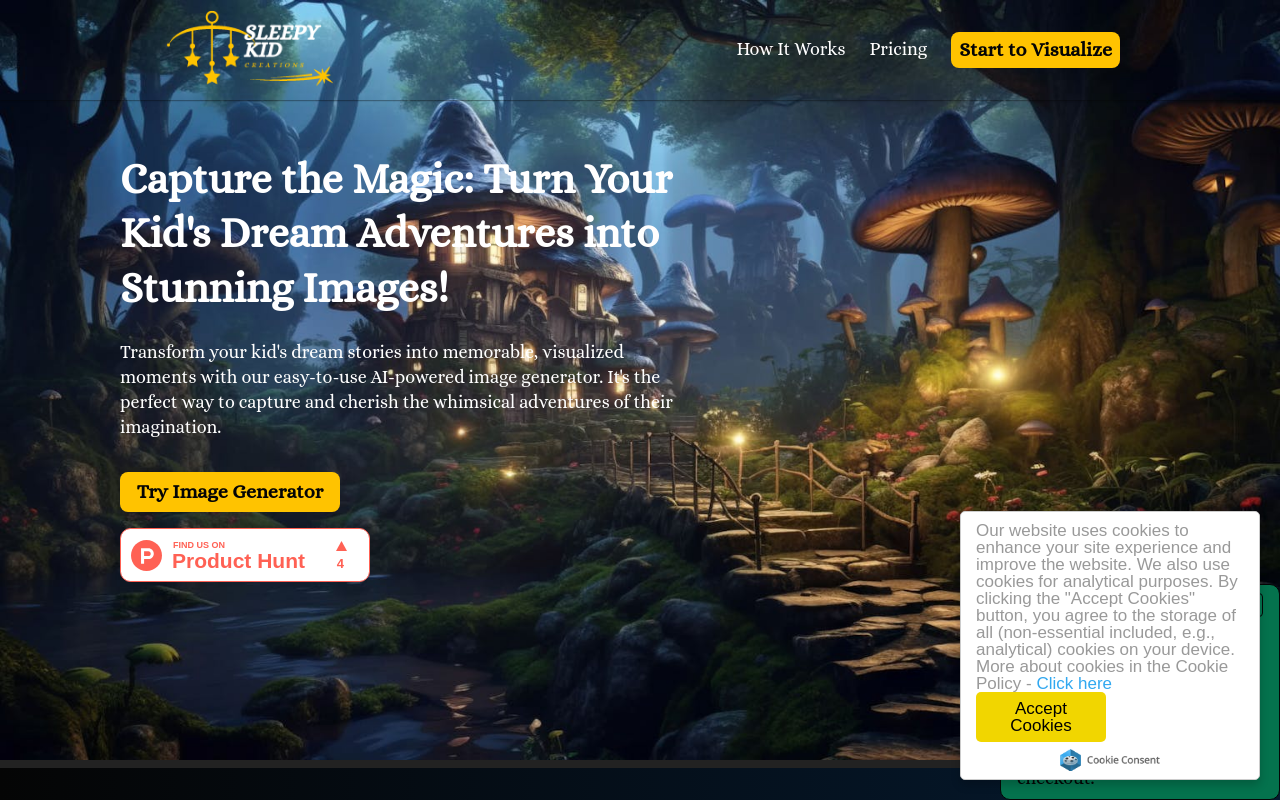Best for:
- Graphic Designers
- Marketing Professionals
- Small Business Owners
Use cases:
- Logo Design
- Social Media Marketing
- Product Mockups
Users like:
- Marketing
- Product Design
- Corporate Branding
What is Kittl?
Quick Introduction
Kittl is an AI-powered design tool aimed at anyone needing to create high-quality visual content swiftly and efficiently. Whether you’re a professional graphic designer, a marketing team member, or a small business owner, Kittl provides a comprehensive platform that takes the strain out of creative processes. This tool offers an array of services, including vector logo creation, image generation, mockups, and more, by utilizing simple text prompts and advanced AI technology. Its goal is to empower users to bring their creative ideas to life without needing extensive design skills, making it an inclusive tool for both professionals and novices alike.
When I first started using Kittl, I was searching for a solution that could expedite my design workflow. As a freelance graphic designer juggling multiple projects simultaneously, time management and quality consistency were key issues I needed to address. What drew me to Kittl was its promise of AI-powered capabilities that could execute complex design tasks with minimal input. The experience exceeded my expectations. I was able to generate intricate designs easily, customize templates, and access a library of high-quality fonts and illustrations, significantly streamlining my creative process and allowing me to focus on refining my ideas rather than on basic design tasks.
Pros and Cons
Pros:
- Ease of Use: The platform is intuitive and easy to use, even for beginners.
- Comprehensive Feature Set: Offers an expansive suite of design and AI tools, including vector logo creation, image generation, and text effects.
- Resource-Rich: Access to a large library of quality fonts, illustrations, and images.
Cons:
- Subscription Costs: Advanced features may require a subscription plan, which could be costly for some users.
- Learning Curve: Despite its user-friendliness, taking full advantage of all features may require time and exploration.
- Limited Free Options: Some functionalities are restricted in the free version, which might be limiting for casual users.
TL;DR
- AI-powered design and mockup tool for ease and speed.
- Loaded with templates, fonts, and media resources.
- Ideal for designers, marketers, and small business owners seeking efficient and high-quality content creation.
Features and Functionality
- AI-Vector Generator: Converts any image into an SVG vector graphic, easing the process of creating scalable designs.
- Mockup Generator: Allows for quick creation of realistic mockups with just a few clicks, beneficial for showcasing designs in a practical context.
- Infinite Canvas: Provides multiple artboards on one canvas, offering flexibility in handling large projects and different design elements simultaneously.
- Advanced Text Effects: Transforms and warps text in real time, offering creative control and instant visual effects without intricate editing.
- AI Image and Background Remover: Easily enhances images and removes backgrounds, making it straightforward to isolate design elements.
Integration and Compatibility
Kittl seamlessly integrates with popular platforms and tools often used by designers and marketers. It can be connected to tools like Adobe Suite, Slack, and Trello, enabling users to streamline workflows and collaborate more effectively. Moreover, its compatibility extends to various file formats, ensuring that users can export and import assets without compatibility restrictions. This makes Kittl a versatile and standalone tool that doesn’t require extensive dependencies or a specific operational environment.
Benefits and Advantages
- Enhanced Efficiency: Speeds up tedious tasks, allowing designers to focus on creativity.
- High Resource Availability: Instant access to a vast library of illustrations, fonts, and images.
- User-Friendly: Intuitive interface catering to both professionals and beginners.
- Customization: Extensive customization options make personalization easy and effective.
- Scalability: AI-vector conversion ensures designs are scalable without loss of quality.
Pricing and Licensing
Kittl offers various pricing plans ranging from free to premium subscriptions. The free tier provides access to basic features and a limited selection of resources. For users needing more advanced functionalities, Kittl offers a subscription-based model with tiers that unlock additional features, such as advanced text effects, exclusive templates, and AI tools.
Do you use Kittl?
Pricing details for these subscription plans can be found on the Kittl website under the ‘Plans’ section, clearly outlining what each tier includes so users can select the plan that best fits their needs.
Support and Resources
Kittl is committed to supporting its users through various channels. Customer support can be accessed via email or live chat for immediate assistance. Detailed documentation and tutorials are available to guide users through all of the tool’s functionalities. Additionally, Kittl maintains a community forum where users can share insights, ask questions, and discuss best practices. Periodic webinars and expert-guided masterclasses further enhance the user’s learning journey, making the tool’s potential fully accessible.
Kittl as an Alternative to
Kittl can serve as an excellent alternative to more traditional design software like Adobe Illustrator. Unlike Illustrator, which might require extensive training and practice, Kittl’s interface and AI components streamline the design process, offering significant advantages in terms of speed and ease of use. Where Illustrator depends heavily on manual input, Kittl excels by incorporating AI tools that handle complex tasks with simple prompts, making it a timesaving option without compromising on quality.
Alternatives to Kittl
- Canva: Suitable for users emphasizing social media and online marketing content. Canva provides accessible design tools and extensive template selection but may lack some of Kittl’s advanced AI functionalities.
- Crello (VistaCreate): Another versatile design tool, Crello focuses on templated designs similar to Canva but with its unique offerings in animation and social media graphics. Ideal for quick content creation but without AI-powered features.
- Figma: Best for UI/UX designers working collaboratively. Figma’s strengths lie in real-time collaboration and prototyping flexibility but may differ from Kittl’s quick design capabilities.
Conclusion
Kittl stands out as a highly efficient and user-friendly AI-powered design tool that caters specifically to the needs of various creators, from professionals to beginners. Its powerful AI features, vast resource library, and intuitive interface make it an invaluable tool for generating high-quality designs quickly and efficiently. While some functionalities are limited in the free version, the range of available subscription plans ensures that users can access the features they need within their budget. Whether you’re designing logos, creating mockups, or working on elaborate projects with multiple components, Kittl provides robust solutions to streamline your workflow and enhance your creative output.
Similar Products
123RF AI Image Generator
Unleash creativity with advanced AI for photorealistic visuals from text prompts.
Qriginals
Qriginals: An online AI tool empowering users to create and share unique QR code art in the image generator category.