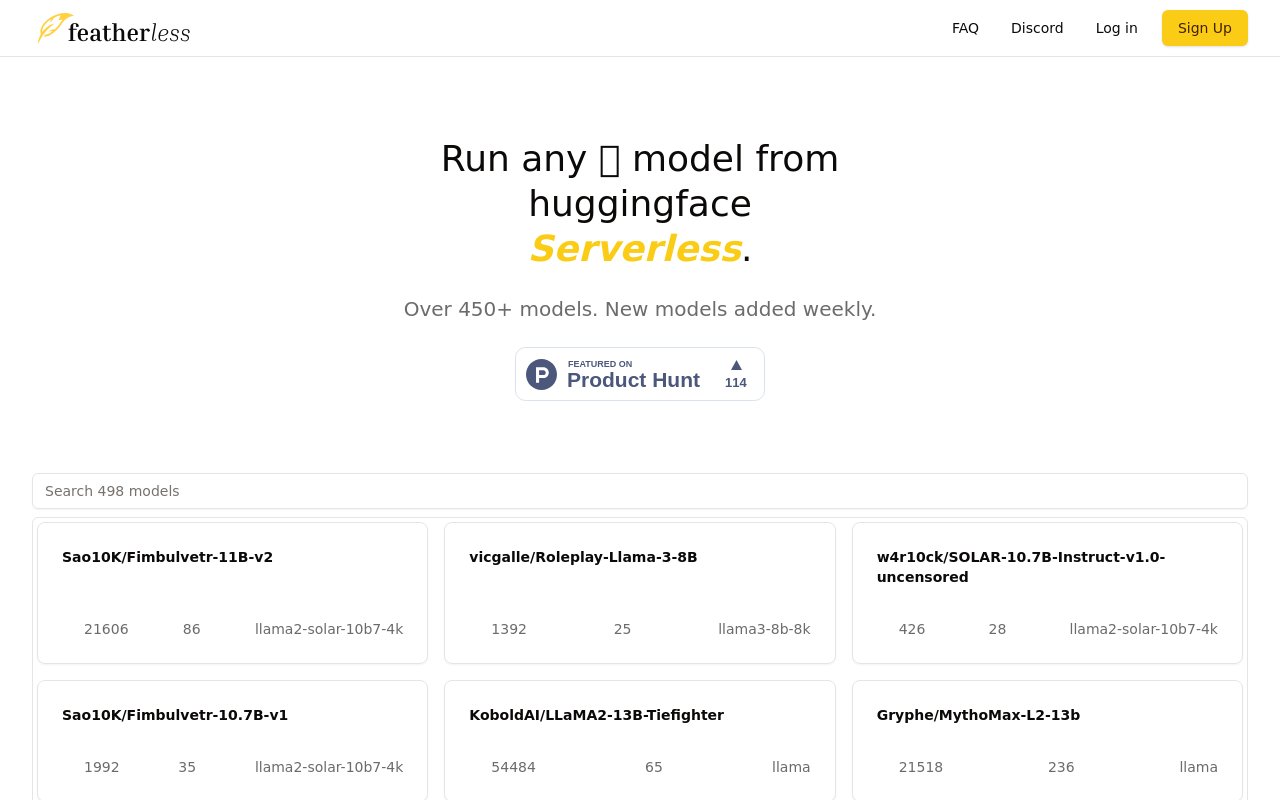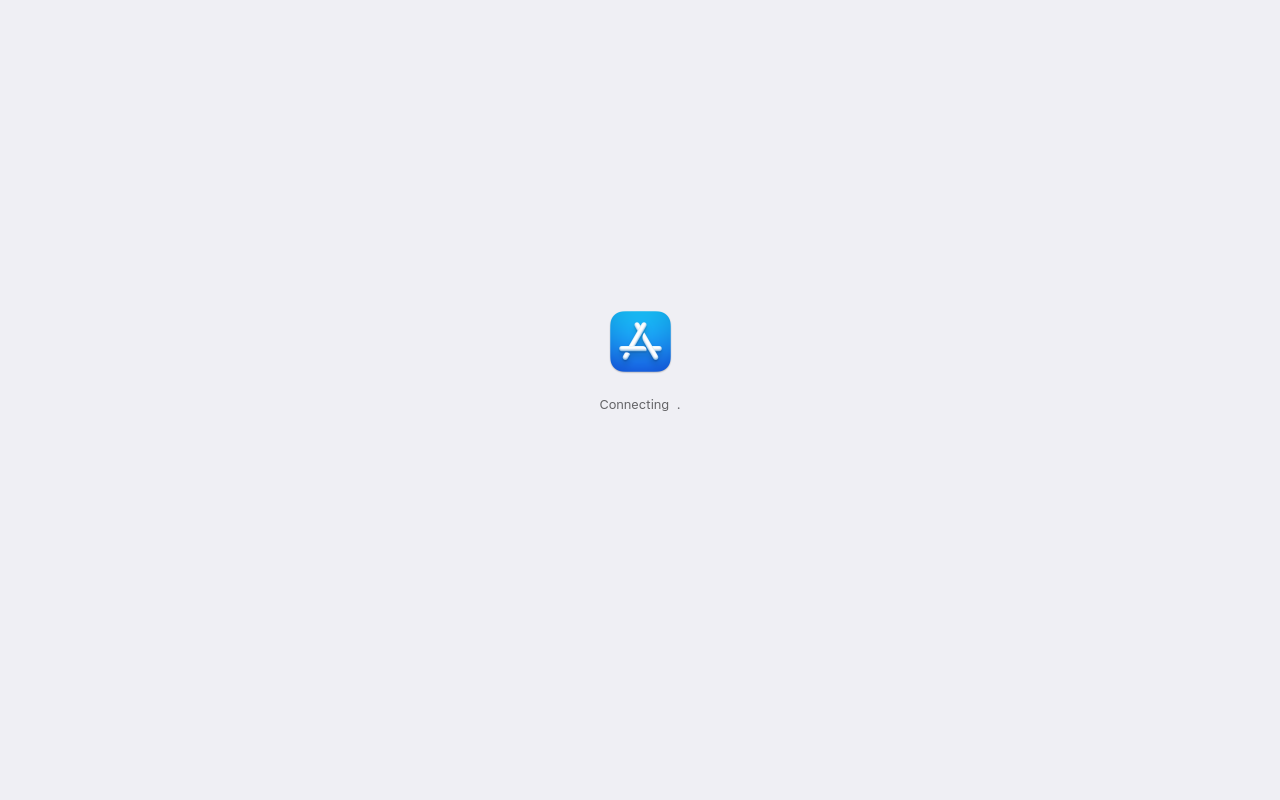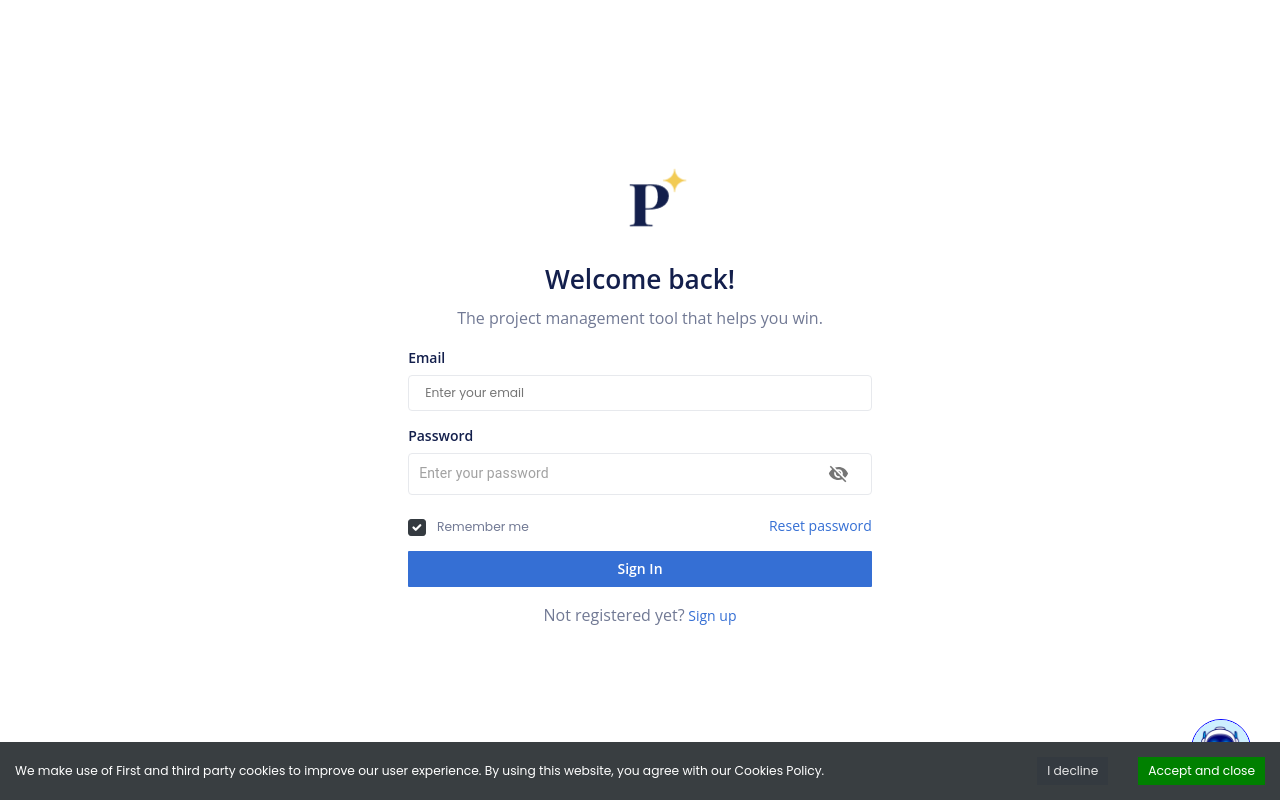Jira Software
Advanced project management and issue-tracking software for agile teams.
Best for:
- Agile Teams
- Software Developers
- Project Managers
Use cases:
- Sprint Planning
- Bug Tracking
- Requirement Management
Users like:
- Development Teams
- QA Teams
- Project Management
What is Jira Software?
Jira Software is a robust project management and issue-tracking tool designed primarily for agile development teams. It excels in providing a suite of features such as customizable workflows, rapid task assignment, and comprehensive reporting capabilities. Agile teams use this tool to streamline their development processes, enhance productivity, and maintain a focused workflow. It caters to software developers, project managers, and QA teams, aiming to resolve the chaotic nature of project management by providing a structured and efficient environment. Jira Software is known for its scalability, making it well-suited for both small startups and large enterprises. As a user of Jira Software, I sought a solution that could provide real-time visibility into project progress and integrate seamlessly with our existing tools and practices. It effectively facilitated our sprint planning, backlog management, and issue triaging, significantly reducing the time spent on administrative tasks. Through its extensive customization options, we tailored workflows to fit our specific needs, enhancing both team collaboration and individual accountability. Ultimately, Jira Software proved instrumental in helping us deliver our projects on time and with higher quality standards.
Pros and Cons
Pros
- Highly Customizable Workflows – Tailor processes to precisely match team needs.
- Rich Integration Ecosystem – Connects seamlessly with numerous other tools, including Bitbucket and Confluence.
- Detailed Reporting and Analytics – Gain deeper insights into project progress and team performance.
Cons
- Steep Learning Curve – Takes time for new users to fully grasp its capabilities.
- Can Be Overwhelming – Extensive features might feel too complex for simpler projects.
- Performance Issues – Sometimes sluggish, particularly with larger datasets.
TL:DR.
- Advanced project management and issue tracking.
- Extensive customization and integration options.
- In-depth reporting and analytics.
Features and Functionality:
- Customizable Workflows – Adjust board configurations, automate recurring tasks, and streamline your team’s processes to fit any project scenario.
- Robust Reporting – Access time-tracking, workload balance, and real-time updates on progress, significantly improving decision-making.
- Backlog Management – Effectively prioritize and manage upcoming tasks, keeping the team focused on delivering high-quality results.
- Sprint Planning – Plan, start, and manage sprints to adhere to agile methodologies seamlessly.
- Issue and Bug Tracking – Capture, assign, and resolve bugs efficiently, maintaining high software quality.
Integration and Compatibility:
Jira Software integrates effortlessly with a wide array of tools, from development to communication platforms. Notable integrations include Bitbucket for repository management, Confluence for documentation, Slack for team communications, and GitHub for version control. It supports many plugins and has a robust API, enabling it to adapt to various workflows and business needs.
Benefits and Advantages:
- Enhanced Team Collaboration – Offers tools that emphasize communication and transparency among team members.
- Comprehensive Reporting – Facilitates better tracking of project milestones and individual performances.
- Scalable Solution – Grows with your teams and projects, suited for small teams and large organizations alike.
- Time-Saving Automation – Automates many routine tasks, allowing the team to focus more on innovative and critical tasks.
- Improved Decision-Making – Provides crucial insights through advanced analytics and reporting.
Pricing and Licensing:
Jira Software offers a flexible pricing model catering to different organizational needs. There are free tiers for small teams (up to 10 users) providing basic features.
Do you use Jira Software?
The Standard plan costs approximately $7 per user/month inside small and growing teams, while the Premium plan, which offers more storage, security, and support features, is priced at $14 per user/month. Enterprise pricing is available upon request for larger organizations requiring more advanced capabilities and dedicated support.
Support and Resources:
Jira Software provides an array of support options to ensure a smooth user experience. It includes extensive documentation, step-by-step guides, and video tutorials. Users have access to a vibrant community forum where they can get their questions answered. Additionally, there are professional support plans, offering 24/7 assistance for critical issues based on the subscription tier.
Jira Software as an Alternative to:
When compared to Trello, Jira Software brings a higher level of sophistication for larger, more complex projects. Trello is known for its simplicity and ease of use, suitable for smaller teams or non-complex projects. On the other hand, Jira offers more customizable workflows, deeper reporting capabilities, and a richer integration ecosystem, making it ideal for development teams that require complex project management tools.
Alternatives to Jira Software:
- Asana – Ideal for teams needing a robust work management tool beyond just software development. It’s user-friendly and integrates with various third-party tools but might lack the advanced development workflows that Jira provides.
- ClickUp – An intuitive solution for all-in-one project management and productivity. Its simple interface and rich feature set appeal to businesses across different industries, though it might not scale as efficiently for larger software development teams.
- Monday.com – A versatile project management tool known for its flexibility and visually appealing interface. While it offers good functionality, it lacks the depth of software-specific features that Jira provides for agile teams.
Conclusion:
Jira Software stands out as a comprehensive solution for agile project management, and its extensive feature set, customization options, and integration capabilities emphasize efficiency and reliability. Ideal for software developers, project managers, and QA teams, Jira can be tailored to accommodate a variety of workflows, enhancing productivity and ensuring streamlined project delivery. Whether you are a small team or a large enterprise, Jira Software remains a top contender to manage your projects effectively.
Similar Products
ProConnect
ProConnect is an all-in-one productivity tool designed to enhance team collaboration and streamline project management.