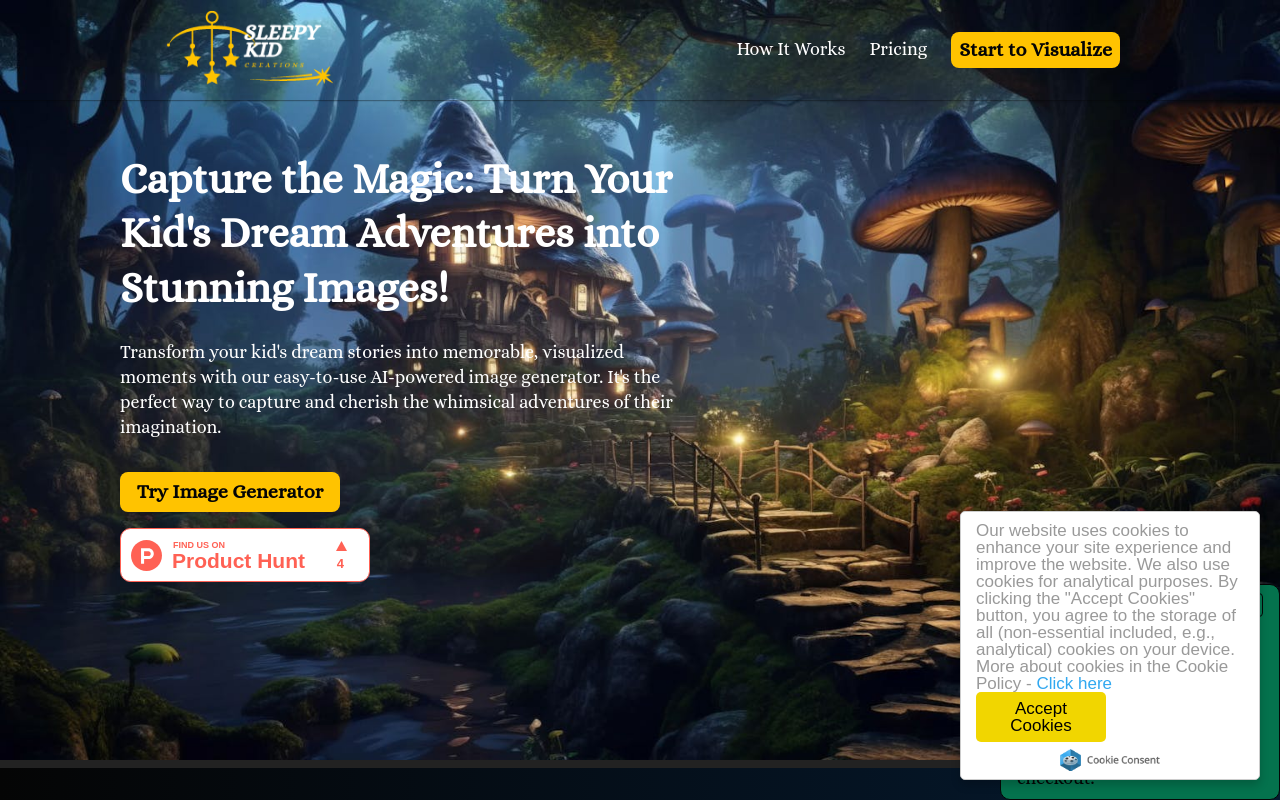Best for:
- Graphic Designers
- Content Creators
- Digital Artists
Use cases:
- Creating illustrations
- Editing photos and backgrounds
- Generating AI portraits
Users like:
- Marketing
- Design
- Content Creation
What is ImgCreator.AI?
Quick Introduction
ImgCreator.AI is an advanced AI-powered image generation tool designed for content creators, graphic designers, and anyone in need of high-quality images generated quickly and efficiently. It allows users to create images from text descriptions, modify existing images, and even change backgrounds. This tool is particularly beneficial for those looking to create concept designs, illustrations, or anime-style images without the need for extensive artistic skills or costly software. ImgCreator.AI transforms the creative process by enabling users to generate images on demand, making it a practical solution for various creative tasks.
Pros and Cons
Pros:
- Versatility: ImgCreator.AI can create a wide range of image styles, from realistic portraits to fantastical anime scenes, based on user descriptions.
- Ease of Use: The interface is user-friendly, requiring no specialized skills to generate high-quality images.
- Affordable: With 30 free images on sign-up and affordable subscription plans, it’s accessible to users with different budgets.
Cons:
- Limited Free Usage: After the initial 30 free images, additional credits need to be purchased, which could add up for heavy users.
- Quality Variability: The AI-generated images can vary in quality, sometimes requiring multiple attempts to achieve the desired outcome.
- Dependence on Text Descriptions: The accuracy of the results heavily depends on the clarity and detail of the user’s description.
TL;DR
- Generates images from text descriptions
- Offers image editing and background changing features
- Provides 100+ AI-generated profile pictures from your photos
Features and Functionality
- Text to Image Generation: Users can enter descriptive text to generate detailed images, perfect for creating illustrations or concept art.
- Image Editing Tools: Includes features like background removal, magic eraser, and an AI photo studio for seamless editing of existing images.
- AI Portraits: Generate over 100 AI profile pictures from a single photo, offering a variety of styles and settings.
- Batch Generation: Create multiple images at once to save time and enhance productivity.
- Inspirational Prompts: Access a gallery of prompts and examples to inspire creativity and provide starting points for new projects.
Integration and Compatibility
ImgCreator.AI primarily functions as a standalone web-based tool, accessible through any browser on PC. It’s also available as a mobile app, ensuring users can create and edit images on the go. While it doesn’t integrate directly with other software or platforms, it covers a wide array of functionalities within its system, making external integrations less critical.
Benefits and Advantages
- Time-Saving: Generate high-quality images rapidly without needing extensive artistic skills.
- Cost-Effective: Enjoy affordable subscription plans and free daily credits for continuous use.
- Versatile Output: Produce a diverse range of image styles and purposes, from concept art to realistic photos.
- User-Friendly: Intuitive interface makes it accessible for users of all skill levels.
Pricing and Licensing
ImgCreator.AI offers a flexible pricing model.
Do you use ImgCreator.AI?
New users receive 30 free image credits upon sign-up. Subscription plans include:
- Monthly Plan: $14.9 per user/month
-
Yearly Plan: $4.9 per user/month ($58.8 annually), providing over 60% savings
Users can also purchase additional credits and advanced features like enhanced resolution and batch image generation.
Support and Resources
Support options for ImgCreator.AI include customer service, documentation, and a community forum where users can share experiences and seek advice. The platform also offers a comprehensive help section and content policies to aid users in maximizing their productivity and creativity.
ImgCreator.AI as an Alternative to
Compared to other popular AI image generation tools like MidJourney and Dall E 2, ImgCreator.AI stands out for its accessibility via both web and mobile, affordability, and the bonus of starting with 30 free image credits. Unlike MidJourney’s Discord-only access and Dall E 2’s solely paid models, ImgCreator.AI offers more approachable entry points for new users.
Alternatives to ImgCreator.AI
- MidJourney: Suited for users deeply integrated into the Discord community, offers high-quality outputs but limited to paid use and Discord access.
- Dall E 2: Provides exceptional text-to-image generation but is pricier and web-based only, making it less versatile for mobile use.
- Artbreeder: Ideal for blending and morphing images; useful for genetic algorithms but less flexible for detailed text-based creations compared to ImgCreator.AI.
Conclusion
ImgCreator.AI is an exceptional tool for anyone needing high-quality, AI-generated images quickly and affordably. From graphic designers to digital artists, its flexibility, user-friendly interface, and affordability make it a go-to solution in the AI image generation space. Whether you’re creating concept art, editing photos, or generating unique AI portraits, ImgCreator.AI is equipped to meet diverse creative needs effectively.
Similar Products
123RF AI Image Generator
Unleash creativity with advanced AI for photorealistic visuals from text prompts.
Qriginals
Qriginals: An online AI tool empowering users to create and share unique QR code art in the image generator category.