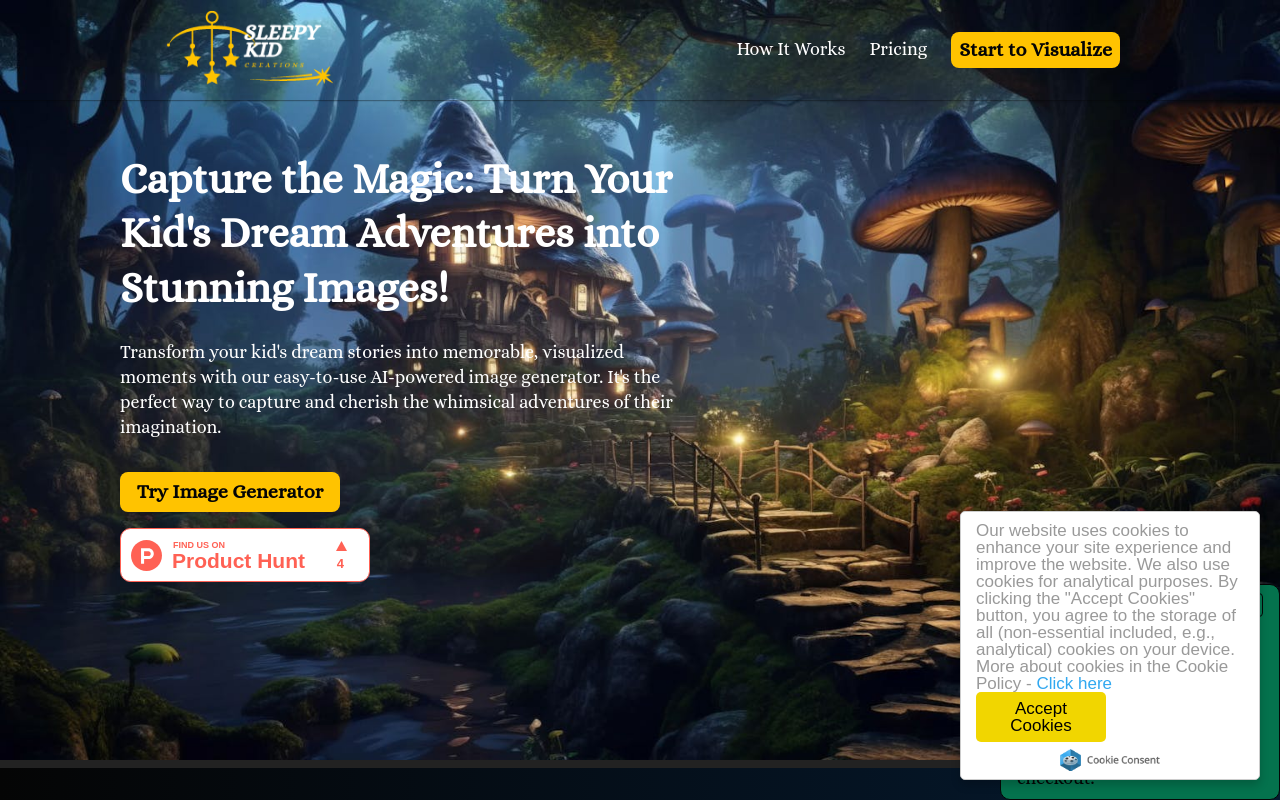Best for:
- Marketers
- Event Managers
- Small Business Owners
Use cases:
- Marketing Campaign Tracking
- Event Management
- Customer Feedback Collection
Users like:
- Marketing
- Customer Service
- Sales
What is Hovercode?
Quick Introduction
Hovercode is a dynamic QR code generator designed for marketers, business owners, and anyone needing easy-to-manage, trackable QR codes. This robust tool allows users to create both static and dynamic QR codes, customize their design, and seamlessly integrate brand logos and colors for a professional look. With Hovercode, you can easily handle the creation, management, and analytics of QR codes, all from one platform, eliminating the need for multiple services.
What sets Hovercode apart is its adaptability and extensive range of features. It’s built to cater to a wide array of professional needs, from event management and marketing campaigns to customer feedback collection and more. Its dynamic QR codes are particularly beneficial as they allow you to edit the scan destinations even after they have been printed or distributed. This flexibility ensures your QR codes remain relevant and effective throughout their lifecycle.
Pros and Cons
Pros:
- User-Friendly Interface: Hovercode makes it easy to create and manage QR codes with minimal technical knowledge.
- Dynamic QR Codes: The ability to edit QR codes post-deployment is a game-changer for marketing and customer engagement strategies.
- Comprehensive Analytics: Detailed tracking and analytics help measure the success of campaigns and understand user interaction.
Cons:
- Learning Curve: While user-friendly, the various customization options may require some initial learning.
- Subscription Costs: Advanced features and functionalities require a subscription, which might be costly for smaller businesses.
- Limited Free Plan: The free plan offers basic functionalities and might not be sufficient for larger, more complex projects.
TL;DR.
- Create and manage dynamic, editable QR codes.
- Seamlessly integrate your brand’s logo and colors.
- Track and analyze the performance of QR codes with comprehensive analytics.
Features and Functionality
- Dynamic QR Codes: Allows the destination URL to be edited after the QR code has been generated and distributed. This is particularly useful for long-term marketing campaigns where the target URL might change based on promotions or updates.
- Customizable Design: Users can add logos, change colors, and select from various templates and patterns for a personalized touch that matches their brand’s aesthetic.
- Comprehensive Analytics: Track the number of scans, user devices, and locations, enabling a robust performance analysis to optimize marketing strategies.
- Bulk QR Code Generator: Generate multiple QR codes in one go, saving significant time for tasks like event ticket distribution or large-scale marketing campaigns.
- Secure QR Codes: Advanced security features to ensure QR codes are safe from misuse, reassuring both creators and end-users.
Integration and Compatibility
Hovercode is a standalone tool that excels on its own, requiring minimal integration with other software. However, for more advanced users, it does offer an API, enabling developers to integrate QR code generation and management functionalities into their own applications. This API opens a window for custom implementations within proprietary software environments, ensuring you can take full advantage of Hovercode’s features within your own systems.
Benefits and Advantages
- Editability Post-Deployment: Change the QR code destinations without reprinting them.
- Enhanced Branding: Fully customizable designs to integrate your brand’s identity seamlessly.
- Detailed Analytics: Gain insights into user behavior and campaign effectiveness.
- Ease of Use: Simplified user interface that requires minimal technical know-how.
- Scalability: Generate QR codes in bulk, suited for large businesses and events.
Pricing and Licensing
Hovercode offers different pricing models to cater to various needs. There is a free plan with basic features allowing you to create static and some dynamic QR codes. For more advanced features like comprehensive analytics and custom domain capabilities, there are subscription tiers.
Do you use Hovercode?
These include a “Standard” package for individuals and small businesses, and a “Professional” package geared towards larger enterprises with extensive QR code needs. Detailed information on pricing and features can be found on Hovercode’s official website.
Support and Resources
Hovercode prides itself on exceptional customer support. Options include a comprehensive help center with documentation, FAQ sections, and video tutorials. Additionally, support requests can be made via email or live chat for real-time assistance. There is also a vibrant community forum where users can share experiences and tips.
Hovercode as an Alternative to:
Hovercode makes for an excellent alternative to traditional QR code generators like QRStuff or GoQR.me. Unlike these services, Hovercode offers a higher degree of customization and dynamic QR code functionality. The ability to edit QR codes post-distribution and the advanced tracking analytics give it a significant edge over simpler tools.
Alternatives to Hovercode:
- QRStuff: A straightforward QR code generator that’s easy to use but lacks dynamic editing and advanced analytics.
- GoQR.me: Another basic QR code tool suitable for quick, one-off tasks but not ideal for comprehensive, long-term campaigns.
Conclusion
Hovercode stands out as a powerful QR code generator tool that combines flexibility, customization, and analytics in one package. It excels in providing a user-friendly experience while offering advanced features necessary for professional marketing and business applications. Whether you’re an enterprise looking to track your campaigns or a small business aiming to improve customer engagement, Hovercode offers the comprehensive toolset you need. Its competitive edge lies in its dynamic editing and robust analytics, making it a go-to solution for modern QR code management.
Similar Products
123RF AI Image Generator
Unleash creativity with advanced AI for photorealistic visuals from text prompts.
Qriginals
Qriginals: An online AI tool empowering users to create and share unique QR code art in the image generator category.