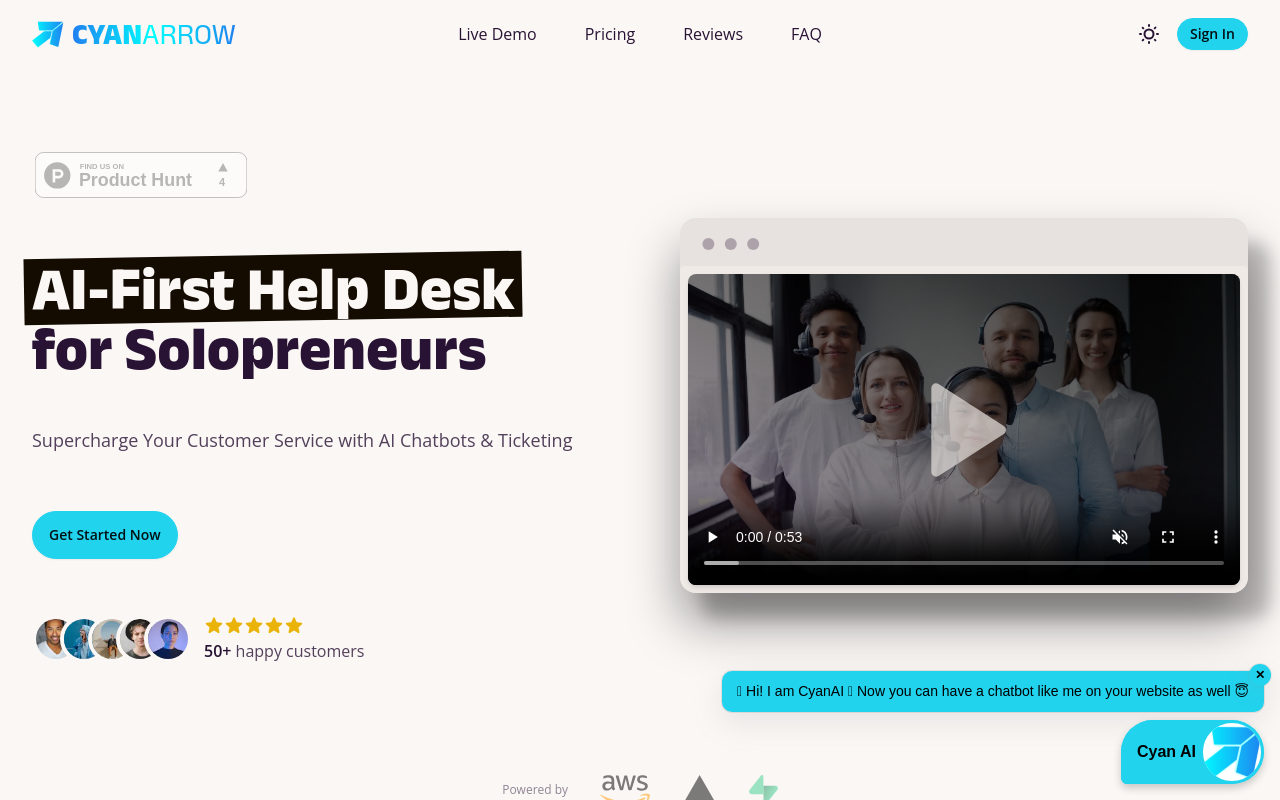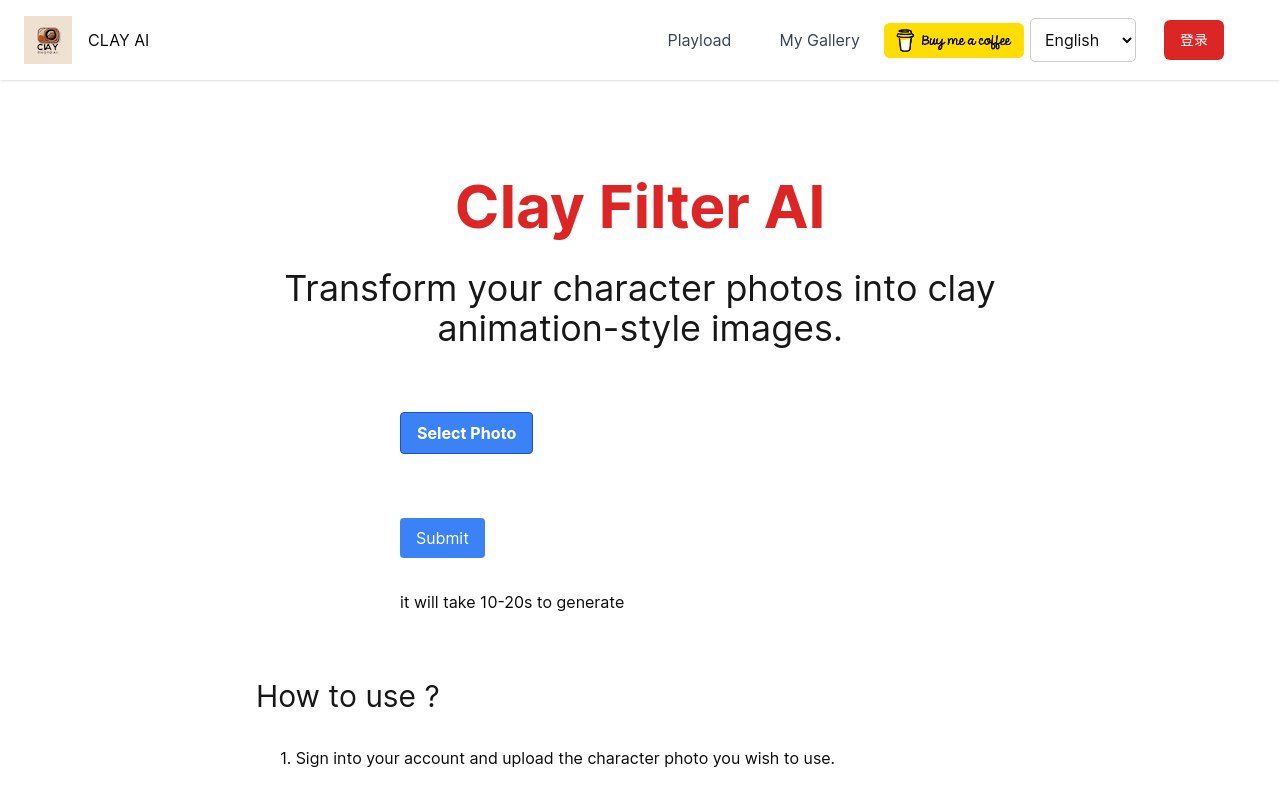Hiver
Hiver is a customer service software designed to work inside Gmail for managing customer queries efficiently.
Best for:
- Customer Support Teams
- People Operations
- IT Departments
Use cases:
- Managing Customer Queries
- Automating Email Responses
- Improving Team Collaboration
Users like:
- Customer Support
- Human Resources
- IT
What is Hiver?
Quick Introduction
Hiver is a customer service software specifically designed to simplify email management and integrate seamlessly with Gmail. If you’re a customer support agent, a member of a people operations team, or part of any department that heavily relies on email communication, Hiver is tailored just for you. The tool aims to diminish the complexities associated with traditional ticketing systems by providing a more intuitive, email-centric approach. With functionalities that include AI-assisted email summarization, automation, response speedups, and enhanced collaboration, Hiver enables teams to handle customer queries more effectively and efficiently.
When I first started using Hiver, I was seeking a solution to manage an inundation of customer queries in a streamlined fashion. Before Hiver, sifting through waves of emails to address pertinent issues was daunting, time-consuming, and often led to missed emails. I needed a solution that not only simplified my workflow but also offered intelligent features to increase my response effectiveness and productivity. Hiver promised to address these concerns with minimal setup effort, which was exactly what I needed.
Pros and Cons
Pros:
- Seamless Integration with Gmail: No need to switch between multiple applications.
- AI Capabilities: Efficient email summarization and intelligent response suggestions.
- Easy Setup: Quick onboarding without the need for extensive training.
Cons:
- Limited to Gmail Users: Non-Gmail users cannot use Hiver.
- Learning Curve: Some advanced features may have a learning curve.
- Cost: Can be expensive for smaller teams or startups.
TL:DR
- Efficiently manages customer emails within Gmail.
- Offers AI-driven features like email summarization and template suggestions.
- Enhances team collaboration and automates routine tasks.
Features and Functionalities
- Email Summarization: Quickly condenses long emails into concise notes, aiding in faster decision-making and handoffs.
- Auto-Close Conversations: Automatically concludes conversations with predefined responses, boosting efficiency and clarity.
- Intelligent Email Templates: Suggests the best email templates based on context, reducing response times and improving accuracy.
- Real-time Collaboration: Assign tasks, leave notes, and collaborate within emails seamlessly, fostering team coordination.
- Comprehensive Analytics: Provides in-depth metrics and performance insights to continuously improve customer service workflows.
Integration and Compatibility
Hiver is designed exclusively to integrate within the Gmail ecosystem, allowing users to leverage all of its robust features natively inside their existing email platforms. This integration is advantageous as it eliminates the need for toggling between disparate software, keeping everything centralized and user-friendly. Though this specificity to Gmail may limit its audience, for those within the Google Workspace, the level of integration offered by Hiver is unparalleled—enabling a much smoother workflow and enhanced productivity.
Benefits and Advantages
- Simple Integration: Works directly within Gmail, reducing the hassle of using multiple tools.
- AI Efficiency: Automates mundane tasks like email summarization and response, saving time and effort.
- Collaboration: Built-in features that allow for better teamwork improving overall response times.
- Analytics: Detailed insights help in making data-driven decisions to optimize workflows.
- Scalable: Suitable for teams of various sizes, facilitating growth without changing tools.
Pricing and Licensing
Hiver offers a 7-day free trial, with no credit card required, allowing potential users to test out the service before committing.
Do you use Hiver?
The pricing model typically includes various tiers—Standard, Plus and Enterprise—each scaled according to features and number of users. Small teams might find the entry-level plan sufficient, while larger enterprises can opt for higher-tier plans that provide more advanced functionalities and support options. It is advised to directly contact Hiver for a customized quote to address specific needs.
Support and Resources
Hiver offers several support options that include real-time customer service, comprehensive documentation, and community forums for user engagement. For new users, a wide array of resources like demo videos, interactive tours, case studies, and experience-led podcasts are available to ensure a smooth onboarding process. The robust support network is one of Hiver’s standout components, assisting users in maximizing the tool’s potential.
Hiver as an Alternative To
Hiver primarily stands out as an alternative to Zendesk or Help Scout for those already embedded in the Gmail environment. Unlike Zendesk, which operates as a standalone helpdesk solution, Hiver leverages existing Gmail accounts, allowing for a much more integrated and less disruptive transition. When compared with Help Scout, Hiver’s embedded nature enhances ease of use for those familiar with Gmail, potentially reducing the need for extensive training.
Alternatives to Hiver
- Zendesk: Recommended for businesses that require comprehensive omnichannel support beyond email, including chat, voice, and social media integration.
- Help Scout: Ideal for teams seeking a straightforward helpdesk solution with excellent knowledge base capabilities outside of the Gmail environment.
- Zoho Desk: A versatile support platform that integrates well with other Zoho products, catering specifically to businesses already using the Zoho ecosystem.
Conclusion
To wrap it up, Hiver is a compelling tool designed for efficient email management within Gmail, making it a perfect match for teams already immersed in the Google Workspace ecosystem. It brings advanced AI capabilities, enhances collaboration, and offers dedicated support to achieve better response times, all while providing insightful analytics to drive continuous improvement. Although best suited for Gmail users, its ease of integration and robust functionalities make it a notable contender in the customer service software space.