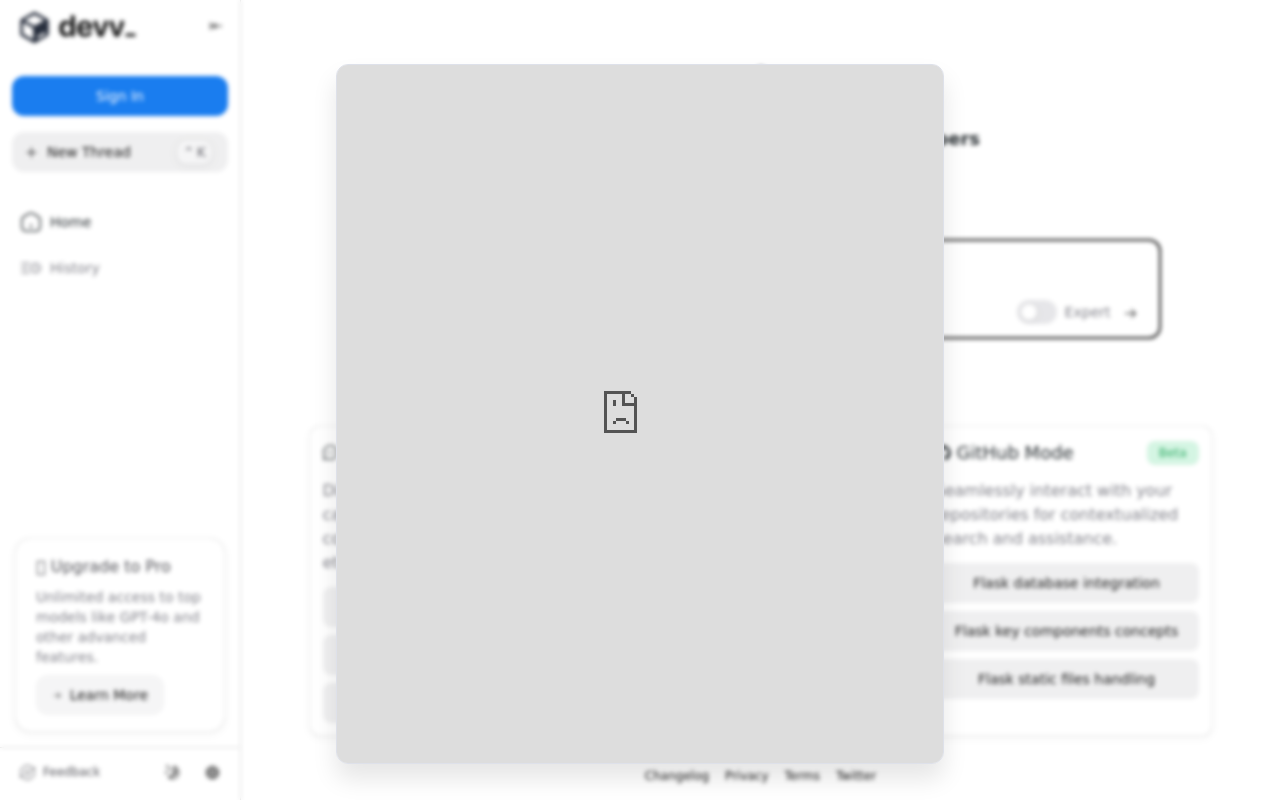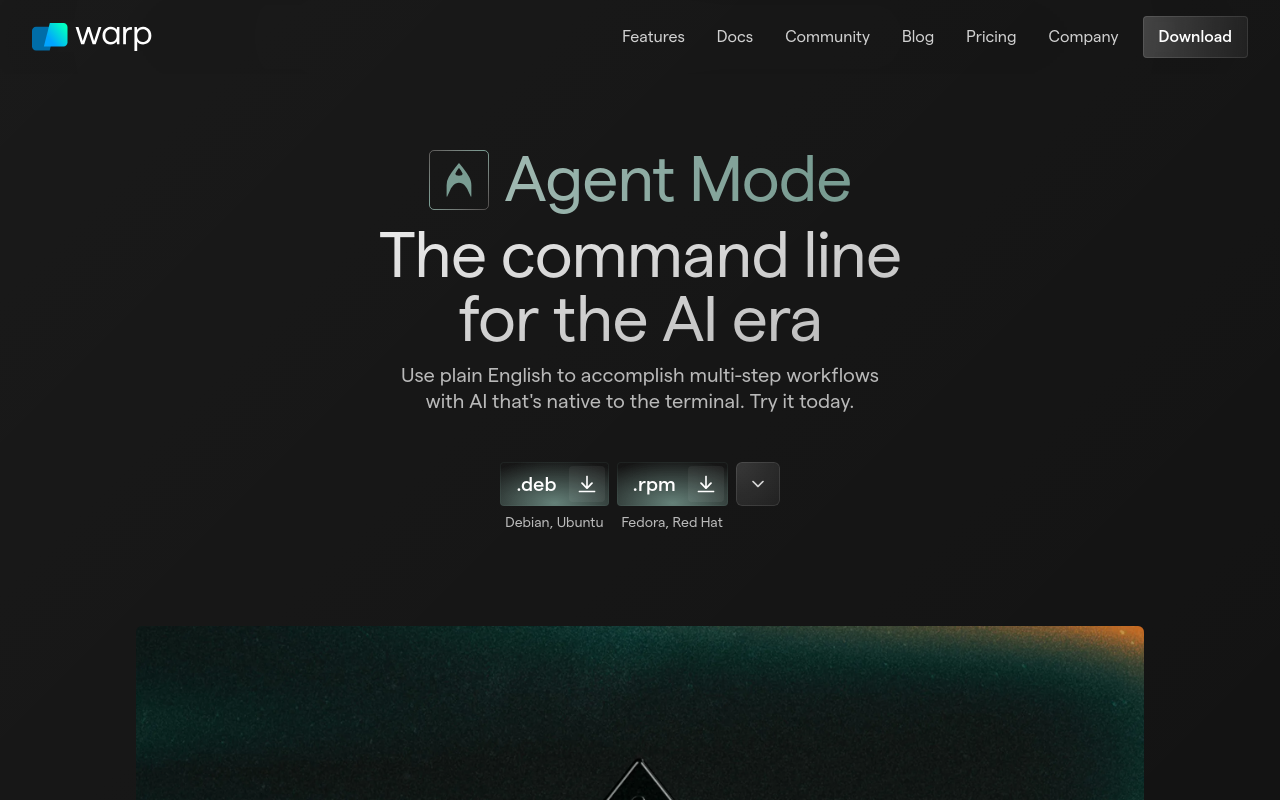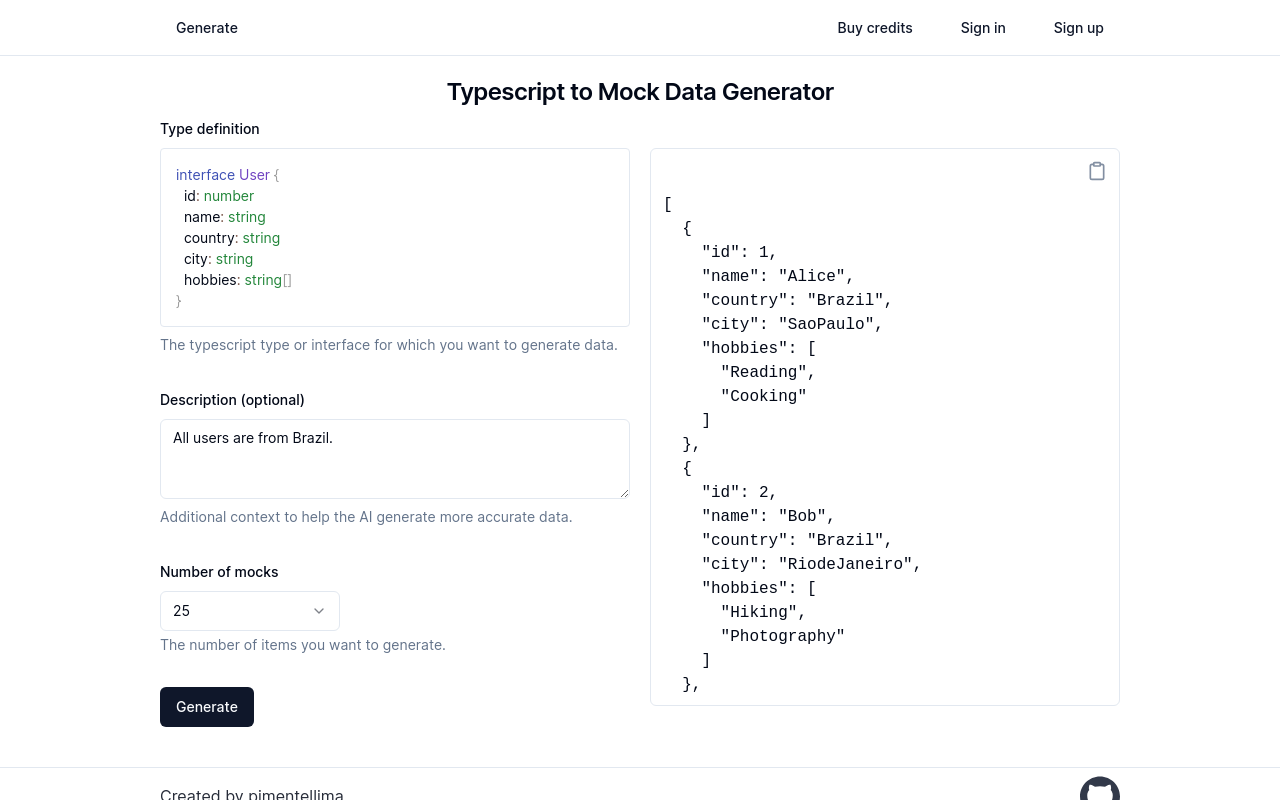Best for:
- Data Scientists
- Machine Learning Engineers
- Developers
Use cases:
- Interactive Data Dashboards
- Machine Learning Model Deployment
- Data Visualization
Users like:
- Data Science
- Machine Learning
- Analytics
What is Streamlit?
Quick Introduction
Streamlit is an open-source Python library that allows you to create and share custom web apps for machine learning and data science. Targeted primarily towards data scientists, machine learning engineers, and developers, it provides a straightforward way to transform data scripts into interactive applications. Streamlit simplifies the process of generating data visualizations, making it ideal for users looking to create dashboards or data-focused applications quickly and efficiently.
I began using Streamlit as a way to improve my workflow in data analysis and to present insights more interactively to my stakeholders. My main goal was to solve the problem of static reports and to develop live, dynamic presentations of data that could be easily shared among team members. Streamlit bridged this gap perfectly by allowing rapid prototyping without needing deep web development skills.
Pros and Cons
Pros
- Quick and straightforward setup.
- Interactive and visually appealing results.
- Extensive documentation and community support.
Cons
- Limited customization options compared to traditional web development frameworks.
- Performance can be an issue with very large datasets.
- Requires some familiarity with Python for full utilization.
TL:DR.
- Turns simple scripts into interactive web apps.
- Targets data scientists and machine learning engineers.
- Speedy setup and deployment.
Features and Functionality
- Interactive Widgets: Streamlit’s interactive widgets like sliders, buttons, and dropdowns allow users to control parameters of their data application in real-time.
- Data Visualization: Built-in support for visualizations with libraries like Matplotlib, Plotly, and Altair, helping users create dynamic, visually appealing graphs and charts.
- Simple Integration: Easily integrate with popular machine learning libraries like TensorFlow and PyTorch.
- Real-time updates: Auto-updating features provide real-time insights, which are critical for data dashboards.
- Sharing Capabilities: Streamlit Sharing allows you to effortlessly deploy and share your applications with colleagues and stakeholders.
Integration and Compatibility
Streamlit works seamlessly with Python, making it easy to integrate with various Python packages. It is compatible with numerous data visualization libraries like Matplotlib, Plotly, and Seaborn and can integrate with machine learning frameworks such as TensorFlow and PyTorch. It’s designed to run on local systems as well as cloud services but doesn’t include any out-of-the-box integrations with platforms like AWS or Google Cloud.
Do you use Streamlit?
However, it finally stands as a standalone tool perfect for quick deployments.
Benefits and Advantages
- Real-time Insights: Provides quick, dynamic updates as data changes.
- Ease of Use: Reduce the complexity of building web apps for data science.
- Community and Documentation: Leverage a vibrant community and extensive resources for troubleshooting and enhancement.
- Speed: Rapid development cycles with less time spent on UI/UX and web development.
- Cost-Effective: Since it’s open source, it significantly lowers the barrier to entry, making it accessible to individual developers as well as large organizations.
Pricing and Licensing
Streamlit is available for free as an open-source tool, which means you can use it without any cost. However, Streamlit Sharing and other enterprise-level features might require a subscription or additional fees in the future.
Support and Resources
Streamlit offers broad support through extensive documentation, a dedicated community forum, and multiple tutorials available on their website. Additionally, users can leverage GitHub for any issues or feature requests, as there is an active community of developers continually improving the framework.
Streamlit as an Alternative to:
Streamlit stands out mainly against Flask and Dash. Unlike Flask, Streamlit abstracts away much of the web development overhead, allowing users to focus on data presentation rather than coding the boilerplate. Whereas Dash provides more customization options at the expense of development speed, Streamlit strikes a balance by offering much faster prototyping capabilities while maintaining decent customization.
Alternatives to Streamlit:
- Dash: Ideal for those who need highly customized data visualizations but are willing to invest more time into development.
- Voila: Great for converting Jupyter notebooks into interactive dashboards with ease.
- Flask: For developers looking for maximum flexibility in web development, including non-data oriented applications.
Conclusion
Streamlit is a versatile and robust tool for data scientists and developers looking to convert scripts into dynamic, shareable data applications quickly. Its simplicity, coupled with powerful features, makes it an ideal choice for rapid prototyping and deployment of data science applications. While there are some limitations in terms of customization and performance with large datasets, the overall benefits make it a standout tool in the data science ecosystem.