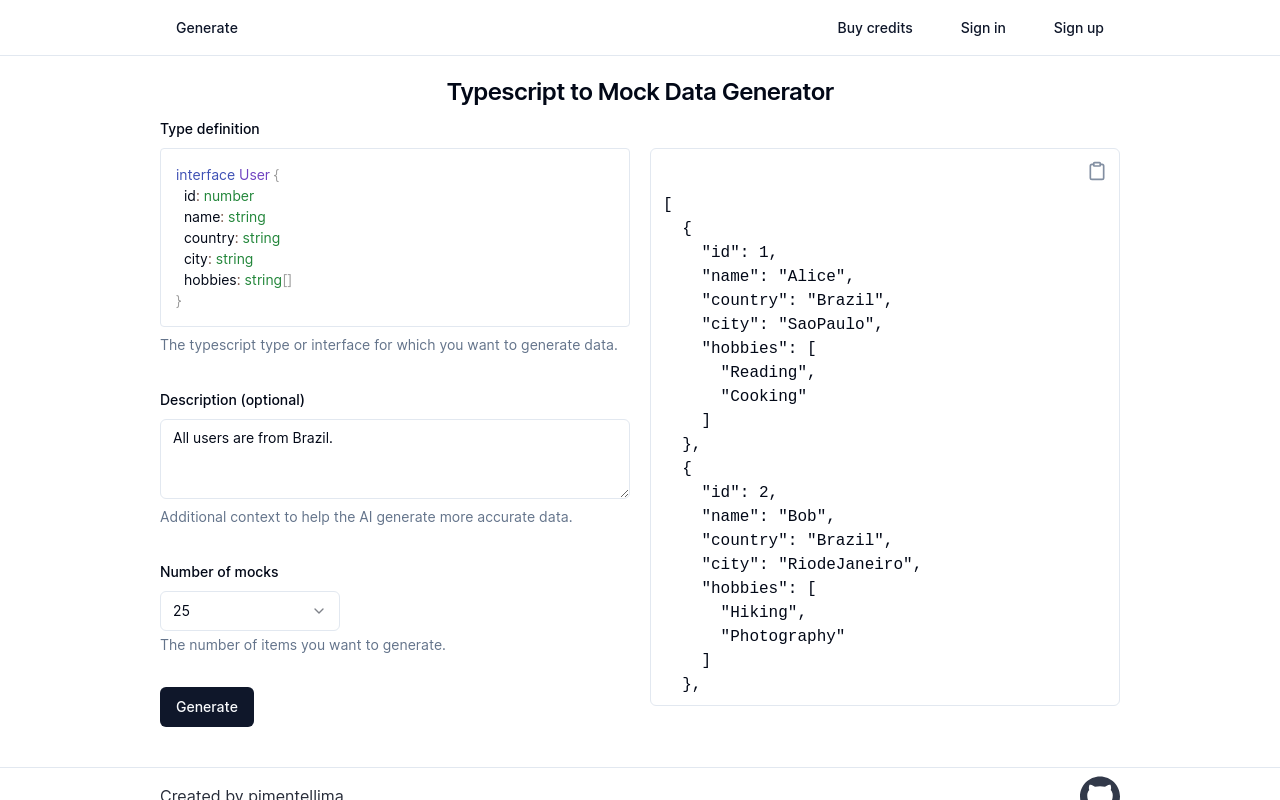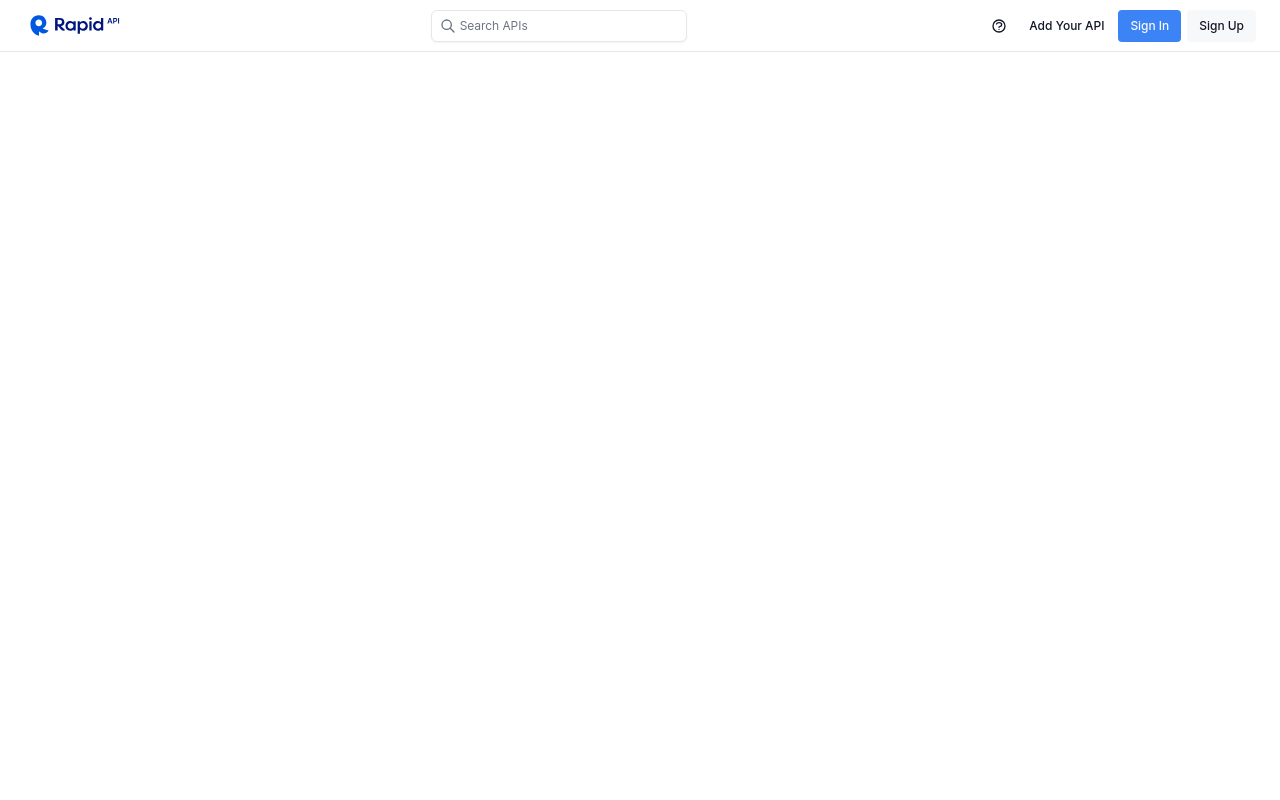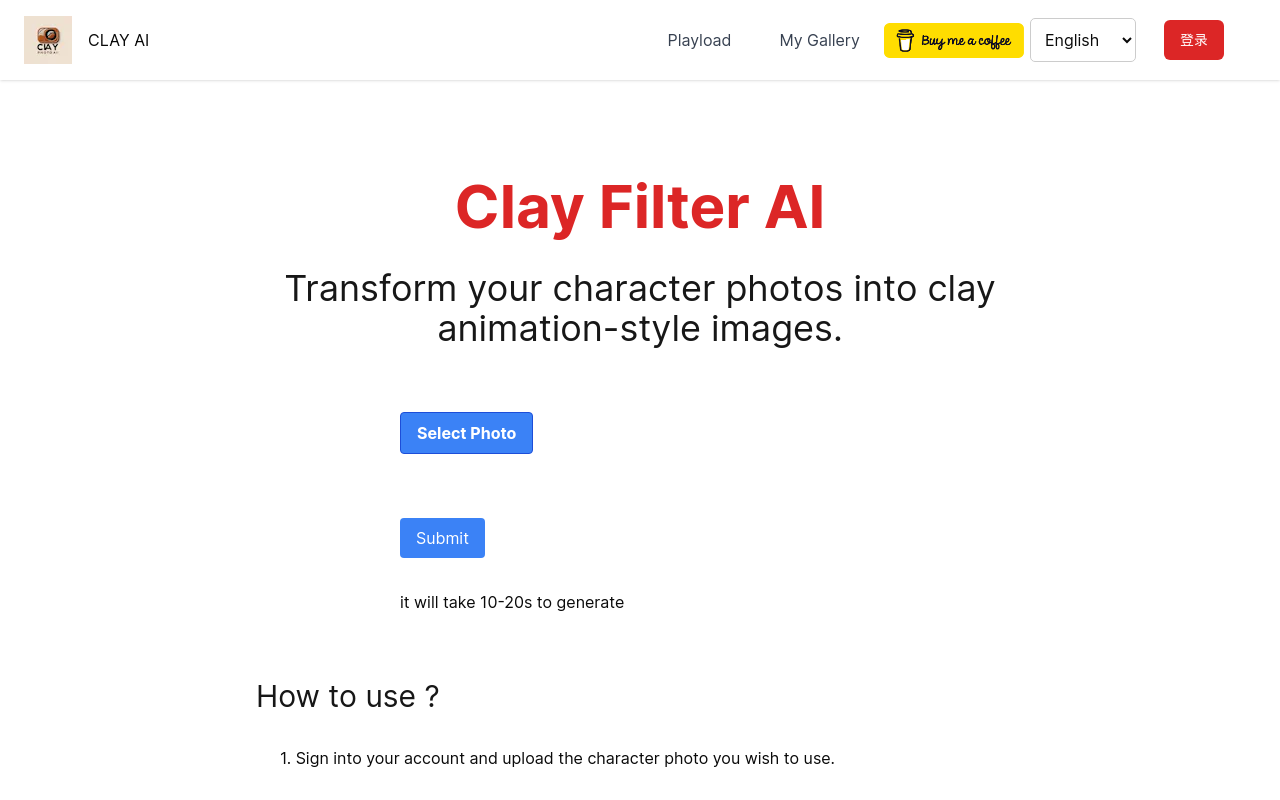GitHub Copilot Chat
GitHub Copilot Chat for mobile offers AI-powered coding assistance in natural language for developers on the go.
Best for:
- Developers
- Software Engineering Teams
- Coding Students
Use cases:
- Understanding complex codebases
- Learning new programming frameworks
- Collaborating on coding projects
Users like:
- IT Department
- R&D
- Software Development Teams
What is GitHub Copilot Chat?
Quick Introduction
GitHub Copilot Chat is an AI-powered coding assistant now available on GitHub Mobile, enabling developers to ask coding questions and gain insights into both public and private repositories from anywhere. Tailored primarily for developers and software engineering teams, this tool uses natural language to assist with understanding code, learning new programming frameworks, and collaborating more effectively on coding tasks. Whether you’re a seasoned developer or just starting out, GitHub Copilot Chat aims to make coding more accessible and streamline the development process on mobile devices.
Pros and Cons
Pros:
- Natural Language Processing: GitHub Copilot Chat assists in natural language, making it intuitive and accessible for developers of all levels.
- Mobile Accessibility: Allows developers to access AI-powered coding assistance from anywhere using their mobile devices.
- Integration with GitHub: Seamless integration with both public and private repositories for custom and relevant coding advice.
Cons:
- Dependency on GitHub Eco-system: Best used by teams that are already heavily integrated into GitHub, limiting appeal for teams using other platforms.
- Learning Curve: New users might need some time to get used to interacting with the AI and understanding how to phrase their questions effectively.
- Performance Variability: Despite efforts to optimize, natural language AI’s effectiveness can vary depending on the specific queries and coding languages.
TL;DR
- Offers AI-powered coding assistance in natural language.
- Provides on-the-go access to coding help via mobile devices.
- Seamlessly integrates with GitHub’s ecosystem for personalized assistance.
Features and Functionality
- Natural Language Processing: Allows users to ask coding questions in plain English and receive relevant code suggestions and explanations.
- Comprehensive Repository Access: Interacts with both public and private GitHub repositories to offer context-sensitive assistance.
- Mobile Integration: Native support for GitHub Mobile, unlocking the ability to handle coding queries and tasks from virtually anywhere.
- Custom AI Models: Tailored for individual and organizational use, offering specific advice based on the user’s private repositories and coding history.
Integration and Compatibility
GitHub Copilot Chat is natively integrated into GitHub Mobile. This means it is designed to work seamlessly with GitHub’s ecosystem, including public and private repositories. Additionally, it integrates well with other GitHub features like Issues, Pull Requests, and GitHub Actions, providing a cohesive experience for developers. The tool is a standalone solution for those within the GitHub ecosystem but doesn’t offer integration with other version control systems or coding platforms.
Benefits and Advantages
- Time-Saving Automations: Quickly get answers to coding questions without extensive browsing.
- Contextual Awareness: Provides personalized help tailored to your codebase and coding practices.
- Democratizing Access: Breaks down barriers to entering software development by making advanced coding help available in natural language.
- Mobile Accessibility: Empowers developers to solve coding issues and collaborate remotely, enhancing productivity.
Pricing and Licensing
GitHub Copilot Chat is included with GitHub Copilot Individual plans, which start at $10 per month. For organizations, it’s available via GitHub Copilot Business or Enterprise licenses, costing $19 per user per month.
Do you use GitHub Copilot Chat?
Those with existing GitHub Copilot licenses can use the chat functionality seamlessly.
Support and Resources
GitHub provides robust customer support via their Community Forum, documentation, and a dedicated help center. Enterprise and Business users can also access premium support options for more intensive troubleshooting and guidance.
GitHub Copilot Chat as an Alternative to:
As an alternative to standalone AI coding assistants like Kite or TabNine, GitHub Copilot Chat excels in its tight integration with GitHub repositories, providing more context-sensitive and relevant coding suggestions. This integration makes it more valuable for teams already committed to the GitHub ecosystem.
Alternatives to GitHub Copilot Chat
- Kite: Offers AI code completions with a heavy focus on data science and Python. Ideal if you require less ecosystem dependency.
- TabNine: Another AI assistant that works across multiple editors and coding platforms, useful if you work outside GitHub’s ecosystem.
- Replit: Offers collaborative coding environments with AI assistance, suitable for quick prototyping and team-based code sharing.
Conclusion
GitHub Copilot Chat is a breakthrough tool tailored for developers who want to harness AI to simplify code-related tasks and advice on the go. Its robust integration with GitHub’s platforms makes it an invaluable resource for teams and individual developers embedded in the ecosystem. By providing contextual and personalized coding assistance, GitHub Copilot Chat helps in increasing productivity, saving time, and making the coding process more accessible to everyone.