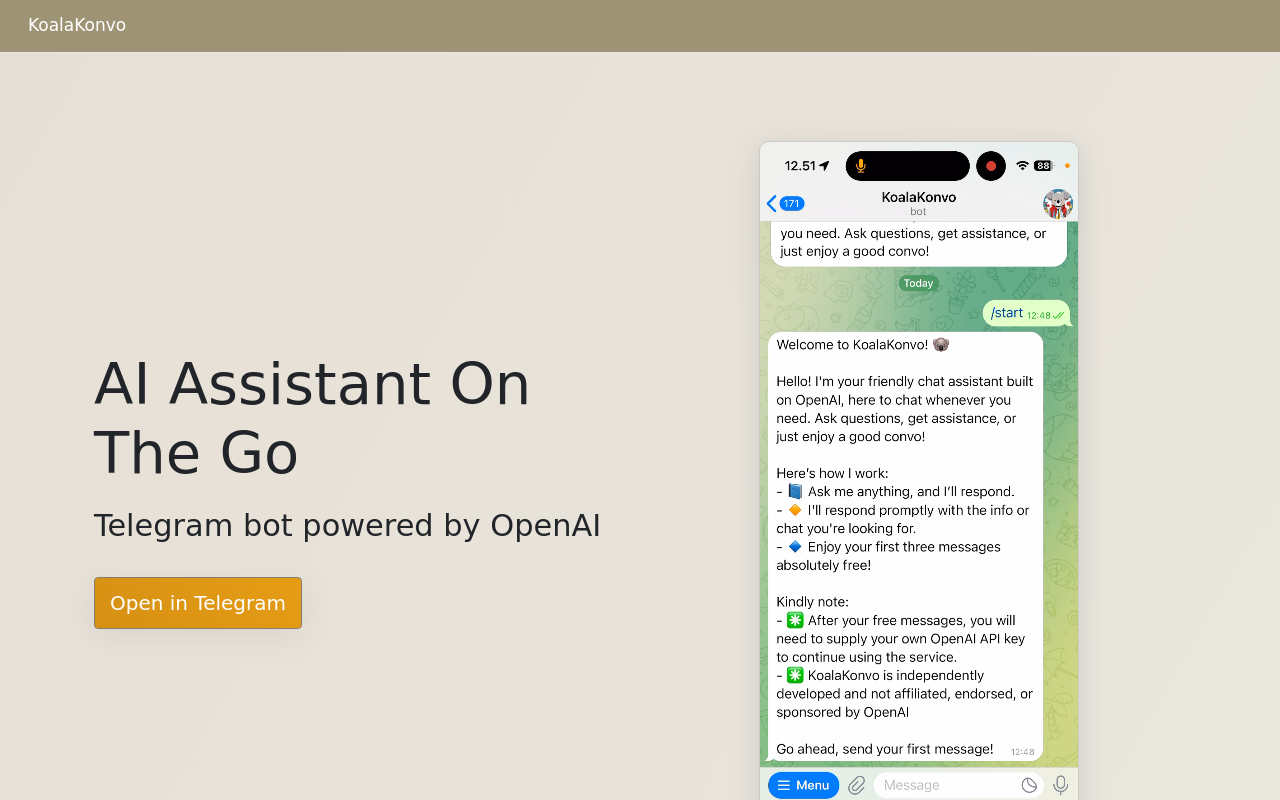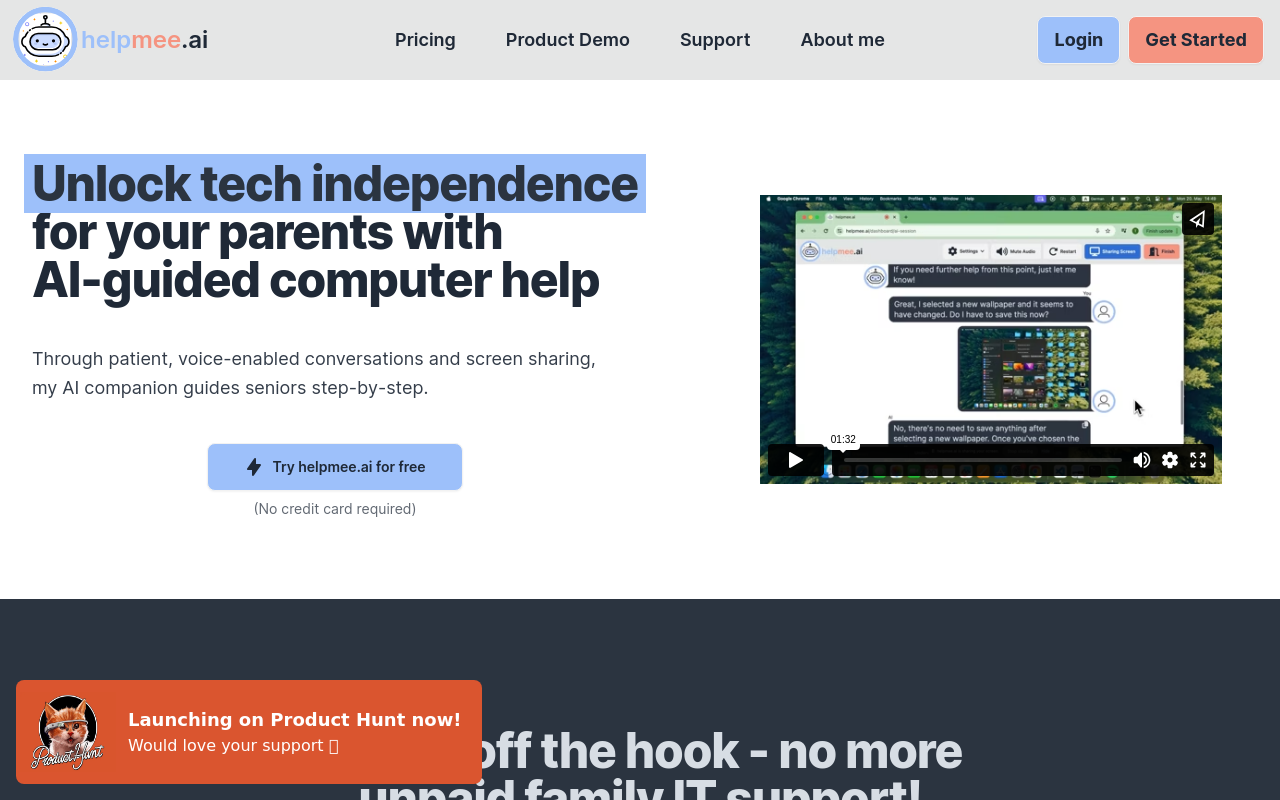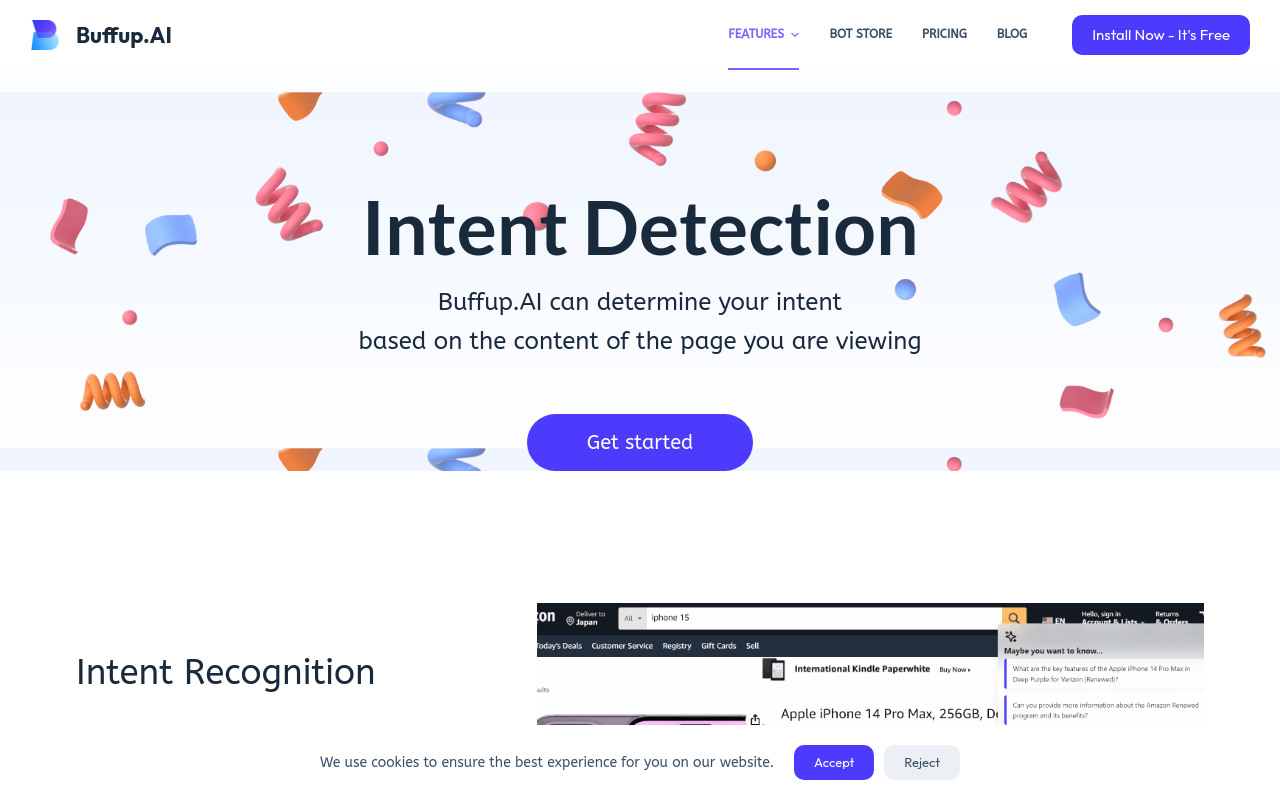Best for:
- Training and Onboarding
- All-Hands Meetings
- Incident Response
Use cases:
- Virtual Collaboration
- Software Development
- Employee Resource Groups
Users like:
- Human Resources
- IT Department
- Management
What is Frameable Overview AI Assistant?
Quick Introduction
Frameable Overview AI Assistant is an enhanced artificial intelligence tool specifically designed to optimize your experience within Microsoft Teams. Catering mainly to teams seeking improved virtual collaboration, training, employee resource groups, and software development, this AI Assistant aims to solve the common issue of information overload and inefficiency during digital meetings and collaborations. It seamlessly integrates with Microsoft Teams to provide quick, relevant results and assist in presentations, making it especially useful for training and onboarding, all-hands meetings, and incident response scenarios.
Pros and Cons
Pros:
- Efficient Information Retrieval: Quickly fetches relevant data and information within Microsoft Teams, saving valuable time.
- Versatile Use Cases: Effective across various domains such as training, meetings, and collaboration, increasing productivity.
- Enhanced Presentation Mode: Special features for training and onboarding sessions make it ideal for educational purposes.
Cons:
- Steeper Learning Curve: New users might face initial challenges in understanding and utilizing all features effectively.
- Dependent on Microsoft Teams: The tool is primarily beneficial to those heavily using Microsoft Teams; standalone functionality is limited.
- Price Point: May be considered expensive for small to mid-sized businesses versus free alternatives.
TL;DR.
- Optimizes Microsoft Teams by providing relevant data and information quickly.
- Enhancement for training and onboarding through advanced presentation mode.
- Assists in various types of meetings to improve collaboration and productivity.
Features and Functionality
- Quick Information Retrieval: The AI assistant fetches data from within Microsoft Teams almost instantly, ensuring your meetings stay focused and efficient.
- Presentation Mode: Specialized features perfect for training sessions or onboarding, allowing smooth and enriched communication of concepts.
- Incident Response Assistance: Provides swift access to relevant documents and data, specifically beneficial during crisis management scenarios.
- MultiShare: Allows multiple screen sharing, perfect for collaborative efforts during team meetings.
- All-Access Dashboard: Seamlessly integrates with various resources, offering a centralized platform for information and task management.
Integration and Compatibility
Frameable Overview AI Assistant is designed to integrate perfectly with Microsoft Teams. It leverages the native APIs of Teams to provide an enhanced experience without the need for additional plugins or software. This tool is particularly adept at working within the Microsoft ecosystem, meaning if you are already utilizing platforms like Office 365, it will work flawlessly. There’s no need for complex coding or advanced integrations, making it a plug-and-play solution for existing Microsoft Teams users.
Benefits and Advantages
- Improved Accuracy: Ensures relevant and accurate information delivery swiftly during meetings.
- Time-Saving: Reduces the time spent searching for information, boosting overall productivity.
- Enhanced Decision-Making: Provides the right data for making informed decisions promptly.
- Increased Productivity: Offers versatile functionalities that cater to various use cases, amplifying overall efficiency.
- User-Friendly Interface: Despite its comprehensive capabilities, the interface remains intuitive and user-friendly.
Pricing and Licensing
Frameable Overview AI Assistant offers multiple pricing tiers to cater to different business scales and needs. The basic plan might come with limited features and functionality, perfectly suitable for small teams.
Do you use Frameable Overview AI Assistant?
For larger enterprises, higher plans include extensive features such as advanced integration capabilities, multi-user support, and exclusive customer service access. Often, the pricing models would be subscription-based, ensuring constant updates and support from Frameable.
Support and Resources
Users of Frameable Overview AI Assistant have access to a rich array of support options. These include a 24/7 customer service helpline, detailed documentation, user guides, a vibrant community forum, and a series of e-books and video tutorials. The help center is particularly comprehensive, ensuring that users can solve most issues independently.
Frameable Overview AI Assistant as an alternative to:
Overview AI Assistant stands as a strong alternative to Copilot for Microsoft Teams. While Copilot provides basic assistance and functionalities, Frameable’s Overview AI dives deeper with specialized presentation modes and tailored information retrieval systems, thus offering an enhanced user experience, especially for training and collaborative settings.
Alternatives to Frameable Overview AI Assistant:
- Zoom AI Companion: Used for those who require AI assistance in virtual meeting software outside the Microsoft ecosystem, providing robust transcription and meeting summary capabilities.
- Otter.ai: Ideal for users needing advanced transcription and delegation functionalities within their virtual team environment.
- Notion AI: Recommended for teams who need a versatile workspace AI assistant that can handle task management, documentation, and collaboration without being tied to a particular meeting platform.
Conclusion
Overall, Frameable Overview AI Assistant provides a substantial enhancement to Microsoft Teams, making it an indispensable tool for businesses looking to streamline their digital collaborative efforts. Its ability to quicken information retrieval, facilitate effective training sessions, and assist in various meeting contexts makes it a powerful addition to any team’s toolkit. Ideal for both large enterprises and smaller teams deeply integrated within the Microsoft ecosystem, its benefits in improving productivity and decision-making processes stand out significantly.
Similar Products
Buffup.AI
A versatile AI-powered assistant compatible with multiple bots, designed to help users navigate and extract information efficiently.