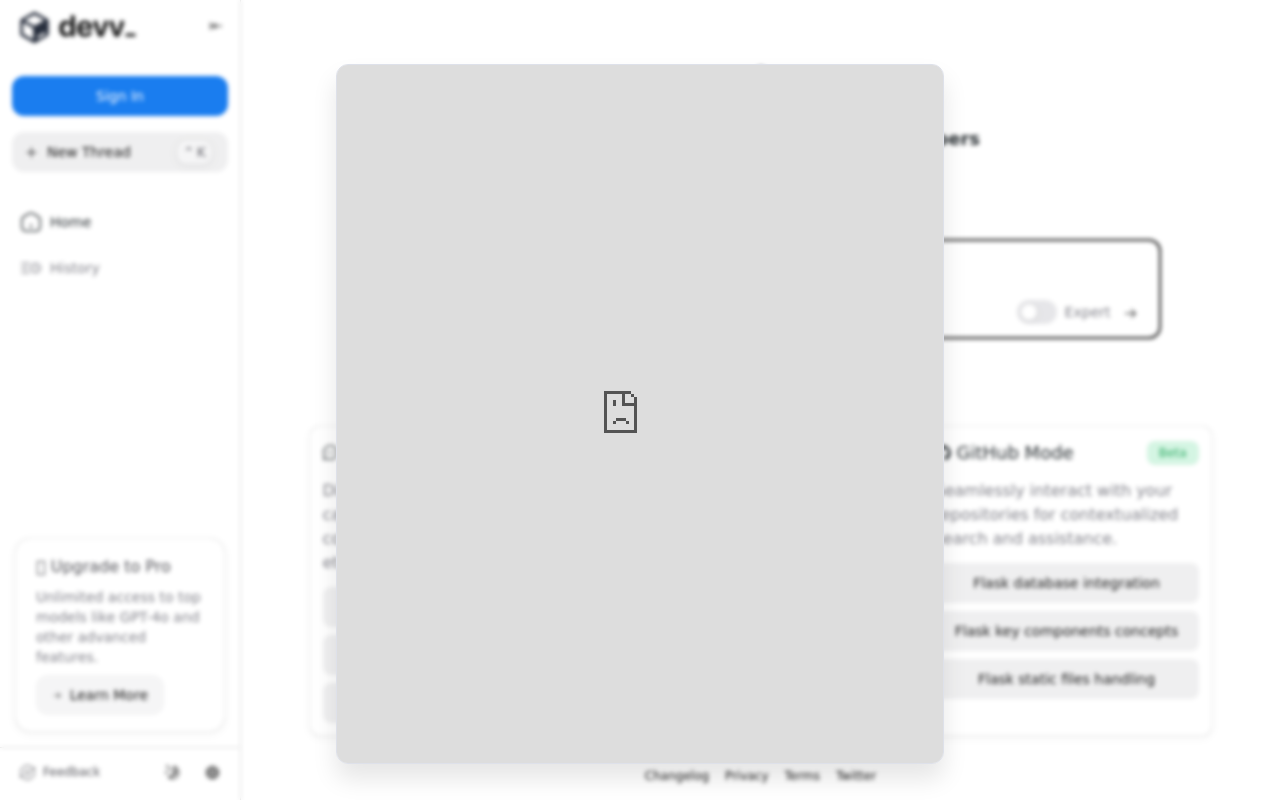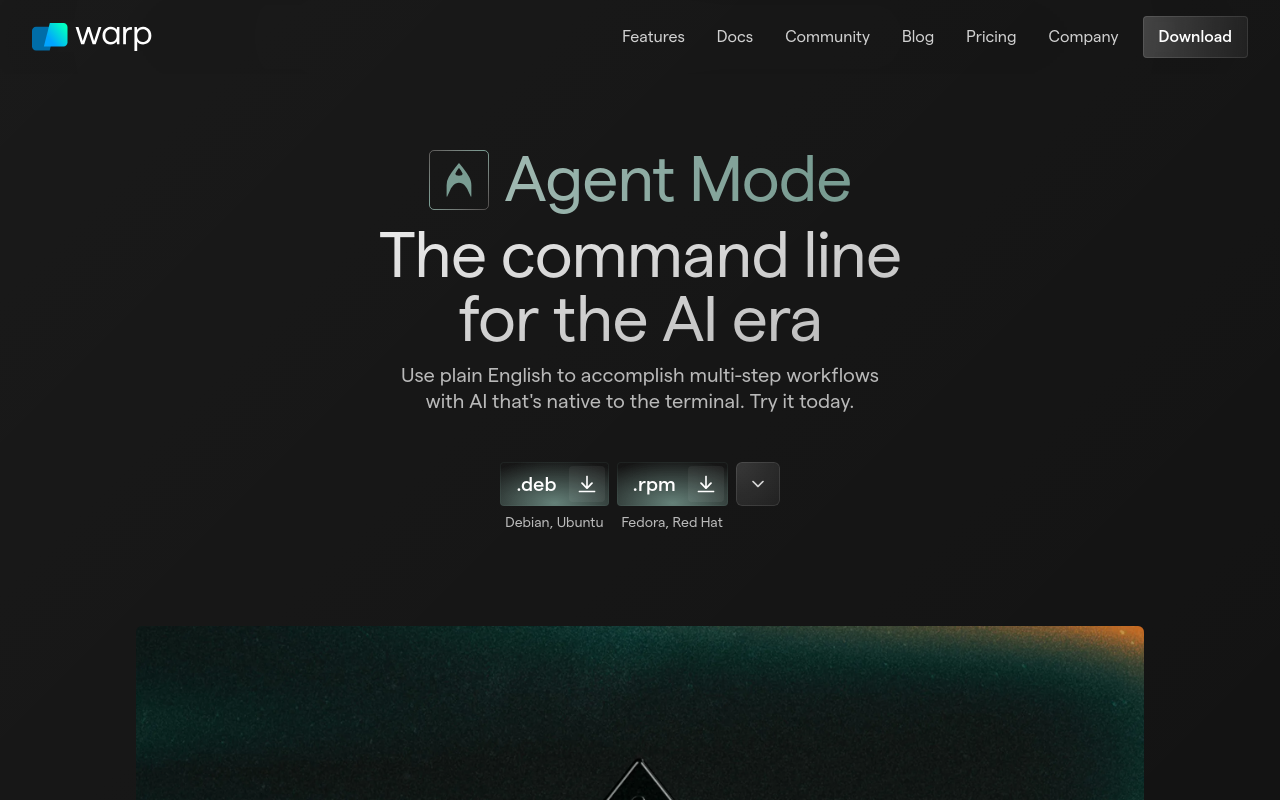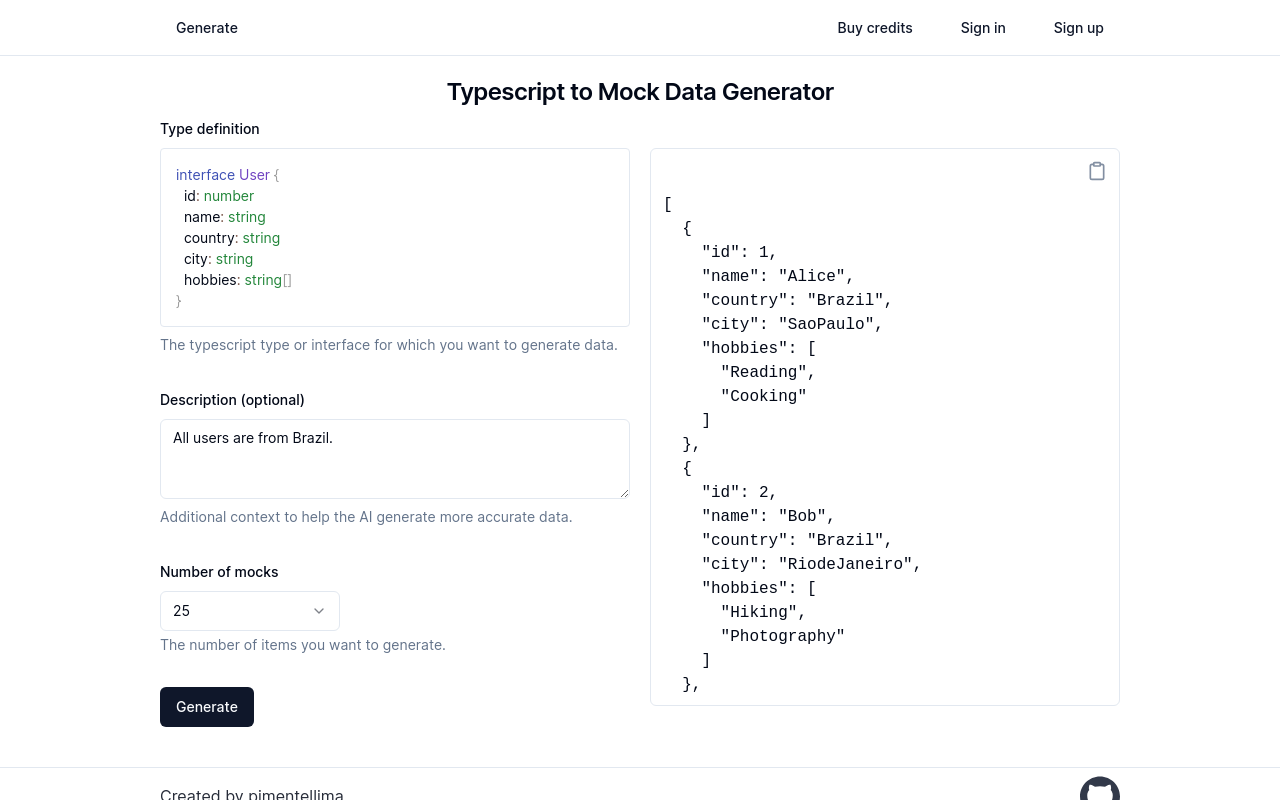Best for:
- Developers
- Software Engineers
- Coders
Use cases:
- Automatic error detection
- Immediate error resolution
- Seamless code development
Users like:
- Software development
- IT
- Quality assurance
What is Flo CLI?
###Quick Introduction
Flo CLI is an exceptionally powerful Command Line Interface (CLI) tool designed primarily for developers, coders, and software engineers. This innovative tool streamlines the coding process by proactively catching errors within your codebase and providing detailed solutions to rectify them. Whether you are a beginner coder or a seasoned professional, Flo CLI promises to be an invaluable addition to your coding toolkit, ensuring that you can code efficiently without being bogged down by errors.
Flo CLI operates with a seamless integration mechanism that scans your entire codebase, identifying and resolving errors on the fly. For developers who often find themselves debugging for hours, Flo CLI can drastically reduce this time, allowing you to focus on writing new code rather than fixing existing problems. The tool is easy to install via npm, making it highly approachable for developers of all skill levels.
###Pros and Cons
-
Pros:
- Error Detection: Flo CLI excels at identifying errors quickly and efficiently.
- Error Resolution: The tool not only detects but also offers solutions, saving you debugging time.
- Ease of Use: Simple to install and easy to use, making it accessible for developers of all levels.
-
Cons:
- Limited Integrations: Only integrates with a specific set of platforms, limiting its universality.
- CLI Only: Requires familiarity with command line interface, which might be a barrier for some developers.
- Initial Setup: Initial configuration and setup can be time-consuming.
###TL:DR.
- Automatically detects errors in your code.
- Provides detailed error resolution steps.
- Simple and quick installation via npm.
###Features and Functionality
- Error Detection: Swiftly scans your codebase to identify errors, minimizing the time you spend troubleshooting.
- Error Resolution: Provides practical and actionable steps to resolve any errors it detects.
- Integration with VS Code: Fully compatible with Visual Studio Code, helping you catch errors as you write code.
- Simple Installation: Easy installation through npm, allowing for rapid deployment into your existing workflows.
- User-Friendly: Designed with an intuitive interface that facilitates seamless interaction even for beginners.
###Integration and Compatibility
Flo CLI primarily integrates with Visual Studio Code. This enables real-time error detection and correction as you write your code. It also supports npm for installation, making it easy to incorporate into workflows within the Node.js ecosystem. However, it’s worth noting that apart from these integrations, Flo CLI functions as a largely standalone tool, concentrating more on its in-built capabilities rather than extensive compatibility.
###Benefits and Advantages
- Improved Accuracy: Drastically reduces the chances of errors slipping through, ensuring cleaner code.
- Time-Saving: Significant time-saving from reduced debugging efforts.
- Enhanced Productivity: Boosts overall productivity by allowing developers to focus more on coding than on troubleshooting.
- Real-Time Assistance: Provides immediate assistance and solutions, facilitating smoother coding sessions.
- Accessible to All Skill Levels: User-friendly nature makes it suitable for both novice and seasoned developers.
###Pricing and Licensing
Flo CLI offers a range of pricing options to accommodate different needs. The tool is available for free for individual users who want to try it out or use it for hobby projects.
Do you use Flo CLI?
Subscription plans are available for professional developers and teams, featuring advanced functionalities and premium support options. Enterprise packages can be customized based on specific organizational requirements.
###Support and Resources
Flo CLI offers multiple support options to ensure a smooth user experience. Documentation is extensive and well-organized, providing detailed guidelines and troubleshooting steps. There is also an active community forum where users can share tips, seek advice, and collaborate. Customer support is available via email, providing timely and helpful responses.
###Flo CLI as an Alternative to
When comparing Flo CLI to similar tools like ESLint, Flo CLI stands out through its dual functionality of error detection and resolution. Unlike ESLint, which primarily focuses on identifying linting issues, Flo CLI goes a step further by offering actionable solutions. This reduces the troubleshooting time significantly, providing a more holistic and efficient coding assistant.
###Alternatives to Flo CLI
- ESLint: Primarily focused on linting JavaScript code to ensure it adheres to appropriate style guidelines, ESLint is a valuable alternative for developers focused strictly on code quality and adherence to standards.
- SonarLint: Another excellent alternative for Java developers; it focuses on detecting bugs and security vulnerabilities, providing an extensive range of checks.
- PyLint: Ideal for Python developers, this tool analyzes Python code for common errors and enforces coding standards.
###Conclusion
Flo CLI is a robust and vital tool designed to make coding a smoother experience through its efficient error detection and resolution capabilities. Ideal for coders of all levels, it allows developers to focus on what they do best—writing clean, efficient code. Its ease of integration with platforms like VS Code and installation via npm make it a go-to utility in the coding world, greatly enhancing productivity and reducing debugging time.