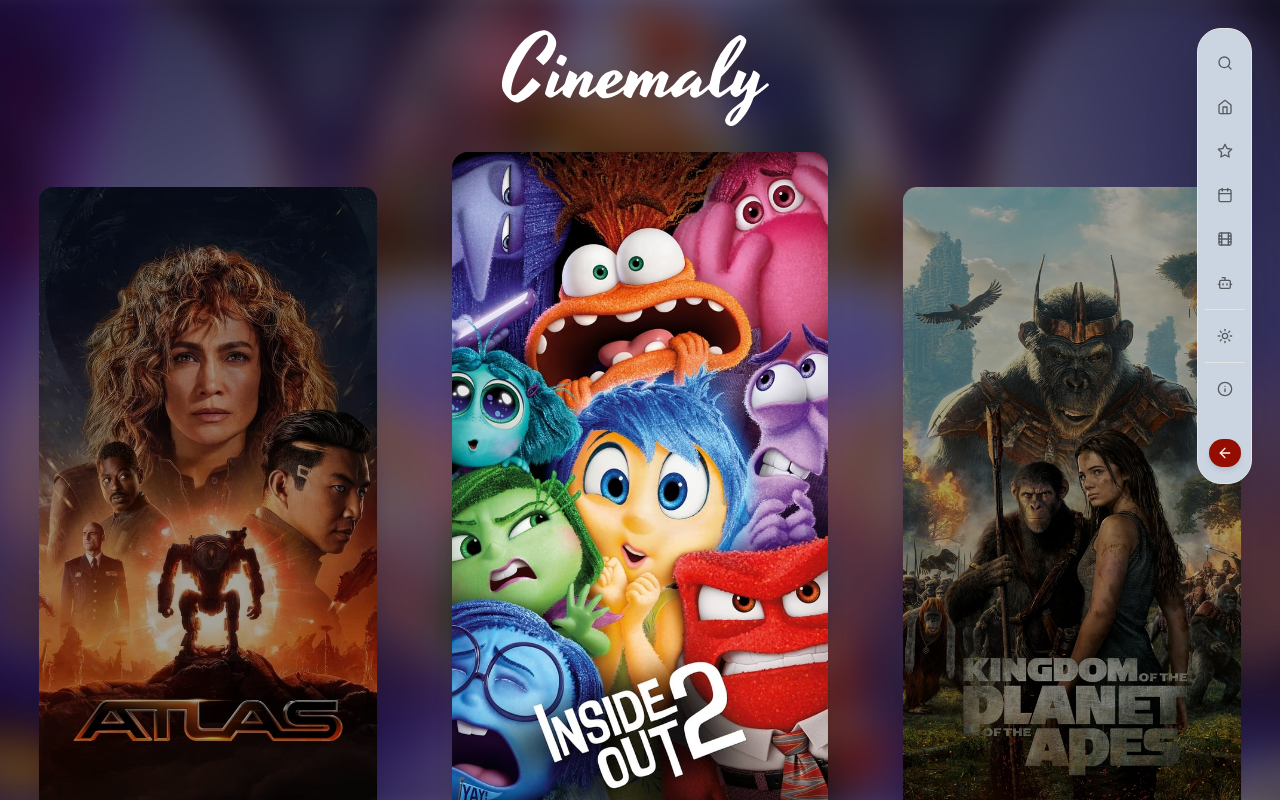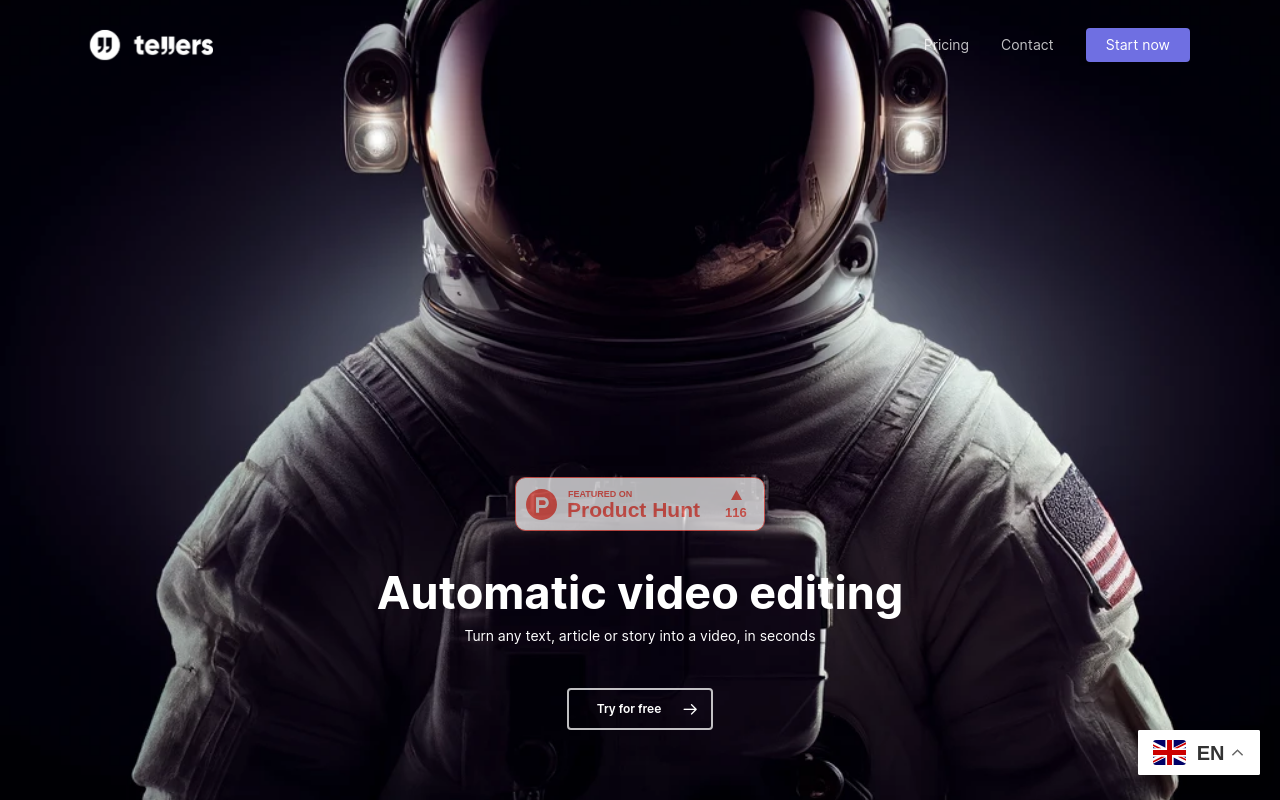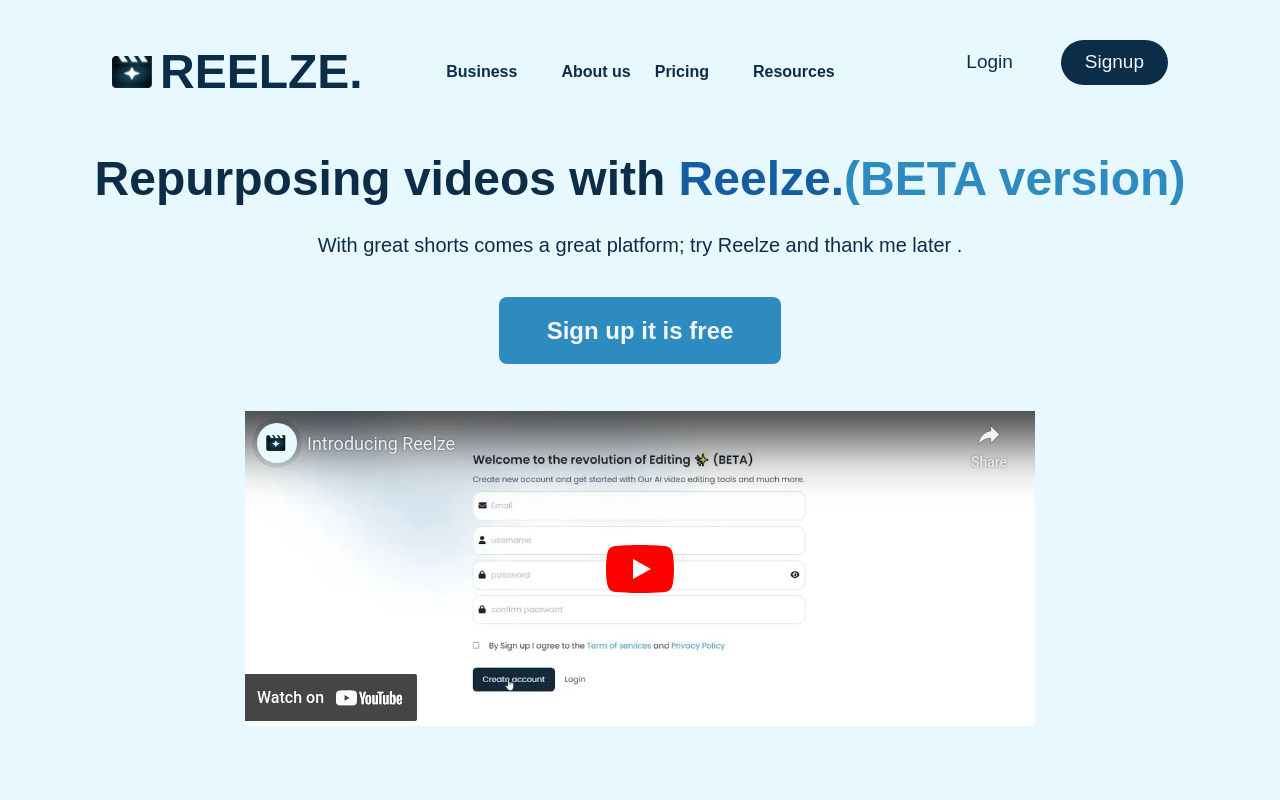Best for:
- Content Creators
- Remote Workers
- Educators
Use cases:
- Online Meetings
- Content Creation
- Teaching
Users like:
- Education
- Marketing
- Customer Support
What is FineCam?
Quick Introduction
FineCam by FineShare is a sophisticated AI virtual camera solution tailored for both Windows and Mac users. This tool transforms your smartphone into a high-definition portable webcam with wireless connectivity, offering an array of functionalities to cater to video recording and conferencing needs. Ideal for educators, remote workers, content creators, and healthcare professionals, FineCam enhances video quality, enables real-time background removal, and integrates seamlessly with numerous platforms to deliver a superior user experience.
Pros and Cons
Pros:
- High-quality Video Output: FineCam converts smartphones into HD webcams, boosting video quality for professional presentations and meetings.
- Real-time AI Background Removal: This feature enhances video aesthetics by removing or altering backgrounds in real-time, improving viewer focus.
- Multi-Device Connectivity: FineCam supports multiple camera connections, ensuring versatile video angles and perspectives.
Cons:
- Resource Intensive: The software can be heavy on system resources, potentially slowing down older devices.
- Subscription Costs: To access the full suite of features, users must opt for a subscription, which might be pricey for some individuals or small businesses.
- Learning Curve: The range of features and settings can be overwhelming for new users, requiring some initial time investment to fully grasp.
TL;DR
- Transforms Smartphones into HD Webcams: FineCam provides high-definition video using your smartphone.
- Real-time Background Removal: Uses AI to dynamically alter or remove video backgrounds.
- Multi-Device Support: Connects and switches between multiple video input devices seamlessly.
Features and Functionality
- Use Phone as Webcam: FineCam allows users to employ their smartphone as a high-resolution webcam, providing versatility and independence from integrated laptop cameras. The wireless connectivity option contributes to a clutter-free setup, and adjustable settings allow for optimal video quality.
- Real-Time AI Background Removal: The advanced AI algorithm efficiently removes or changes the video background in real-time during video calls and recordings, facilitating a professional appearance without the need for green screens.
- Video Switcher: Users can capture and switch between different video angles effortlessly, offering a dynamic video presentation that can enhance viewer engagement.
- Screen Capture and Sharing: FineCam’s integration allows users to capture their desktop or specific application windows and share them during video calls or recordings, providing a versatile solution for online tutorials and demos.
- Video Enhancement Tools: FineCam offers a suite of video enhancements, including filters and adjustments to brightness, contrast, and colors, ensuring that the video output is always visually appealing.
Integration and Compatibility
FineCam integrates smoothly with multiple platforms including Zoom, Microsoft Teams, Google Meet, and more, making it an excellent tool for online meetings and video conferences. It also supports connections with various camera types, such as smartphones, DLSR cameras, and integrated webcams, enhancing its versatility. FineCam is designed to offer seamless compatibility without the need for additional third-party tools, making it a standalone, comprehensive solution for high-quality video production.
Benefits and Advantages
- High definition video quality: Enhance your video calls and recordings with superior resolution and clarity.
- Dynamic background management: Real-time AI background removal and customization improve viewer engagement and focus.
- Multi-angle video capture: Seamlessly switch between multiple devices and angles for a more professional presentation.
- Broad platform compatibility: Works with popular video conferencing tools and supports various camera types.
- Time-saving enhancements: GPU acceleration and an intuitive user interface streamline the video production process.
Pricing and Licensing
The pricing model for FineCam includes several subscription tiers designed to cater to different user needs. A free version is available with basic functionalities, allowing users to test the service. For advanced features, such as AI background removal and multi-device connectivity, users can choose from personal, business, or enterprise subscription plans.
Do you use FineCam?
The pricing is positioned to provide value for different user groups, ensuring broad accessibility to educators, professionals, and large teams.
Support and Resources
FineCam provides comprehensive support options including a detailed user guide, an extensive FAQ section, and dedicated customer service. There’s also an active community forum where users can share tips and ask questions. Regular blog updates and a resource library offer continuous learning opportunities to help users make the most out of FineCam’s features.
FineCam as an Alternative to:
Compared to tools like Logitech Capture, FineCam shines with its seamless integration of AI technology for real-time background removal and its ability to convert smartphones into HD webcams. While Logitech Capture offers a variety of customizations and camera controls, FineCam provides a more integrated experience that ties in well with remote and hybrid working scenarios.
Alternatives to FineCam
- ManyCam: A robust alternative that also offers real-time background removal and multi-camera setups. It can be more suited for users needing extensive broadcasting features.
- OBS Studio: Known for its powerful video mixing capabilities and versatility, OBS is a suitable alternative for users needing comprehensive broadcasting and recording functionalities with a steeper learning curve.
Conclusion
FineCam is an exceptional AI virtual camera tool that significantly enhances video quality for a variety of use cases. Its ability to transform everyday smartphones into HD webcams, coupled with advanced features like real-time AI background removal and multi-device connectivity, makes it a versatile solution for educators, remote workers, content creators, and more. FineCam’s straightforward interface and robust support resources ensure that users of all skill levels can seamlessly integrate this tool into their workflows, elevating their video conferencing and content creation experiences.