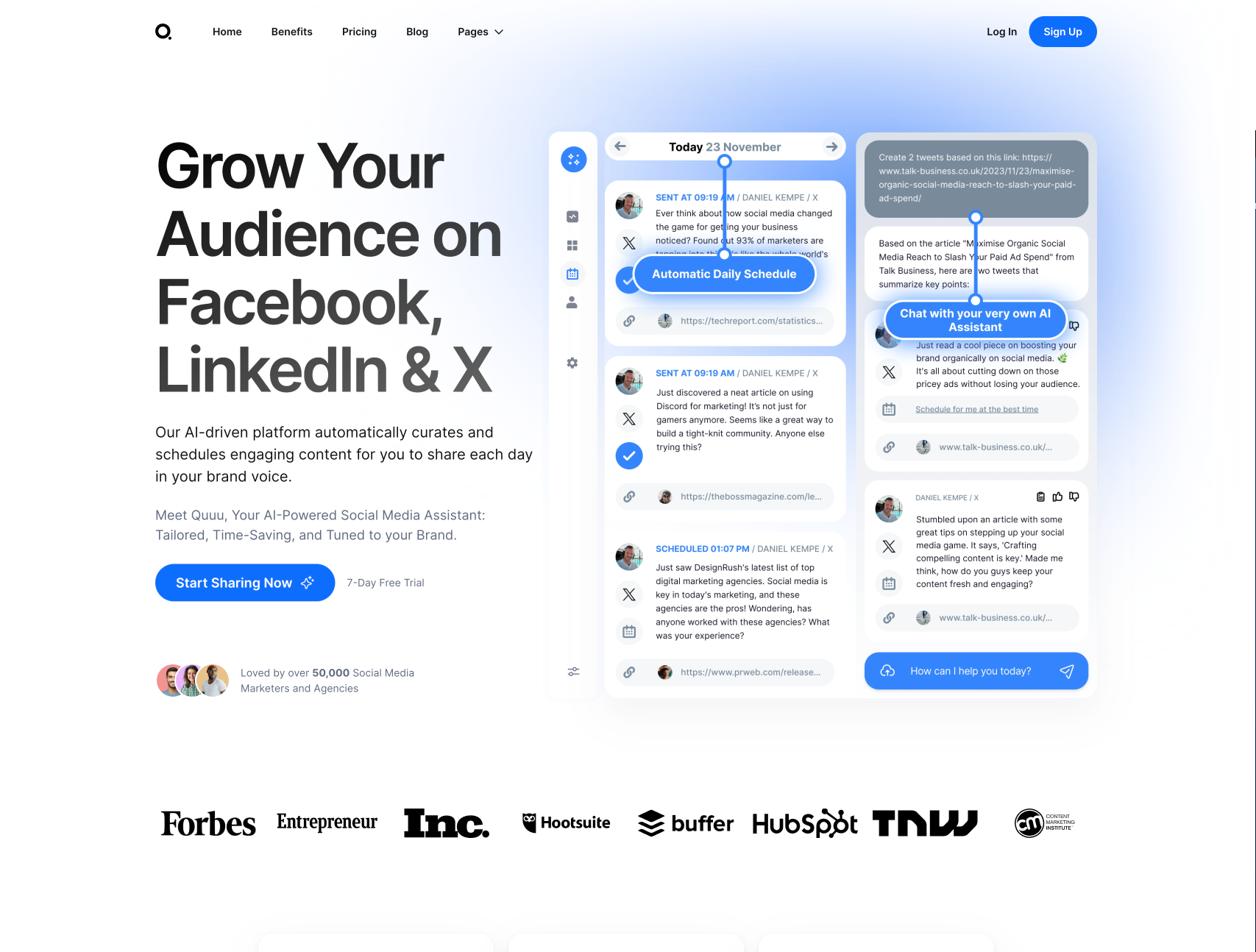Best for:
- Businesses
- Agencies
- Content Creators
Use cases:
- Content Scheduling and Automation
- Predictive Analytics
- Social Media Engagement
Users like:
- Marketing
- Customer Relations
- Sales
What is FeedHive?
Quick Introduction
FeedHive is an advanced social media management tool designed for individuals, businesses, agencies, and content creators who seek a more efficient and effective way to manage multiple social media platforms. Utilizing AI and automation, FeedHive streamlines the process of creating, scheduling, publishing, and managing social media content. With over 30,000 users, including businesses and marketing agencies, it is well-suited for anyone looking to build a dedicated fanbase, nurture an audience, generate leads, and grow their business. Comprehensive solutions like scheduling, social engagement, post predictions, insightful analytics, and team collaboration make this tool a one-stop platform for all your social media needs.
Pros and Cons
Pros
- Versatile Scheduling Options: Users can easily drag-and-drop content into a visual calendar for streamlined scheduling.
- AI-Driven Analytics: The AI functionality predicts post engagement and suggests optimal times to publish for maximum interaction.
- Comprehensive Integration: Supports a wide range of social media platforms including Facebook, Instagram, LinkedIn, TikTok, and more.
Cons
- No Mobile Apps: Though it covers major social platforms, it currently lacks a standalone Android or iOS app.
- Learning Curve: New users may require some time to familiarize themselves with interface nuances.
- Moderate Customization: While it offers white labeling, the depth of customization options may not suffice for all brands.
TL;DR
- Content Scheduling and Automation: Plan, schedule, and automate content across multiple platforms effortlessly.
- AI-Enhanced Features: Predict and enhance post efficacy, generate trending hashtags, and provide engagement predictions.
- Team Collaboration: facilitates collaboration with team members and clients, ensuring high-quality content and streamlined processes.
Features and Functionality
- Visual Scheduling Calendar: Drag and drop interfaces enable users to visually plan and schedule their posts across different social media platforms. This feature simplifies the day-to-day management by offering an easy-to-navigate visual representation of all planned content.
- AI Writing Assistant: Integrated with GPT-4, this assistant helps in generating content ideas, improving existing posts, and overcoming writer’s block. Its predictive text functionality ensures that the content is engaging and relevant.
- Social Inbox: A centralized hub for handling all comments, replies, mentions, and messages across social media platforms, allowing users to engage without hopping between different apps.
- Analytics: Provides insightful visualizations of follower activity and post engagements. The tool offers easy-to-read reports on metrics like likes, shares, comments, and overall engagement rates.
- White Labeling: Allows users to brand the platform with their personal or business logo and colors, providing a seamless experience for clients or in-house teams with condensed workflows and consistent branding.
Integration and Compatibility
FeedHive boasts extensive compatibility with most of the popular social media platforms crucial to any digital marketing strategy. These include Facebook, Instagram, LinkedIn, YouTube, TikTok, and Pinterest. Additionally, FeedHive supports integration with tools such as Zapier and Airtable for enhanced automation capabilities. Due to such comprehensive integration features, FeedHive can seamlessly be woven into a range of existing workflows, eliminating the need for multiple disparate tools. Despite the wide integration range, however, there isn’t currently support for a standalone Mobile App, emphasizing the tool’s desktop-centric approach.
Do you use FeedHive?
Yet, the wide array of social integrations and capabilities encourages substantial adaptability across varied professional environments.
Benefits and Advantages
- Increased Engagement: By identifying optimal post times and generating trending hashtags, FeedHive ensures your content reaches the maximum number of audiences.
- Enhanced Productivity: Automate routine tasks such as posting and engaging, leaving more time to create high-quality content.
- Streamlined Collaboration: The platform eases team collaboration, workflow approvals, and result tracking, creating an all-in-one place for your team.
- Scalability: Ideal for businesses looking to scale their social media strategy without directly increasing the workload.
- User-Friendly Interface: Despite its array of features, FeedHive offers an easy-to-navigate interface ensuring user adoption without steep learning curves.
Priving and Licensing
FeedHive offers various subscription plans catering to different needs and budget constraints.
- Starter Plan: Ideal for small teams and individuals, this plan covers the basics of scheduling and analytics.
- Professional Plan: Aimed at growing businesses with advanced features including enhanced AI capabilities, deeper analytics, and premium support.
- Enterprise Plan: Tailored for larger businesses or agencies with custom requirements, offering top-tier features, premium analytics, team collaborations, full-feature CRM, and white labeling. All plans offer a trial period to allow prospective users to understand the value FeedHive provides.
###Support and Resources
FeedHive offers several support mechanisms to ensure users can proficiently use the platform:
- Customer Service: Live chat support, email-based support, and a dedicated support hotline for urgent issues.
- Documentation: User guides, FAQs, and a resource-rich knowledge base to help users solve common problems and make the most of platform features.
- Community Forum: The FeedHive user community forum is a place where users can share experiences, offer tips, and provide peer support and encouragement. The engagement from the development team in listening to community feedback adds a layer of confidence and reliability for users.
FeedHive as an alternative to
Comparing FeedHive with Hootsuite, FeedHive offers far superior AI capabilities especially when it comes to predictive analytics and performance predictions. Additionally, FeedHive integrates more advanced automation capabilities that help automate repetitive tasks such as post conditions and automated replies. Unlike Hootsuite, FeedHive focuses significantly on user experience with a streamlined, intuitive interface, reducing the need for extensive training.
Alternatives to FeedHive
- Buffer: Known for its simple UI and ease of use. It’s beneficial for small businesses needing reliable social media scheduling. However, it lacks the advanced AI features present in FeedHive.
- Sprout Social: Offers extensive social listening and engagement features but at a higher cost, making it suitable for more extensive teams with bigger budgets.
- Later: Excellent for visual planning and particularly strong for Instagram-centric brands, but might be less suited for varied content types and platforms compared to FeedHive.
Conclusion
FeedHive is a robust and comprehensive social media management tool that streamlines the process of content creation, scheduling, publishing, and analysis. With its cutting-edge AI capabilities, it enables teams and individuals to optimize their social media strategy, save time, and increase engagement exponentially. Its well-rounded offering of features makes it a highly efficient tool for managing multiple social media platforms from one centralized hub. For individuals or businesses aiming to scale their social media efforts while maintaining high-quality, FeedHive is an indispensable asset to achieve their objectives.