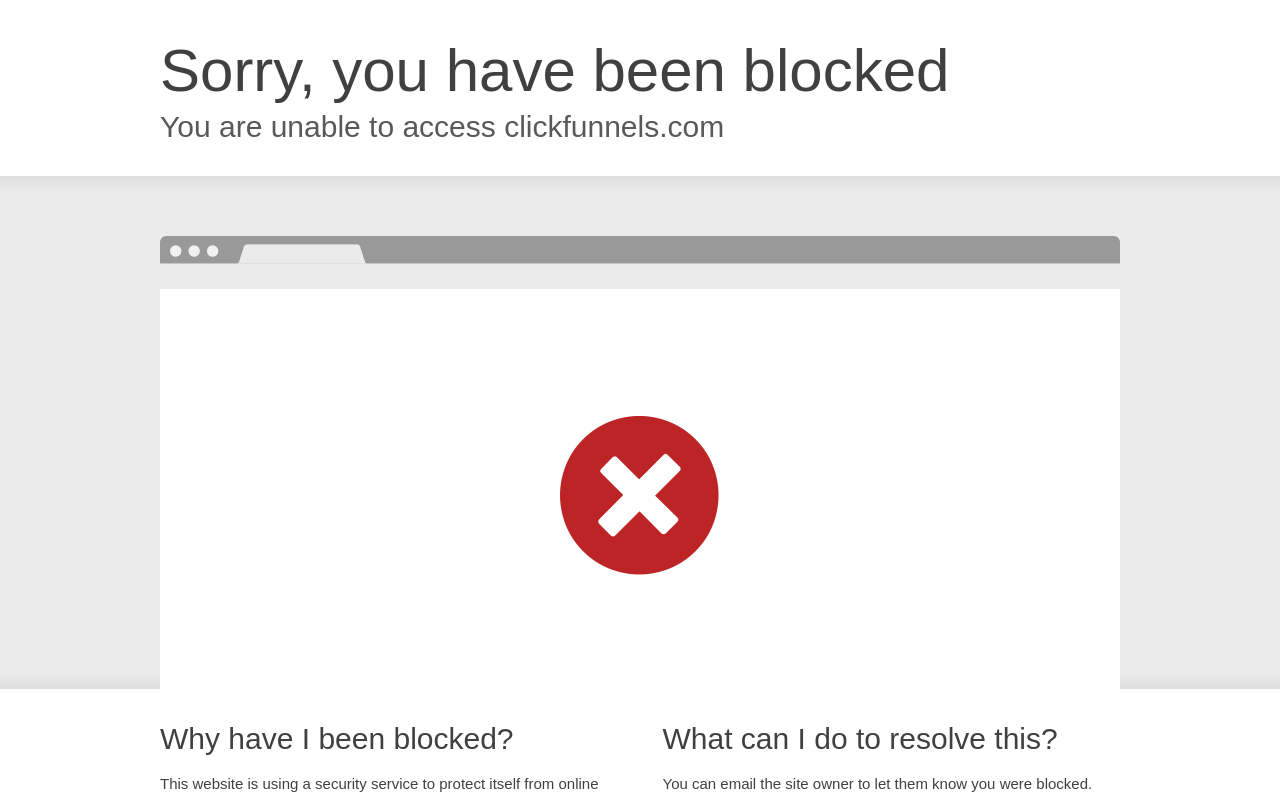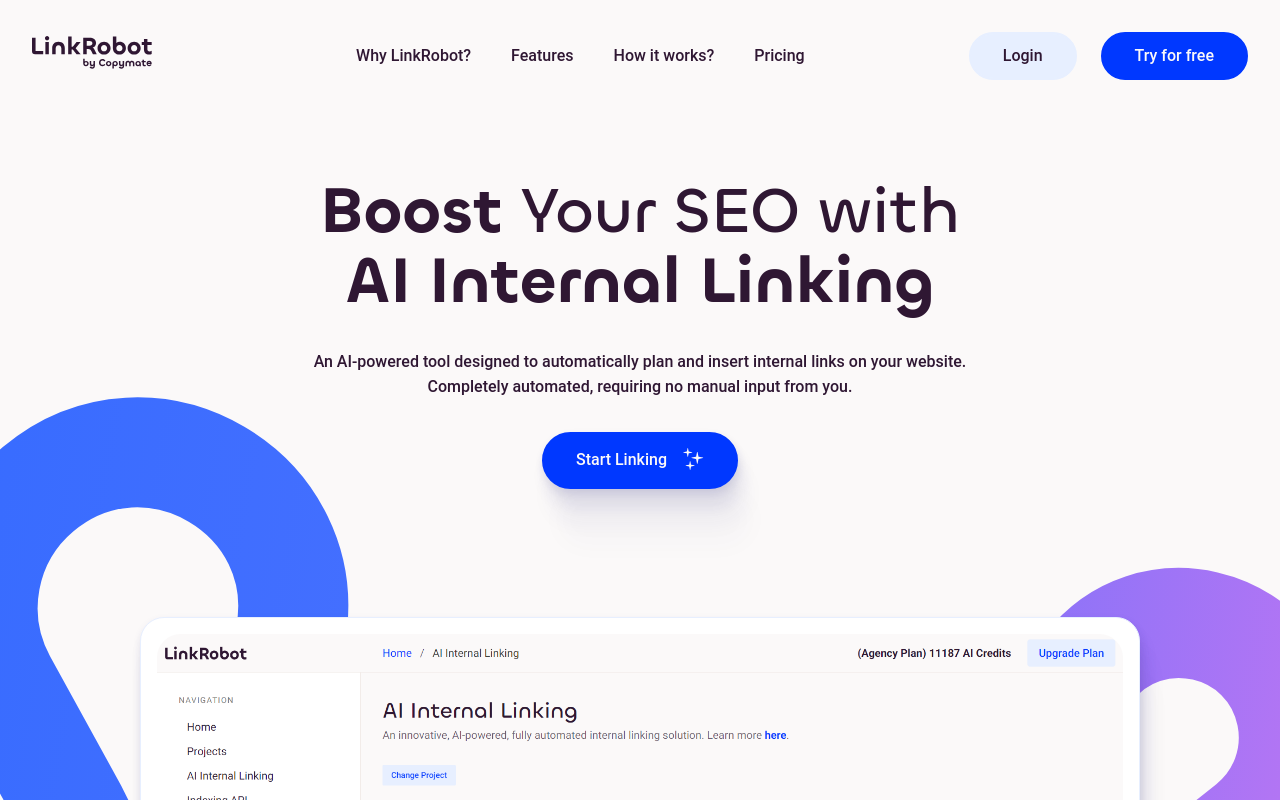Best for:
- Content creators
- Bloggers
- SEO marketers
Use cases:
- Automating the article writing process
- Enhancing SEO for blog posts
- Generating content ideas
Users like:
- Marketing
- Content Creation
- SEO
What is Enwrite?
Quick Introduction
Enwrite is an innovative AI-driven writing tool designed to help content creators, bloggers, and marketers streamline their workflow. This tool is perfect for individuals who want to produce high-quality articles, optimize their pieces for SEO, and enhance their productivity. By harnessing the power of artificial intelligence, Enwrite automates several aspects of the writing process, from generating outlines to suggesting relevant topics and creating SEO-optimized metadata. If you’re someone who often finds yourself bogged down by the tedious aspects of content creation, Enwrite can be a game-changer.
For the modern digital writer, efficiency and effectiveness are key. Enwrite targets these pain points by offering an easy-to-use platform that automates the most time-consuming parts of writing. The tool not only helps in creating well-structured content but also offers SEO recommendations to make your articles more visible to search engines. Additionally, its unique integration with platforms like Medium means you can transfer your content effortlessly. Enwrite is geared towards anyone interested in elevating their content strategy, from beginners to seasoned professionals.
Pros and Cons
Pros:
- Automated SEO Optimization: Increases content visibility and attracts more organic readers.
- Content Suggestions: Enhances article depth and quality by offering related topics and content ideas.
- Seamless Integration with Medium: Saves time by importing Medium articles directly to Enwrite.
Cons:
- Limited Free Plan: The Starter plan only provides 10 credits per month, which may not be enough for heavy users.
- Dependence on AI: Over-reliance on AI-generated content may lead to a lack of originality.
- Learning Curve: New users might need some time to fully utilize all the features effectively.
TL;DR
- Creates and optimizes content: Automates several writing tasks, including SEO optimization and content suggestions.
- Seamless integration with Medium: Import articles directly, saving time.
- Saves Time and Enhances Productivity: Streamlines writing process, improves engagement.
Features and Functionality
- SEO Recommendations: Enwrite uses AI to provide actionable SEO suggestions, which can dramatically improve your article’s search engine ranking. By incorporating these recommendations, users can attract more readers and achieve higher visibility.
- Content Outline Builder: This feature helps in planning and organizing your content, making the writing process faster and more efficient. It’s especially useful for lengthy articles or blog posts that require a logical flow.
- Topic and Content Suggestions: Enwrite offers suggestions for related topics and content, ensuring that your articles have more depth and quality. This feature is particularly beneficial for writers struggling with writer’s block.
- Easy Article Import: Users can quickly import existing articles from various platforms, including Medium, which can be referenced or repurposed for new content. This saves a significant amount of time and effort.
- Metadata Generation: Enwrite automatically generates SEO-friendly metadata, including meta descriptions and keyword lists, making it easier for users to optimize their articles for search engines.
Integration and Compatibility
Enwrite currently integrates seamlessly with Medium, allowing users to import their articles directly into the tool for editing and optimization. This integration enhances productivity by eliminating the need to manually copy and paste content from one platform to another. Furthermore, Enwrite plans to expand its integration capabilities to offer support for other popular blogging platforms and CMS systems.
As it stands, the tool does not have multiple integrations, making it largely standalone. However, this can be a boon for users who prefer to work within a consolidated, distraction-free environment. Various browser extensions are also in development to enable quicker access to Enwrite’s features across different platforms.
Benefits and Advantages
- Improved SEO: Automatically provides SEO recommendations that can significantly enhance content visibility.
- Time-Saving: Automation of mundane tasks like metadata generation and content outlining saves considerable time.
- High-Quality Output: AI-driven content suggestions ensure your article is comprehensive and engaging.
- User-Friendly Interface: The intuitive design makes it easy to navigate and use, even for beginners.
- Enhanced Productivity: Integrates smoothly with Medium, removing the hassle of content transfer and repurposing.
Pricing and Licensing
Enwrite offers a tiered pricing model designed to cater to different user needs.
Do you use Enwrite?
The Starter plan is available for free and provides users with 10 credits each month, enough for basic usage and testing. For those requiring more extensive use, the Artisan plan offers unlimited access to all features and tools, making it perfect for power users who want to maximize their productivity. Other mid-tier plans are available to cater to varying levels of demand, ensuring that every user finds something that fits their needs and budget.
Support and Resources
Enwrite excels in customer service and support, offering a range of options for users to get help when they need it. Users can access detailed documentation and tutorials hosted on the Enwrite website. There’s also a community forum where users can share tips, ask questions, and get feedback from experienced writers. Real-time customer service is available through chat or email, providing prompt assistance for any issues or questions that may arise.
Enwrite as an Alternative to:
Enwrite can be seen as a formidable alternative to ChatGPT. While ChatGPT also offers AI-generated content, Enwrite has finely tuned features designed specifically for article and blog creation, including built-in SEO tools and seamless Medium integration. This focus on content writing makes Enwrite more efficient for writers compared to the general-purpose approach of ChatGPT.
Another comparison is with Grammarly. While Grammarly excels in checking grammar, spelling, and style, it lacks the comprehensive content creation and SEO optimization features that Enwrite provides. Users who seek a more all-in-one content creation tool may find Enwrite to be more suited to their needs.
Alternatives to Enwrite
- Copy.ai: Copy.ai focuses on generating high-quality marketing copy in seconds. If your primary need is generating engaging social media posts or ad copy, this tool can be a better choice.
- Jarvis.ai (Jasper): Jarvis.ai offers advanced AI capabilities specifically designed for long-form content. If you often need to write detailed, lengthy articles, Jarvis might be worth exploring.
- Writesonic: Another good alternative that excels in creating SEO-friendly content, Writesonic offers a range of templates making it a good fit for users looking for versatility.
Conclusion
Enwrite stands out as a robust AI-powered writing tool designed for anyone looking to improve their content quality while saving time. Its SEO recommendations and content suggestions make it particularly valuable for writers aiming to increase visibility and depth in their articles. With specialized features that streamline the entire content creation process, Enwrite offers clear advantages over general-purpose AI tools. It’s an essential addition to the toolkit of any modern content creator looking to enhance productivity and achieve better results.
Similar Products
Programmatic SEO: The Developer’s Guide to Rapid Ranking
A comprehensive guide for developers to implement efficient and scalable SEO techniques.
LinkRobot
An AI-powered tool designed to automatically plan and insert internal links on your website.