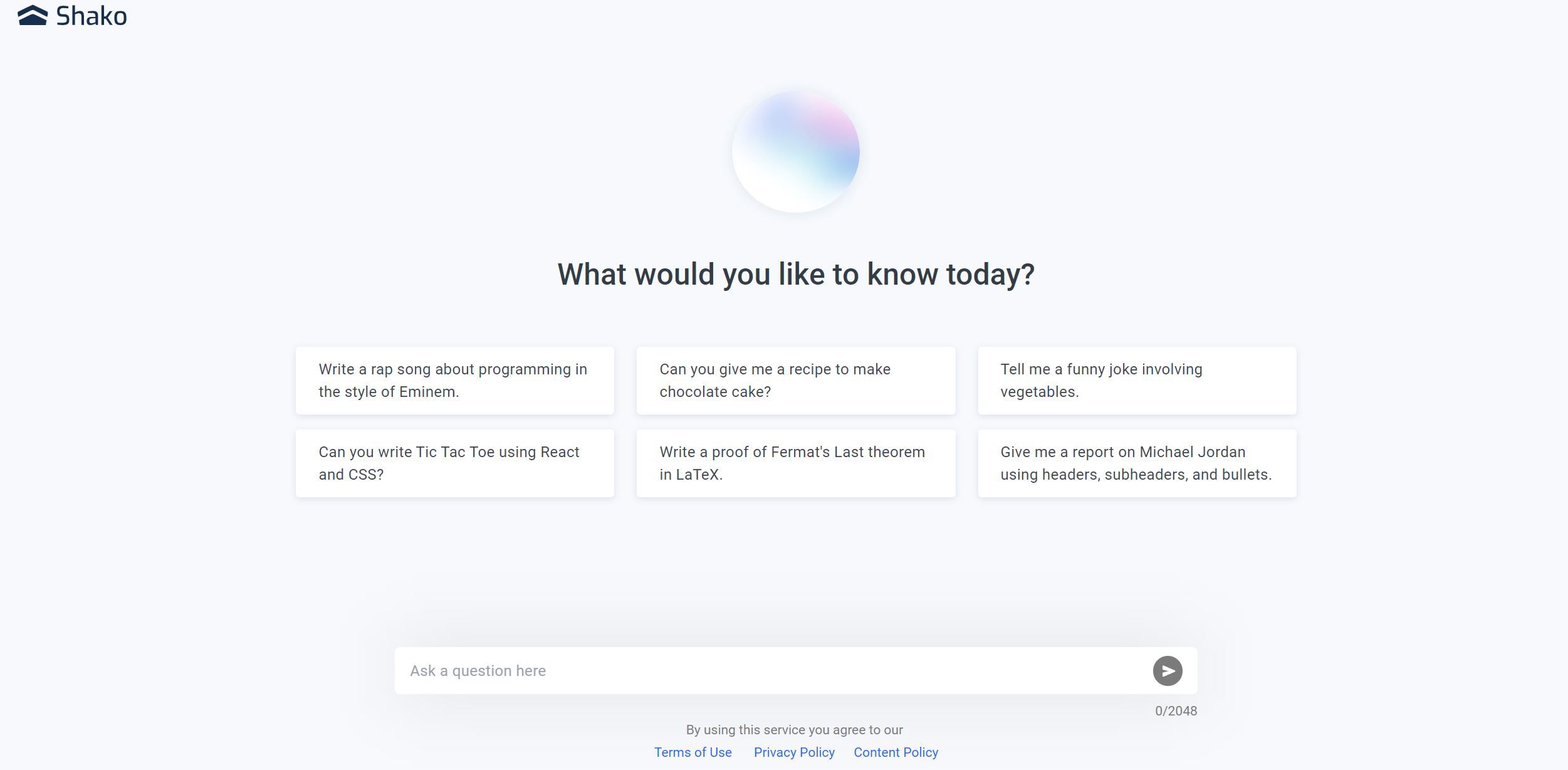Questmate
Streamlined Workflow Automation and Task Management Tool for Teams
Best for:
- Project Managers
- Team Leaders
- SMEs
Use cases:
- Team Collaboration
- Project Tracking
- Workflow Automation
Users like:
- Project Management
- IT
- Operations
What is Questmate?
Quick Introduction
Questmate is an intuitive workflow automation and task management tool designed for teams and organizations seeking to boost productivity and streamline operations. It provides a comprehensive solution to manage tasks, track progress, and automate repetitive workflows. This tool is particularly beneficial for project managers, team leaders, and small to medium-sized enterprises who need an efficient way to ensure tasks are completed on time and to specifications. What sets Questmate apart is its versatility and user-friendly interface, allowing teams to create custom workflows without extensive coding knowledge.
The main draw of Questmate is its ability to automate tasks and provide visibility into the status of various projects. Users can set up workflows that automatically transition tasks to the next stage based on predefined criteria. This ensures that nothing falls through the cracks and that all team members are aware of their responsibilities. Additionally, its integration capabilities allow it to fit smoothly into existing tech stacks, be it for communication, project management, or customer relationship management.
Pros and Cons
Pros:
- User-Friendly Interface: Questmate’s interface is intuitive, making it easier for users to set up and navigate workflows without specialized training.
- Customization: Offers extensive customization options, allowing teams to tailor workflows to specific project needs and organizational policies.
- Integration Capabilities: Seamlessly integrates with many popular third-party services and tools, from communication platforms like Slack to project management software like Jira.
Cons:
- Pricing: The pricing structure can be a bit steep for smaller teams or startups on a tight budget.
- Steep Learning Curve for Advanced Features: While the basics are easy to grasp, mastering advanced functionalities may require time and additional training.
- Limited Offline Functionality: Requires an active internet connection for most features to be accessible, which can be a hindrance for remote teams with unstable connectivity.
TL;DR.
- Automates tasks and streamlines workflows
- Customizable to fit specific team needs
- Integrates with major third-party tools and services
Features and Functionality
- Workflow Automation: Questmate allows users to automate routine tasks and workflows, saving time and ensuring consistency in task completion.
- Task Management: Comprehensive task management features, including task assignment, progress tracking, and deadline enforcement.
- Custom Templates: Users can create and use custom templates for frequent workflows, which can help maintain consistency and reduce setup time for recurring processes.
- Analytics and Reporting: Provides insights through detailed analytics and reporting features, helping teams identify bottlenecks and optimize their processes.
- Integrations: Integrates with numerous third-party tools and services, enabling seamless data flow and communication across platforms.
Integration and Compatibility
Questmate boasts impressive integration capabilities, seamlessly connecting with various platforms that teams are already using. It integrates with communication tools like Slack, project management software such as Jira and Trello, and CRM systems like Salesforce. Additionally, it supports API integrations, making it adaptable to various custom solutions. This high level of compatibility ensures that adopting Questmate does not disrupt existing workflows but rather enhances overall organizational efficiency.
Benefits and Advantages
- Increased Productivity: Automates routine tasks, freeing up time for team members to focus on more strategic activities.
- Consistency in Task Completion: Ensures that workflows are followed rigorously, reducing errors and missed steps.
- Customizability: Highly adaptable to various business processes, meeting diverse organizational needs.
- Detailed Analytics: Provides actionable insights through comprehensive analytics, aiding in process optimization.
- Integration: Smooth integration with existing tools reduces the learning curve and makes adoption hassle-free.
Pricing and Licensing
Questmate offers various pricing tiers catering to different organizational sizes and needs. The basic plan provides essential features for small teams, while the professional and enterprise plans include advanced capabilities and additional support. Subscription pricing is based on the number of users, and there are often discounts available for annual commitments.
Do you use Questmate?
For larger enterprises, custom pricing and dedicated support options are available to ensure the solution meets their specific demands.
Support and Resources
Support for Questmate users includes a comprehensive knowledge base, detailed documentation, and a community forum where users can share tips and best practices. Additionally, Questmate provides customer service through email and chat support, ensuring timely assistance when users encounter issues. Premium support options offer faster response times and dedicated account managers for enterprise users.
Questmate as an Alternative to:
Questmate can be a powerful alternative to Asana for teams seeking more advanced automation capabilities. Unlike Asana, which focuses primarily on task management, Questmate excels in automating complex workflows, providing a higher level of customization and integration flexibility. This makes Questmate ideal for organizations with more intricate processes and specific automation needs.
Alternatives to Questmate
- Trello: Great for simple and visual task management. Trello is an ideal alternative for smaller teams or those looking for a highly intuitive and visual way to manage tasks without needing complex automation.
- Monday.com: A highly customizable work OS that caters to diverse work management needs. It’s a good alternative for teams seeking a balance between task management and process automation.
- Jira: Best suited for software development teams. Jira offers deep integration with development tools and provides powerful issue tracking and project management features tailored to agile methodologies.
Conclusion
Questmate stands out as a versatile and powerful workflow automation and task management tool, suitable for teams of varying sizes and industries. Its user-friendly interface, extensive customization options, and seamless integration capabilities make it an excellent choice for organizations looking to enhance productivity and streamline operations. While it may come at a higher price point, the value it offers can be significant, especially for teams needing advanced automation solutions. In summary, Questmate is a robust solution that can significantly improve task management and workflow efficiency for teams looking to optimize their processes.
Similar Products
Kloud Chat
Kloud Chat offers AI-powered assistance for mobile tasks and inquiries, enhancing the user experience in the life assistant category.