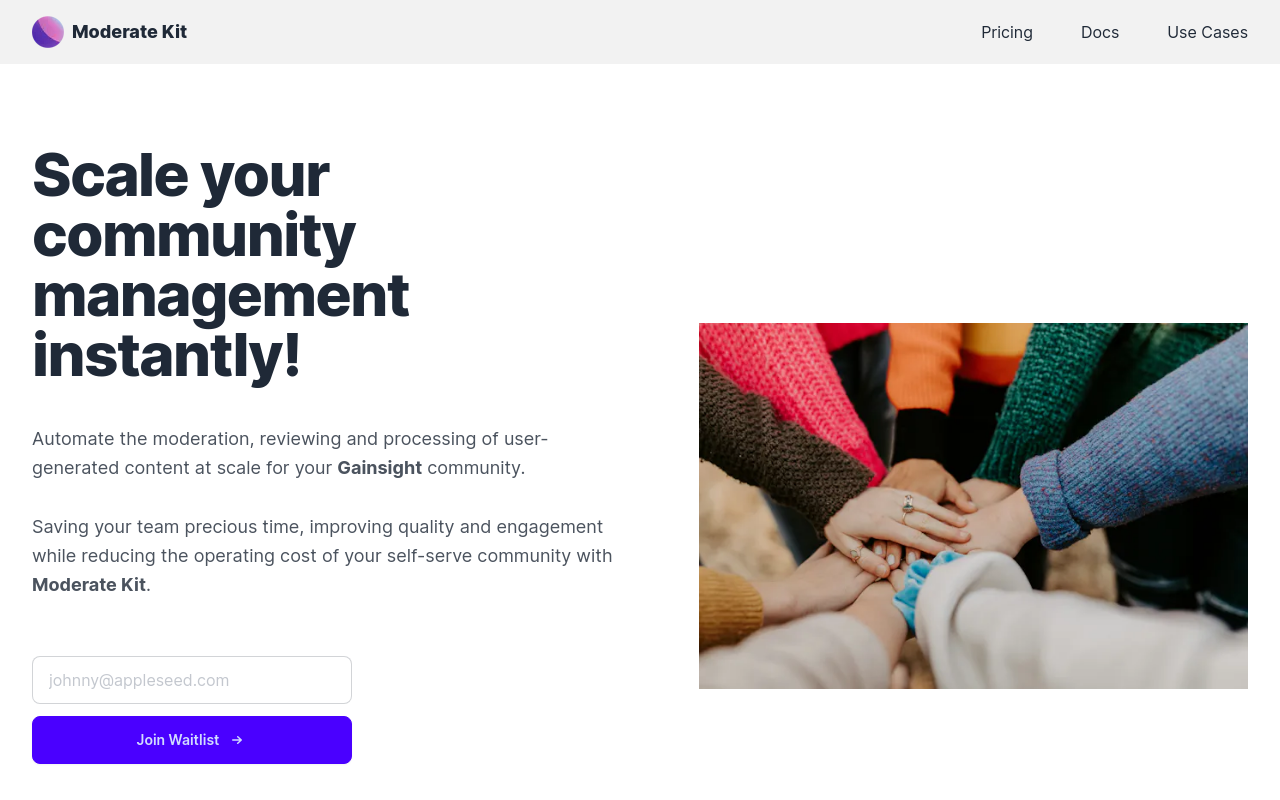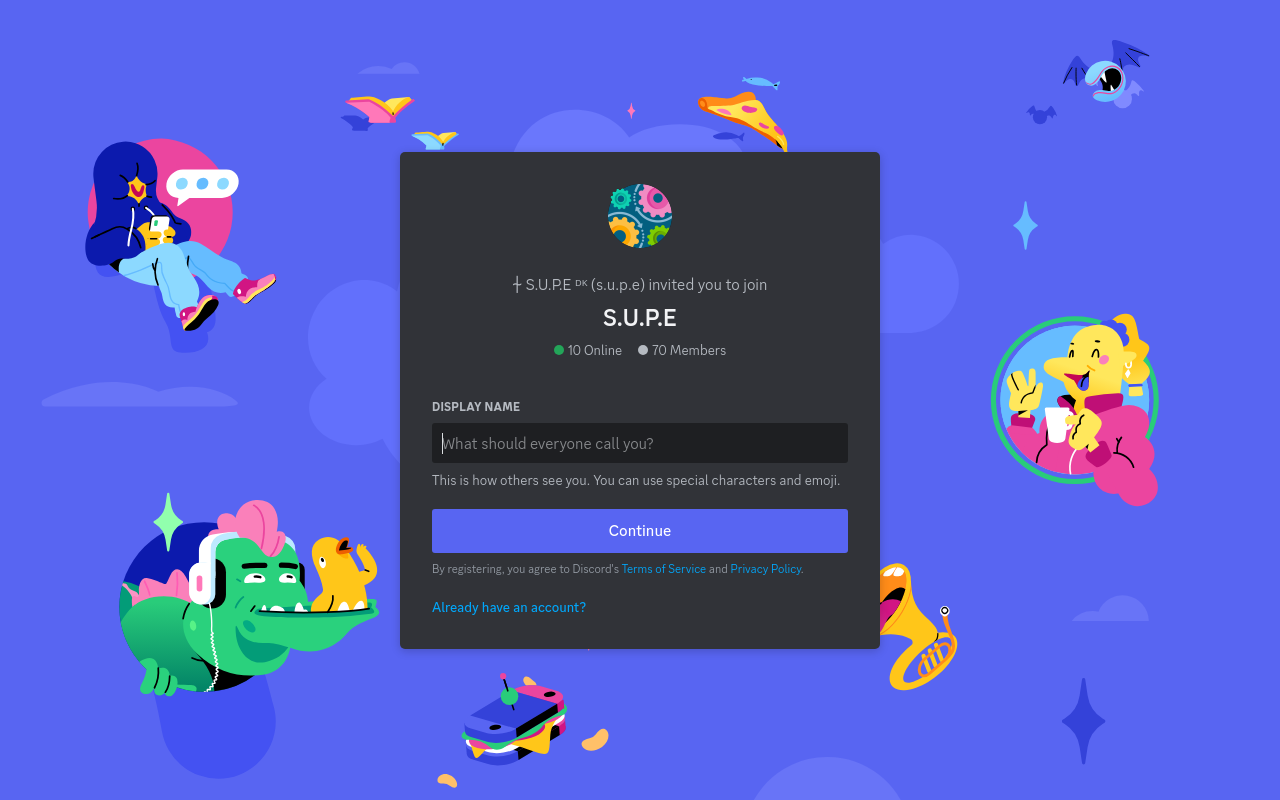Discord
A popular communication platform with text, voice, and video features.
Best for:
- Gamers
- Online Communities
- Remote Teams
Use cases:
- Hosting Online Events
- Collaboration Among Team Members
- Hobby and Interest Groups
Users like:
- Marketing
- Development
- Customer Support
What is Discord?
Quick Introduction
Discord is a dynamic communication platform designed for creating communities. Originally conceptualized for gamers, it has since evolved to serve a wide range of user groups including developers, educators, hobbyists, and professionals. The tool facilitates real-time communication through text, voice, and video, providing various channels within servers to organize conversations around different topics. Discord’s user-friendly interface and multi-platform support make it an attractive option for individuals and organizations looking to foster collaboration and engagement.
Pros and Cons
Pros:
- Versatile communication methods: Supports text, voice, and video, making it suitable for all types of interactions.
- Cross-platform availability: Accessible on desktops, mobile devices, and web browsers.
- Robust community features: Includes role management, channel organization, and more for efficient community management.
Cons:
- Steep learning curve for advanced features: New users may find it challenging to utilize some advanced functionalities.
- Privacy concerns: Some users are wary of privacy policies and data storage practices.
- Server limitations: Free plan users face limitations on server customization and storage.
TL:DR.
- Real-time communication through text, voice, and video.
- Efficient community and role management features.
- Accessible on multiple platforms.
Features and Functionality
- Text Channels: Organize discussions into various topics to keep conversations focused and streamlined.
- Voice Channels: Facilitate voice communication for real-time interaction, ideal for gaming and collaborative work.
- Video Calls and Screen Sharing: Enhance remote meetings and presentations by allowing video interaction and screen sharing.
- Role Management: Assign different roles to users to manage permissions and access levels within the server.
- Bots and Integrations: Enhance server functionality with automated bots and integrations such as polling and welcome messages.
Integration and Compatibility
Discord integrates seamlessly with various platforms and software including gaming consoles, PC, mobile devices, and web browsers. Additionally, it supports integrations with popular productivity tools like Trello, Google Drive, and GitHub, broadening its utility across different use cases. Its open API allows developers to create custom bots and functionalities.
Benefits and Advantages
- Improved real-time collaboration: Facilitates quick and efficient communication.
- High accessibility: Available across many devices and platforms.
- Enhanced community management: Allows detailed oversight and control of user interactions through roles and channels.
- Customization and scalability: Highly customizable through bots and integrations to meet the needs of any community size.
Pricing and Licensing
Discord offers a free plan with most of its essential features.
Do you use Discord?
For additional features such as server boosts, improved video quality, and higher file upload sizes, users can opt for Discord Nitro. Discord Nitro costs $9.99/month or $99.99/year, also providing perks like animated avatars, custom tags, and more.
Support and Resources
Discord offers multiple support options, including a comprehensive help center with documentation and tutorials, an active community forum for peer support, and direct customer support through web tickets. Regular updates and a transparent blog keep users informed about new features and improvements.
Discord as an alternative to:
Discord often compared to Slack as an alternative for community and organizational communication. While Slack is optimized for workplace communication and integrates deeply with corporate tools, Discord shines in more casual and community-centric environments with its robust voice and video capabilities.
Alternatives to Discord:
- Slack: Optimal for businesses needing seamless workflow integrations and quick team communication but comes at a higher cost for premium versions.
- Microsoft Teams: Integrated extensively with Office 365, suitable for organizations entrenched in the Microsoft ecosystem needing robust video conferencing and collaborative tools.
- Zoom: Primarily focused on video conferencing, making it an alternative depending on the weight placed on video quality versus a broader set of community features.
Conclusion
Discord stands out as a versatile tool for real-time digital communication, ideal for communities of all sizes looking to maintain engagement through text, voice, and video. Its highly customizable nature and wide range of integrations set it apart, making it an excellent choice for those seeking to build vibrant and interactive online communities.
Similar Products
ModerateKit
Scale your Community Management instantly by automating moderation, review, and processing of user-generated content for Gainsight communities.