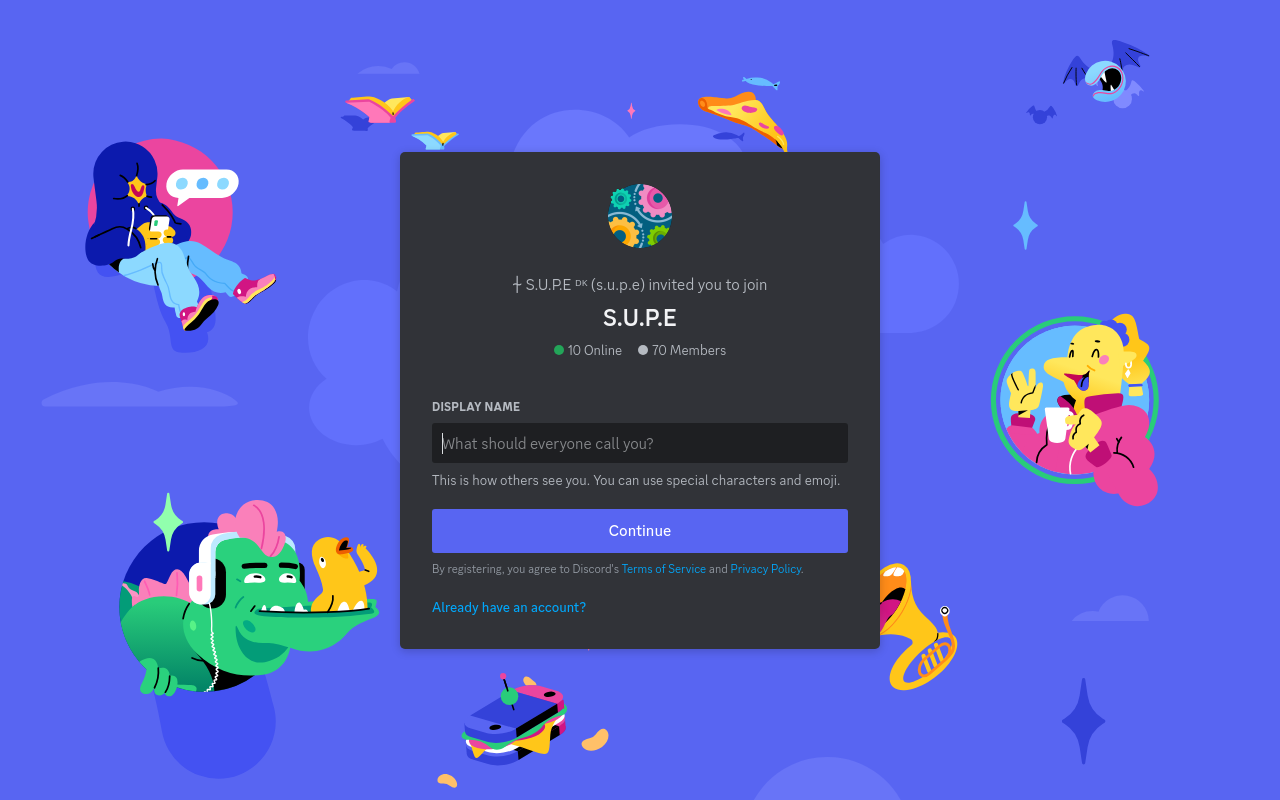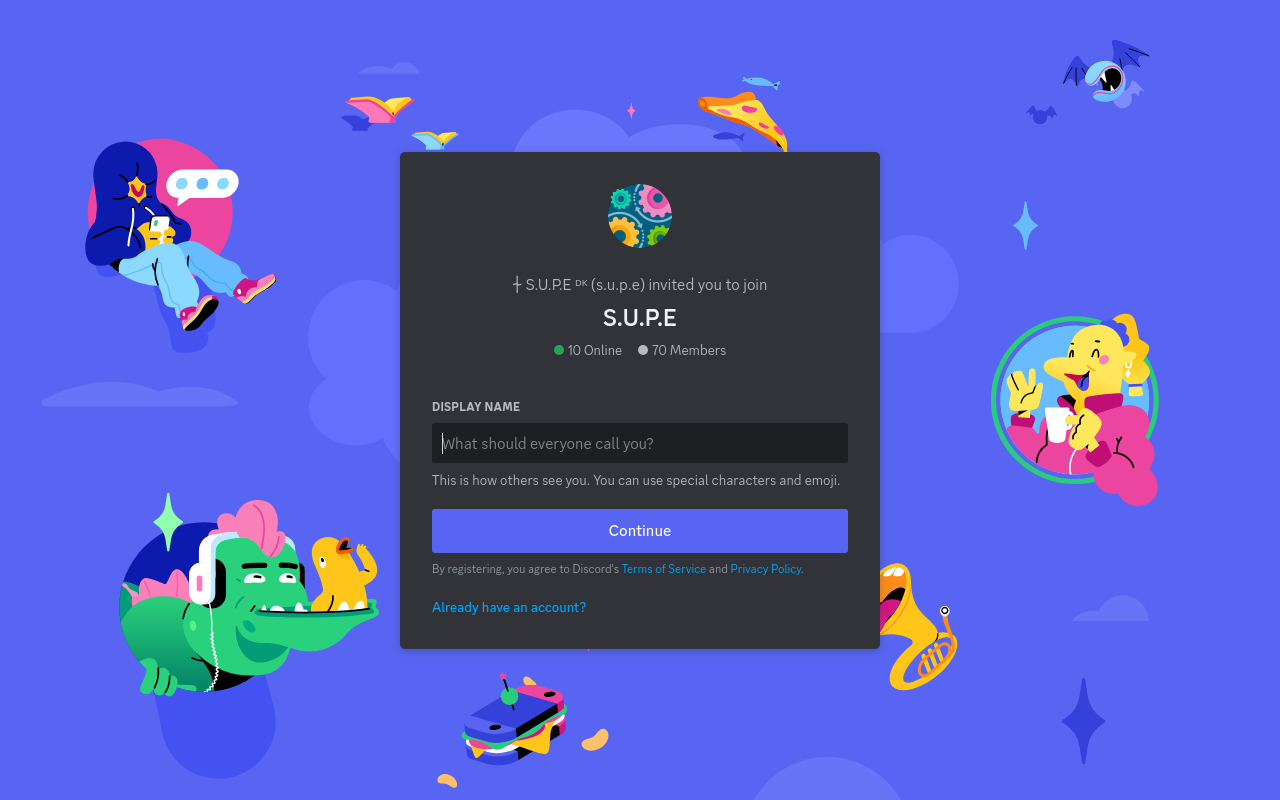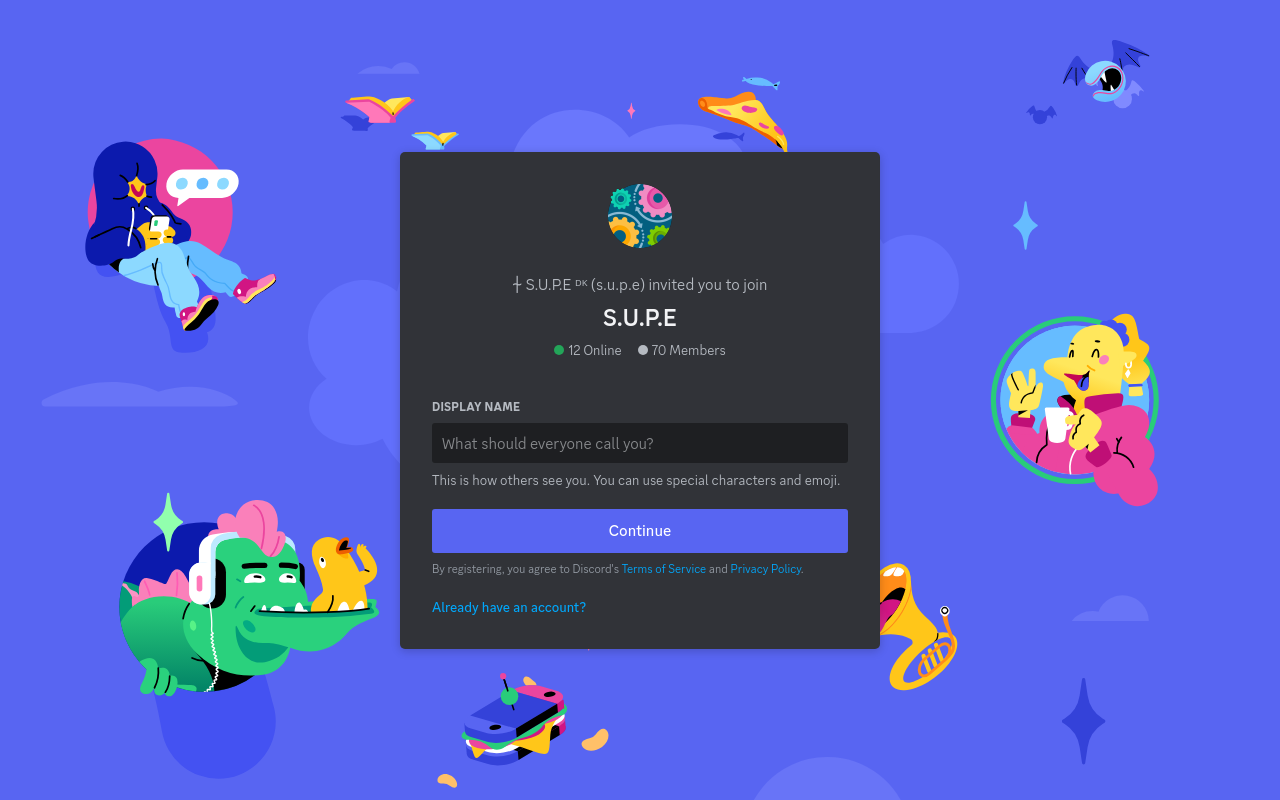Best for:
- Gamers
- Communities
- Project Collaborators
Use cases:
- Gaming communication
- Virtual classrooms
- Team collaboration
Users like:
- IT and Development
- Marketing and Community Management
- Education and Training
What is Discord?
Quick Introduction
Discord is a versatile communication platform developed primarily for the gaming community, although it has since evolved to serve a wide array of communities and professional groups. The tool offers voice, video, and text communication channels, providing a comprehensive solution for group interactions. For instance, I started using Discord to connect with my gaming friends, but it quickly became an indispensable tool for various collaborative projects, virtual events, and even learning groups. Discord is designed for anyone who needs a seamless way to communicate and manage a community, be it gamers, educators, developers, or hobbyists. Discord offers an intuitive interface where users can join servers—or create their own—each containing multiple channels dedicated to different topics or activities, making it a hub for both casual and serious interactions.
The platform’s robust feature set and high degree of customization make it particularly appealing. Once you’re in Discord, you can experience multiple integrations with tools like Spotify and Twitch, enhancing your gaming or productivity setup without any fuss. In addition, I found the customization options for servers and roles to be incredibly versatile. They allowed me to tailor my community’s interactions in ways other platforms simply couldn’t manage. The array of bots and extensions further enriches the experience, automating mundane tasks and adding new capabilities you didn’t even know you needed.
Pros and Cons
Pros:
- Versatile Communication: With integrated voice, text, and video channels, Discord provides multiple communication avenues, adapting to various interactions seamlessly.
- Customizability: Users have substantial control over server and channel organization, enabling personalized and efficient community management.
- Integrations: Supports multiple integrations with popular services like Spotify, Twitch, and YouTube, enhancing user experience.
Cons:
- Learning Curve: Although powerful, the platform can be somewhat overwhelming to new users due to its extensive feature set.
- Resource Intensive: On lower-end devices, the application’s considerable resource usage can impact performance.
- Privacy Concerns: Like many online platforms, occasional concerns about data privacy and security arise.
TL;DR
- Multi-channel communication: Voice, text, and video integration
- High customizability: Organize servers and channels to your liking
- Varied integrations: Supports numerous third-party services like Spotify and Twitch
Features and Functionality
- Multi-Channel Communication: Discord allows you to set up servers with various channels dedicated to text, voice, and video. Each channel can be tailored to serve different community needs, from casual chats to serious discussions.
- Server Customization: Users have extensive control over server settings, channel organization, and user roles. You can manage permissions, tailor roles, and set up new custom servers easily.
- Bot Integrations: Add bots to automate tasks, perform moderation, or enhance your server with additional functionalities. Bots can help with anything from moderation to setting reminders, playing music, or even facilitating game nights.
- Screen Sharing and Live Streaming: Ideal for game streams, collaborative projects, or just sharing what’s on your screen. Screen sharing allows for real-time collaboration and problem-solving.
- Third-party Integrations: Connect with numerous external services like Spotify, Twitch, and YouTube, making your servers more interactive and enriching the overall experience.
Integration and Compatibility
Discord integrates seamlessly with multiple platforms and services. It supports services such as Spotify for music sharing, Twitch for game streaming, and YouTube for video playback. Additionally, integrations with GitHub and other productivity tools make it a great addition to developer communities.
Do you use Discord?
The application is consistently updated to support new integrations, ensuring it stays relevant and versatile. On the compatibility side, Discord runs on Windows, macOS, Linux, Android, and iOS, allowing users to stay connected across various devices regardless of the operating system.
Benefits and Advantages
- Enhanced Communication: Improves communication within community groups through multi-channel support.
- Customizability: High degree of control over user roles, permissions, and server setup.
- Wide Range of Integrations: Connects seamlessly with popular platforms and tools, enhancing functionality.
- Collaboration: Effective for collaborative projects through real-time screen sharing and video calls.
- Resourceful Bots: Bots can automate repetitive tasks, manage moderation, and add new functionalities.
Pricing and Licensing
Discord offers various pricing plans. The core service is free and includes most of what users need for basic communication and community management. For enhanced features, Discord Nitro is available, which offers benefits like higher quality video, bigger file uploads, multiple profile decorations, and more. The Nitro plan costs $9.99 per month or $99.99 annually. There is also Discord Nitro Classic for $4.99 per month or $49.99 annually, which has fewer perks compared to the full Nitro.
Support and Resources
Support for Discord users is multifaceted, providing various resources to assist with issues. These include community forums, comprehensive documentation, and a responsive customer support system. Users can utilize resources like FAQs, troubleshooting guides, and developer documentation for more technical inquiries. Moreover, there’s a strong community presence where developers and enthusiasts share tips, tricks, and bots, contributing to a collaborative ecosystem.
Discord as an Alternative to Slack
Compared to Slack, Discord offers a more community-focused environment while still possessing tools essential for professional settings. Where Slack is primarily tailored for workplace communication with integrations specific to business productivity, Discord’s strength lies in its flexibility and entertainment-focused integrations like music bots and streaming. Both platforms support real-time messaging and voice chat, but Discord’s features like custom servers and extensive bot usage give it an edge for more recreational and community-centric uses.
Alternatives to Discord
- Slack: Ideal for professional environments focused on work and productivity. It features numerous integrations with work-related apps like Trello and Google Workspace, emphasizing task management and corporate communications.
- Microsoft Teams: Another workplace-focused tool, it offers integrated Office365 tools, extensive video conferencing features, and robust corporate governance capabilities. Best for companies seeking strong Microsoft ecosystem integration.
- Zoom: Primarily for video communications, Zoom excels in offering high-quality video conferencing, making it indispensable for virtual meetings and webinars.
Conclusion
Discord is a comprehensive and versatile communication platform suitable for a wide range of users, from gamers to professionals. Its rich feature set, extensive customization options, and wide range of integrations make it an invaluable tool for both casual interactions and serious project collaborations. By supporting text, voice, and video communication within easily customizable servers, it stands out as an exceptional solution for community management and real-time communication.