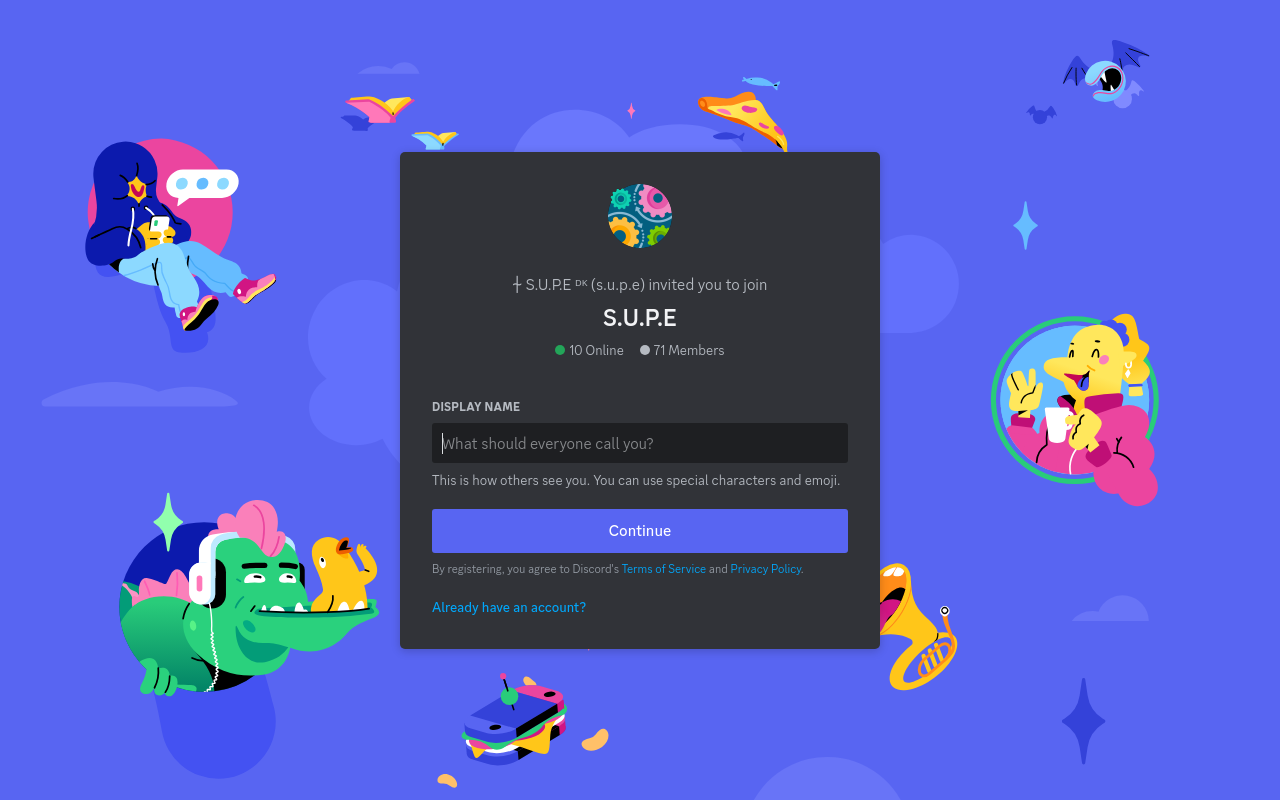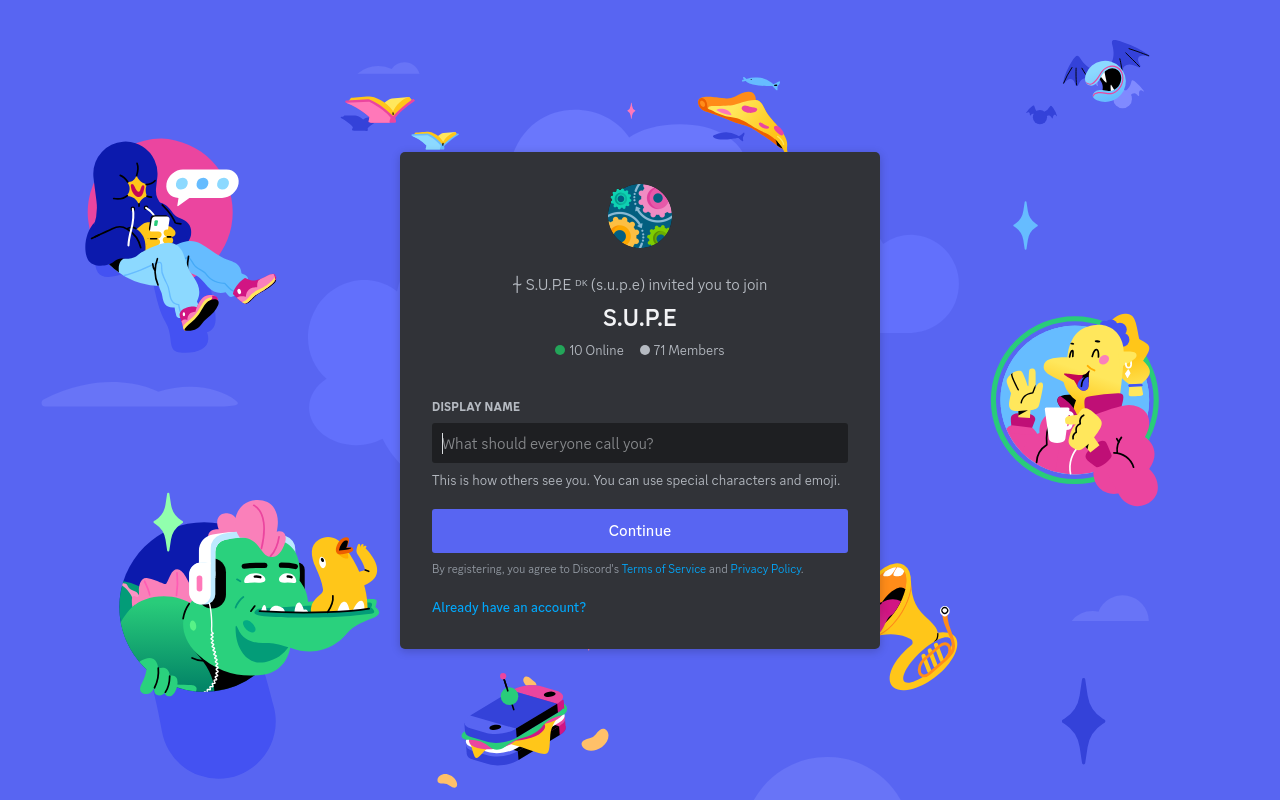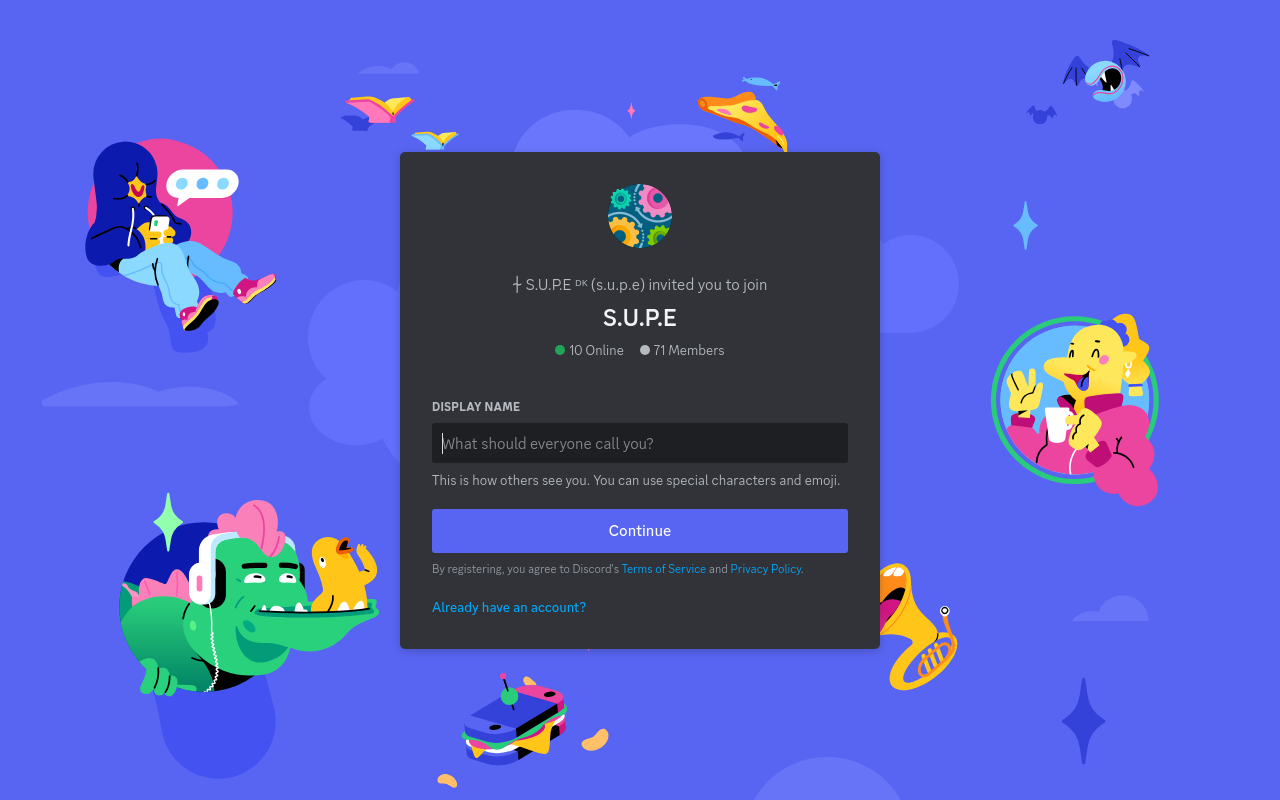Discord
A versatile communication platform combining text, voice, and video chat for communities.
Best for:
- Gamers
- Remote Teams
- Social Communities
Use cases:
- Creating a gaming community
- Facilitating remote team discussions
- Organizing interest-based groups
Users like:
- IT
- Marketing
- Customer Support
What is Discord?
Quick Introduction
Discord is a comprehensive communication platform designed for communities, whether they revolve around gaming, work collaboration, or social interaction. It offers an integrated environment that combines text, voice, and video chat functionalities. As a user, you can join or create servers tailored to specific interests or groups, promoting seamless communication through channels and direct messaging features. Utilizing Discord can solve the need for a unified communication tool that promotes both casual and formal interactions within varied communities.
Pros and Cons
Pros:
- Versatile Communication: Discord’s diverse communication methods make it flexible for different types of interaction, from casual chats to professional meetings.
- Customizable Servers: Users can create and customize servers to fit their specific needs, offering a high degree of personalization.
- Integration Options: Integrating with other platforms and tools makes Discord a powerhouse for seamless workflow enhancement.
Cons:
- Steep Learning Curve: New users might find the interface overwhelming due to its multitude of features.
- Notification Overload: Without proper setup, notifications can quickly become overwhelming for active users in multiple servers.
- Data Privacy: Concerns regarding data privacy and security have been raised, particularly in public servers.
###TL:DR.
- Versatile text, voice, and video chat functionalities.
- Customizable servers and channels for tailored communication.
- Integration capabilities with other tools and platforms.
Features and Functionality:
- Text, Voice, and Video Chat: Discord provides robust communication tools with text channels for messaging, voice channels for calls, and video for meetings or casual hangouts.
- Server Customization: Users can create multiple servers, each with different channels, roles, and permissions, allowing for targeted communication.
- Integration Capabilities: Discord integrates with various other platforms through bots and webhooks, enhancing its functionality.
- Screen Sharing: Stream content directly to other users within a server, perfect for collaborative work or entertainment.
- Rich Presence: Allows users to see what others are playing and make joining games easier.
Integration and Compatibility:
Discord integrates seamlessly with multiple platforms, enhancing its utility. You can link it with Twitch, YouTube, and various social media accounts. Moreover, through the use of bots and webhooks, it integrates with productivity tools like Trello or Google Sheets. The lack of need for extensive programming knowledge makes integrations accessible, offering robust features for a unified communication and management solution.
Benefits and Advantages:
- Improved Communication: Streamlines interactions within communities and professional teams.
- High Customization: Personalize roles, servers, and channels to fit unique requirements.
- Enhanced Collaboration: Through integrations and additional features, promotes efficient teamwork.
- Productivity Boost: Centralized communication and management reduce time lost switching between tools.
- Cross-Platform Usability: Available on desktop, mobile, and web, ensuring accessibility.
Pricing and Licensing:
Discord offers a free version with ample features for most users.
Do you use Discord?
For enhanced capabilities, Discord Nitro provides added perks such as higher quality video, improved server capabilities, and unique profile customizations. Nitro is available through two subscription tiers: Nitro Classic, which offers basic enhancements, and Discord Nitro, which includes all feature upgrades – both billed monthly or annually.
Support and Resources:
Discord provides extensive support options including a help center with detailed documentation, an active community forum where users can ask questions and share tips, and customer service for more complex issues. Additionally, Discord frequently updates their features and provides detailed changelogs and updates.
Discord as an alternative to:
Discord serves as an excellent alternative to Slack by providing additional layers of communication like voice and video chats, which are limited in Slack’s free version. For gaming communities or hobby groups, its interface and accessibility challenge traditional IRC and TeamSpeak, offering greater integration and ease of use.
Alternatives to Discord:
- Slack: Mainly used for professional environments offering streamlined project management capabilities.
- TeamSpeak: A popular choice among gamers for its minimal latency and high-quality voice communication.
- Microsoft Teams: Fully integrated with Office 365, providing robust collaboration tools for businesses.
Conclusion:
Discord stands out as a highly versatile communication platform equally suitable for casual and formal use. Its rich feature set, ranging from customizable servers to seamless integration options, caters well to both niche communities and professional teams. While it has a learning curve, the benefits in terms of streamlined communication and collaboration make it an invaluable tool for fostering interaction.