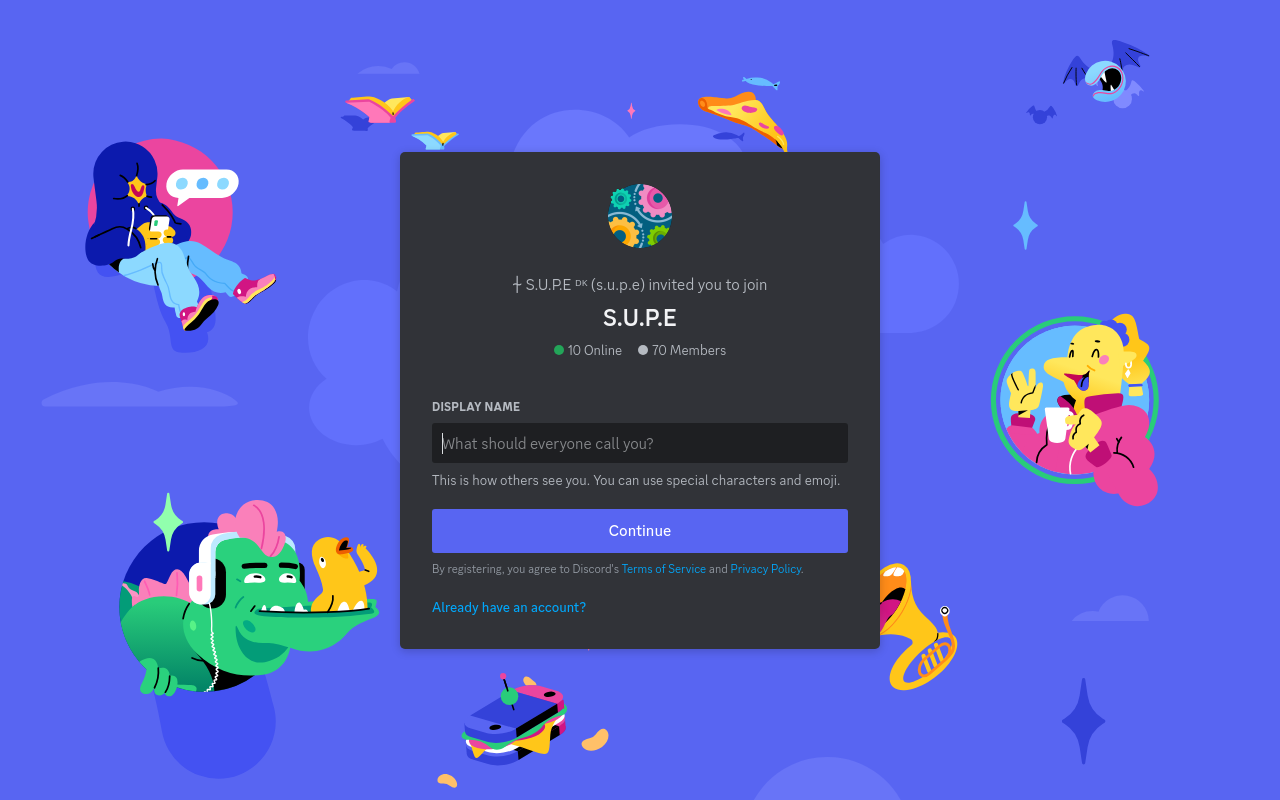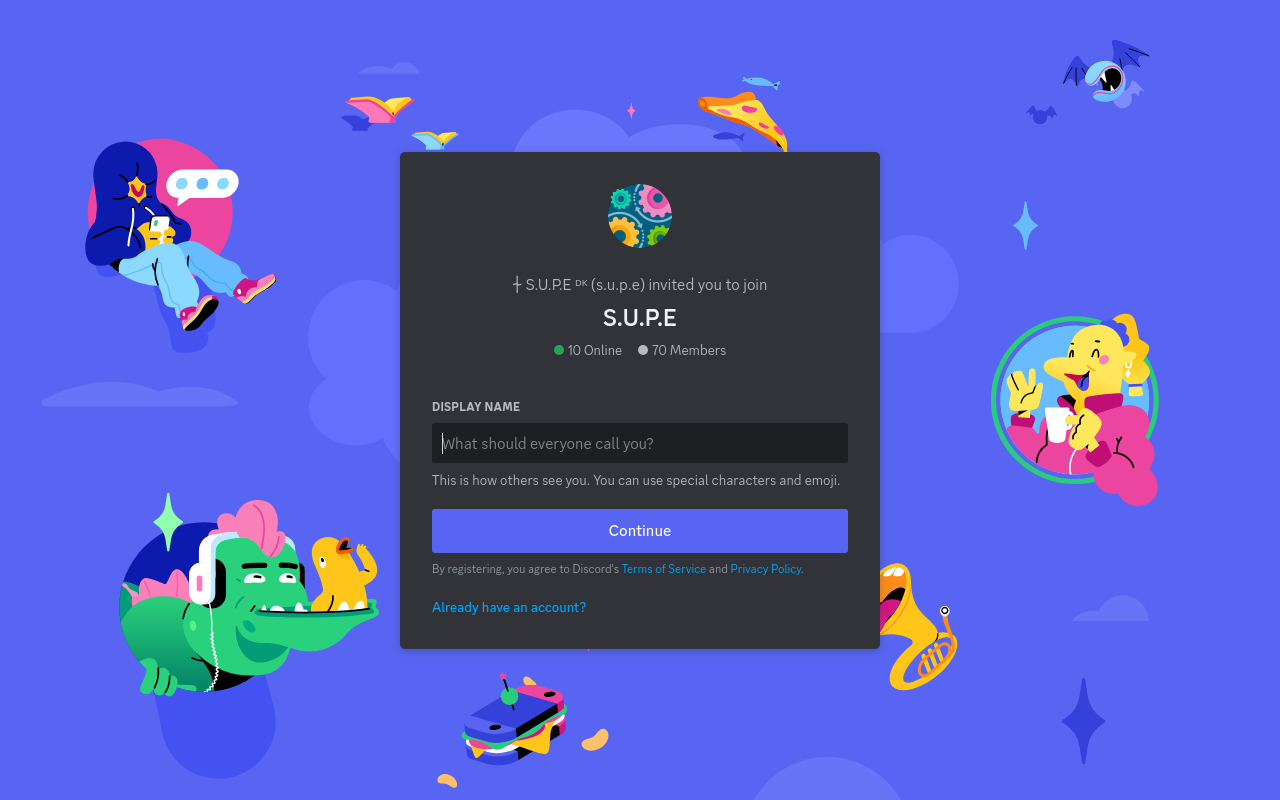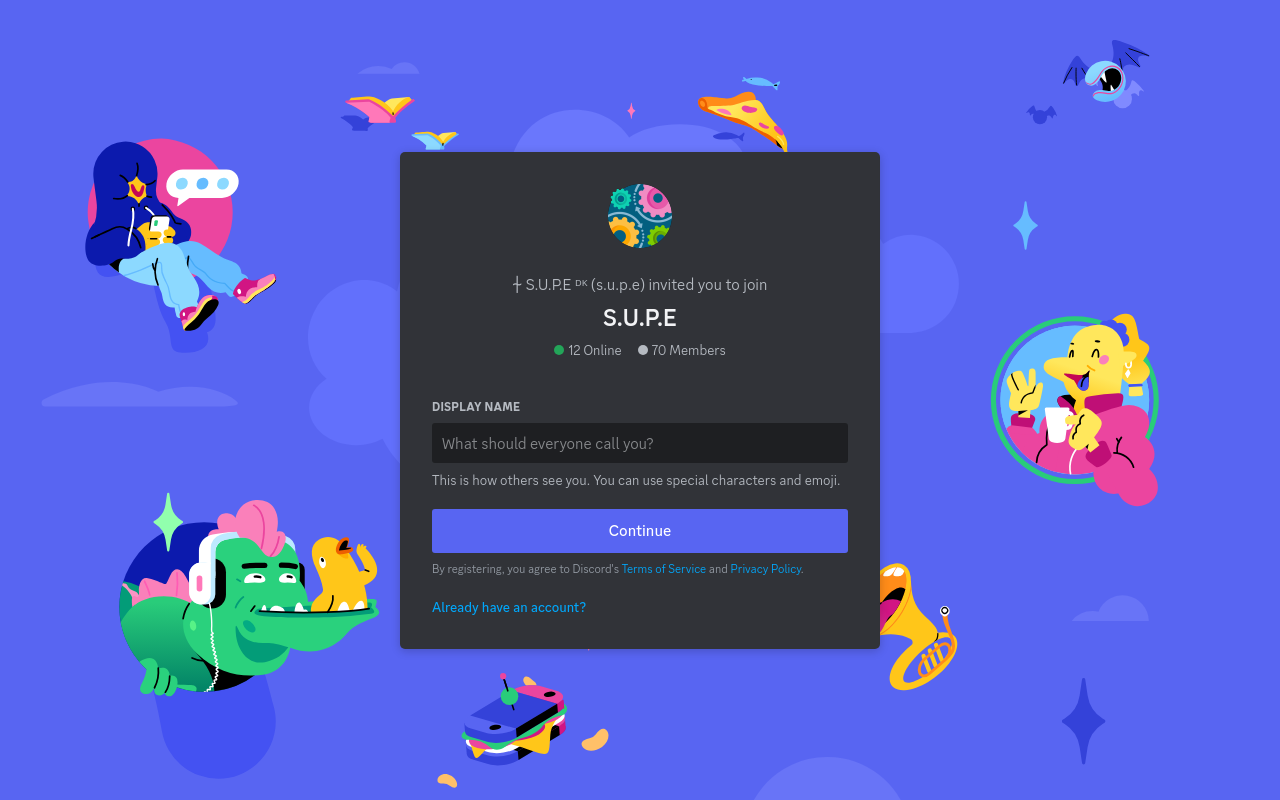Discord
A versatile communication platform with robust community-building features.
Best for:
- Gamers
- Educational groups
- Professional teams
Use cases:
- Group communication
- Community management
- Real-time collaboration
Users like:
- IT
- Marketing
- Customer Support
What is Discord?
###Quick Introduction
Discord is a powerful communication platform designed originally for gamers but has expanded its reach to various communities including educational groups, professional teams, and social clubs. It provides an integrated environment for text, voice, and video communication combined with extensive community-building tools such as channels, roles, and permissions. Discord’s adaptability makes it an excellent choice for anyone looking to foster and maintain an engaged online community.
The tool allows users to create and join servers, where different channels can be set up for various topics or activities, providing an organized way to manage conversations. Its low-latency voice and video chat functionalities make real-time communication seamless, and the intuitive interface ensures a high level of user engagement without requiring steep learning curves. Whether for casual use or structured collaboration, Discord offers a reliable solution for connected communication.
###Pros and Cons
Pros:
- Versatile Communication: Supports text, voice, and video chat.
- Community Building: Robust channel and role management features.
- Free Tier Available: Comprehensive features accessible without financial investment.
Cons:
- Discord Nitro Costs: Some advanced features are behind a paywall.
- Learning Curve: May be overwhelming for non-tech-savvy users.
- Privacy Concerns: As a social platform, privacy and data security issues can arise.
###TL:DR.
- Seamless multi-modal communication (text, voice, video).
- Highly customizable community management.
- Extensive free-to-use feature set.
###Features and Functionality:
- Text Chats: Organized channels for structured discussions.
- Voice Channels: High-quality, low-latency voice communication.
- Video Calls: Supports group video chats and screen sharing.
- Roles and Permissions: Customizable user roles to manage access and responsibilities.
- Bot Integration: Enhances features with bots for moderation, games, and more.
###Integration and Compatibility:
Discord integrates smoothly across multiple platforms including Windows, macOS, Linux, iOS, and Android. It also features browser-based access, making it accessible from virtually any internet-enabled device. Through API, it can connect with various third-party services like YouTube, Twitch, and Spotify, further augmenting its functionality and user experience.
###Benefits and Advantages:
- Broad Accessibility: Available on almost all devices and operating systems.
- Real-time Communication: Ideal for live interactions with minimal latency.
- Community-driven: Extensive tools for building and managing active, engaged communities.
- Enhanced Engagement: Through multimedia support including text, voice, and video.
- Customizable Automation: Using bots for broadening utility and functionalities.
###Pricing and Licensing:
Discord offers a robust free tier that includes access to text, voice, and video chat, along with basic community management tools.
Do you use Discord?
For additional features, users can opt for Discord Nitro, which comes in two pricing tiers: Nitro Classic at $4.99 per month (or $49.99 per year) and Nitro at $9.99 per month (or $99.99 per year). Nitro includes boosted server performance, higher quality video, and larger upload limits among other perks.
###Support and Resources:
Discord offers extensive support options including a comprehensive knowledge base, an active community forum, and a 24/7 customer support team. There are also numerous online resources and user-generated content to help new users get started and troubleshoot common issues.
###((Discord)) as an alternative to:
Comparing Discord to Slack, Discord shines with its free tier’s robust feature set that includes extensive voice and video communication options. While Slack is often geared more towards professional environments, Discord’s community-centric design makes it incredibly effective for more diverse group management scenarios.
###Alternatives to ((Discord)):
- Slack: Best for professional and corporate communication with integrations aimed at productivity tools.
- Microsoft Teams: Ideal for enterprises using Microsoft’s ecosystem; integrated with Office 365 applications.
- Zoom: Superior video conferencing capabilities; ideal for meetings and webinars.
###Conclusion:
Discord sets a high standard in the realm of online communication tools with its breadth of features, accessibility, and user-friendly design. Whether for gaming, social groups, or professional teamwork, it offers extensive options for customization and communication. Its role and permissions system stands out as a significant advantage for community management. Overall, Discord excels as a versatile and effective option for building and engaging online communities.