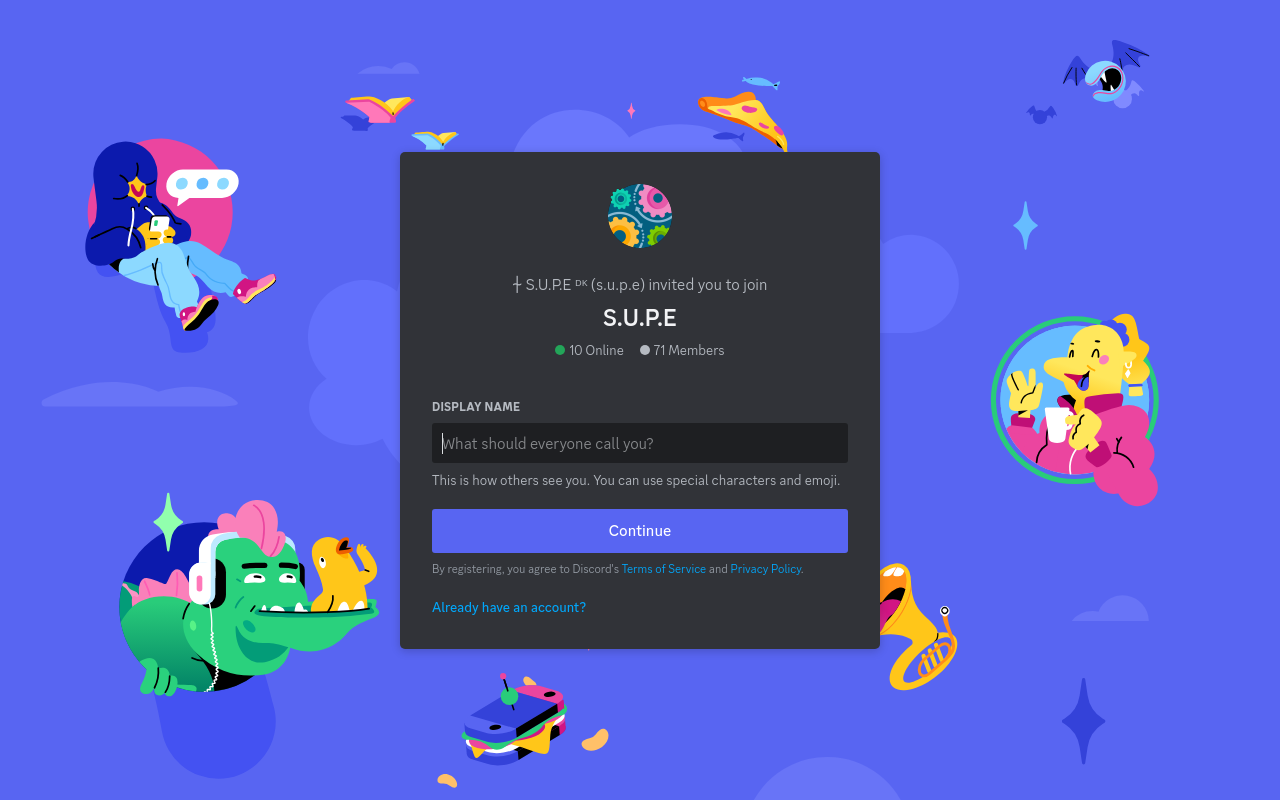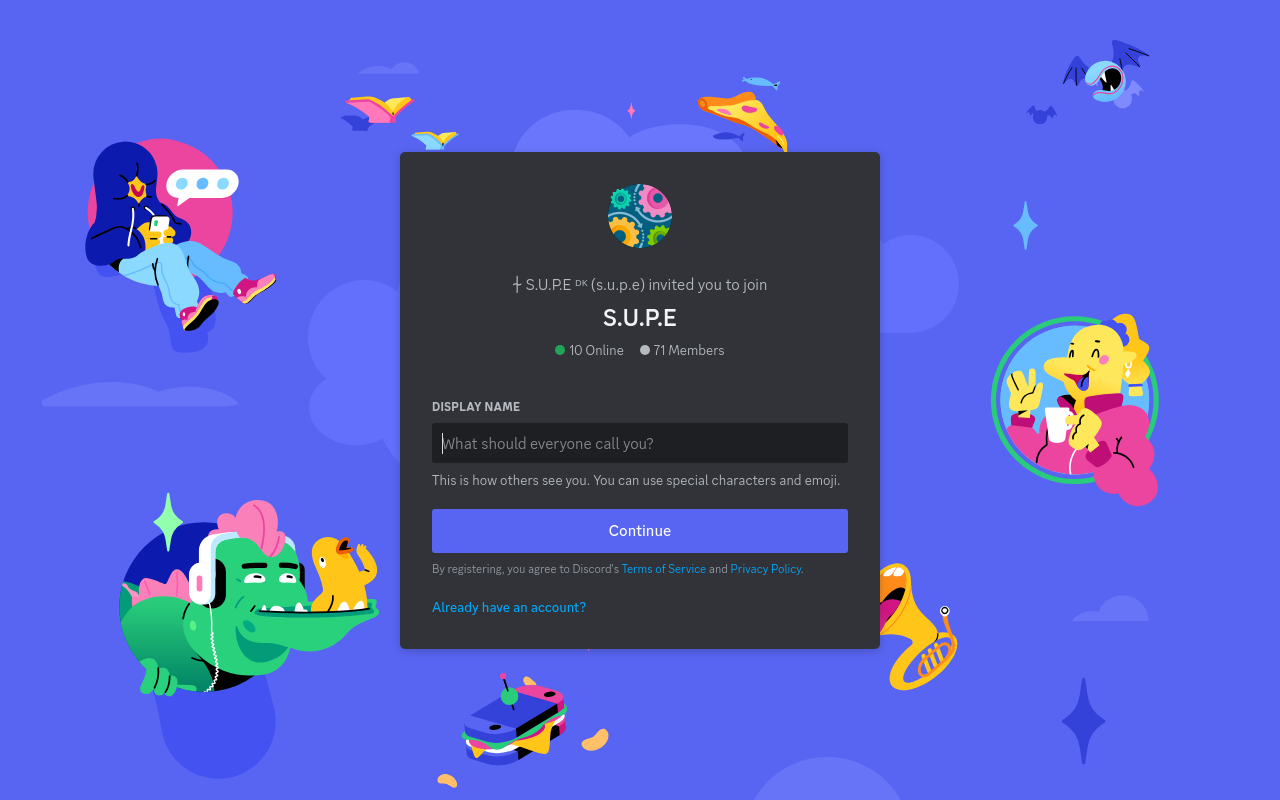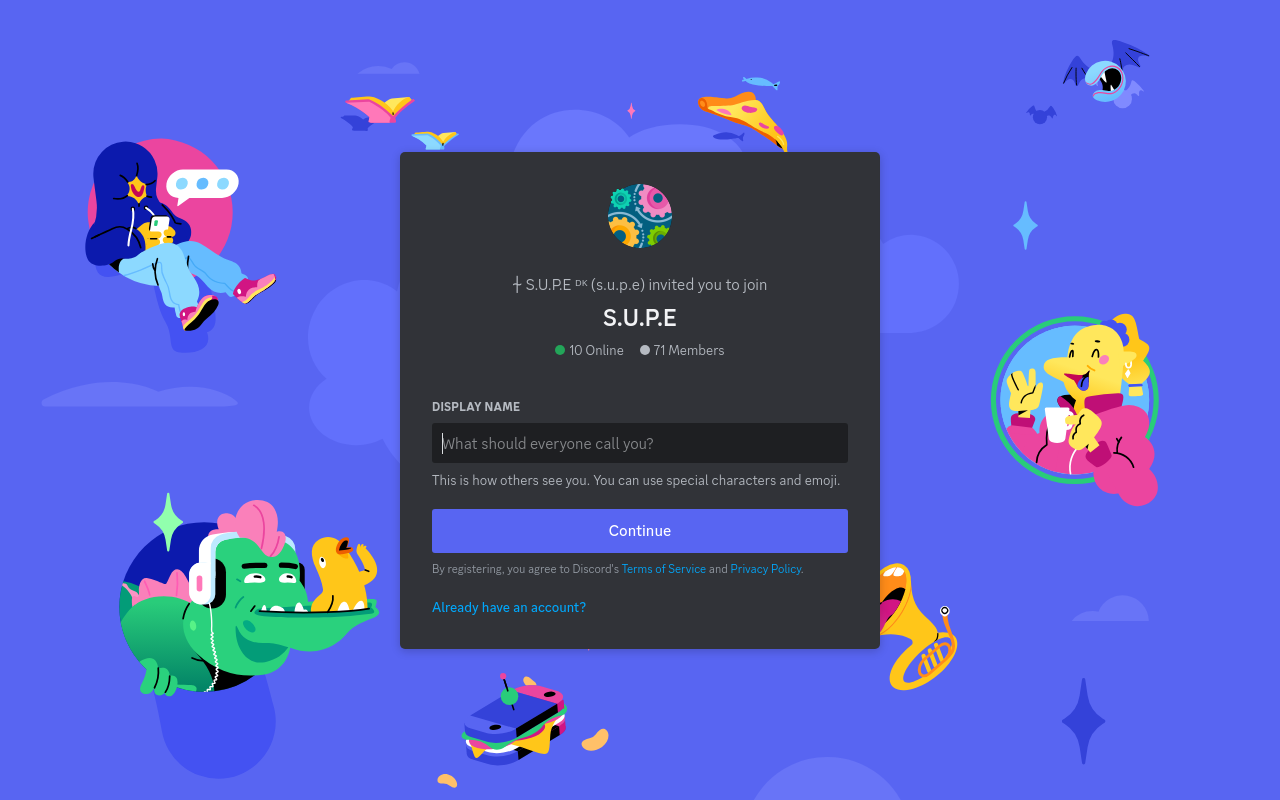Discord
A communication platform for gamers, communities, and organizations.
Best for:
- Gamers
- Communities
- Organizations
Use cases:
- Team Collaboration
- Community Building
- Educational Groups
Users like:
- IT
- Marketing
- HR
What is Discord?
Quick Introduction
Discord is a versatile communication platform designed primarily for gamers, but it’s expanded its reach to various communities, organizations, and even businesses. It provides a seamless way to communicate through text, voice, and video. With customizable servers and channels, Discord offers users flexibility and control over their communication experience. Initially aimed at gamers to facilitate in-game communication, its usage has spread to educational groups, hobby communities, and more due to its robust features and ease of use.
Discord’s interface is user-friendly, allowing people to set up or join servers effortlessly. Users can create multiple channels for different topics or purposes, which aids in organized and efficient communication. The platform is accessible via its web version, desktop application, and mobile apps, making it convenient for users to stay connected anywhere. Discord’s widespread adoption across different fields is a testament to its utility and flexibility.
Pros and Cons
Pros:
- User-Friendly Interface: Easy to navigate and set up, making it accessible even for beginners.
- Versatile Communication Options: Supports text, voice, and video communication.
- Extensive Customization: Servers and channels can be tailored to specific needs.
Cons:
- Resource Intensive: Can consume significant CPU and memory resources, especially during video calls.
- Privacy Concerns: Instances of breaches and concerns about user data safety.
- Spam and Harassment: Public servers can attract spammers and trolls.
TL:DR
i
- Flexible communication via text, voice, and video.
- Highly customizable with different servers and channels.
- Broad user base extending beyond gamers into various communities.
Features and Functionality
- Text, Voice, and Video Chat: Enables seamless communication in multiple formats.
- Server Customization: Allows users to create and manage servers with specific channels for various discussions.
- Screen Sharing: Makes collaborations and presentations easy with a built-in screen sharing feature.
- Integration with Other Services: Works well with gaming platforms, Spotify, YouTube, and more.
- Security: Two-factor authentication and encrypted communications help ensure user security.
Integration and Compatibility
Discord boasts seamless integration with a plethora of platforms and services. It supports integration with gaming consoles, allowing gamers to join voice chats effortlessly while playing. Additionally, Discord works well with streaming platforms like Twitch, letting streamers share their sessions with ease. Integration with bots and APIs amplifies its functionality, providing automation and added features.
Do you use Discord?
Despite its extensive integration capabilities, Discord operates as a standalone platform, providing everything needed for communication without requiring additional tools.
Benefits and Advantages
- Enhanced Collaboration: Facilitates teamwork with structured communication channels.
- Cross-Platform Availability: Accessible on web, desktop, and mobile devices, ensuring connectivity everywhere.
- Community Building: Ideal for creating, managing, and growing communities with common interests.
- Screen Sharing: Simplifies sharing presentations, tutorials, or game strategies.
- Scalability: Suitable for small groups, large communities, and organizations.
Priving and Licensing
Discord offers a freemium model. The core services, including text, voice, and video chat, are free. However, Discord Nitro, the subscription service, offers premium features such as higher quality streams, larger upload limits, and custom emojis for $9.99 per month or $99.99 per year. This tiered pricing allows users to choose according to their needs and budget.
Support and Resources
Discord provides various support options, including a comprehensive help center, community forums, and dedicated customer service. The help center hosts numerous articles and tutorials to assist users with any issues they might face. Additionally, Discord has an active community of developers and users who share tips, tricks, and solutions to common problems.
Discord as an Alternative to
Discord serves as a formidable alternative to Slack for team communications. While Slack’s focus is primarily on business communication, Discord brings a more relaxed and versatile approach. It integrates seamlessly with gaming and entertainment platforms, offering a broader range of uses beyond professional settings, while still providing robust features for organized communication.
Alternatives to Discord
- Slack: Ideal for business and professional communication with integrations for productivity tools like Trello and Google Drive.
- Teamspeak: Preferred by gamers who need low-latency voice communication over a centralized server infrastructure.
- Zoom: Best for video conferencing and webinars, especially for educational and enterprise use scenarios.
Conclusion
Discord is an exceptional tool, offering versatile communication solutions for various needs beyond its original gaming community target. Its robust features, ease of use, and extensive integration capabilities make it suitable for professional teams, hobby groups, educational sectors, and more. With its free core services complemented by premium options via Discord Nitro, it provides a flexible and scalable solution for maintaining seamless communication.