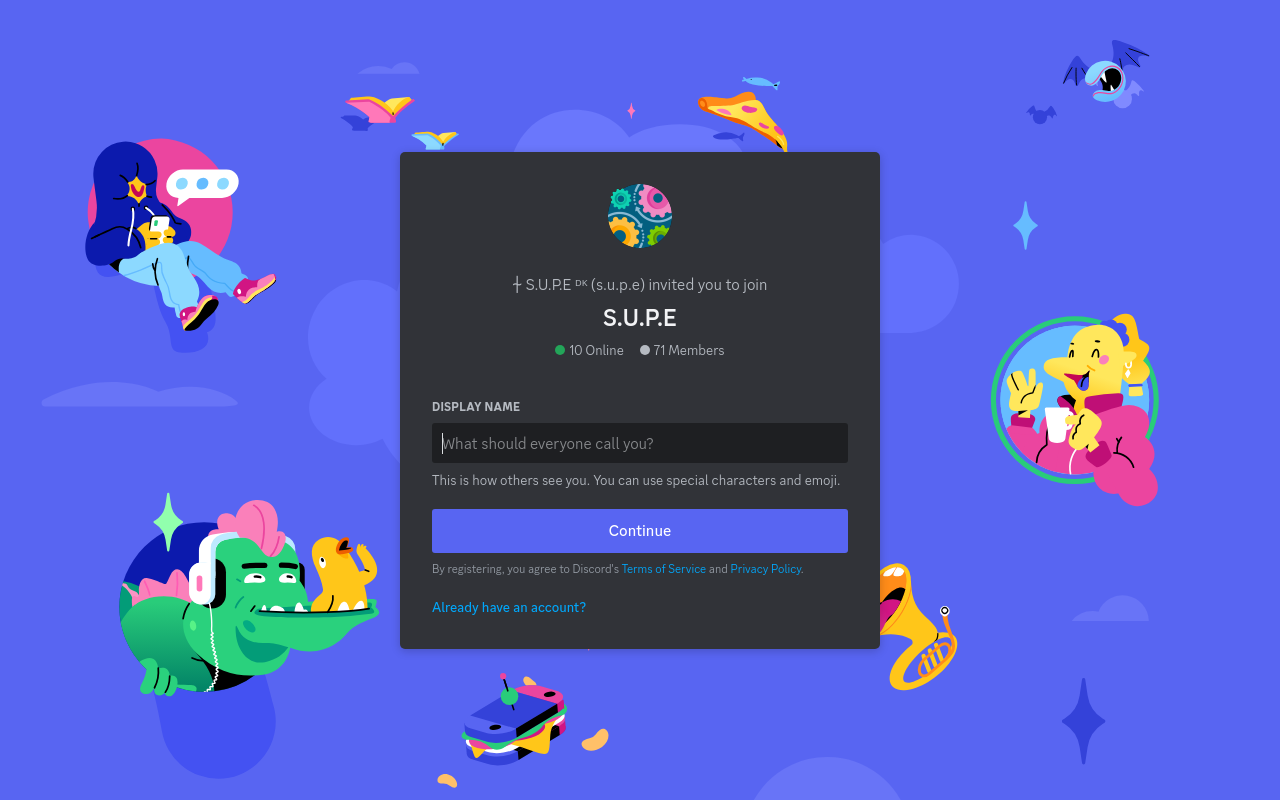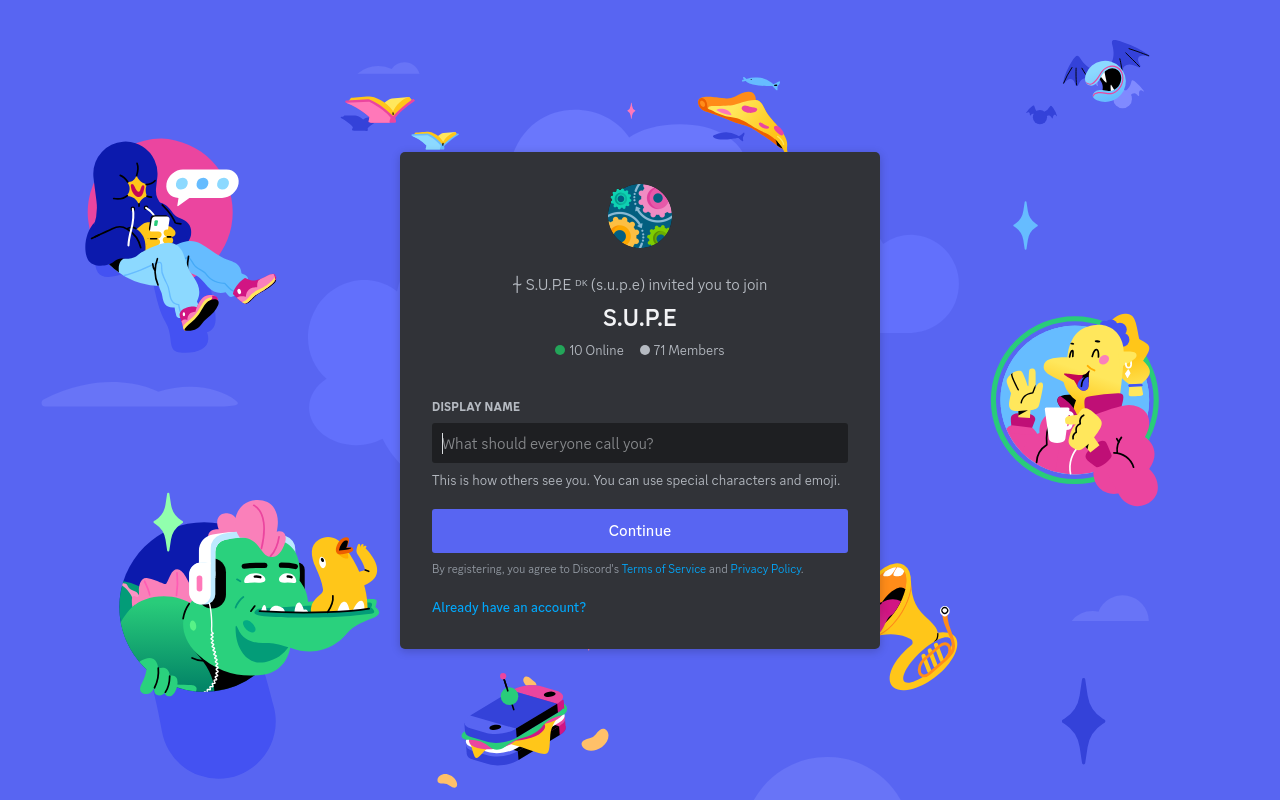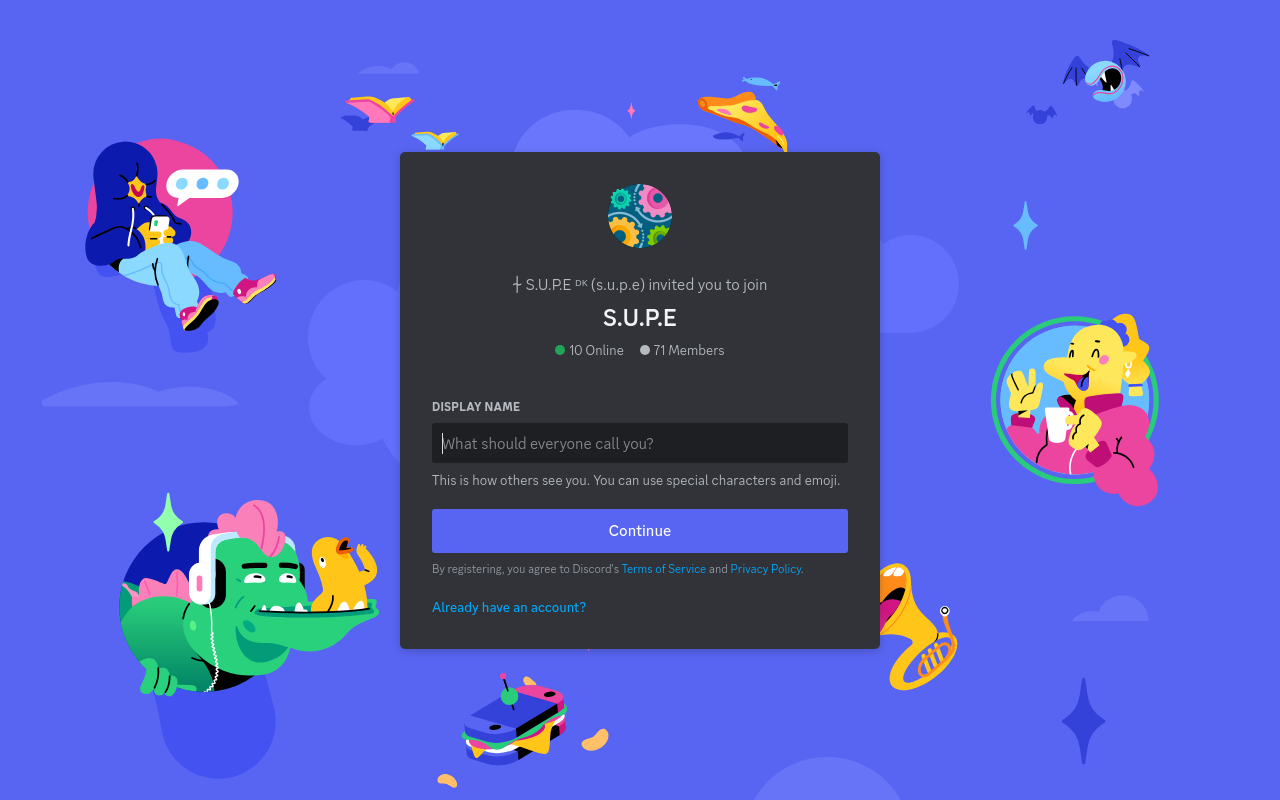Best for:
- Gamers
- Communities
- Remote Teams
Use cases:
- Creating community servers
- Hosting real-time discussions
- Collaborative projects
Users like:
- Community Management
- Customer Service
- Collaborative Workspaces
What is Discord?
Quick Introduction
Discord is a communication platform designed for creating communities, primarily revolving around text, video, and voice communication. Initially popularized within the gaming community, Discord has evolved to accommodate a diversity of users, ranging from professional teams to hobbyist groups. At its core, Discord offers a unique blend of simplicity and robust functionality that allows users to create ‘servers’—self-contained community hubs where multiple ‘channels’ facilitate organized conversation on various topics. Discord is ideal for groups that need both synchronous and asynchronous modes of communication.
The tool comes with a range of features designed to support community interaction and management, making it a vital asset for content creators, developers, educators, and remote teams. Its blend of open and private communication channels lets users interact in real-time while allowing for a more moderated and structured approach to discussions. Discord wasn’t just built for gamers; it provides a stellar environment for any group of people who need to communicate and collaborate efficiently.
Pros and Cons
Pros
- Versatile Communication Channels: Provides multiple types of channels—text, voice, and video—enabling versatile interaction.
- Server Customization: Offers extensive customization options, from roles and permissions to bot integration, making it adaptable for various needs.
- Enhanced Privacy and Security: Features like two-factor authentication and end-to-end encryption on voice comms enhance user privacy and security.
Cons
- Steep Learning Curve: New users may find the multitude of features and customization options overwhelming.
- Resource Heavy: The application can be resource-intensive, affecting system performance, especially during sizeable group calls or high server activity.
- Message Overload: High activity servers can result in message overload, making it hard to keep up with conversations without diligent moderation.
TL:DR
Main Features/Benefits:
- Multiple modes of communication (text, voice, video)
- Highly customizable servers with advanced permissions and roles
- Designed for both real-time and asynchronous communication
Features and Functionality
1. Text Channels: Serve as persistent chat rooms where members can engage in discussions that remain accessible for later viewing. Unlike temporary chat rooms, text channels can house extensive histories of conversations on specific topics.
2. Voice Channels: These are less formal and allow spontaneous conversations. They emulate the experience of being in a real-world chat room and include options like push-to-talk and noise suppression.
3. Video and Screen Sharing: Allows video communication seamlessly integrated into voice channels. It also supports screen sharing, crucial for collaborative work environments or just sharing a gaming session.
4. Server Roles and Permissions: Custom roles and permissions can be created to grant specific rights and access within a server. This feature is essential for managing large servers and ensures that only authorized users can access sensitive channels or perform administrative actions.
5. Bot Integration: Bots can be added to servers to perform automated tasks like moderation, welcoming new members, or even playing music. This adds an extra layer of functionality and enhances server management.
Integration and Compatibility
Discord is a standalone platform that operates independently but integrates well with other software. It offers direct logins through Google or Apple accounts and supports broadcasting to services like YouTube and Twitch, which is particularly advantageous for streamers. There’s also robust API support allowing developers to create custom integrations and bots.
Do you use Discord?
While Discord doesn’t integrate directly with project management tools yet, webhooks and APIs can enable data sharing and notifications.
Benefits and Advantages
Key Benefits:
- Versatile Communication Platform: Supports various modes of communication catering to different needs—from text chats for asynchronous communication to high-quality voice and video calls for real-time interactions.
- Highly Customizable: Allows intricate customization in terms of permissions, roles, and server management, putting administrators in full control of user experiences.
- Secure and Private: Advanced security features including 2FA, data encryption, and customizable privacy settings ensure a secure communication environment.
- Community Building: Ideal for creating interactive and engaging communities, rewarding active participation through roles and unique permissions.
- Cost-Effective: Offers comprehensive features even in the free version, making it accessible to users without financial constraints.
Pricing and Licensing
Discord operates on a freemium model. The core functionality is available for free, which includes most features like server creation, basic role assignments, and bot integrations. For enhanced features, there’s Discord Nitro, a subscription service starting at $9.99 per month. Nitro users can enjoy benefits like higher upload limits, better video quality, and access to an expanded emoji collection. Additionally, there’s Discord Nitro Classic, available at $4.99 per month, which offers a middle ground with selected premium features.
Support and Resources
Discord provides robust support options. The platform offers an extensive knowledge base and user guides covering all aspects of the service. Additionally, there is a vibrant community forum where users can seek help, share knowledge, and troubleshoot issues. Paid subscribers get priority support. Regular updates and a dedicated blog keep the community informed about new features and improvements. For immediate assistance, there’s also an efficient ticket-based customer support system.
Discord as an Alternative to
Discord is often contrasted with Slack, which is primarily targeted at businesses. While Slack offers more powerful integrations with professional tools like Google Workspace and Jira, Discord shines in community management and real-time communications. Discord’s ability to handle multiple modes of communication within a single interface makes it more versatile for loosely-knit communities compared to Slack’s more stringent, business-only profile.
Alternatives to Discord
1. Slack: Best suited for corporate environments, Slack offers robust project management and productivity integrations but lacks the community-centric features of Discord.
2. Microsoft Teams: Popular in academic and professional settings, Teams provides deep integration with Microsoft Office tools. It’s robust for structured, highly regulated communication channels.
3. Zoom: Primarily designed for video conferencing, Zoom excels at large-scale video meetings but doesn’t offer the text-based community interaction Discord is known for.
Conclusion
Discord stands out as a highly versatile communication tool, ideal for communities, content creators, and teams requiring a mix of real-time and asynchronous communication. Its rich set of features, robust security, and flexible customization make it suitable for various types of users and communities. Compared to traditional tools aiming mainly at professional environments, Discord shines by being adaptive, with robust support, affordable pricing, and a strong community-driven approach.