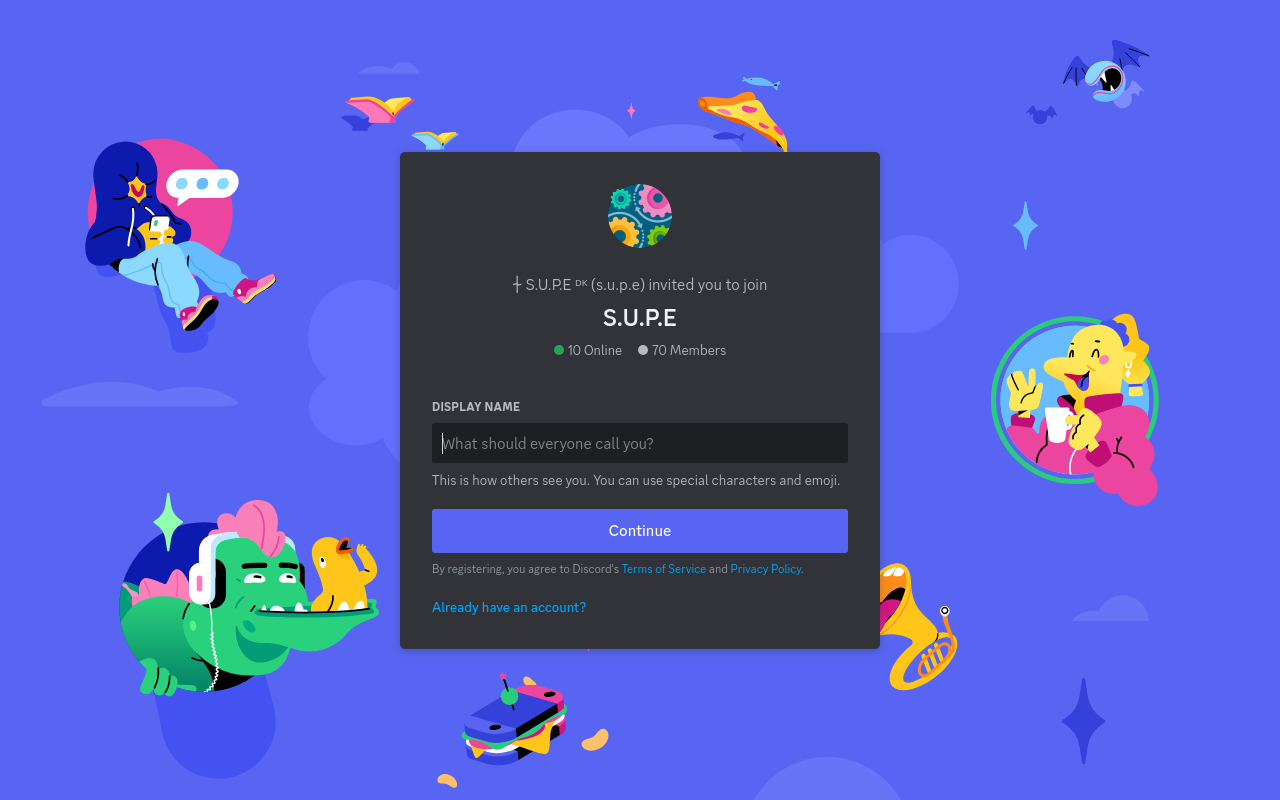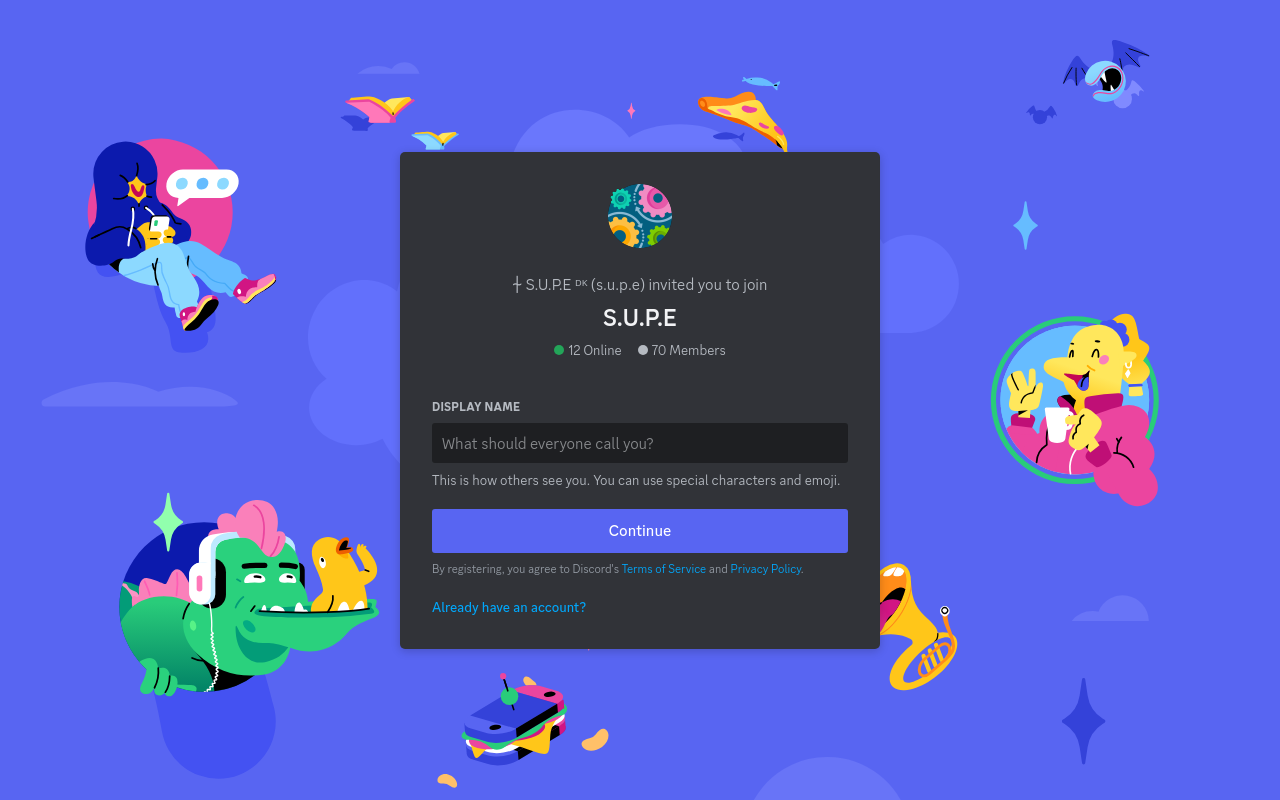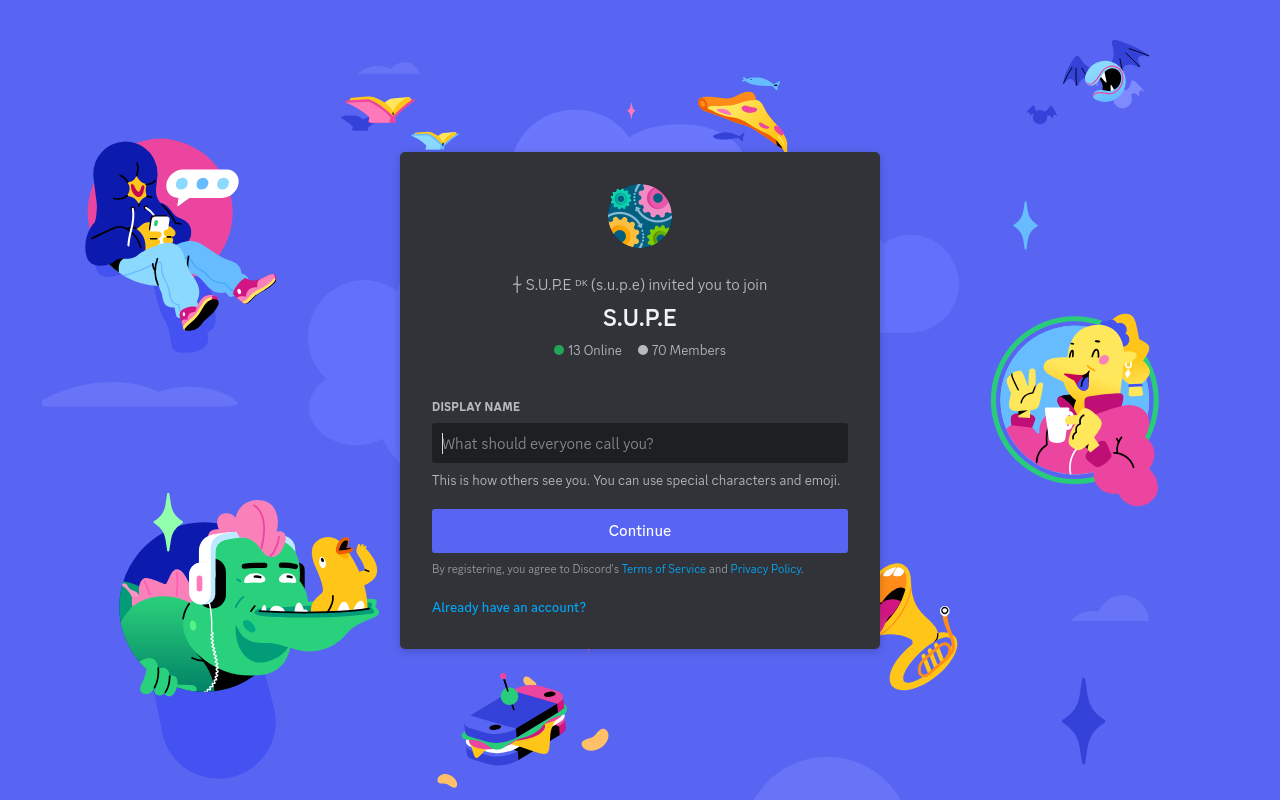Best for:
- Gamers
- Content Creators
- Remote Teams
Use cases:
- Community Building
- Team Collaboration
- Event Coordination
Users like:
- Marketing
- Support
- IT
What is Discord?
Quick Introduction
Discord is a robust real-time communication tool aimed at creating community spaces and fostering interaction, originally geared towards gamers but has since evolved to serve various user communities. It offers text, voice, and video communication channels where users can collaborate, share information or just socialize. In particular, communities can create ‘servers,’ which are effectively organized spaces consisting of channels and shared resources for specific topics or groups of people. For anyone looking to build an engaging community or enhance interaction for team-based projects, Discord provides a versatile and reliable solution.
Pros and Cons
Pros:
- User-friendly Interface: Discord’s intuitive design facilitates seamless navigation and use, even for those without technical expertise.
- Multi-faceted Communication: Offers text, voice, and video communication channels to accommodate different user preferences.
-
Extensive Integration: Discord integrates easily with various other platforms, enhancing its utility.
Cons: - Data Privacy Concerns: As with many large-scale platforms, there are ongoing concerns and discussions about privacy and data handling.
- Overwhelming Settings: New users might initially find the extensive setting options a bit overwhelming.
- Limited Customization: While robust, there is still a desire for more extensive customization options for servers and profiles.
TL;DR
- Offers dynamic real-time communication
- Provides multi-channel interaction methods: text, voice, video
- Builds organized and interactive community spaces
Features and Functionality
- Text Channels: Create various text-based channels within servers for organized topic discussions, enhancing user interaction and information dissemination.
- Voice Channels: Dedicated voice channels allow real-time voice communication, ideal for urgent announcements or casual conversations.
- Video Calls and Screenshare: Video conferencing and screen-sharing capabilities enhance presentations, collaborative projects, and social interactions.
- Bot Support: Integration with various bots to automate tasks, provide real-time information, or entertain users improves server functionality and user experience.
- Roles and Permissions: Extensive role management and permission settings offer control and security within servers, ensuring specific resources or discussions remain accessible to authorized users.
Integration and Compatibility
Discord integrates well with multiple platforms including gaming consoles (PlayStation, Xbox), social media (Twitch, YouTube), and productivity tools (Trello, Google Calendar). It also supports integration with communication tools like Slack and email systems, making it versatile for various user needs without limit due to platform-specific restrictions.
Benefits and Advantages
- Multi-modal Communication: Supports text, voice and video communication, enhancing flexibility.
- Community Building: Ideal for creating and managing organized and interactive community spaces efficiently.
- Real-time Collaboration: Streamlines collaboration across diverse teams and departments through various channels and integration.
- Scalability: Effectively scales to accommodate both small teams and large communities, making it suitable for a variety of contexts.
- Enhanced Engagement: Features like GIF integration, emotes, and bots provide engaging user experiences.
Pricing and Licensing
Discord primarily operates on a freemium model where basic functionality is free, and enhanced features are offered through Discord Nitro, a subscription service costing around $9.99 per month or $99.99 annually. Discord Nitro users benefit from higher quality video, enhanced screen, share options, larger upload capacities, and custom Discord tags among other perks.
Do you use Discord?
This enables diverse user groups to choose the level of investment that best suits their needs.
Support and Resources
Users can access support through Discord’s extensive help center, which includes a plethora of documentation and community forums. Additionally, Discord has a responsive customer service team available for direct queries, providing timely assistance and trouble-shooting solutions for users.
Discord as an alternative to:
Discord often stands as an alternative to platforms like Slack, providing similar teamwork and communication tools. While Slack excels in professional business settings with its robust workspace capabilities and integrations, Discord shines with a more personal and community-driven approach, featuring customizability and multi-channel communication options like voice chat, which Slack does not prioritize.
Alternatives to Discord:
- Slack: Ideal for business and professional environments, focusing on project management and professional communication.
- Microsoft Teams: Another great alternative for business users, offering deep integration with the Microsoft Office suite.
- TeamSpeak: An excellent option for gaming communities, primarily focused on voice communication.
Conclusion
Discord is an incredibly versatile and robust platform well-suited for establishing both small groups and expansive communities. Its combination of text, voice, and video communication, along with extensive integration capabilities, makes it a competitive choice. Whether you’re a content creator looking to engage your audience, a professional seeking to streamline team communication, or simply in need of a social hub, Discord offers solid features and user-friendly experience.