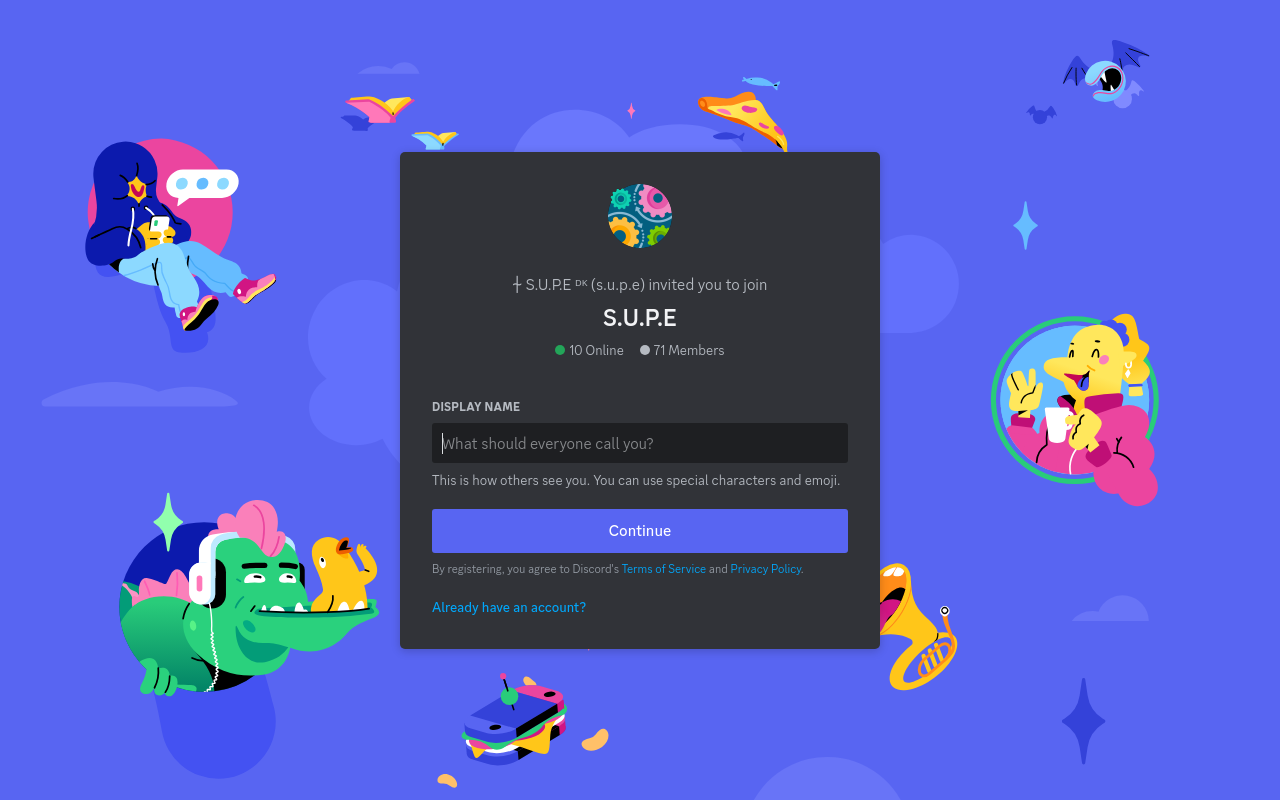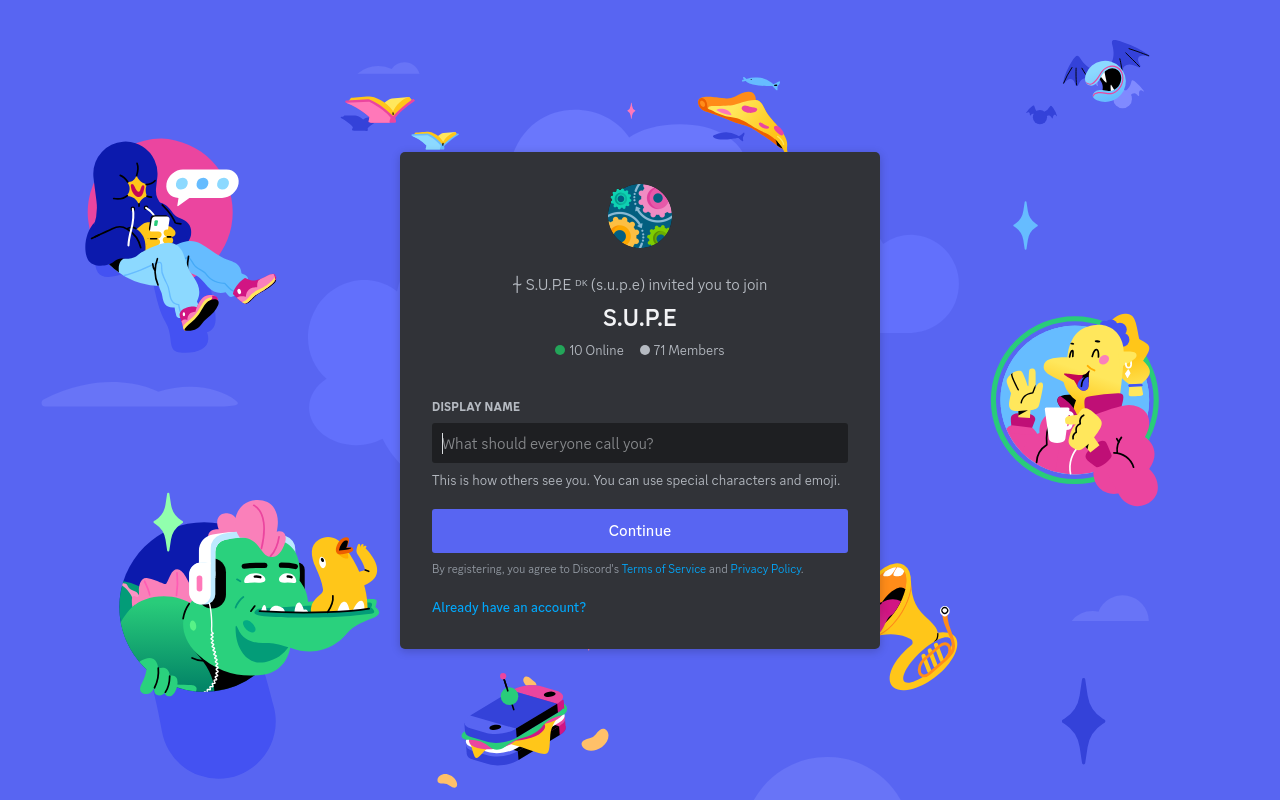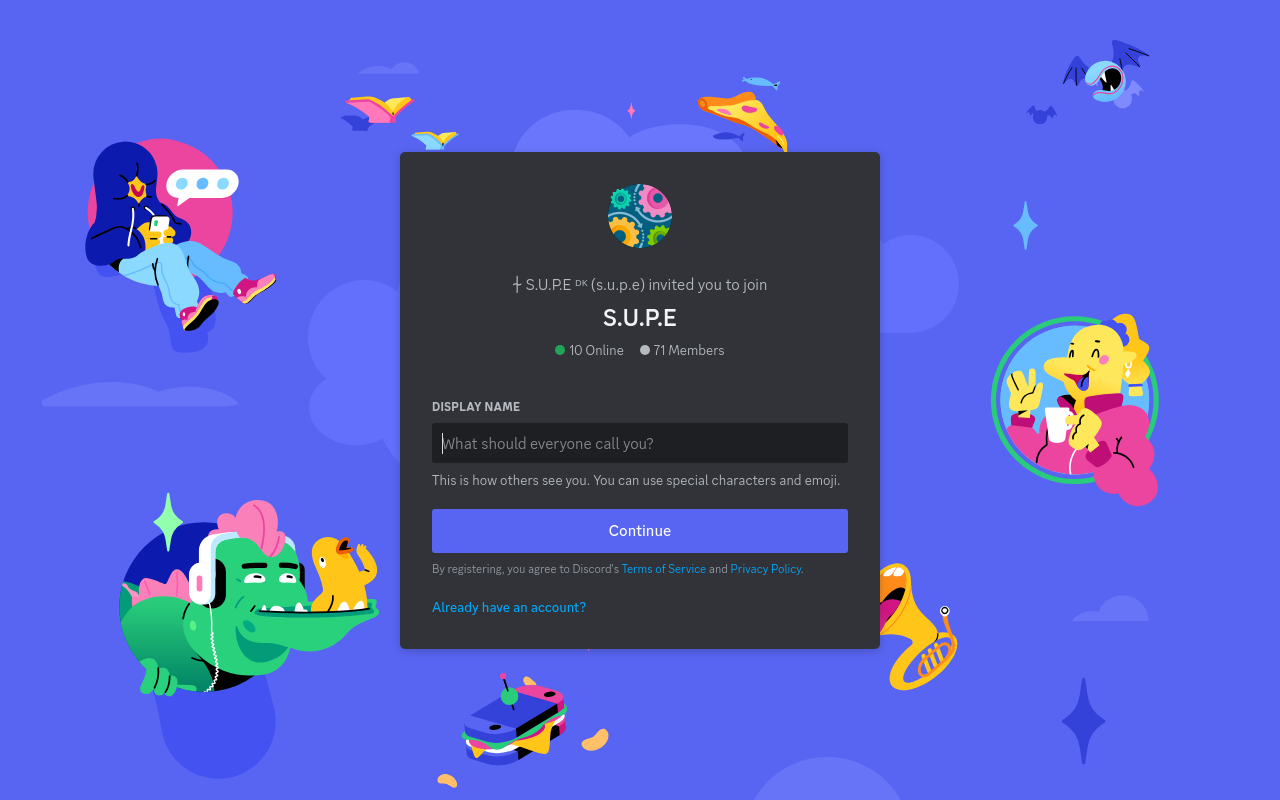Best for:
- Gamers
- Community Managers
- Developers
Use cases:
- Community engagement
- Remote team collaboration
- Event streaming
Users like:
- IT
- Marketing
- Education
What is Discord?
Quick Introduction
Discord is a versatile communication platform initially designed for gamers, but has since evolved into a robust tool for creating and managing diverse communities. Aimed at users who want easy and rich communication functionalities, Discord allows voice, video, and text interaction, thus facilitating real-time engagement. Whether you’re a gamer, a developer, a hobbyist, or part of a study group, Discord offers you a cohesive environment to communicate effectively and organize around your interests.
At its core, Discord was built to connect people with similar interests, offering them a range of options including individual chat, group discussions, and community servers—each comprising various text and voice channels. Its user-friendly interface and extensive customization features make it highly appealing both to individual users as well as large organizations looking to foster community interaction and engagement.
Pros and Cons
Pros:
- High-Quality Voice and Video: Discord provides crisp and reliable communication options that make virtual meetings feel more natural.
- Free To Use: The vast majority of features are available in the free version, making it accessible to everyone.
- Customization: Extensive options for game integrations, bots, and server customization make it adaptable to diverse needs.
Cons:
- Learning Curve: While the interface is user-friendly, some users may find it initially overwhelming due to numerous features.
- Data Usage: Offering high-quality audio and video often comes with high data consumption, which might be an issue on limited data plans.
- Performance: On lower-end devices, Discord may run slow and affect other running applications.
TL:DR.
- Facilitates community building and real-time engagement.
- Offers high-quality voice, video, and text communication.
- Highly customizable and feature-rich.
Features and Functionality
- Server Creation and Management: Easily create servers dedicated to different interests and topics. Servers can be structured with roles, permissions, and multiple customizable channels for text, voice, and video.
- Bots and Third-Party Integrations: Enhance server functionality with bots for moderation, music, games, and more. Support for integrations with popular platforms like Twitch, YouTube, and more.
- Screen Sharing & Live Streaming: Share screens or stream gameplay/events directly within voice channels, facilitating interaction during presentations or gaming sessions.
- Rich Text Options: Use markdown for formatting text, adding reactions, or sharing media. Emojis, GIFs, and links make conversations more dynamic and engaging.
- Push Notifications: Stay updated with custom notifications to always be in touch with your team/community.
Integration and Compatibility
Discord seamlessly integrates with major gaming platforms, social media, and productivity tools. The app is available on Windows, macOS, Linux, iOS, and Android, ensuring compatibility across devices. Integration with platforms like Twitch and YouTube helps streamers manage their communities effectively. Moreover, integration with third-party tools such as Trello and GitHub makes Discord a highly versatile part of your workflow.
Benefits and Advantages
- Community Building: Easily create spaces for maintaining strong community relationships.
- High-Quality Communication: Enjoy reliable voice, video, and text interactions.
- Customization: Use bots and integrations to tailor the platform to your needs.
- Cross-Platform Availability: Maintain accessibility across various devices.
- Free to Use: Extensive features available without a cost.
Pricing and Licensing
discord provides a freemium model, with the essential features accessible free of charge.
Do you use Discord?
For power users, there’s Discord Nitro, which offers two tiers: Nitro Classic at $4.99/month or $49.99/year, and Nitro at $9.99/month or $99.99/year. These plans add benefits such as higher upload limits, better video quality, additional customization options, and a global emote arsenal.
Support and Resources
Discord offers several support channels, including a robust help center with documentation and user guides. There’s also community support available through forums and discords’ expansive server ecosystem. For immediate concerns, users can contact customer support via the platform’s ticketing system.
Discord as an alternative to:
Discord can serve as a strong alternative to Slack. While Slack is primarily business-focused, Discord offers a more versatile, community-centered experience. Discord’s free tier is more feature-rich, making it more accessible for large communities and groups. For non-business use cases where community engagement is a priority, Discord shines.
Alternatives to Discord
- Slack: Best for professional environments looking for structured communication and collaboration tools that integrate well with enterprise software.
- Microsoft Teams: Ideal for businesses already within the Microsoft ecosystem, offering robust integration with Office 365 products.
- Telegram: Suitable for those seeking a lightweight, encrypted messaging app with extensive reach and flexible group management options.
Conclusion
Discord offers a unique blend of robust features and high customizability, making it perfect for varied use cases from gaming communities to professional group interactions. Its versatility, seamless integration capabilities, and user-friendly interface distinguish it from other communication platforms. Whether you’re hosting a study group or managing a large online community, Discord provides the tools you need to facilitate effective communication and engagement.