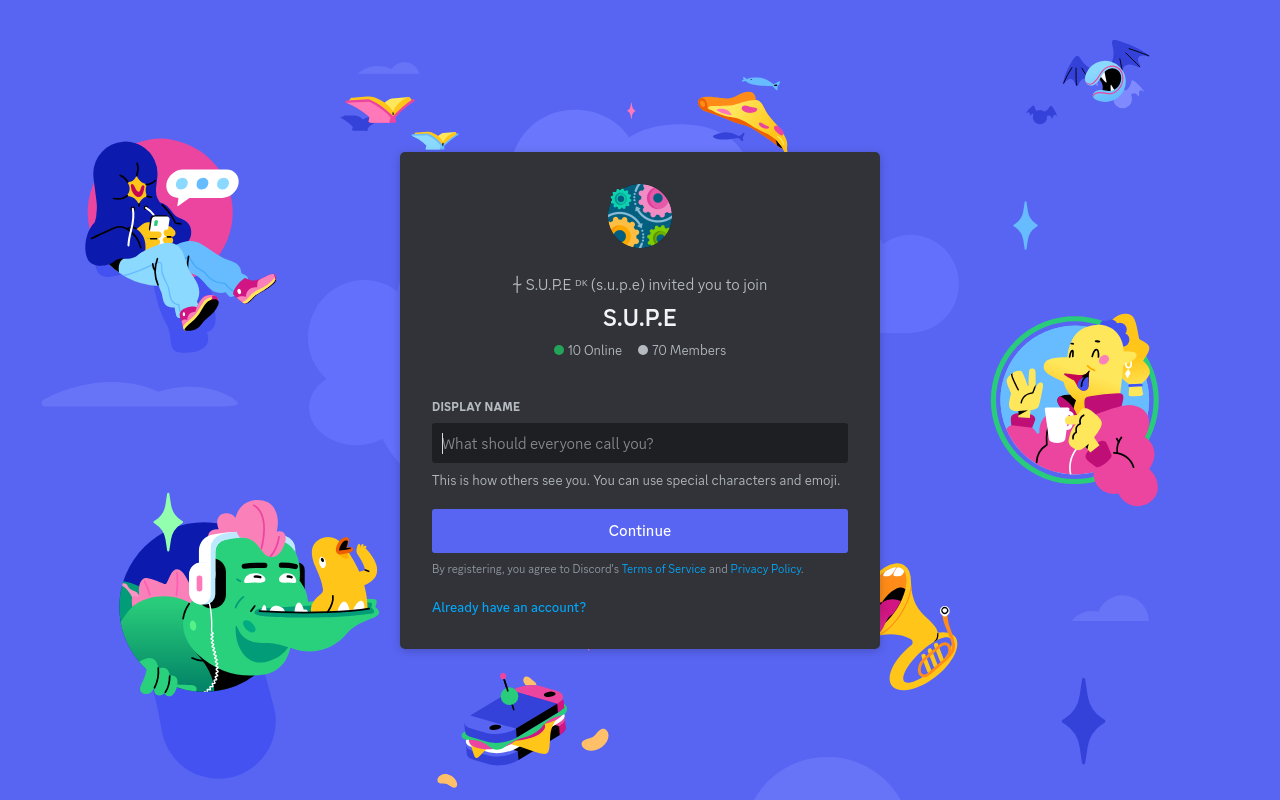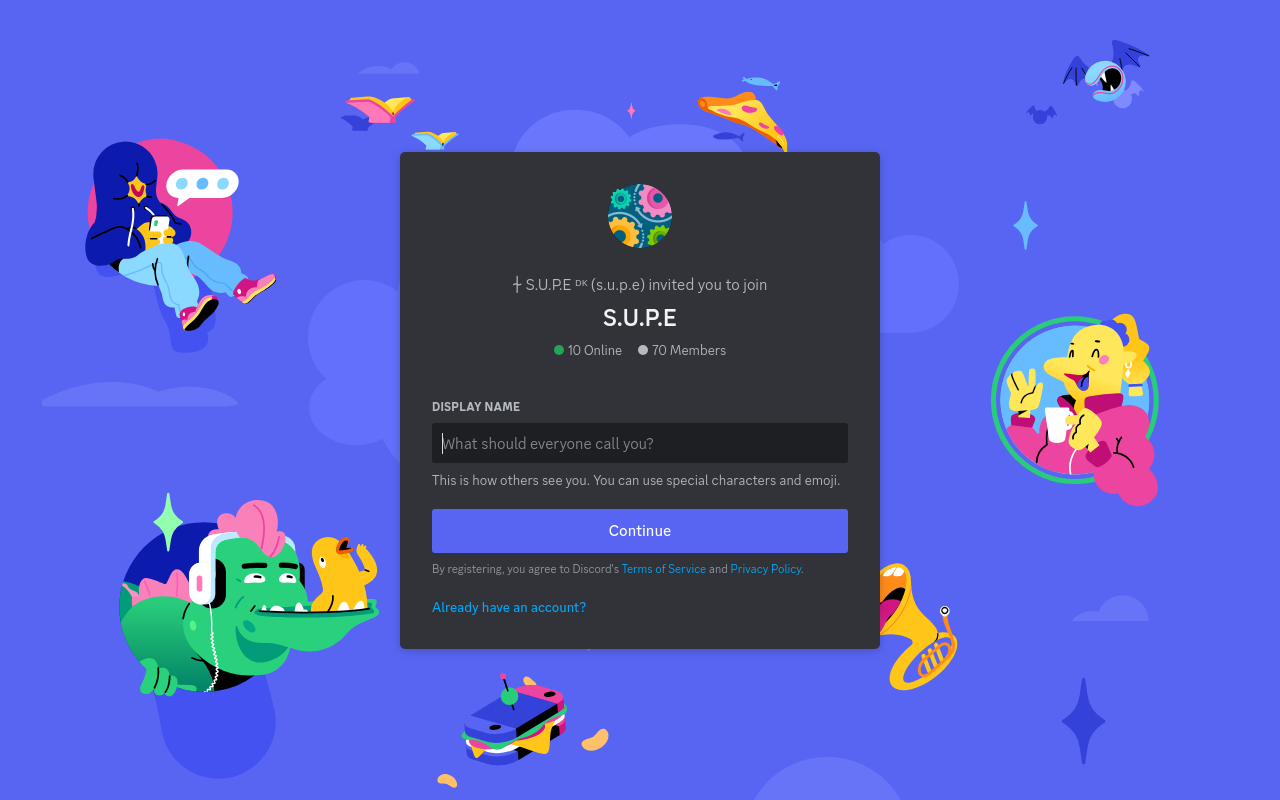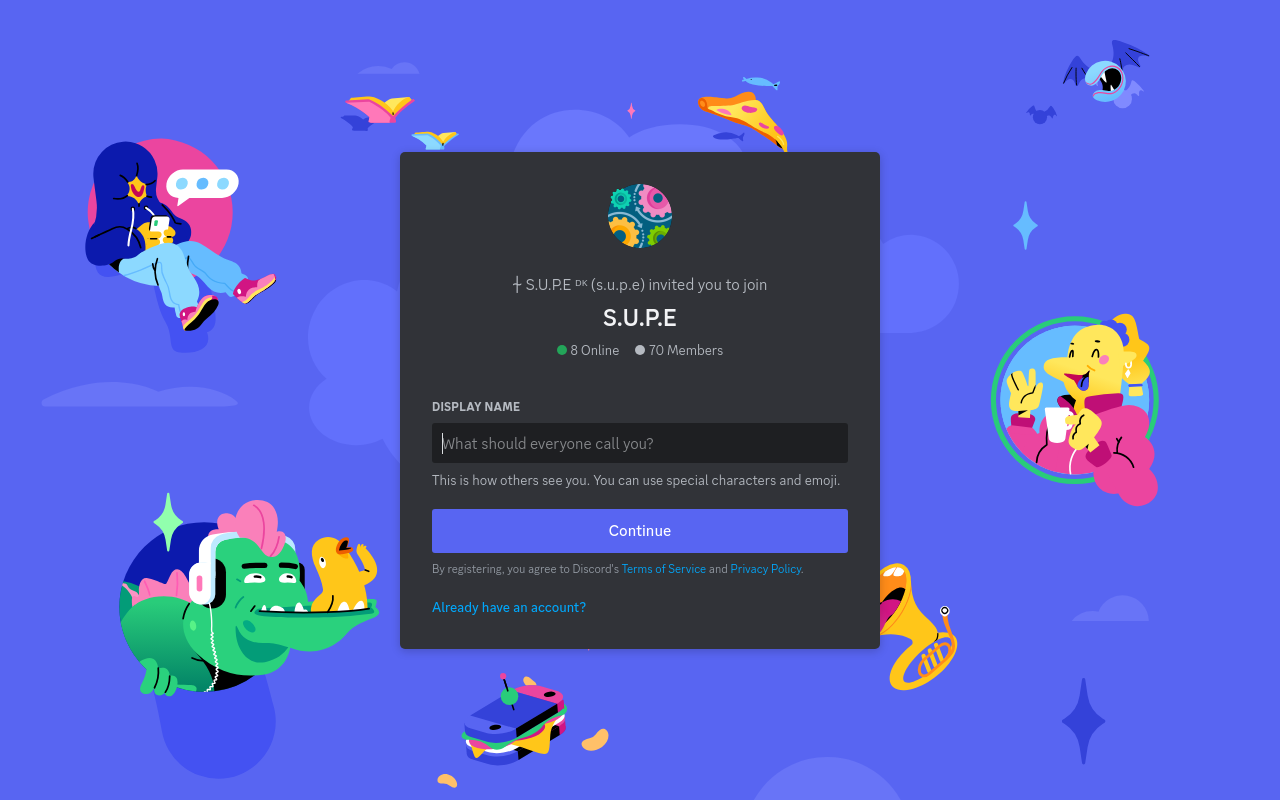Discord
A versatile communication platform offering text, voice, and video interaction.
Best for:
- Gamers
- Professional teams
- Social communities
Use cases:
- Team collaboration
- Fan engagement
- Event coordination
Users like:
- Marketing
- Customer Support
- IT and Development
What is Discord?
Quick Introduction
Discord is a powerful communication platform designed primarily for gamers but has since expanded to serve various communities and professional environments. It provides robust services for text, voice, and video communication, making it ideal for creating and maintaining engaged communities. With easy-to-use channels and server functionalities, users can organize discussions into different topics or activities. Whether you’re a gamer looking for teatendentative tactics or a professional seeking efficient team collaboration, Discord offers an intuitive interface and a plethora of customization options to meet your needs..
As a user, you have a robust set of tools at your disposal for creating both private and public communities. The platform allows for multiple servers, each with its own set of channels, categories, and roles, providing incredible flexibility in how users engage and organize their communications. Beyond gaming, Discord is increasingly gaining traction in professional settings, educational environments, and social groups due to its powerful yet user-friendly features..
Pros and Cons
Pros
- Comprehensive suite of communication options, including text, voice, and video.
- Flexible server setup with a variety of custom roles, channels, and permissions.
- User-friendly interface and setup for both beginners and experienced users..
Cons
- Occasional server outages or slowdowns during peak times.
- Certain advanced features are locked behind a subscription, known as Discord Nitro..
- The platform moderation tools can be insufficient for very large communities..n
TL:DR.
- Multiple communication options: text, voice, and video.
- Highly customizable: servers, roles, and channels..
- Ease of use: user-friendly interface..
Features and Functionality:
- Text Channels: Organized areas for text-based conversations grouped by topic..
- Voice Channels: Real-time voice communication channels for team discussions or social talk..
- Video Calls and Screen Sharing: Capability for high-quality video calls and screen sharing, making it useful for both meetings and casual hangouts..
- Custom Roles and Permissions: Advanced role-based permission system to manage access and functionalities within servers..
- Bots and Integrations: Supports a wide range of bots for automating tasks and integrations with other services..
Integration and Compatibility:
Discord seamlessly integrates with various platforms and software. It works on Windows, macOS, Linux, Android, and iOS, ensuring your communication is synchronized across devices. Key integrations include music bots that integrate with Spotify and administrative bots that work with Nextcord or others.
Do you use Discord?
Its API allows for extensive custom bot development, making it flexible for different use cases..
Benefits and Advantages:
- Versatility: Suitable for casual, professional, and educational environments..
- Customization: Highly customizable options for servers and roles..
- Cross-platform: Synchronized communication across multiple devices..
- User Engagement: Advanced features like reactions, polls, and bots to boost community engagement.
- Easy Setup: User-friendly interface even for those new to such platforms..
Pricing and Licensing:
Discord’s core features are free, making it accessible to anyone. For users seeking enhanced features, Discord Nitro offers additional perks like higher quality screen sharing, server boosts for enhanced community functionalities, and larger file upload limits. Nitro is available in two tiers: Nitro Classic for $4.99/month and the full Nitro for $9.99/month..
Support and Resources:
Discord offers extensive support through their Help Center, rich documentation for developers, and an active community forum. Additionally, users can access direct customer service for unresolved issues. Their in-platform feedback and reporting tools are robust, encouraging a safe and reliable user experience..
Discord as an Alternative to:
Compared to Slack, Discord offers more extensive free features and advanced voice chat capabilities. While Slack is geared toward professional environments, Discord’s flexibility in catering to various groups makes it an appealing alternative..
Alternatives to Discord:
- Slack: Better suited for strictly professional use with robust project management features..
- Teamspeak: Focuses more on high-fidelity voice communications for gamers..
- Zoom: Primarily a video conferencing tool but lacks Discord’s community features..
Conclusion:
Discord stands out as a versatile communication platform that offers a blend of text, voice, and video interaction options, making it suitable for various use cases. Its customizable and user-friendly nature, coupled with robust features like bots and integrations, set it apart from other tools, ensuring efficient and engaging community building.