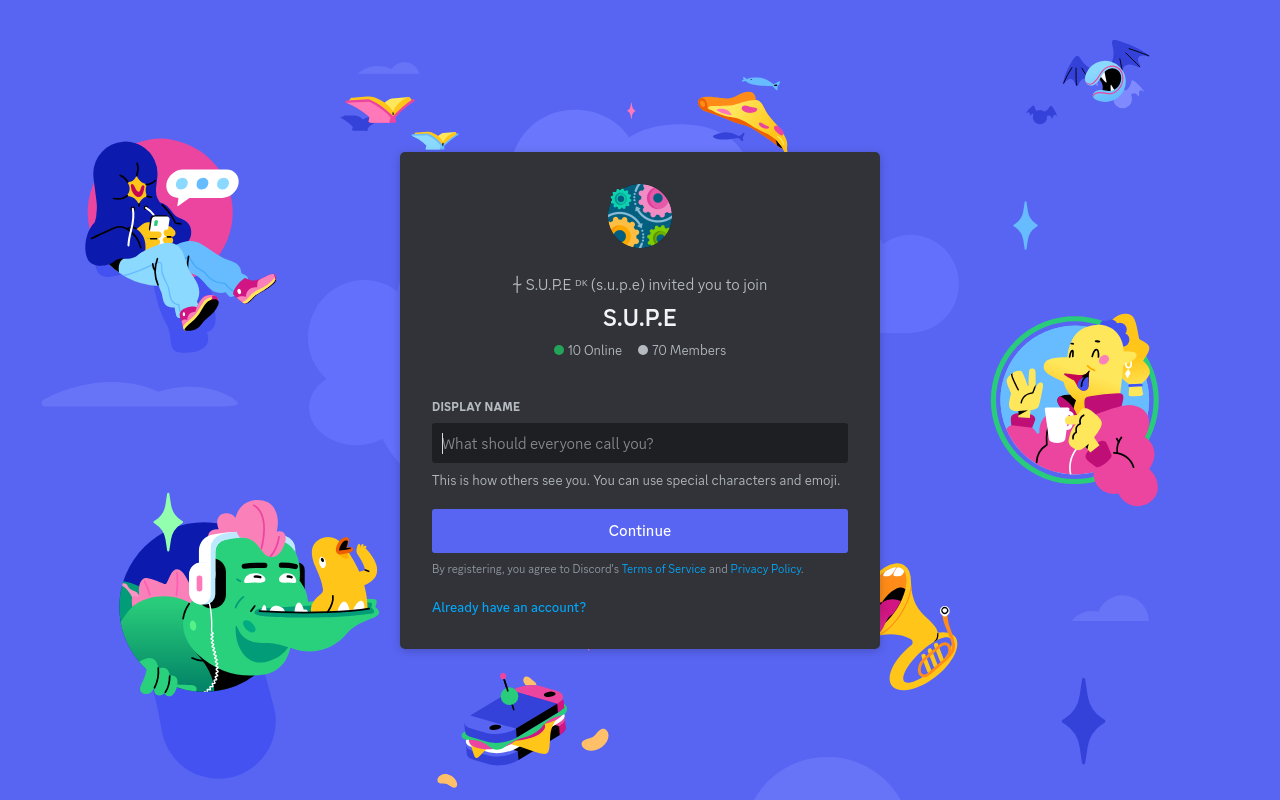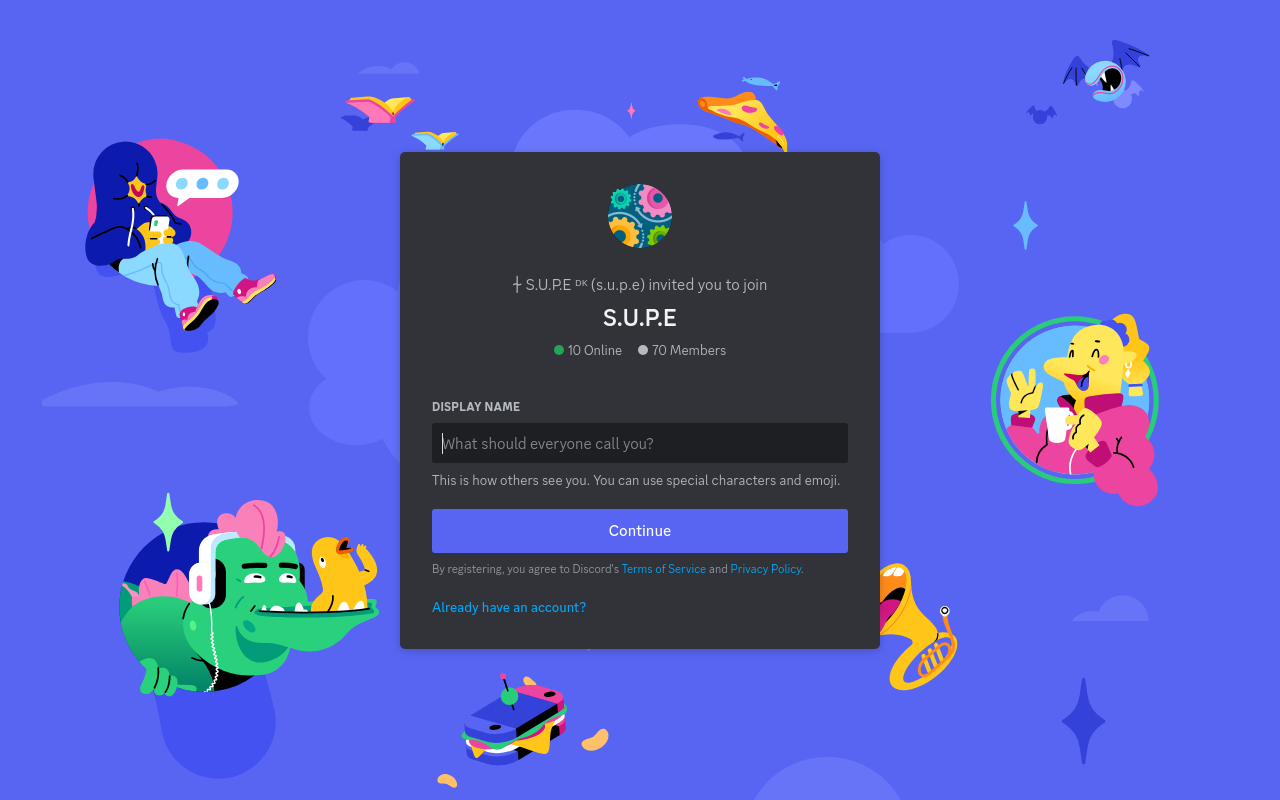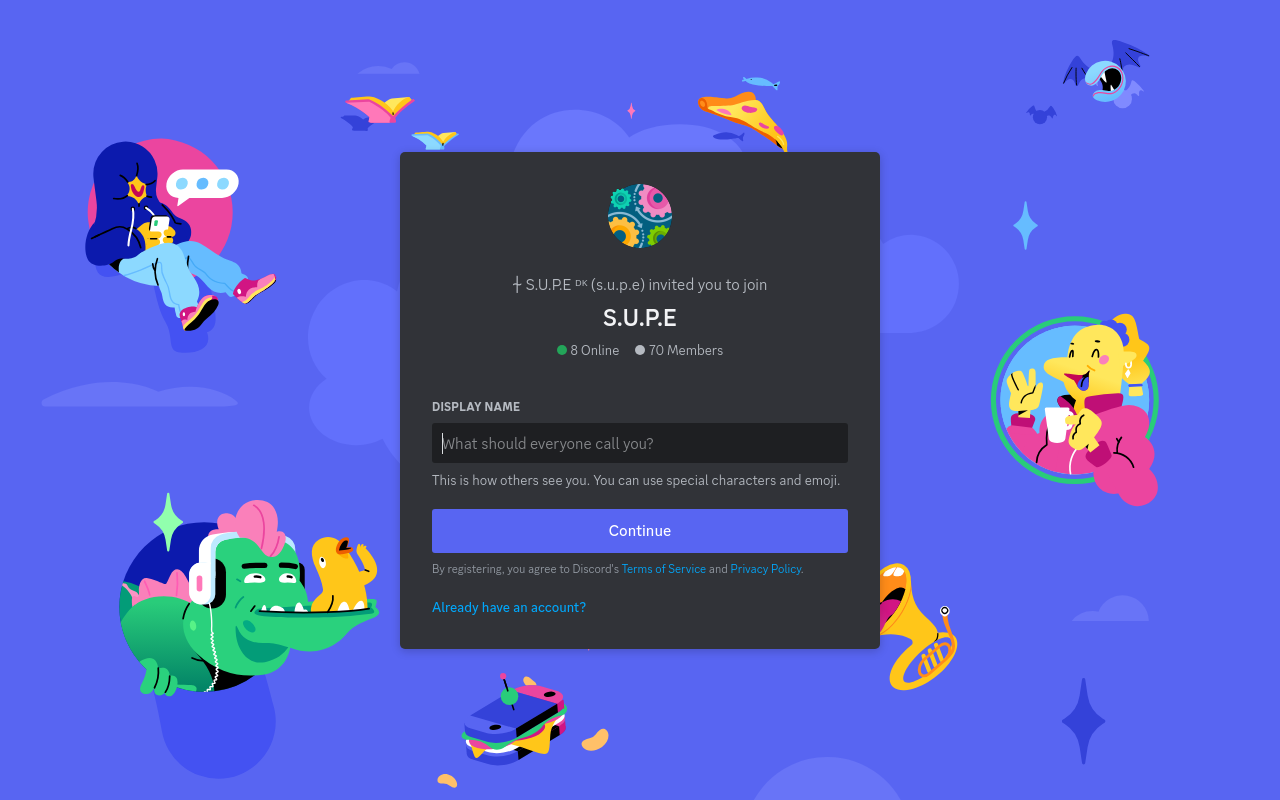Discord
A VoIP, instant messaging, and digital distribution platform.
Best for:
- Gamers
- Online Communities
- Study Groups
Use cases:
- Creating a community server for gamers
- Holding virtual study sessions
- Collaborating on projects remotely
Users like:
- Marketing
- Community Management
- Support Teams
What is Discord?
Quick Introduction
Discord is a free voice, video, and text communication platform designed for creating communities. Originating as a space for gamers to connect, it has expanded to support communities from various disciplines including education, work, and general social interaction. The platform is built to accommodate group chats, direct messages, and provides a robust structure for organizing topics and conversations into channels and servers.
Discord is suitable for users who need a versatile communication tool that’s easy to set up and use. It’s particularly popular among streamers, hobby groups, study groups, work teams, and social clubs. The essence of Discord lies in its ability to offer a seamless communication experience that is both private and highly customizable. It is equipped with a range of features such as screen sharing, voice and video calls, file sharing, and extensive permissions management, catering to both casual users and more organized group interactions.
Pros and Cons
Pros:
- Versatile Communication: Supports text, voice, and video communication, making it a comprehensive tool for interaction.
- Community Building: Provides extensive features for creating and managing communities through servers and channels.
- Free to Use: Offers robust functionality at no cost, with optional paid premium features available.
Cons:
- Learning Curve: The variety of features can be overwhelming for new users.
- Privacy Concerns: Some users may have concerns over data privacy and security.
- Resource Intensive: The app can be demanding on system resources, particularly during voice and video calls.
TL:DR
- Comprehensive communication platform supporting text, voice, and video.
- Ideal for community building with features like channels and servers.
- Free to use with optional premium features.
Features and Functionality
- Voice and Video Calls: Allows for high-quality audio and visual communication, essential for real-time interaction.
- Text Chats and Channels: Organize conversations into different channels within servers, each dedicated to specific topics or groups.
- Screen Sharing: Useful for presentations, gaming, or helping team members troubleshoot virtual issues.
- Roles and Permissions: Manage user roles and permissions to control access and maintain order within large communities.
- Integrations and Bots: Enhance functionality with third-party integrations and customizable bots for automation.
Integration and Compatibility
Discord seamlessly integrates with numerous platforms and services. It can connect with Spotify for music sharing, Twitch for streaming notifications, and is compatible with major operating systems like Windows, macOS, Linux, iOS, and Android. Additionally, Discord’s API allows developers to create custom integrations and bots, further expanding its capabilities.
Do you use Discord?
Standout integrations include stream alerts, game stats, and various productivity tools.
Benefits and Advantages
- Improved Communication: Facilitates clear and immediate interaction through various mediums (text, voice, video).
- Community Management: Offers robust tools for creating, managing, and engaging online communities.
- Customizability: High level of personalization with bots, roles, and permissions.
- Multi-platform Support: Accessible on a wide range of devices, ensuring teams stay connected.
- Cost-effective: Provides a comprehensive set of features for free, with optional upgrades.
Pricing and Licensing
Discord offers a free tier with extensive features that accommodate the needs of most users. For those seeking enhanced experiences, Discord offers Discord Nitro, a subscription service priced at $9.99 per month or $99.99 per year. Nitro subscribers benefit from larger file uploads, higher quality video streaming, and more customization options such as animated avatars and custom tags.
Support and Resources
Discord offers various support options, including a comprehensive help center with articles and FAQs, a robust community forum, and direct customer support via email. Additionally, Discord hosts a developer portal for API support and offers numerous resources for integrating and customizing the platform to fit unique needs.
Discord as an alternative to:
Discord stands out compared to Slack, particularly for community building and voice communication. While Slack excels in professional environments with its suite of productivity tools, Discord provides a more versatile and engaging platform for social interaction and gaming, supporting a wider range of integrations and customization options.
Alternatives to Discord
- Slack: Ideal for professional and enterprise use with features focused on productivity and project management.
- Teamspeak: Preferred by gamers for its low-latency and high-quality voice communication but lacks Discord’s rich text and video features.
- Skype: Good for direct video and voice calls, more suited to individual communication than managing large communities.
Conclusion
Discord excels as a versatile communication tool that caters to a broad audience, from casual users to organized teams. Its rich feature set, ease of use, and robust community management capabilities make it a standout choice for building and maintaining online communities. Whether you’re looking to connect with friends, manage a study group, or grow an online community, Discord provides an effective and engaging platform to meet your needs.