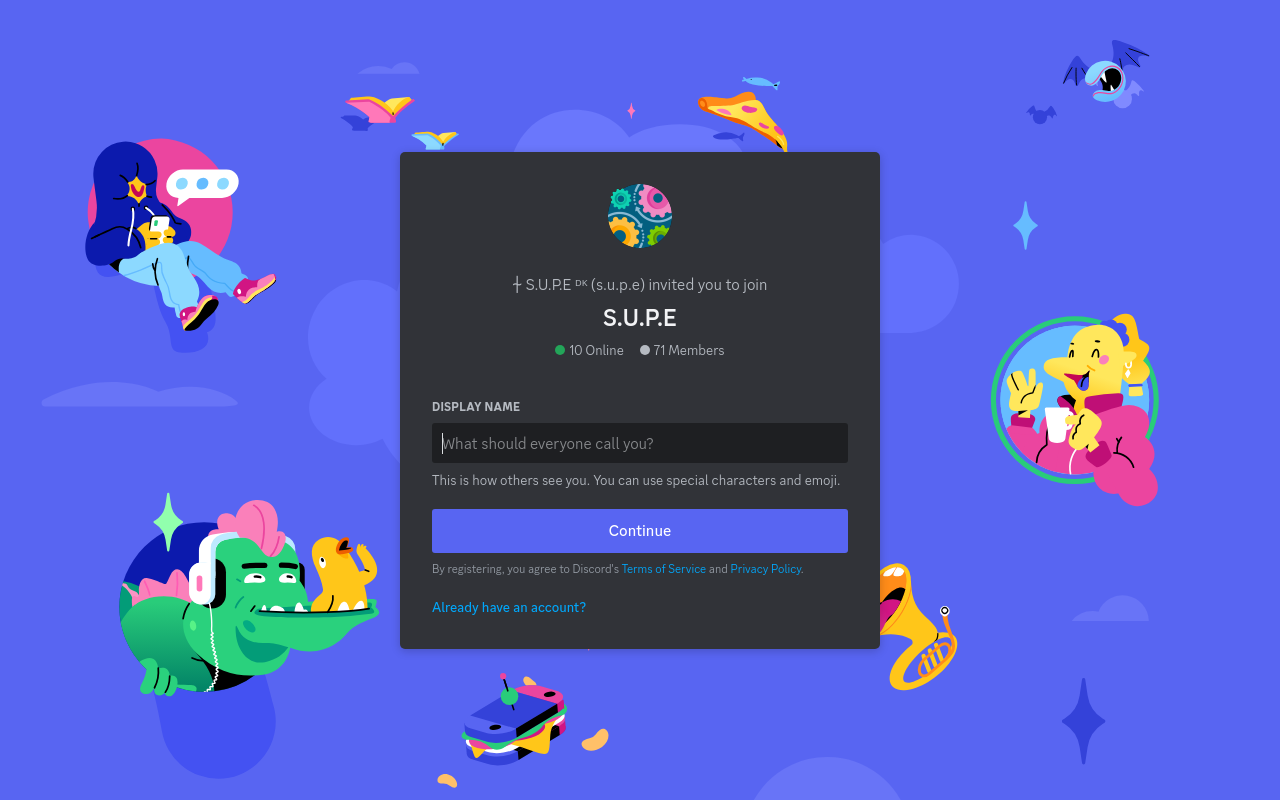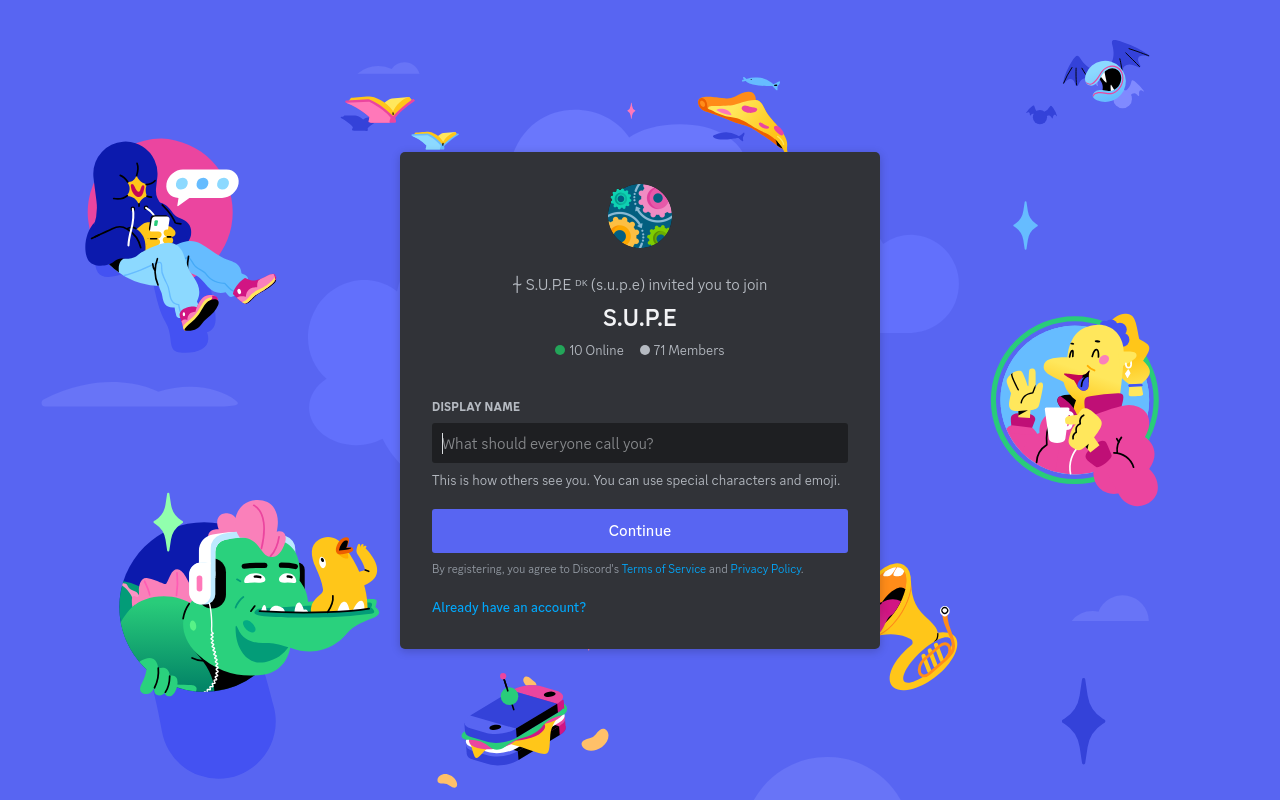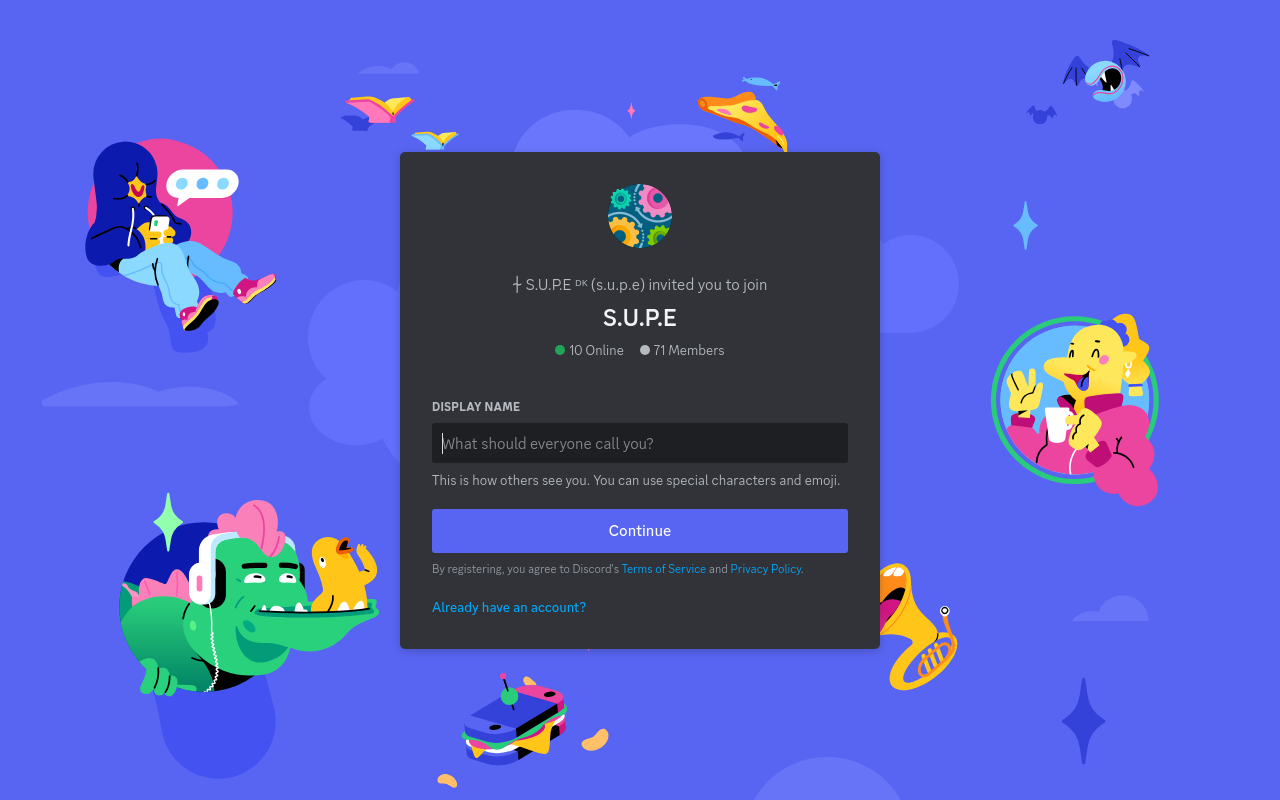Discord
A communication platform with voice, video, and text capabilities designed for building communities.
Best for:
- Gamers
- Community Managers
- Remote Teams
Use cases:
- Community engagement
- Remote collaboration
- Gaming communication
Users like:
- Marketing
- Customer Support
- Development Teams
What is Discord?
Quick Introduction
Discord is a versatile communication platform primarily aimed at gamers but has since expanded to support a wide range of communities, from professional groups to hobbyist clubs. It offers a blend of voice, video, and text communication features, making it an ideal hub for community-building and real-time interaction. Users can join or create servers—virtual spaces where community members can interact in various dedicated channels. Whether you’re seeking a way to coordinate team projects, engage with fans, or simply chat with friends, Discord has tools to support your needs. It is especially useful for remote work scenarios and virtual socialization in the current digital age, maintaining engagement and collaboration from any location.
Pros and Cons
Pros:
- Versatility: Discord supports text, voice, and video communication, allowing a flexible approach to engaging with your community.
- Customizable Servers: Users can create multiple channels within servers for different topics, workgroups, or interests, improving organization.
- Bot Integration: Discord allows the addition of bots to servers to automate tasks, provide information, or entertain members.
Cons:
- Learning Curve: New users might find it difficult to navigate the comprehensive functionalities and settings.
- Limited Search Functionality: Finding specific messages or content within extensive chat histories can be challenging.
- Resource Intensive: Voice and video features may consume considerable system resources, causing lag on older hardware.
TL:DR.
- Support for text, voice, and video communication.
- Customizable servers with topic-specific channels.
- Bot integration for automation and additional functionality.
Features and Functionality
- Voice and Video Chat: High-quality voice and video communication, with options for group calls and screen sharing, making it ideal for both casual and professional settings.
- Text Channels: Dedicated channels for specific topics help keep conversations organized and allow for asynchronous communication.
- Bots: Users can integrate various bots to automate tasks, manage moderation, or provide entertainment and utilities, enhancing server functionality.
- User Roles: Customizable user roles with specific permissions ensure proper management and hierarchical structure within servers.
- File Sharing: Support for file sharing within chats for easy distribution of documents, media, and other resources.
Integration and Compatibility
Discord is a standalone tool but integrates with several platforms and services to enhance its functionality. It offers integrations with streaming services like Twitch and YouTube, making it easy for content creators to engage with their audience. Additionally, Discord supports integration with gaming platforms (like Steam) and other collaborative tools like Trello.
Do you use Discord?
Its API allows developers to build custom bots and applications that can run within Discord servers, although Discord itself does not offer comprehensive integration with external productivity or software suites.
Benefits and Advantages
- Real-Time Communication: Instant updates and zero-latency chat to keep everyone in the loop.
- Community Building: Tools to build, grow, and engage communities effectively.
- Enhanced Collaboration: Supports remote work by allowing teams to communicate through various means.
- Scalable: Suitable for small teams and large public communities alike.
Pricing and Licensing
Discord offers a freemium model with a robust set of features available at no cost. However, Discord Nitro, a premium subscription, unlocks additional benefits like higher video quality, larger file upload limits, the ability to boost servers for better performance, and more customizations for users and servers.
Support and Resources
Supporting users with 24/7 customer service, Discord offers extensive documentation, a comprehensive help center, and an active community forum. For developers, Discord provides API documentation and SDKs to create custom tools and bots, fostered by an enthusiastic developer community.
Discord as an Alternative to:
Discord often competes with Slack as a communication platform. While Slack is tailored more towards professional and workplace communication with integrations into business tools, Discord excels in creating vibrant, multifaceted communities with its extensive customization and entertainment options through bots.
Alternatives to Discord:
- Slack: A tool designed primarily for workplace communication and project management, integrating seamlessly with numerous professional tools and services.
- Microsoft Teams: Suitable for organizations that heavily use Office 365, combining workplace chat, meetings, and document collaboration.
- Zoom: Focused on high-quality video conferencing and webinars, ideal for virtual meetings and educational purposes.
Conclusion
Discord is an exceptional communication platform offering extensive tools for both casual and professional use. Its robust feature set, ranging from customizable servers to bot integrations, positions it uniquely for community building and collaboration. While it may have a steeper learning curve than some alternatives, its versatility and wide-ranging functionality make it a superior choice for those looking to create engaging, organized, and interactive virtual spaces.