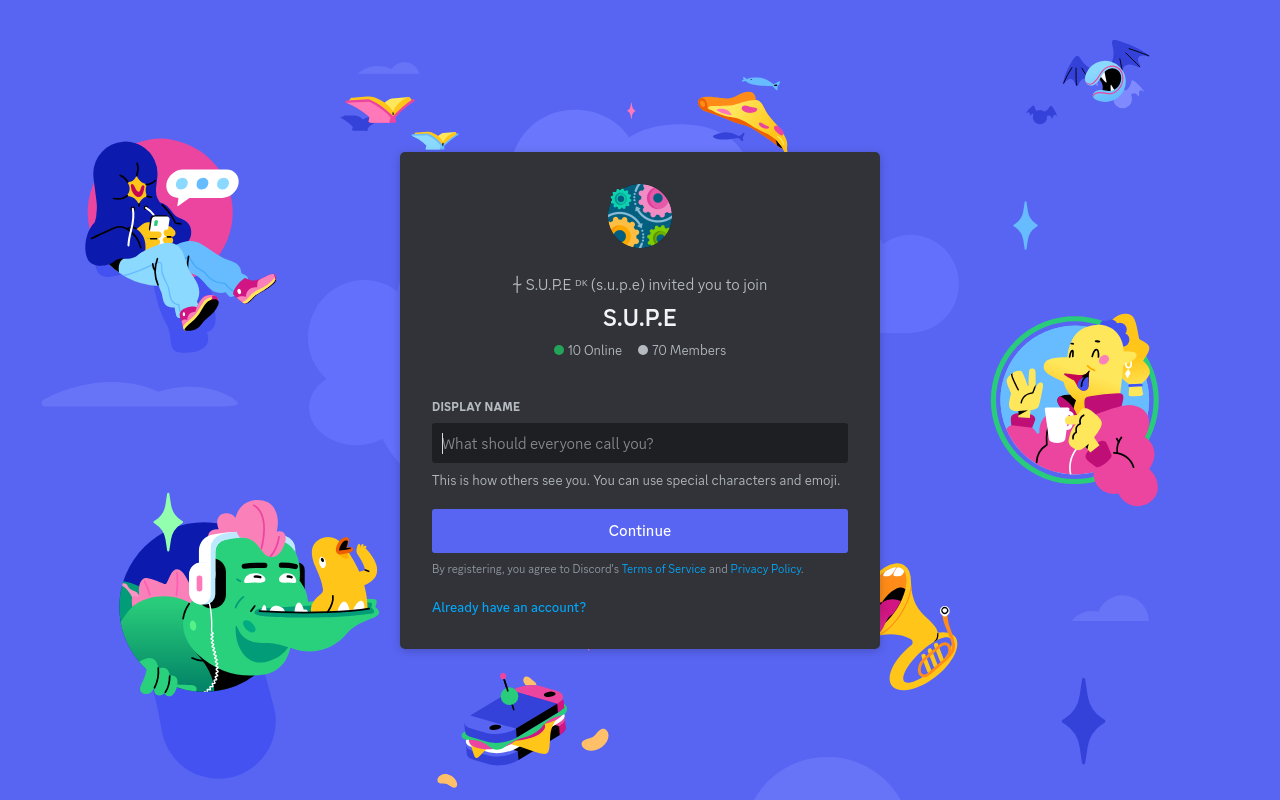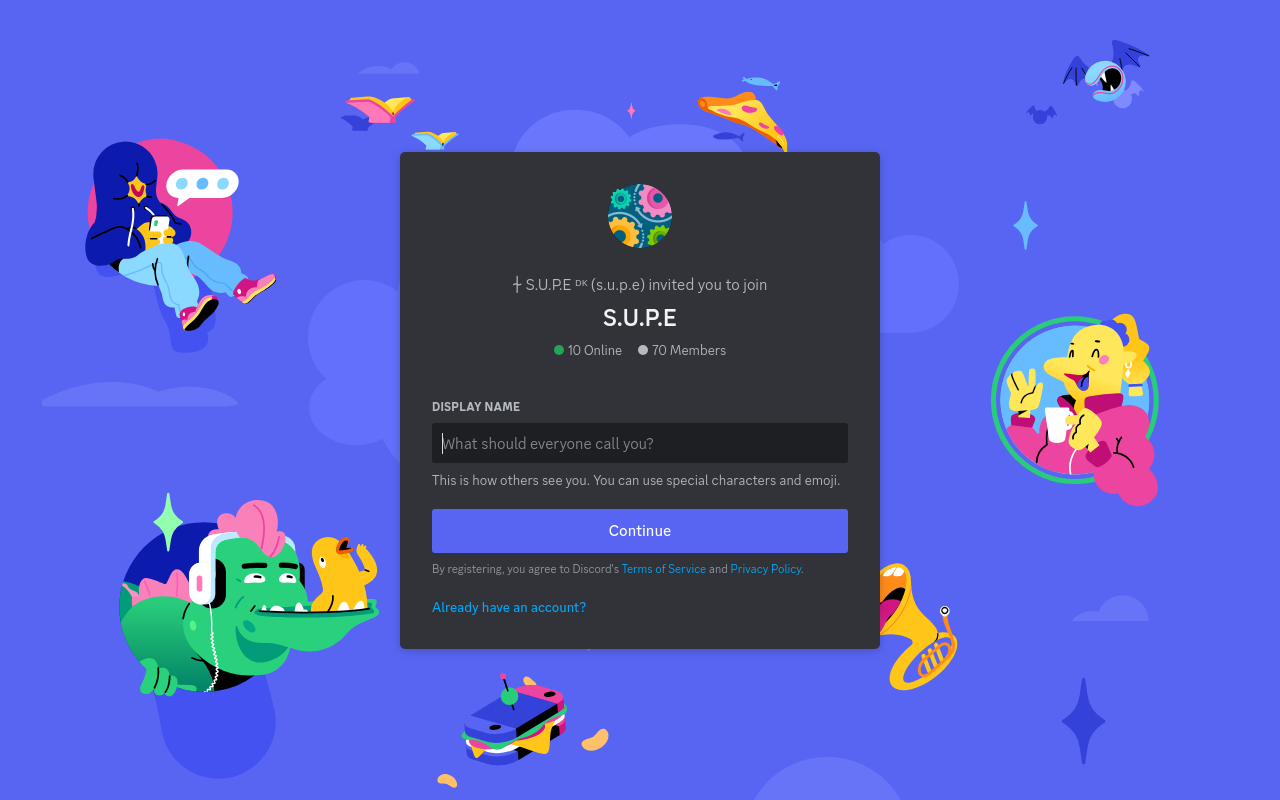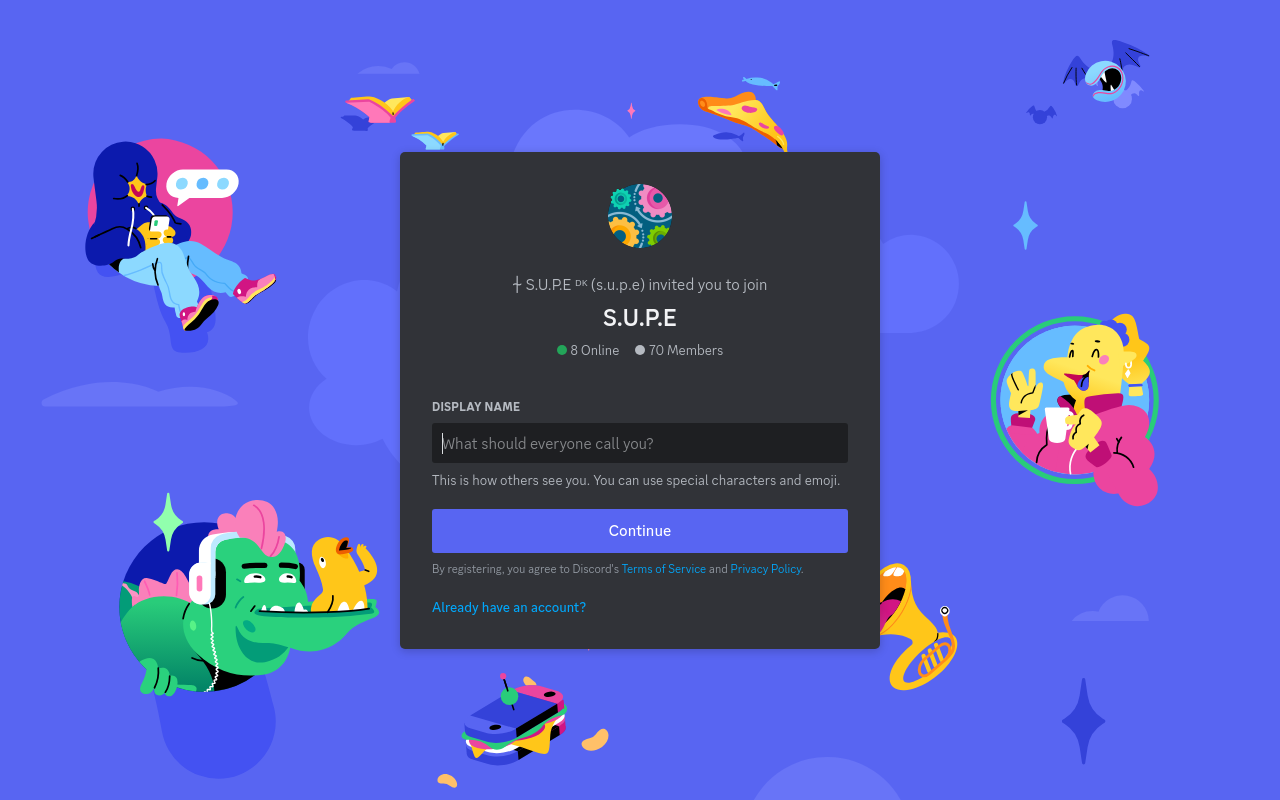Best for:
- gamers
- educators
- remote teams
Use cases:
- community engagement
- team collaboration
- online learning
Users like:
- IT
- Marketing
- Customer Support
What is Discord?
Quick Introduction
Discord is an innovative communication tool designed for creating a seamless community experience. Initially targeted at gamers, Discord has quickly expanded its user base to include diverse groups such as educators, developers, hobbyists, and more. Discord provides a space where users can form communities, engage in voice and text chat, share media, and even participate in video calls. The platform supports an array of purposes from casual group chats to structured collaborative environments. Whether you are setting up a social club, an academic study group, or a professional collaborative workspace, Discord can tailor to your needs. Its customization capabilities and robust performance make it an invaluable tool for enhancing community engagement and interaction.
Pros and Cons
Pros:
- Versatile Communication: Whether you prefer text chatting, voice calls, or video conferencing, Discord excels in offering multiple mediums for communication.
- Customizable Servers: Users can create entirely personalized community environments with a plethora of customizable settings and permissions.
- User-friendly Interface: The platform is designed for ease of use, combining powerful features with an intuitive interface that beginners can easily navigate.
Cons:
- Resource Intensiveness: Discord can be a bit heavy on system resources, especially when utilizing video calls or numerous bots.
- Privacy Concerns: With open communities, there can be occasional issues with privacy and security, although Discord offers several protective measures.
- Learning Curve: Although beginner-friendly, mastering all of Discord’s advanced functionalities can take some time and effort.
TL:DR.
- Highly versatile multi-medium communication tool.
- Extensive customization capabilities.
- User-friendly with both text and voice communication.
Features and Functionality
- Voice Channels: Real-time voice communication tools that can be used for both casual conversation and professional collaboration, ensuring seamless and low-latency performance.
- Text Channels: Persistent text conversations that facilitate ongoing chat discussions, file-sharing, and media posting tailored for specific topics or purposes.
- Custom Roles and Permissions: Administrators can assign different roles to users, each with distinct permissions, creating a structured hierarchy within the community.
- Bots and Integrations: Vast array of bots for moderation, automation, and enhancing the user experience with games, notifications, and various other features.
- Video Calls and Screen Sharing: Support for video calls and screen sharing, which can be crucial for collaborative projects or casual video hangs.
Integration and Compatibility
Discord integrates effortlessly with numerous platforms and software tools, including gaming consoles, social media platforms, and productivity tools. It supports third-party bots and webhooks, which allow integrations across a broad range of applications, making it an incredibly flexible tool. Notable integrations include Spotify for music sharing, Twitch for streamer interactions, and various API connections for automation and functionalities.
Benefits and Advantages
- Improved Community Engagement: The dynamic features keep your community engaged and active.
- Cross-Platform Support: Use Discord on almost any device, including smartphones, web browsers, and desktop applications.
- Highly Customizable: The ability to create bespoke server environments.
- Reduced Communication Barriers: Multiple forms of communication tailored to different user preferences.
- Enhanced Collaboration: Built-in tools for better team collaboration, including file sharing and screen sharing features.
Pricing and Licensing
Discord offers various pricing tiers: The basic tier is free, providing all essential functionalities and unlimited server access with some storage limitations.
Do you use Discord?
The Discord Nitro plans, at $9.99 monthly or $99.99 yearly, offer enhanced features such as higher-quality video, server boosts for better performance, and large upload capabilities. Licensing for bots and integrations follow standard API usage terms.
Support and Resources
Discord offers extensive support options, including a comprehensive Help Center, community forums, and detailed documentation. Users can also benefit from active community support via the platform itself, where experienced users often share tips and solutions. For more dedicated support, especially with premium services, Discord provides direct customer service options as well.
Discord as an Alternative to:
Comparing Discord to Slack, Discord shines in offering superior voice communication features, customizable server environments, and an experience significantly geared towards fostering community engagement. While Slack is excellent for enterprise-level internal communications, Discord offers a more interactive social element that excels in versatile community building.
Alternatives to Discord:
- Slack: Ideal for professional team communication with a stream of integrations primarily focused on workplace productivity and project management.
- Microsoft Teams: Provides robust features primarily for enterprise environments, integrating seamlessly with the Office 365 suite.
- Zoom: Best for video conferencing and webinars, known for its high-quality video calls and meeting management features.
Conclusion:
Discord stands out as a dynamic communication tool excelling in versatility and user engagement. Its array of features supports diverse use cases, from casual communities to professional collaboration. The ability to create customizable servers and integrate various applications makes Discord a superior choice for anyone looking to foster active and engaged communities.