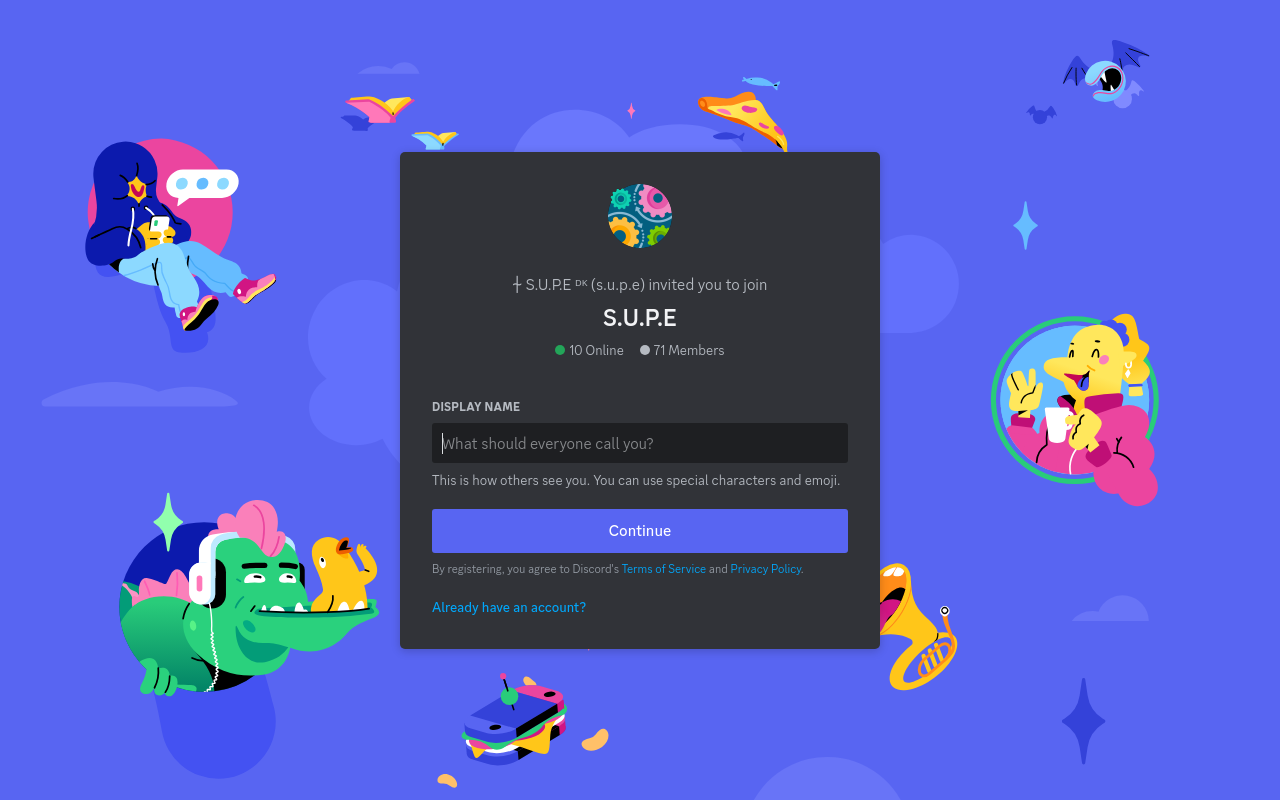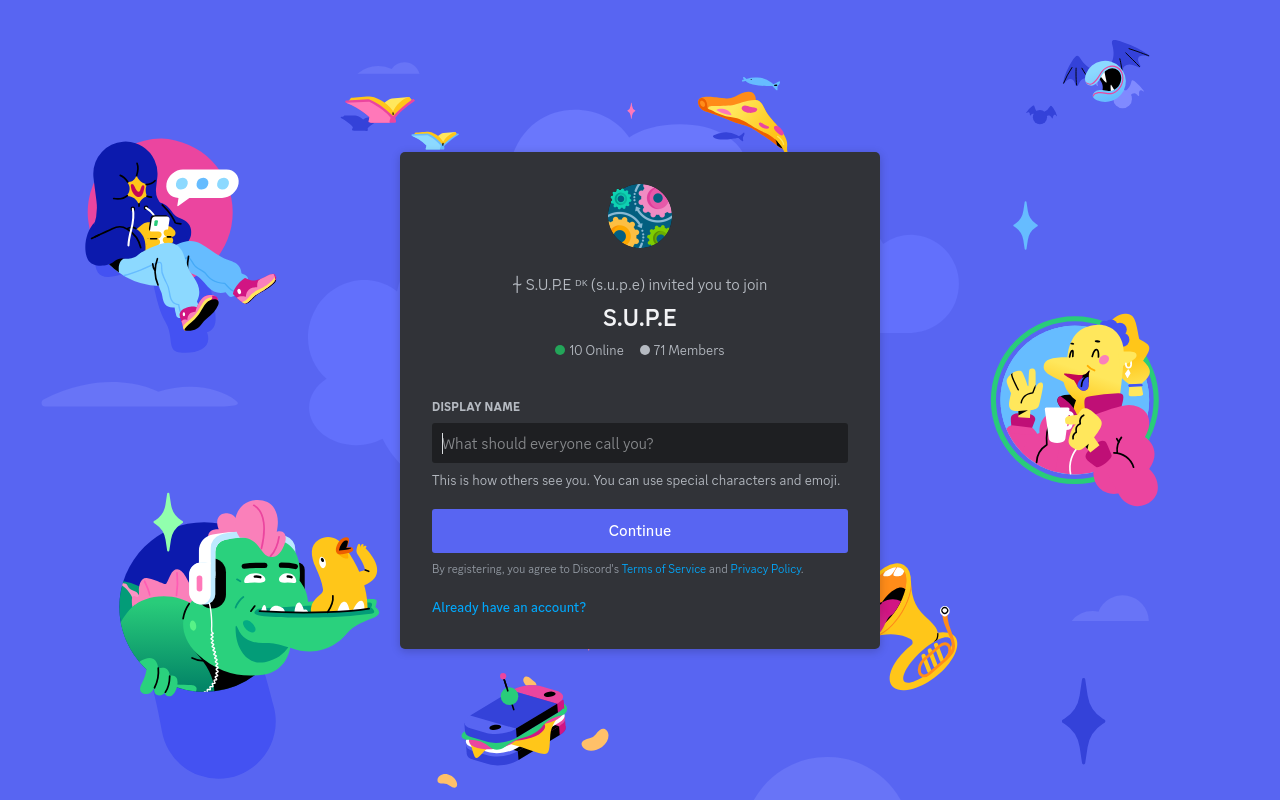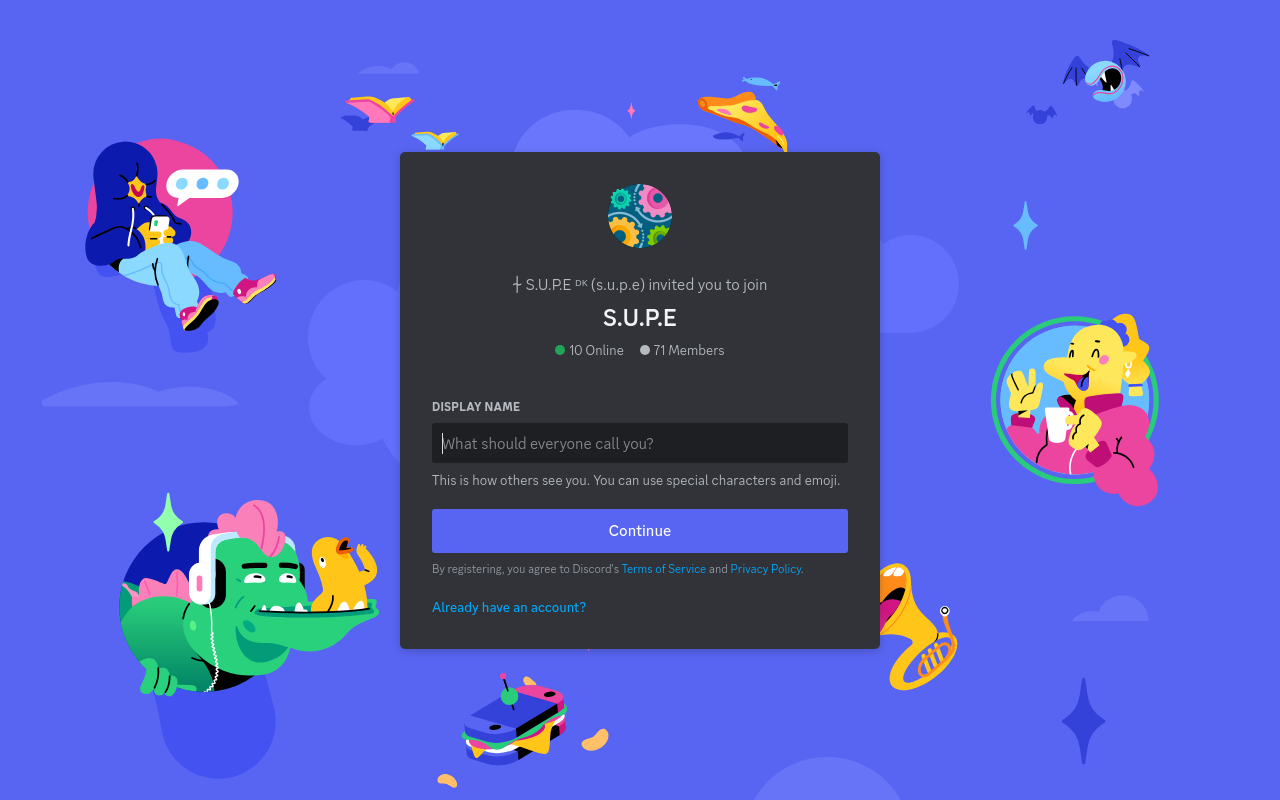Best for:
- Gamers
- Communities
- Remote teams
Use cases:
- Real-time communication
- Community building
- Collaborative projects
Users like:
- Customer Support
- Development Teams
- Marketing and Social Media
What is Discord?
###Quick Introduction
Discord is a robust communication platform that caters to a broad range of users, from gamers to professional teams, to communities focused on various hobbies and interests. It enables users to create and join servers, which function as hubs for discussions, events, and collaborations. Whether you’re looking to chat with friends, join a community, or coordinate work, Discord provides a suite of tools and features to enhance communication and connectivity.
Discord offers both text and voice chat options, making it perfect for real-time communication. Additionally, it supports the use of bots to automate tasks, moderate servers, and add functionalities such as music playback, statistics tracking, and more. Its seamless integration with other web services and user-friendly interface ensures that users of all experience levels can navigate and utilize it effectively.
###Pros and Cons
Pros:
- Versatile communication options: Supports text, voice, and video chat, making it adaptable for various communication needs.
- Extensive integration capabilities: Integrates well with numerous web services and applications, enhancing its functionality.
- User-friendly interface: Simple and intuitive interface that is easy to navigate, even for beginners.
Cons:
- Learning curve for advanced features: Some advanced features and bot integrations can be complex to set up for new users.
- Server management can be demanding: Managing larger servers with many users can be time-consuming and require significant moderation.
- Privacy concerns: As with any communication platform, users should be mindful of privacy and data-sharing practices.
###TL:DR
- Multi-purpose communication platform
- Supports text, voice, and video chat
- Extensive integration with other services
###Features and Functionality
- Voice Channels: Facilitates real-time voice conversations, ideal for meetings, gaming sessions, or socializing.
- Text Channels: Allows for asynchronous communication, sharing of text, links, and multimedia.
- Bot Integration: Extend Discord’s capabilities with bots to automate tasks, play music, and enhance user experience.
- Screen Sharing: Users can share their screen during video calls, useful for presentations and collaborative work.
- Role Management: Assign roles and permissions to manage user access and server organization efficiently.
###Integration and Compatibility
Discord excels in integration with other platforms. It seamlessly connects with services like Twitch, YouTube, Twitter, and various gaming platforms. Additionally, it supports webhooks and APIs that allow custom integrations with other web services like Trello, GitHub, and more. Discord’s standalone app is available across multiple OS platforms including Windows, macOS, Linux, iOS, and Android, providing flexibility and accessibility for its users.
###Benefits and Advantages
- Improved communication: Facilitates both synchronous and asynchronous communication channels.
- Increased productivity: Integration with other tools and bots helps in automating tasks and focusing on core activities.
- Community building: Supports creating and managing large communities with customization options.
- Real-Time Collaboration: Voice and video features enhance real-time collaboration and interaction.
- User-Centric Design: Simple yet powerful design that accommodates both novice and advanced users.
###Pricing and Licensing
Discord offers a freemium model with a basic free tier that includes all essential features. For more advanced features and enhancements, users can subscribe to Discord Nitro.
Do you use Discord?
Nitro offers higher quality video streaming, enhanced upload limits, custom emojis, and more at a monthly or annual subscription fee. Additionally, server boosts can be purchased to enhance specific servers with additional perks.
###Support and Resources
Discord provides a wide range of support options, including an extensive online help center with guides, FAQs, and troubleshooting articles. Users can also access community forums, join the official Discord server for support, or reach out to the support team via ticketing system. Additionally, there are numerous third-party resources, including YouTube tutorials and community blogs that offer tips and tricks.
###Discord as an Alternative to
Discord serves as a powerful alternative to other communication tools like Slack. While Slack is focused on professional environments and team collaboration, Discord offers similar capabilities with a more relaxed, user-friendly interface that appeals to a wider range of communities including gamers, hobbyists, and social groups. Its extensive integration with gaming and streaming services sets it apart from Slack, making it particularly attractive for gaming communities.
###Alternatives to Discord
- Slack: Ideal for corporate and professional team communications with robust integration with other enterprise tools like Google Workspace and Microsoft Teams.
- TeamSpeak: Preferred by professional gaming teams for its low latency voice communications and strong security features.
- Zoom: Excellent for video conferencing needs with a focus on professional and educational environments.
###Conclusion
Discord is a versatile communication platform that excels in providing a wide array of features suitable for both personal and professional use. Its strength lies in its ability to support real-time and asynchronous communication, extensive integration options, and user-centric design. Whether you’re a gamer, a hobbyist, or part of a professional team, Discord offers a comprehensive set of tools to enhance your communication and collaboration efforts.