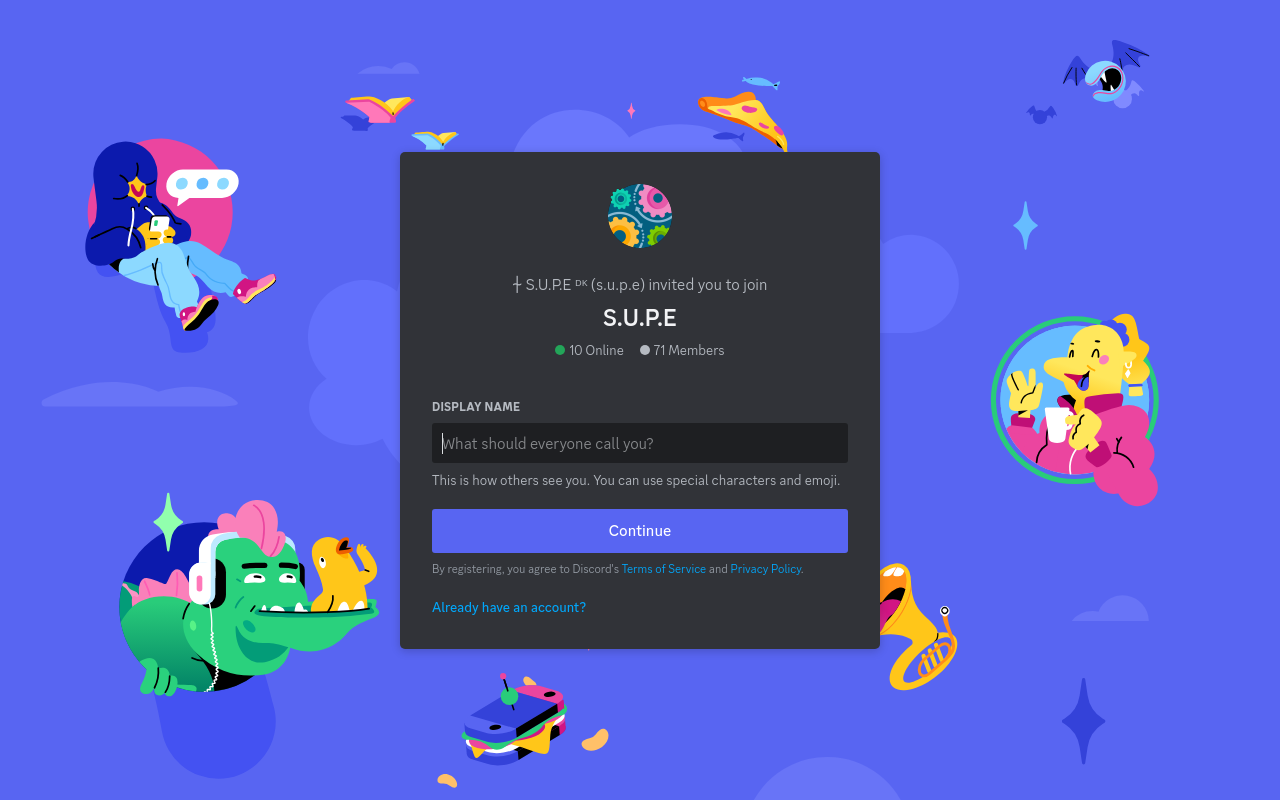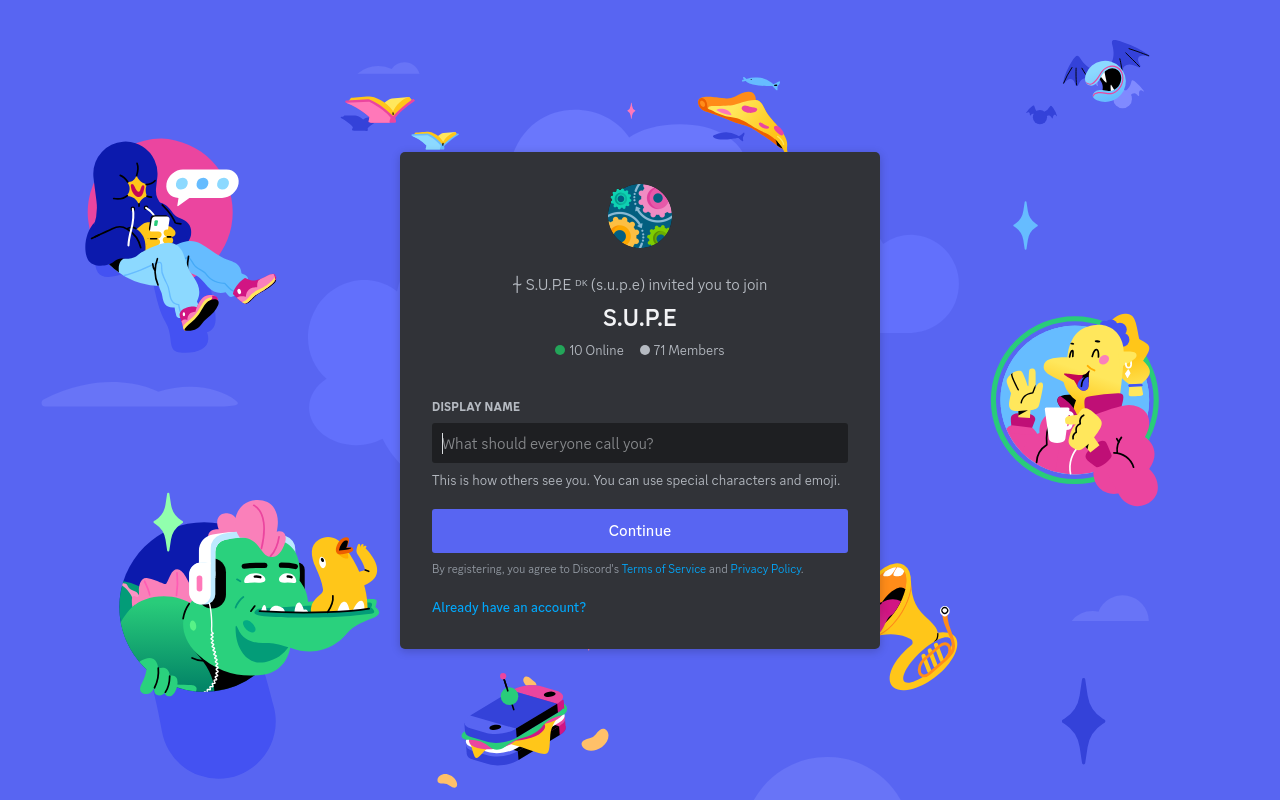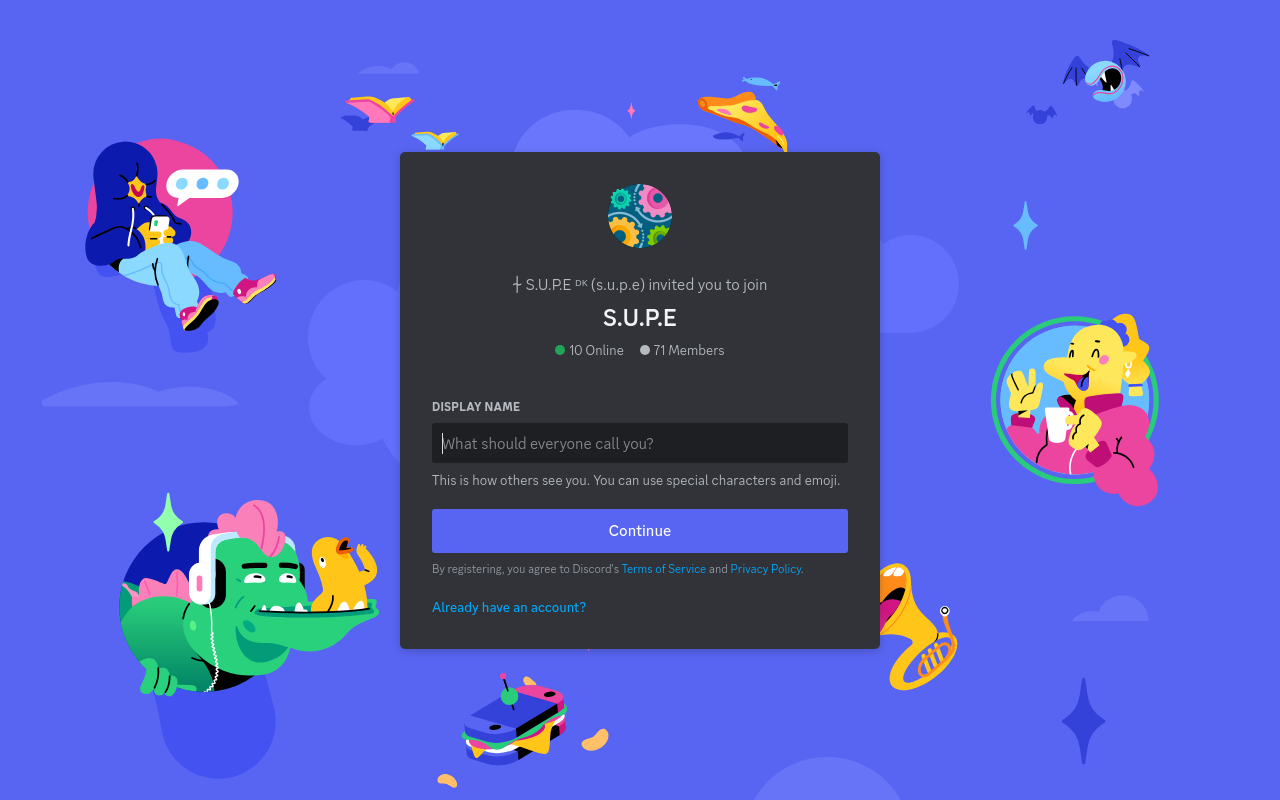Best for:
- Gamers
- Communities
- Remote Teams
Use cases:
- Coordinating gaming sessions
- Remote team collaboration
- Hosting online communities
Users like:
- Gaming
- Community Management
- Remote Work
What is Discord?
Quick Introduction
Discord is a versatile communication platform designed primarily for the gaming community but has found extensive use among various communities due to its robust features. Initially launched to facilitate communication among gamers, Discord offers text, voice, and video communication, making it suitable for any group that needs to stay connected digitally. Whether you’re coordinating a raid in your favorite MMORPG, collaborating on a project with a remote team, or simply hanging out with friends, Discord’s suite of tools and integrations can streamline communication and enhance productivity.
For creators and administrators, Discord provides robust customization options for setting up servers, managing permissions, and integrating with other tools and platforms. With channels, roles, and bots, Discord enables a highly tailored communication experience, ensuring everyone—from small groups to large communities—can interact and collaborate effectively. Beyond gaming, educational institutions, professional networks, and hobby groups have turned to Discord for their communication needs, appreciating its user-friendly interface and expansive feature set.
Pros and Cons
Pros:
- Versatile Communication Options: Offers voice, video, and text communication, suitable for a variety of communication needs.
- Customizability: Extensive server management tools allow for highly customized setups.
- Bots and Integrations: Support for bots and third-party integrations can automate tasks and enhance usability.
Cons:
- Learning Curve: The extensive features and customization options can be overwhelming for new users.
- Performance: Voice chat performance can sometimes be inconsistent, especially on crowded servers.
- Privacy Concerns: Some users have raised concerns over data privacy and content moderation.
TL:DR
- Multiple communication options: text, voice, and video.
- Highly customizable server setup.
- Integration with third-party tools and bots.
Features and Functionality
- Voice Channels: Facilitate real-time voice communication, perfect for gaming, work, or hanging out.
- Text Channels: Organized channels for text communication, making it easy to follow different conversations or topics.
- Video Chat and Screen Sharing: Enables video calls and screen sharing for meetings, presentations, or casual conversations.
- Roles and Permissions: Assign different roles to members with varying permission levels for a structured and secure community.
- Bots: Custom bots can automate tasks, moderate content, or add fun functionalities to the server.
Integration and Compatibility
Discord integrates with various third-party applications and supports bots that can extend its capabilities. It works across multiple platforms including Windows, macOS, Linux, iOS, and Android, ensuring seamless connectivity regardless of the device in use. Notably, Discord offers integration with gaming platforms like Steam, and developers frequently create bots for platforms like GitHub, Trello, and music services.
Benefits and Advantages
Key Advantages:
- Improved Communication: Streamlined voice, text, and video communication.
- Enhanced Collaboration: Customizable roles and permissions ensure organized server management.
- Community Building: Tools for building and moderating large, vibrant online communities.
- Integration Capabilities: Compatibility with various third-party tools and APIs.
Pricing and Licensing
Discord is free to use with most of its features available to all users. For extended capabilities, Discord offers Discord Nitro, a subscription service, which provides higher quality video, larger upload limits, and additional personalization options like custom tags and emojis.
Do you use Discord?
Users can choose between a monthly or annual subscription.
Support and Resources
Discord provides multiple support options including a comprehensive help center, user guides, and community forums. There is also an active developer and user community that offers unofficial assistance and resources. Additionally, users can contact Discord’s support team directly through the platform’s help desk.
Discord as an Alternative to:
Discord serves as a strong alternative to traditional group communication tools like Skype, TeamSpeak, and Slack. Compared to Skype and TeamSpeak, Discord provides a seamless combination of text, voice, and video capabilities with enhanced customizability. Unlike Slack, Discord caters more directly to gaming and casual community use, offering a more relaxed and engaging user experience.
Alternatives to Discord:
- Slack: Preferred for professional communication with robust integration and collaboration tools. Better suited for corporate environments.
- TeamSpeak: Offers high-quality voice communication with lower latency, making it a choice for gamers who prioritize voice chat performance.
- Zoom: Used for video conferencing with powerful meeting management features, suitable for large-scale meetings and webinars.
Conclusion:
In summary, Discord stands out for its versatile communication options, extensive customizability, and the ability to integrate with various third-party tools. Its blend of text, voice, and video communication makes it perfect for gaming communities and beyond. With robust support options and a free-to-use model, Discord remains an accessible and powerful tool for any group looking to maintain seamless digital communication.