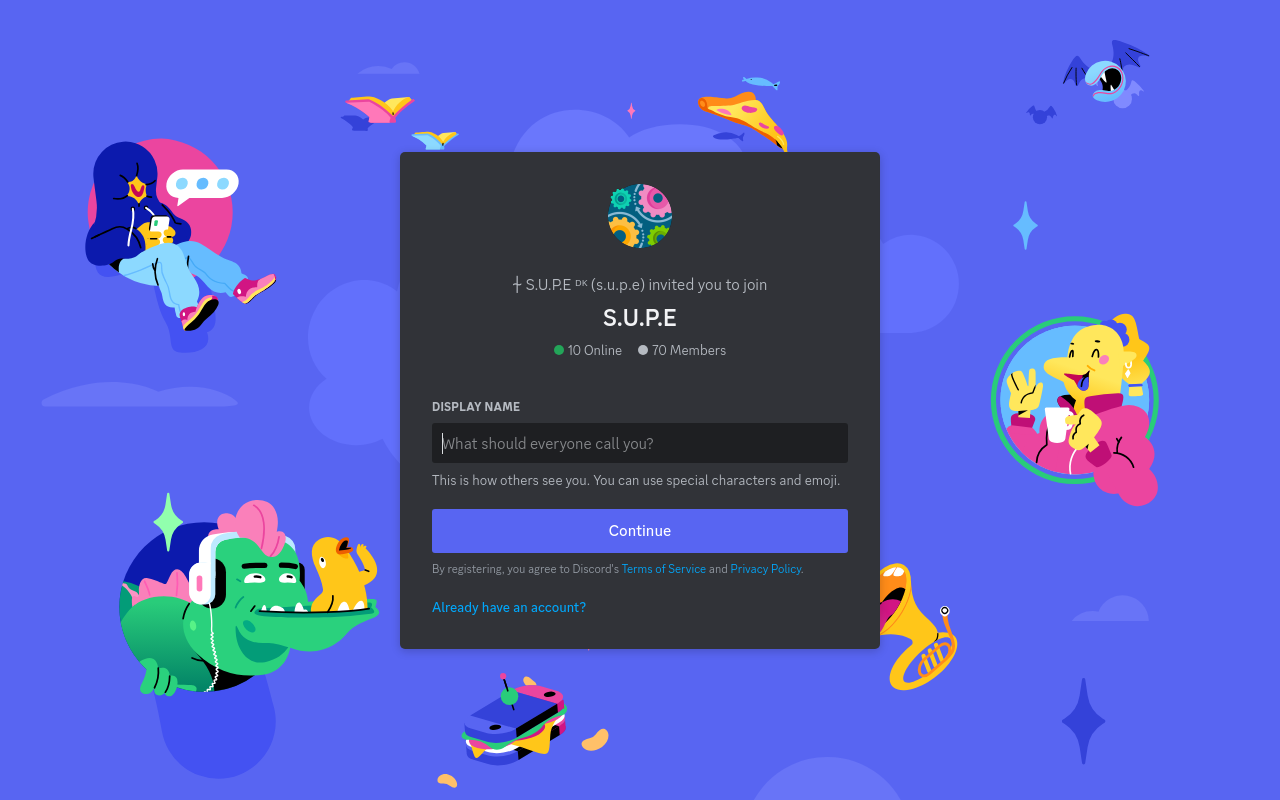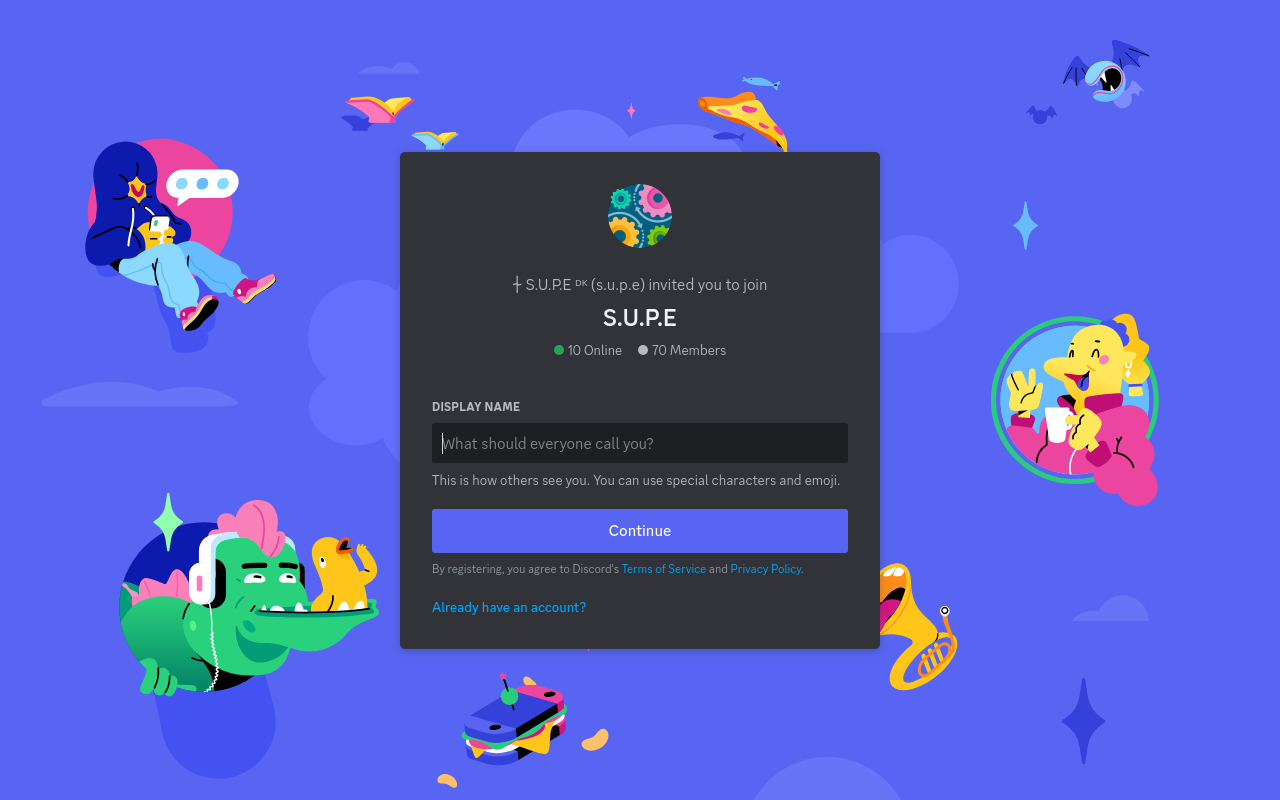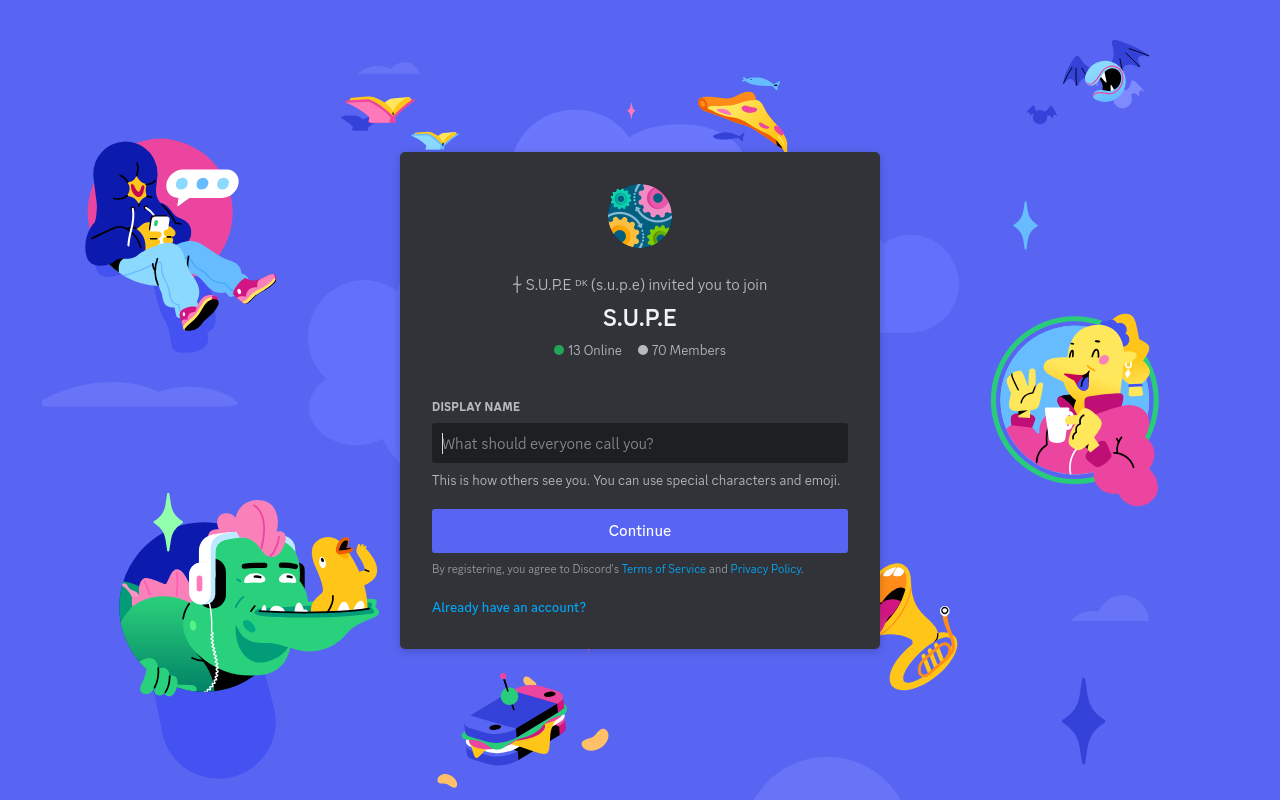Best for:
- Gamers
- Educators
- Community Managers
Use cases:
- Team coordination in gaming
- Organized study groups
- Brand community engagement
Users like:
- Community Management
- Customer Support
- Content Creation Teams
What is Discord?
Quick Introduction
Discord is a versatile communication tool designed primarily for gamers but has expanded to include communities of all types. Whether you’re a gamer looking for a way to communicate with your team, a student seeking a chat platform for study groups, or a professional wanting to build a community around your brand, Discord provides robust features to make communication seamless. This multifunctional app offers text messaging, voice calls, video calls, and the ability to create private servers for smaller, focused groups. I have personally utilized Discord to manage various community initiatives, and it has played a vital role in keeping us coordinated and engaged. Discord was initially aimed at gamers, providing a cohesive way to team up, strategize, and celebrate wins. However, it has evolved into a powerful tool for anyone needing structured and flexible communication channels. Its standout features such as servers, channels, and roles ensure organized conversations and customized user experiences. Are you trying to solve complex team coordination or manage a community with rich media communication? Discord aims to be your go-to solution.
Pros and Cons
Pros:
- Versatile Communication Options: Supports text, voice, and video communication all within dedicated channels and private servers.
- Customizable Servers: Users can set up servers with various channels, user permissions, and bots to automate tasks/engagement.
- Cross-Platform: Works seamlessly across multiple devices including desktop, mobile, and web.
Cons:
- Steep Learning Curve: Initial setup and optimization can be complex for new users and non-technical folks.
- Resource Intensive: Uses considerable system resources, which might affect performance in low-end devices.
- Privacy Concerns: Some users raise concerns over data privacy due to Discord’s policy and access permissions.
TL;DR
- Provides multi-channel communication including text, voice, and video.
- Customizable, private servers for organized group interactions.
- Versatile use across gaming, education, and professional communities.
Features and Functionality
- Servers: Create distinct, dedicated servers allowing organized and focused communication within multiple channels.
- Multiple Communication Modes: Text messaging, voice calls, and video calls are fully supported, providing varied ways to interact depending on context.
- User Roles and Permissions: Administrators can assign roles and permissions to different server members, ensuring secure and structured access.
- Bots & Automation: Integrate various bots to manage tasks and automate engagements within channels, making community management more efficient.
- Multi-Platform Functionality: Accessible via desktop, web, and mobile, ensuring you stay connected on the go.
Integration and Compatibility
Discord offers robust integration capabilities, particularly through its APIs for bot development and third-party tools. Popular bots like MEE6 and Dyno enhance user experiences by offering moderation, gameplay facilitation, and social media notifications. Additionally, it supports integration with services like Twitch, YouTube, and Spotify, which streamlines communication for content creators and their fans.
Do you use Discord?
However, if you’re looking for extensive third-party app integration beyond gaming and social platforms, you might need other add-on tools.
Benefits and Advantages
- Enhanced Team Coordination: Real-time text, voice, and video communications simplify complex coordination.
- Rich Media Communication: Share images, videos, files, and even live-stream directly within channels for more interactive discussions.
- Customizable Experience: From user roles to channel types, tailor the environment to your community’s needs.
- Community Management: Tools like bots and server analytics ease the process of managing large groups effectively.
- Scalability: Suitable for small study groups, large gaming clans, or even corporate teams—all within one platform.
Pricing and Licensing
Discord operates on a freemium model. The basic functionality is free, which includes creating servers, text, voice, and video communication. Discord Nitro is the premium subscription service offering additional incentives such as higher video quality, server boosts for enhanced features, and custom emojis. Nitro is available as a monthly or yearly subscription for affordability.
Support and Resources
Discord offers multiple support channels, including comprehensive documentation and FAQ sections on their website. There is an active community forum where users can seek help or share tips. Additionally, direct customer support is available for more nuanced issues. In my experience, the community forums are an invaluable resource filled with user-generated knowledge and quick responses.
Discord as an Alternative to:
Unlike Slack, which is more geared towards professional workspaces, Discord excels in creating versatile community spaces. While both support text, voice, and video, Discord’s servers and channel customization offer a more relaxed, community-focused environment. Discord’s gamer-centric roots also make it a better choice for interactive, media-rich communications as compared to Zoom, which is primarily geared towards straightforward video conferencing.
Alternatives to Discord
- Slack: Ideal for more professional and corporate use due to its structured workspaces and numerous integrations for productivity apps.
- Teams: Microsoft Teams is perfect for organizations that rely heavily on the Microsoft Office ecosystem, offering seamless integration and enterprise-level security.
- Zoom: For highly reliable video conferencing capabilities, Zoom remains a standout, excelling in professional meetings and webinars.
Conclusion
Discord is a multifaceted communication tool that excels in bringing communities together through robust text, voice, and video functionalities. Whether you are a gamer, educator, or professional, Discord’s customizable nature and extensive feature set make it a compelling choice for anyone looking to enhance their collaborative efforts. With its versatile use cases, broad support channels, and active user community, it stands out as a leading option for setting up structured, engaging, and interactive online spaces.