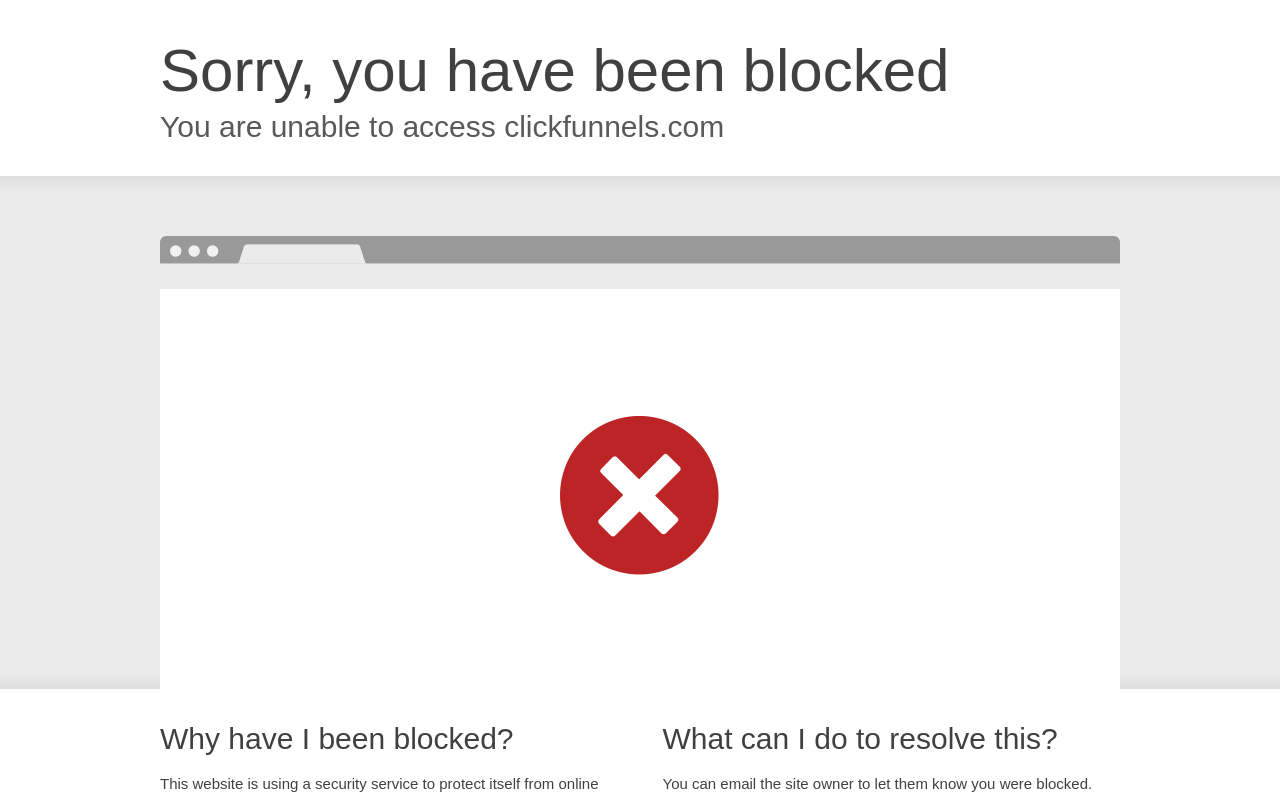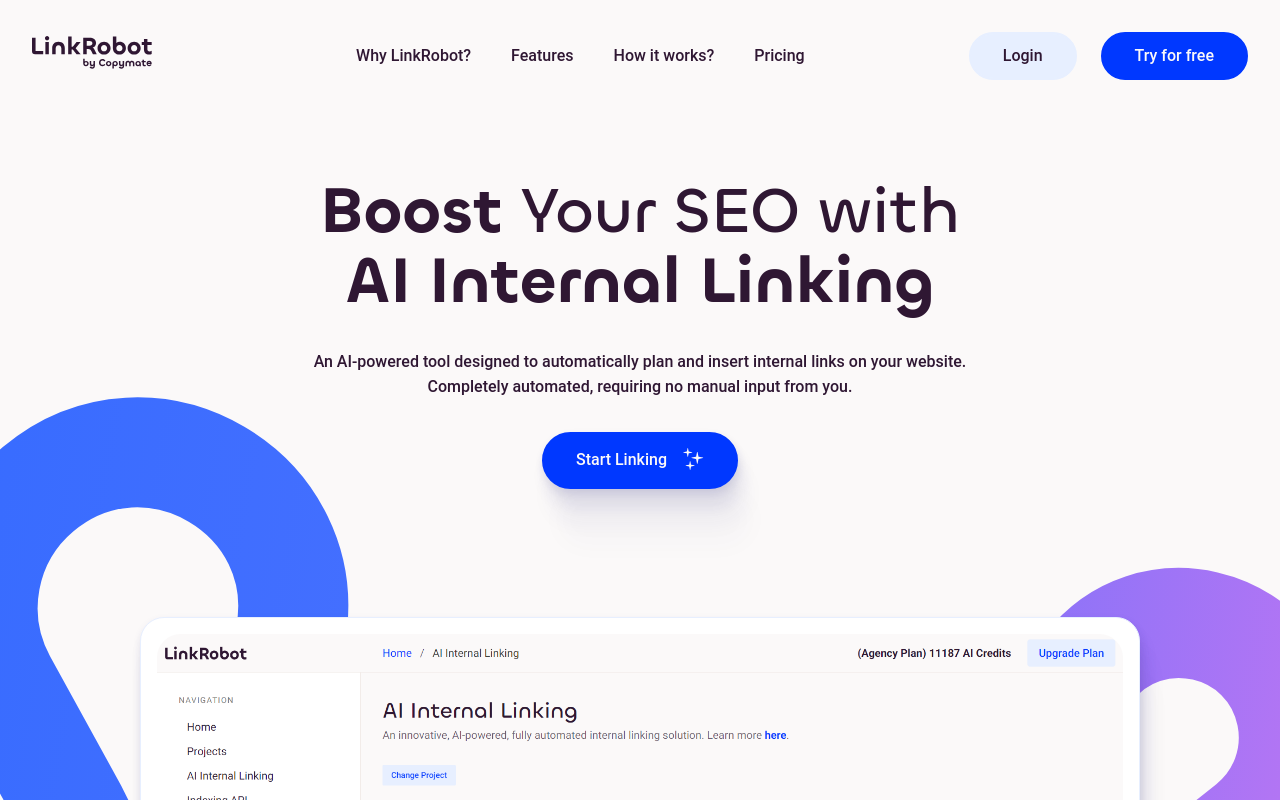Best for:
- Small Businesses
- Entrepreneurs
- Creative Professionals
Use cases:
- Building an ecommerce site
- Creating a portfolio
- Personal Blogging
Users like:
- Marketing
- Sales
- Customer Support
What is Squarespace?
Quick Introduction
Squarespace is a comprehensive website building and hosting platform designed for entrepreneurs, small businesses, and individuals seeking to establish a strong online presence. It offers a user-friendly interface with a plethora of customizable templates to create stunning websites without the need for extensive coding knowledge. The platform caters to various purposes such as ecommerce, blogging, portfolios, and professional services.
Whether you’re a photographer showcasing your portfolio, a business owner setting up an online store, or a blogger sharing your passion, Squarespace equips you with the tools to build a visually appealing and functional website. With its drag-and-drop builder, integrated analytics, and seamless SEO tools, Squarespace ensures that your website not only looks great but also performs excellently in search engine rankings.
Pros and Cons
Pros:
- User-Friendly Interface: Squarespace’s intuitive drag-and-drop builder makes it accessible even for those without technical expertise.
- Professional Design Templates: A wide range of beautifully crafted templates allows users to create attractive and modern websites.
- All-in-One Solution: Squarespace offers everything from hosting to domain registration, making it a convenient choice.
Cons:
- Limited Customization: Advanced users might find the customization options somewhat limited compared to other platforms.
- Cost: Squarespace’s subscription plans can be pricey for small businesses or personal users.
- Learning Curve: Despite its user-friendly interface, there’s still a learning curve for beginners to fully leverage all features.
TL;DR
- Drag-and-drop website builder
- Professional design templates
- All-in-one hosting and domain services
Features and Functionality
- Drag-and-Drop Builder: Allows users to easily design their website by dragging elements and placing them as desired, without needing coding skills.
- Responsive Design: All templates are mobile-optimized, ensuring your site looks great on any device.
- Ecommerce Integration: Built-in tools for creating and managing online stores, including inventory management, product variants, and shipping options.
- SEO Tools: Comprehensive set of SEO features to enhance your site’s visibility in search engines.
- Analytics: Integrated analytics dashboard providing insights into site traffic, visitor behavior, and more.
Integration and Compatibility
Squarespace integrates seamlessly with several third-party applications and services, enhancing its functionality. Notable integrations include Google Workspace for professional email, Google Analytics for in-depth traffic analysis, and social media platforms for easy content sharing. Additionally, it supports various payment gateways like PayPal and Stripe for ecommerce sites. Squarespace does not require additional plugins to achieve essential functionality, making it a standalone solution for most users’ needs.
Benefits and Advantages
- Time-Saving: The intuitive builder and preset templates can significantly reduce the time required to build a website.
- Professional Appeal: High-quality templates ensure your site looks professional and polished regardless of your design skills.
- All-Inclusive Package: Domain registration, hosting, and website building are encapsulated in one service, simplifying website management.
- Enhanced SEO: Inbuilt SEO tools help in improving visibility and search rankings without needing external plugins.
- Performance Analytics: Understand and optimize your site’s performance easily through the integrated analytics dashboard.
Pricing and Licensing
Squarespace offers several subscription plans tailored to different needs:
- Personal Plan: For individuals and personal projects. Includes SSL security and 24/7 customer support.
- Business Plan: Adds advanced features like Google Workspace and commerce tools.
- Basic Commerce: Ideal for small online stores, offers a customer account, and checkout functionality.
- Advanced Commerce: Provides advanced sales tools such as abandoned cart recovery, subscriptions, and robust ecommerce features.
Support and Resources
Squarespace offers robust support options, including 24/7 customer service via email and live chat.
Do you use Squarespace?
Additionally, there is a comprehensive knowledge base with articles, video tutorials, and webinars to help users get the most out of the platform. For community-driven support, users can participate in the active forum where they can ask questions and share experiences.
Squarespace as an alternative to:
Squarespace can be seen as an alternative to Wix. While Wix offers extensive customization through its drag-and-drop builder, Squarespace is praised for its polished and professional templates. Users who prioritize design aesthetics and don’t need extensive customization options may find Squarespace more appealing compared to Wix.
Alternatives to Squarespace
- Wix: Offers a similar drag-and-drop interface but provides more customization options and third-party apps. Ideal for users seeking greater flexibility.
- WordPress: Known for its extensive plugin library and customization capabilities, WordPress is suitable for users who need a highly customizable site and are comfortable with more complexity.
- Weebly: Weebly provides an easy-to-use interface with less design sophistication but at a lower cost, making it suitable for budget-conscious users.
Conclusion
Squarespace stands out as a top choice for individuals and businesses looking to create elegant, professional websites without extensive coding knowledge. Its strengths lie in its user-friendly design, high-quality templates, and comprehensive all-in-one services. While there may be learning curves and higher costs associated with its subscriptions, the benefits of its integrated tools, responsive customer support, and robust SEO features make it a valuable asset for creating an impactful online presence.
Similar Products
Programmatic SEO: The Developer’s Guide to Rapid Ranking
A comprehensive guide for developers to implement efficient and scalable SEO techniques.
LinkRobot
An AI-powered tool designed to automatically plan and insert internal links on your website.