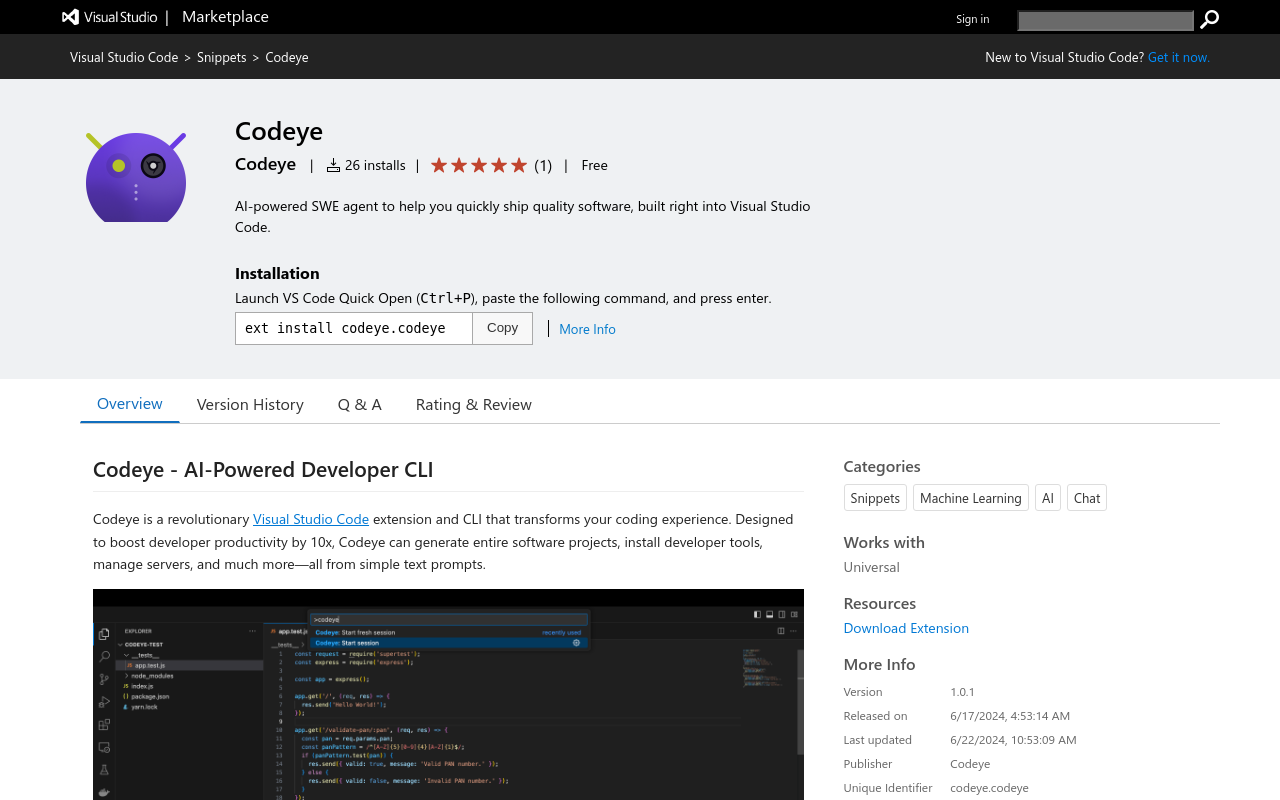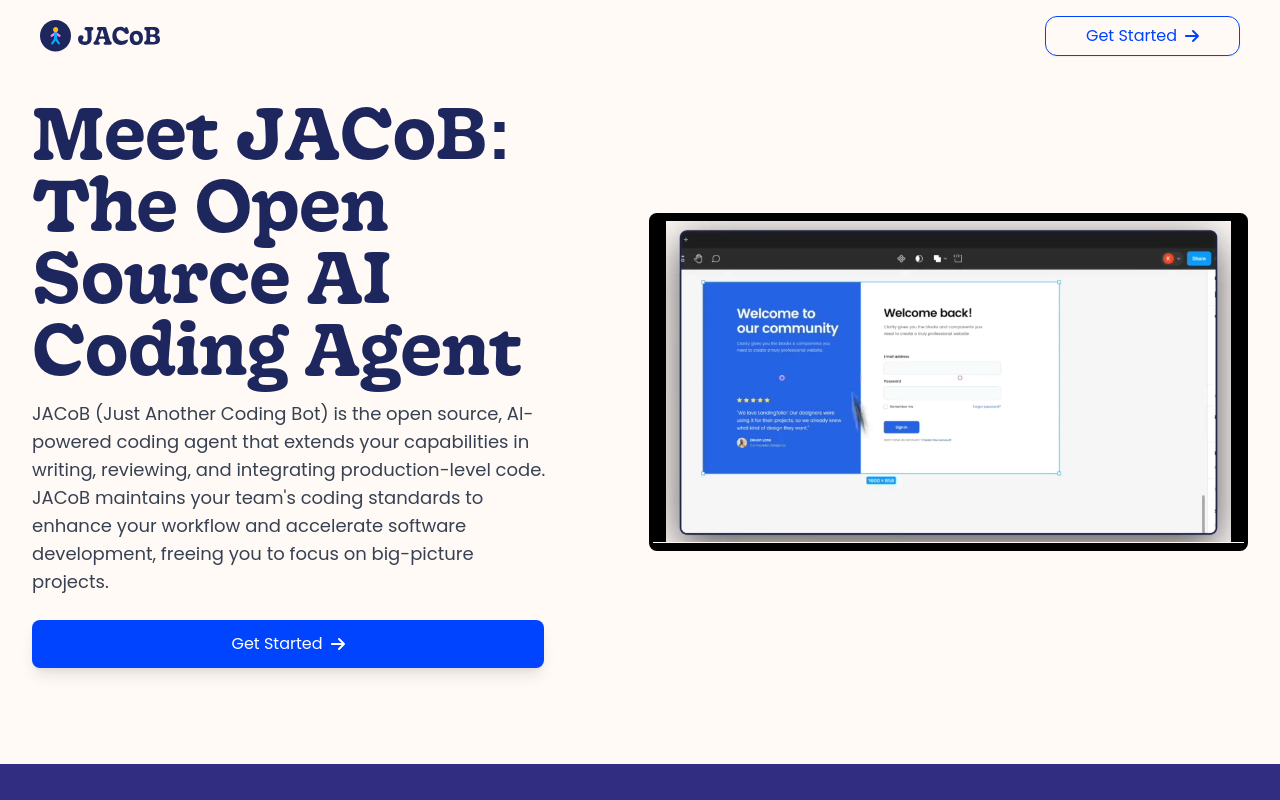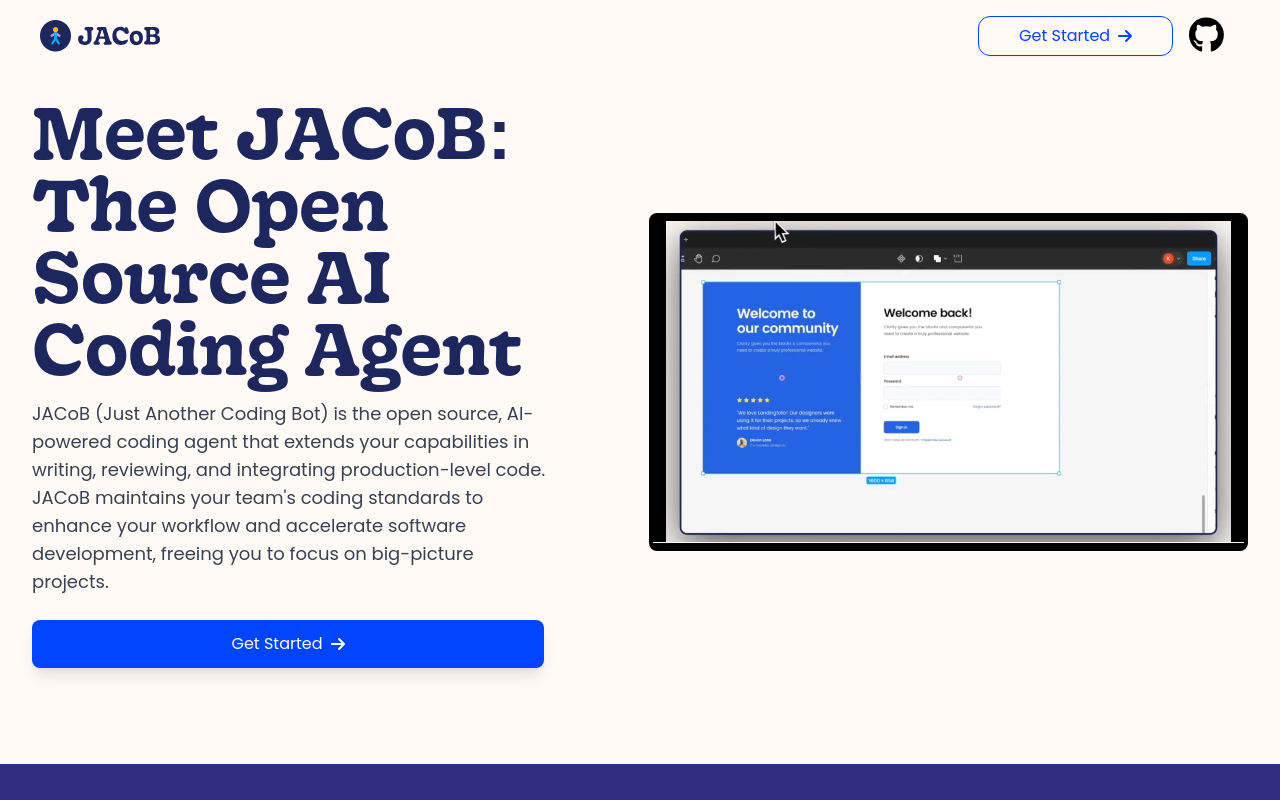Best for:
- Developers
- Coders
- Software Engineers
Use cases:
- Writing high-quality code
- Navigating documentations
- Enhancing collaboration
Users like:
- Software Development
- IT
- R&D
What is DevDex?
Quick Introduction
DevDex is an innovative AI-powered assistant tool crafted for developers. Designed to integrate seamlessly with your browser, this tool provides on-the-go support for writing high-quality code, navigating complex documentations, and honing programming accuracy. DevDex is ideal for developers of all levels looking for a reliable coding copilot that improves productivity and efficiency. From beginners grappling with new concepts to seasoned coders looking to streamline their workflow, DevDex handles it all with aplomb. By positioning itself right in your browser, it ensures you have expert-level assistance at your fingertips while keeping your data secure, powered by OpenAI’s cutting-edge APIs.
What sets DevDex apart is its contextual awareness, which enables it to understand the tabs and documents you’re working on and deliver relevant, accurate coding suggestions and explanations. The easy integration with Chrome and the side panel chat feature further enhance its utility by ensuring seamless access right when you need it, fostering greater collaboration and smoother workflow.
Pros and Cons
Pros
- Contextually Aware: Dex provides answers tailored to your specific coding queries based on the context of your current browser tabs, making it far more relevant and time-saving than generic search engines.
- Unlimited Usage: Unlike some AI tools that restrict usage, DevDex does not impose daily limits, allowing developers to access unlimited support at any time.
- Secure Data Handling: DevDex does not collect sensitive information, ensuring user privacy and data security.
Cons
- Browser Dependent: As of now, it’s most effectively utilized within the browser environment, which might limit its use outside of web-based development tasks.
- Subscription Overhead: Monthly subscription model might be a deterrent for casual or infrequent users.
- Platform Specific: Limited to certain browsers might reduce accessibility for users preferring other browsers or working environments.
TL:DR
- Contextual Coding Assistance: Intelligent, contextual help tailored to your tabs.
- Unlimited Access: No daily usage limits.
- Data Security: Ensures sensitive information is never collected.
Features and Functionality
- Contextual Awareness: DevDex provides responses based on the content of open tabs, offering relevant and efficient solutions.
- Side Panel Integration: Easily accessible sidebar for quick query and answer interactions without disrupting workflow.
- Enhanced Collaboration: Facilitates better teamwork by making coding queries and solutions easily shareable among team members.
- Comprehensive Documentation Navigation: Helps developers navigate extensive documentation with ease, summarizing critical points and providing actionable insights.
- No Usage Caps: Enjoy uninterrupted coding assistance with no daily limits on queries.
Integration and Compatibility
DevDex is primarily designed for Chrome, ensuring a smooth and hassle-free integration within the Chrome browser environment. Although other browsers may support it in the future, Chrome remains the preferred platform for the best user experience. Sadly, there are no reported integrations with specific programming languages or IDEs yet, positioning DevDex more as a standalone assistant within your browser.
Benefits and Advantages
- Improved Coding Accuracy: By providing contextually aware suggestions, DevDex helps developers write code with improved precision.
- Time Efficiency: Reduces time spent searching for specific programming solutions or navigating complex documentations.
- Enhanced Productivity: By being readily available in your browser, DevDex minimizes workflow disruptions and boosts overall productivity.
- Flexibility: With no usage caps, developers can utilize DevDex’s features without worrying about limitations.
- Privacy Assurance: Built with a focus on data security, ensuring sensitive information remains confidential.
Pricing and Licensing
DevDex offers three subscription plans suitable for different needs:
-
Basic: $4.99/month, up to 2,000 credits.
Do you use DevDex?
Great for concise explanations and summary tasks.
- Explorer: $19.99/month, up to 10,000 credits. Ideal for developers needing extensive document analysis and coding support.
- Pro: $49.99/month, up to 30,000 credits. Designed for professional and enterprise-level needs, delivering contextually aware, complex document analysis. Custom plans can be arranged by contacting their support team for those needing more credits.
Support and Resources
DevDex offers extensive support avenues including a comprehensive FAQ section on their website and a customer service team that can assist with custom plans. Users also get access to a community forum where they can share insights or troubleshoot issues collectively making interactions smoother and informative.
DevDex as an alternative to:
One significant alternative to DevDex that stands out is GitHub Copilot. While Copilot provides impressive code generation across various IDEs, DevDex’s major advantage lies in its browser-based contextual awareness which gives it an edge for those who spend significant time interfacing with web-based programming resources and documentation directly in their browser.
Alternatives to DevDex
- GitHub Copilot: Integrated within various IDEs, making it highly flexible for in-code solutions and suggestions.
- TabNine: Offers AI-driven autocompletions and is known for robust functionality within IDEs, catering well to in-editor convenience.
- Kite: Another AI-driven coding assistant with extensive IDE support, offering optimal autocompletion and continuous optimization recommendations.
Conclusion
DevDex stands out as a highly efficient, browser-based AI assistant tailored to developers’ needs. By focusing on contextual relevance and providing unlimited usage, it ensures improved coding accuracy and increased productivity without compromising data security. Despite needing Chrome and bearing subscription costs, its streamlined capabilities and effective context-driven suggestions make it a valuable asset for developers looking to enhance their coding workflow.