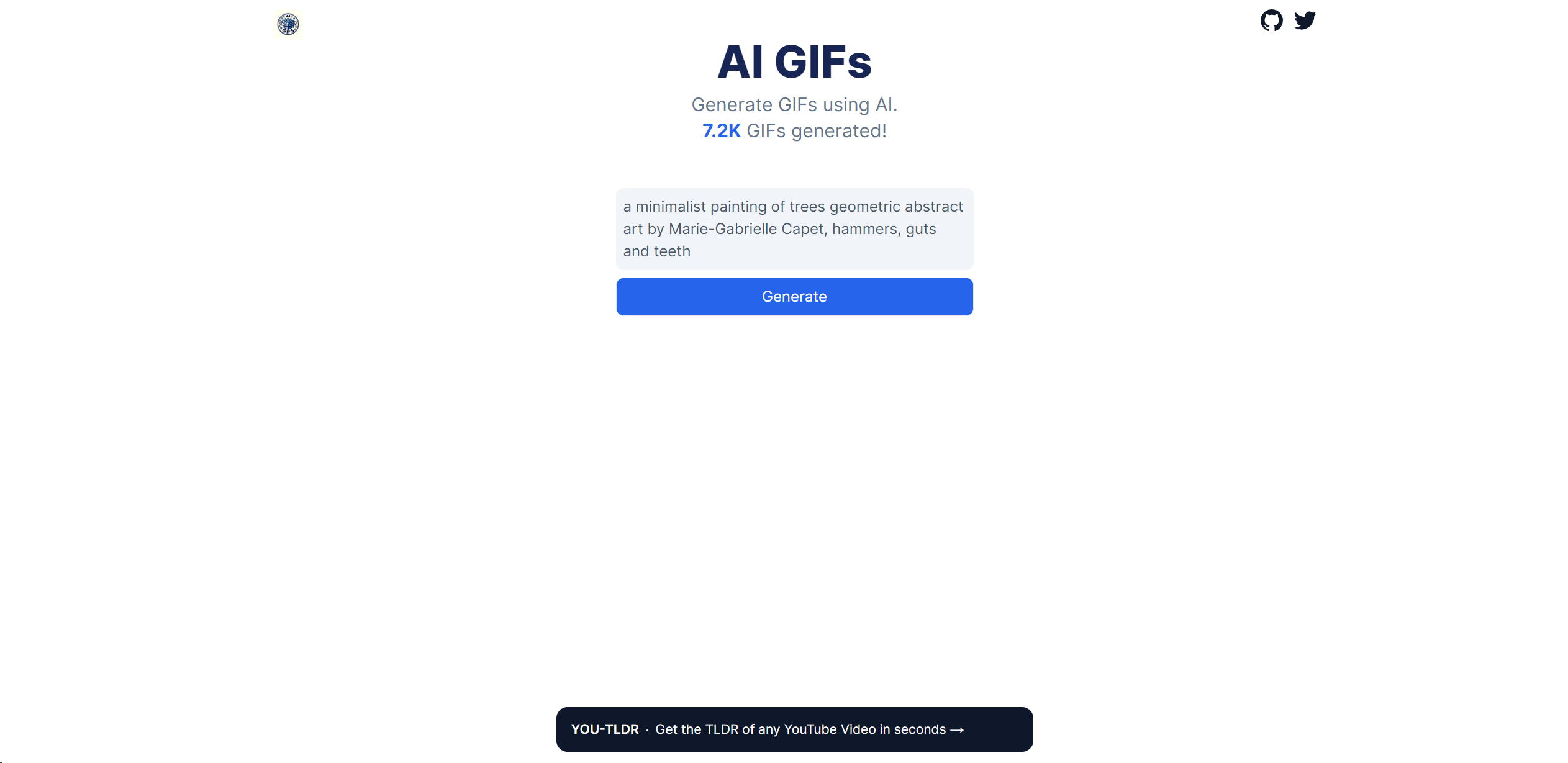Best for:
- Photographers
- Graphic Designers
- Developers
Use cases:
- Turning photos into digital art
- Upscaling images for print
- Colorizing black-and-white photos
Users like:
- Marketing
- Creative Design
- Development
What is Deep Art Effects?
###Quick Introduction
Deep Art Effects is a powerful image processing tool that utilizes artificial intelligence to turn ordinary photos into stunning pieces of artwork. Catering to both casual users and professionals, this tool offers solutions that unlock the full potential of your creative expression. Whether you desire to add intricate art filters to photos or upscale images without losing quality, Deep Art Effects has an array of functionalities to help you achieve your vision. For developers and businesses, it provides robust API capabilities to integrate these advanced imaging technologies into other applications seamlessly.
###Pros and Cons
Pros:
- Easy-to-use interface for both beginners and advanced users.
- Keeps user data secure by processing images offline on the desktop app.
- Provides high-quality image upscaling technology that magnifies photos up to four times without quality loss.
Cons:
- Requires a powerful PC for optimal performance with the desktop version.
- Limited to predefined art filters, thereby restricting customization.
- For mobile app, premium features may require in-app purchases.
###TL:DR.
- Transform photos into artwork with AI.
- Upscale images to 4x their original size without quality loss.
- Offline image processing keeps your data secure.
###Features and Functionality
- AI-Powered Art Filters: Apply complex artistic styles to your photos, offering dozens of predefined filters to create unique pieces of digital art.
- Image Upscaling: Use AI to scale images up to four times their original size without losing detail, making it ideal for print media or high-resolution displays.
- Grayscale Coloring: Automatically colorize black-and-white photos, making it simple to add color to vintage pictures.
- Background Removal: Automatically cut out backgrounds from images, perfect for creating transparent backgrounds for logos and other graphics.
- Dev API: Utilize a developer-friendly API to integrate imaging technology into your own applications, ideal for businesses seeking to embed advanced features.
###Integration and Compatibility
Deep Art Effects excels as a standalone tool but also offers integration capabilities through its API, making it adaptable for various business applications. Developers can easily integrate its AI-powered imaging functionalities into websites, mobile apps, or other software. The desktop application runs on PC while the mobile version is available for both iOS and Android, ensuring broad accessibility across platforms.
###Benefits and Advantages
- Superior Image Quality: Transform photos into high-quality artworks.
- Data Security: Process images offline, ensuring data privacy.
- User-Friendly: Easy for both amateur photographers and professional designers to use.
- Flexible Use: Ideal for personal, business, and developer applications.
- Scalability: Easily integrates with existing applications via API.
###Pricing and Licensing
Deep Art Effects offers multiple pricing tiers to cater to different needs. The basic version is free to try, allowing users to explore core features.
Do you use Deep Art Effects?
For more advanced functionalities, there are subscription plans available on both desktop and mobile versions, with annual billing options for cost efficiency. Licensing terms allow for unlimited use within the scope of the chosen plan.
###Support and Resources
Users have access to comprehensive support via community forums, detailed documentation, FAQs, and direct customer service. Tutorials are available to guide new users through various features and functionalities, ensuring that you can make the most out of the Deep Art Effects software.
###Deep Art Effects as an Alternative to
Deep Art Effects can be seen as an alternative to popular apps like Prisma. While Prisma also turns photos into artworks using filters, Deep Art Effects provides more high-quality features, such as offline processing and superior image upscaling, making it a compelling choice for users focused on maintaining data security and image quality.
###Alternatives to Deep Art Effects
- Prisma: Best known for its artistic filters, though it relies on cloud processing, which may raise data security concerns.
- PicsArt: A versatile editing tool that includes artistic filters but lacks the specialized AI-driven functionalities for upscaling and offline processing provided by Deep Art Effects.
- Fotor: Offers a range of editing features and filters but is not as focused on AI-driven artistic transformations.
###Conclusion
Deep Art Effects is a top-tier AI-driven image processing tool designed for both casual users and professionals. Its comprehensive suite of features, ranging from artistic filters to image upscaling, along with its robust developer capabilities and offline processing, make it a versatile choice, ensuring user data stays secure while producing high-quality output. Perfect for enhancing creative workflows and integrating advanced imaging technology, Deep Art Effects stands out in its field.