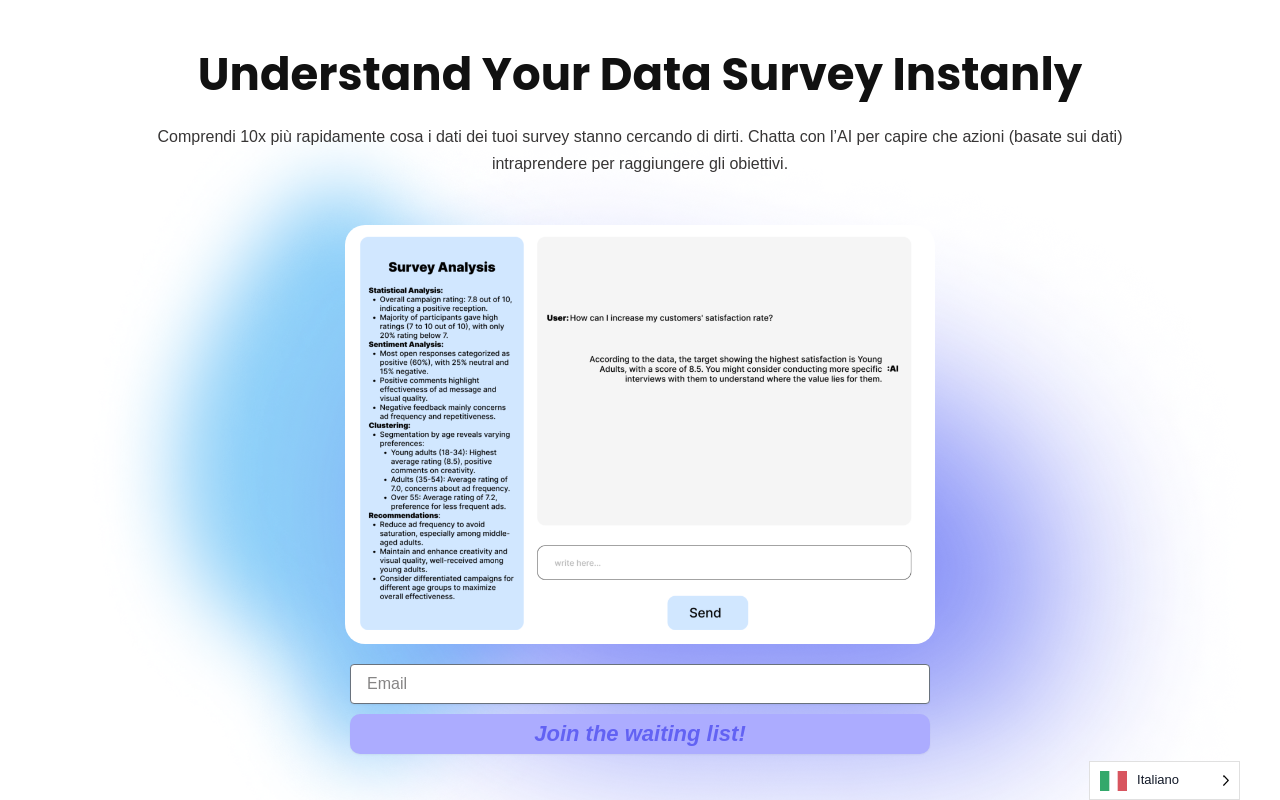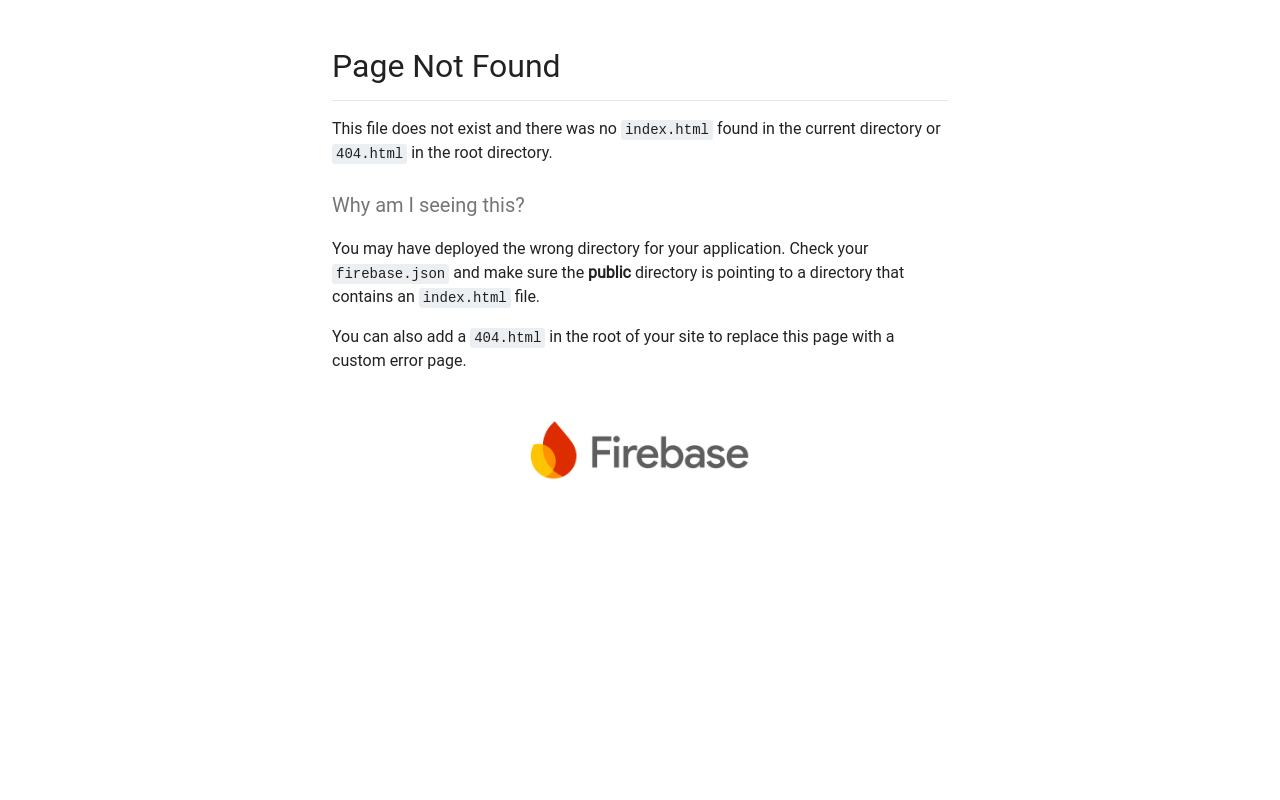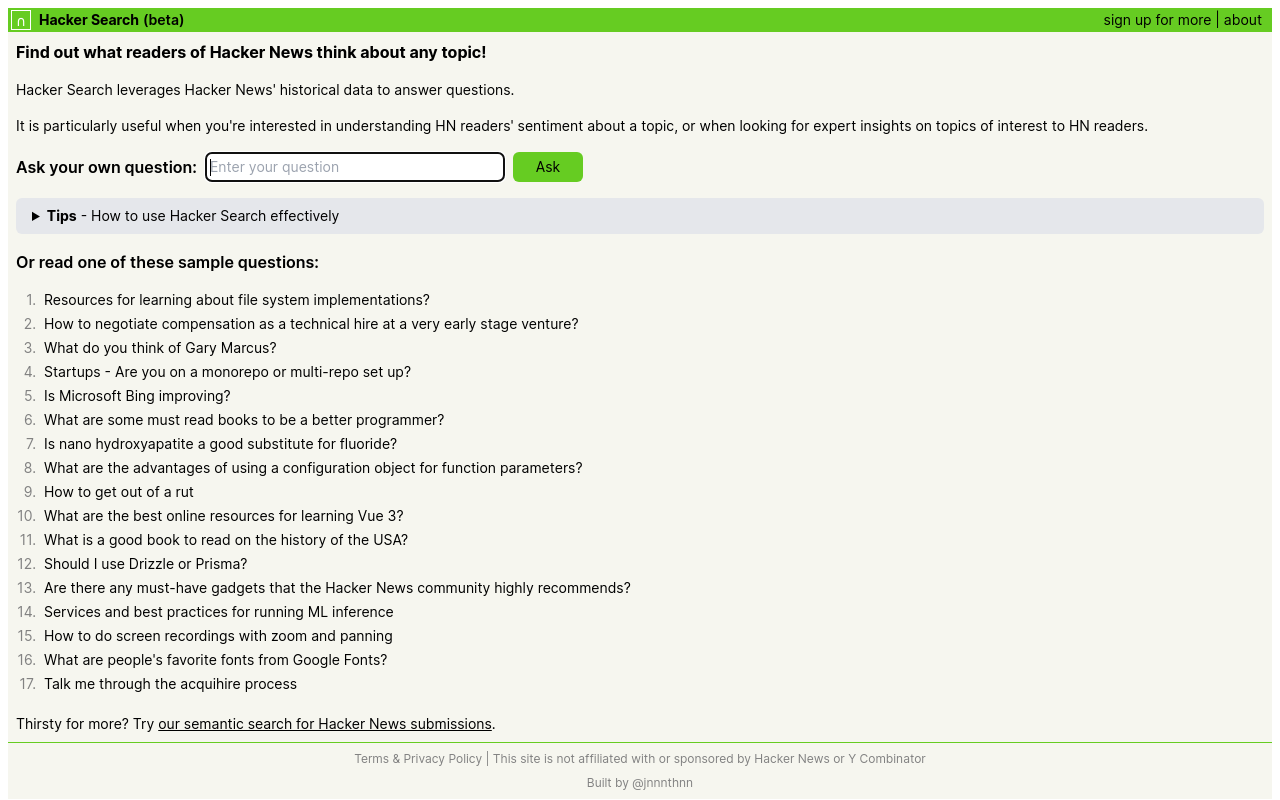Best for:
- Small Business Owners
- Marketing Professionals
- HR Managers
Use cases:
- Sales Data Analysis
- HR Operations Data Analysis
- Financial Data Analysis
Users like:
- Marketing
- HR
- Finance
What is DataSquirrel.ai?
Quick Introduction
DataSquirrel.ai is a revolutionary AI-powered data analysis tool designed for anyone who needs quick and accurate insights from their data without the hassles of traditional data analysis methods. Whether you are a small business owner, a marketing professional, or an HR manager, DataSquirrel.ai can help you make data-driven decisions swiftly and efficiently. The tool allows you to upload various data files, such as CSV, Excel, Google Sheets, or via an API, and it analyses the data, providing actionable insights. Featuring both guided and fully-automatic modes, DataSquirrel.ai simplifies data cleaning, analysis, and reporting, reducing the dependency on SQL, vLOOKUP, and pivot tables.
With DataSquirrel.ai, you’re empowered to start making independent, data-backed decisions and gain actionable insights in a highly secure and user-friendly environment. The platform is an ideal choice for users who may lack advanced technical skills but still aim to leverage data analytics for success in their respective fields.
Pros and Cons
Pros:
- Ease of Use: The user interface is highly intuitive, allowing even non-technical users to navigate and derive insights quickly.
- Automation: The fully-automated data cleaning and analysis features save significant time and effort, enabling faster decision-making.
- Security: Robust data security measures ensure that your data remains private and secure.
Cons:
- Limited Customization: The range of customizations available in the visualization options could be wider.
- Cost: Although affordably priced, the tool has a subscription model, which might not fit all budgets.
- Learning Curve: Though minimal, newer users might still require some time to get accustomed to the platform’s features.
TL:DR
- Automated Data Cleaning: Removes inconsistencies and prepares data for analysis.
- Actionable Insights: Generates automated insights to facilitate quick decision-making.
- User-Friendly Interface: Simplifies the data analysis process for non-technical users.
Features and Functionality
- Automated Data Cleaning: Uses AI to automatically identify and clean data inconsistencies, saving you the effort of manual cleaning tasks.
- Actionable Insights: After analyzing, the tool provides clear, actionable insights to help in making informed decisions rapidly.
- Data Integration: Supports data uploads from CSV, Excel, Google Sheets, and via API, making it highly versatile.
- Visualization Tools: Offers various visualization options to help present data in an easily understandable format.
- Report Sharing and Automation: Enables users to share reports and automate data refresh and distribution, enhancing collaboration and operational efficiency.
Integration and Compatibility
DataSquirrel.ai is compatible with various data sources, including CSV files, Excel spreadsheets, Google Sheets, and APIs. This extensive compatibility ensures that users can seamlessly integrate their existing data for analysis. While it does not integrate directly with other analytical tools, its wide-ranging file compatibility ensures it functions as a comprehensive, standalone solution.
Benefits and Advantages
- Time Efficiency: Dramatically reduces the time spent on data cleaning and initial analysis.
- User-Friendly: Designed for non-technical users, making advanced data analytics accessible to everyone.
- Secure: Built with robust data security protocols to protect user data.
- Versatile Compatibility: Works with multiple data formats, enhancing its utility across diverse domains.
- Enhanced Decision-Making: Provides actionable insights that enable better business decisions in minimal time.
Pricing and Licensing
DataSquirrel.ai is affordably priced with both monthly and yearly subscription models. For a limited time, there are discounted plans available, and a yearly plan offers savings equivalent to two months.
Do you use DataSquirrel.ai?
The pricing is designed to provide flexibility, meeting the needs of various user groups and team sizes. A free trial is also available for users to explore the features before making a commitment.
Support and Resources
DataSquirrel.ai offers multiple support options, including comprehensive documentation, a community forum, and customer service channels. Users can receive assistance through email and chat, ensuring that they have the necessary support to make the most out of the tool’s features.
DataSquirrel.ai as an Alternative to
Compared to traditional data analysis tools like Microsoft Excel, DataSquirrel.ai offers significant advantages in terms of automation and ease of use. While Excel requires manual operation for data cleaning and analysis, DataSquirrel.ai automates these processes, drastically reducing the time and effort required. The tool’s robust security measures and user-friendly interface further boost its appeal, making it a valuable alternative to Excel for non-technical users.
Alternatives to DataSquirrel.ai
- Tableau: Ideal for users seeking advanced data visualization capabilities. However, it requires more technical know-how compared to DataSquirrel.ai.
- Power BI: Great for business intelligence and in-depth analytics but can be more expensive and complex to set up.
- Google Data Studio: Free and excellent for integration with Google products but lacks the fully automated insights and cleaning features of DataSquirrel.ai.
Conclusion
In summary, DataSquirrel.ai stands out as an ideal solution for non-technical users seeking quick, automatic, and actionable data insights. It is user-friendly, secure, and versatile, providing robust support and flexible pricing plans. Whether you’re an SMB owner or a department head in a larger organization, DataSquirrel.ai can help you make data-driven decisions with minimal effort and maximum efficiency.