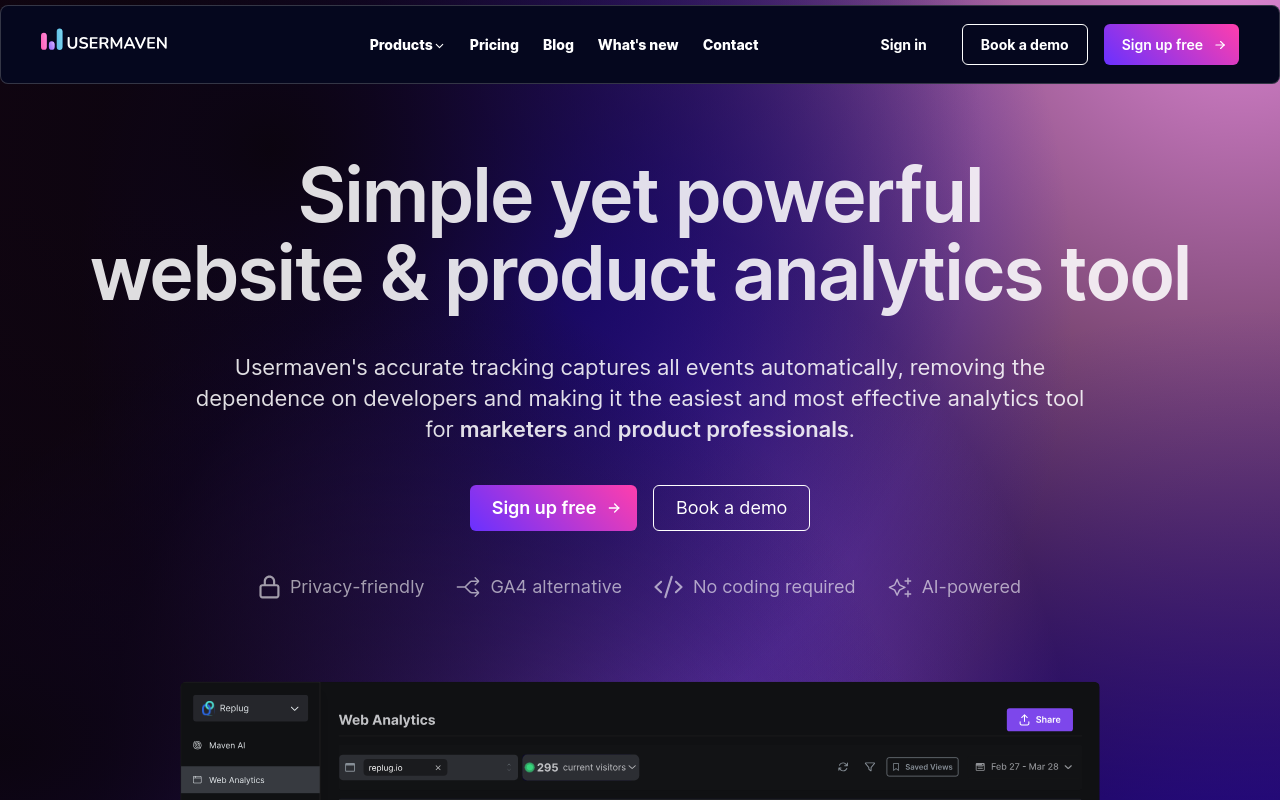Best for:
- Data Scientists
- Business Executives
- Marketing Professionals
Use cases:
- Real-time data analysis
- Predictive analytics
- Data visualization
Users like:
- Marketing
- Sales
- Finance
What is DataBot?
DataBot: Transforming Business Analytics with AI-powered Insights
Quick Introduction:
DataBot is an advanced AI-powered analytics tool designed for business professionals, data scientists, and executives aiming to streamline their data interpretation processes. The tool leverages sophisticated machine learning algorithms to provide real-time insights, predictive analytics, and comprehensive data visualization. Ideal for large-scale enterprises, small businesses, and individual analysts, DataBot simplifies convoluted data points into actionable business strategies.
As someone working in the marketing department of a mid-sized company, I was searching for a tool that could help me make sense of the massive data sets we were accumulating. DataBot came highly recommended, and it didn’t disappoint. It allowed me to transform raw data into meaningful insights, helping us optimize our campaigns effectively. The intuitive interface coupled with robust analytical features made DataBot indispensable in our data-driven marketing strategy.
Pros and Cons
Pros:
- Real-time Data Processing: DataBot processes and analyzes data in real time, offering instantaneous insights that are crucial for fast-moving industries.
- User-Friendly Interface: Despite its high-end capabilities, DataBot is remarkably easy to use, making it accessible to users with varying levels of technical expertise.
- Robust Reporting: Generates detailed reports that are easy to interpret, helping you make informed decisions quickly.
Cons:
- Cost: The high subscription fee may be a barrier for smaller businesses or freelancers who are budget-conscious.
- Steep Learning Curve: Some advanced features require a bit of a learning curve, which might be daunting for new users.
- Limited Offline Capabilities: It requires a constant internet connection for optimal performance, which can be a limitation in some environments.
TL;DR
- Real-time Data Processing: Instantaneous data analysis.
- User-Friendly Interface: Easy for anyone to use.
- Robust Reporting: Generates detailed, actionable reports.
Features and Functionality:
- Real-Time Analytics: DataBot’s ability to process and analyze data in real time gives businesses a competitive edge by providing timely insights into their operations.
- Customizable Dashboards: Tailor the dashboard to suit your specific data needs with drag-and-drop widgets, making it easy to visualize complex data sets.
- Predictive Analytics: Utilizing machine learning algorithms, DataBot predicts future trends, assisting in strategic planning and proactive decision making.
- Data Visualization: Offers a variety of charts, graphs, and heat maps to represent data visually, making complex data easier to understand.
- Integrated Reporting: Automatically generate comprehensive reports that can be shared with team members or stakeholders for quick action.
Integration and Compatibility:
DataBot integrates seamlessly with numerous platforms like Google Analytics, Salesforce, HubSpot, and various cloud storage services like AWS and Google Cloud. It also supports popular programming languages such as Python and R, enabling data scientists to write custom algorithms that can be integrated into DataBot’s interface.
For standalone users, the tool offers a complete package without requiring additional software or third-party services, making it a versatile option for diverse business environments.
Benefits and Advantages:
- Improved Accuracy: DataBot’s machine learning algorithms reduce the margin for error, ensuring more accurate analyses.
- Time Efficiency: Speed up the data analysis process significantly, allowing users to act on insights faster.
- Enhanced Decision-Making: Facilitates better business decisions through clear, actionable insights.
- Scalability: Suitable for businesses of all sizes, from startups to large enterprises.
- Productivity Boost: Automates repetitive tasks, freeing up valuable time for data analysts and business professionals.
Pricing and Licensing:
DataBot offers several subscription tiers to cater to different business needs. The basic plan starts at $50 per month and includes most of the essential features. The professional plan, priced at $150 per month, offers advanced analytics capabilities and customizations. For enterprise solutions, the pricing is negotiable, usually involving a custom quote based on specific business requirements.
Do you use DataBot?
DataBot also provides a 30-day free trial to allow users to test the tool’s functionalities before committing to a subscription.
Support and Resources:
Users of DataBot benefit from comprehensive support options. The customer service team is available 24/7 through phone, email, and live chat. Extensive documentation is available, including video tutorials and a robust knowledge base. Additionally, DataBot hosts an active community forum where users can discuss issues, share tips, and collaborate on best practices.
DataBot as an Alternative to Tableau:
As compared to Tableau, DataBot offers a more intuitive interface, making it accessible for users without a strong background in data analytics. DataBot also excels in real-time data processing and predictive analytics, areas where Tableau is somewhat limited. Moreover, the integration options with cloud services and other platforms are more seamless in DataBot, facilitating end-to-end data management effortlessly.
Alternatives to DataBot:
- Tableau: Ideal for users looking for extensive data visualization capabilities and a robust library of pre-built templates.
- Google Data Studio: Best for those already embedded in the Google ecosystem seeking a free solution for comprehensive data visualization.
- Looker: Suitable for businesses that require advanced data modeling and are willing to invest in a higher-tier solution.
Conclusion:
DataBot stands out as a powerful, user-friendly AI analytics tool that is suitable for businesses of all sizes. Its real-time data processing, customizable dashboards, and advanced predictive analytics make it an invaluable asset for any data-driven operation. Although the pricing might be a barrier for some, the comprehensive features and seamless integrations make it worth the investment. Whether you’re looking to enhance decision-making, improve productivity, or simply make sense of your data, DataBot offers a competitive alternative to other well-known tools in the market.