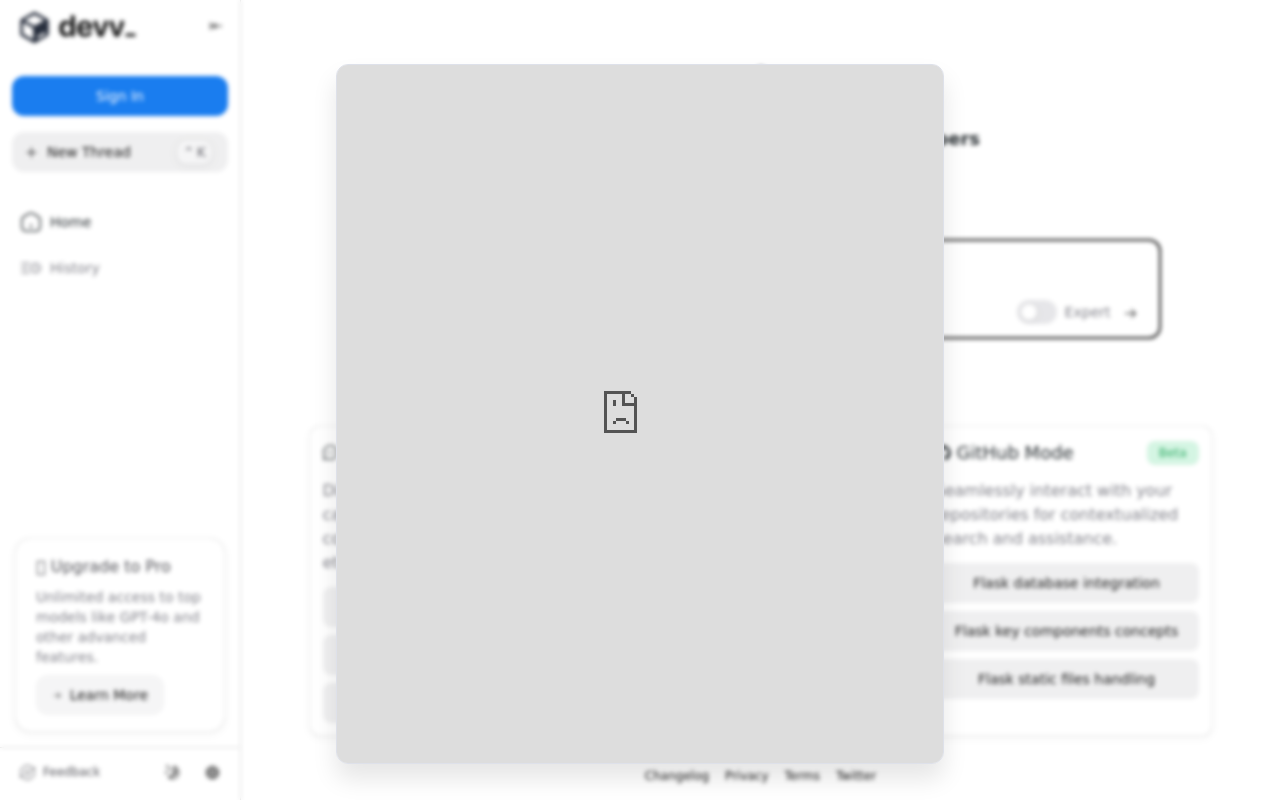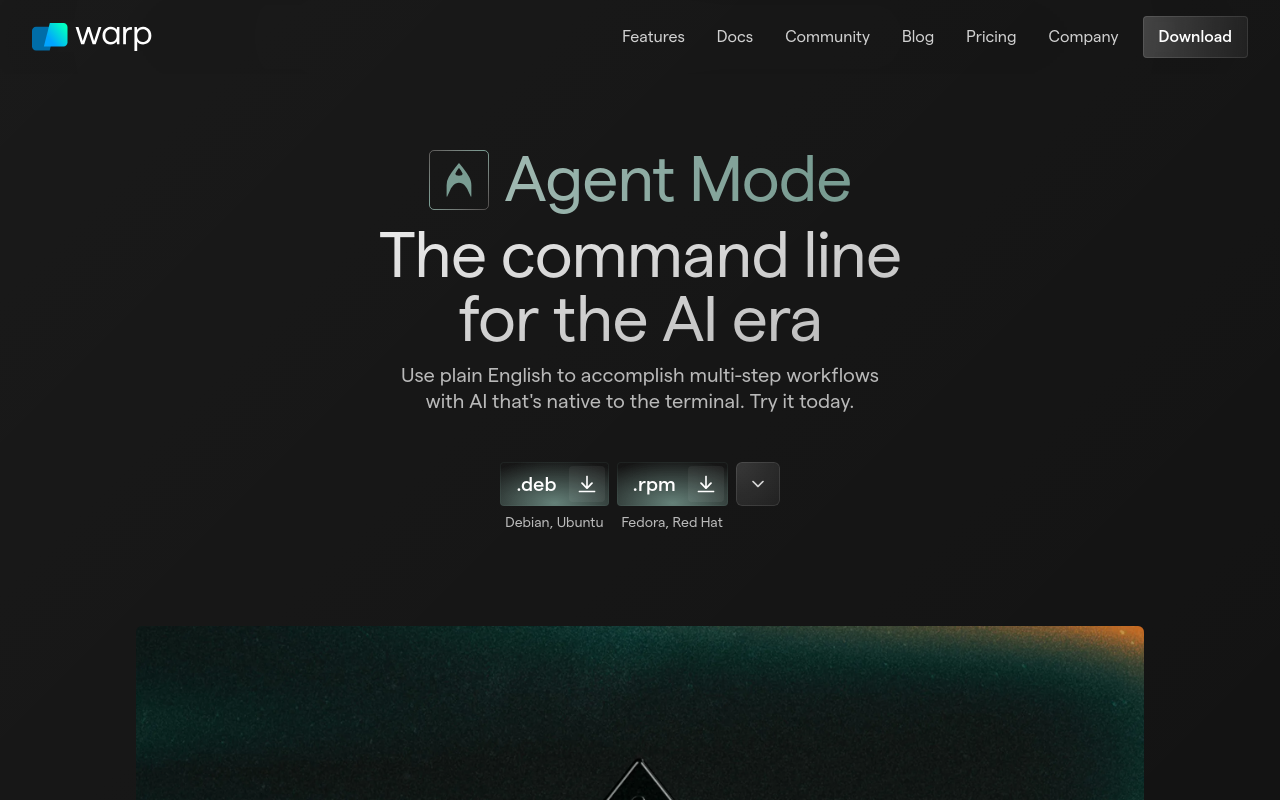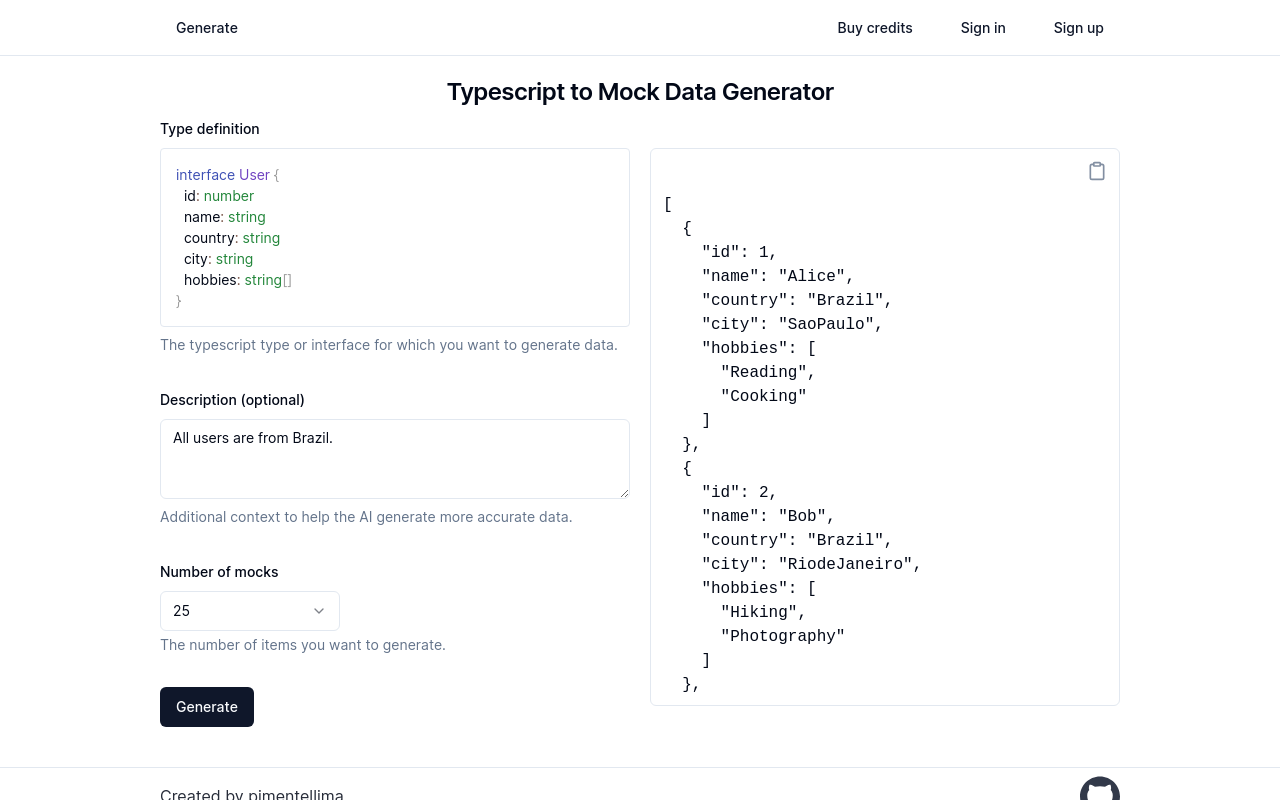Best for:
- Software Developers
- Programming Teams
- Individual Coders
Use cases:
- Speeding up coding tasks
- AI-assisted code editing
- Enhanced codebase understanding
Users like:
- Engineering
- Software Development
- IT Services
What is Cursor?
Quick Introduction
Cursor is a revolution in the space of code editors, designed explicitly for software developers aiming to improve productivity. This AI-powered code editor augments the coding process with advanced AI integrations while maintaining the familiarity and comfort you expect from traditional code editors like Visual Studio Code or Sublime Text. From beginners to seasoned engineers, Cursor offers a seamless and intuitive experience that elevates coding efficiency.
Cursor is particularly beneficial for developers looking for streamlined functionality combined with the intelligence of AI. Imagine having an AI pair programmer that not only understands your codebase intimately but also anticipates your next move. Cursor brings this vision to life by incorporating features like natural language processing for code edits and a Copilot++ that significantly accelerates coding tasks. So, whether you are updating functions, classes, or require specific file references, Cursor offers a robust platform to achieve it all. With privacy at its core and a user-friendly interface that supports your usual extensions, themes, and keybindings, Cursor is a powerful tool engineered to transform the coding landscape.
Pros and Cons
Pros
- Enhanced Productivity: With features like Copilot++ and natural language code editing, Cursor significantly speeds up the development process.
- Seamless Integration: Imports extensions, themes, and keybindings effortlessly, making the switch from other editors a breeze.
- Privacy & Security: SOC 2 certified, ensuring user data and codebase privacy.
Cons
- Learning Curve: New users might need some time to adapt to the AI features.
- API Key Requirement: Requires an API key to start, which might pose a barrier for some users.
- Limited Offline Functionality: Some AI features may not work offline.
TL:DR
- AI Pair Programming: Makes coding faster and more efficient.
- Natural Language Processing: Update and edit functions using simple prompts.
- Enhanced Privacy: SOC 2 certified, ensuring your code’s confidentiality.
Features and Functionality
- Copilot++: Enhances your coding speed by predicting your next edits, making the coding process more fluid and efficient.
- Natural Language Editing: Uses commands in natural language to update code seamlessly, helping even novice developers make complex changes.
- Codebase Integration: Understands your entire codebase, providing context-specific coding assistance and reducing the time spent searching for references.
- Customizable Environment: Allows for the importation of extensions, themes, and keybindings in one click, ensuring a personalized and familiar environment for coding.
Integration and Compatibility
Cursor stands out with its seamless integration capabilities. It supports the importation of various extensions, themes, and keybindings from popular editors like VS Code. However, Cursor’s capabilities are predominantly tailored for environments where API key access is feasible.
Do you use Cursor?
Its comprehensive privacy mode means that no code is stored on external servers, keeping your projects secure and confidential.
Benefits and Advantages
- Increased Coding Speed: With features like Copilot++, Cursor greatly enhances productivity.
- User-Friendly: The inclusion of natural language processing for code edits makes it extremely user-friendly.
- Security: Ensures the privacy and security of your code with SOC 2 certification.
- Customizable: Easily import extensions, themes, and keybindings to create a familiar work environment.
- Enhanced Collaboration: Acts as an AI pair programmer, streamlining team workflows.
Pricing and Licensing
Cursor offers a variety of pricing models to accommodate different user needs. Starting with a free version that allows users to experience the core functionalities, there are subscription tiers that unlock further advanced features and priority support. Whether you prefer a monthly or annual subscription, Cursor has a plan that can suit individual developers as well as larger teams.
Support and Resources
Cursor offers a multitude of support options, including detailed documentation, an active community forum, and direct customer service. From onboarding to advanced functionalities, there are ample resources to ensure users can make the most of Cursor’s capabilities. Regular updates and a comprehensive knowledge base further contribute to a smooth and informed coding journey.
Cursor as an Alternative to:
Cursor is frequently compared to GitHub’s Copilot. While Copilot provides essential AI-assisted coding, Cursor takes it a step further with integrated codebase understanding and natural language processing for code edits. Where Copilot might stop at suggestions, Cursor can autonomously implement extensive changes, thus optimizing the coding workflow even more.
Alternatives to Cursor
- GitHub Copilot: Known for its AI code suggestions, ideal for developers looking for basic AI assistance without the need for extensive codebase integration.
- TabNine: Offers AI code completion and supports multiple programming languages, useful for developers on varied tech stacks.
- Visual Studio Code: A robust and highly customizable code editor with a wide range of extensions, best for developers who prioritize a traditional, versatile coding environment.
Conclusion
Cursor is a transformative tool for developers looking to harness the power of AI in their workflow. Its intuitive integrations, advanced functionalities, and unrivaled productivity enhancements make it a standout choice for any coding professional. While it may have a learning curve, the advantages far outweigh the initial investment in time, making it a worthy addition to any coder’s toolkit.