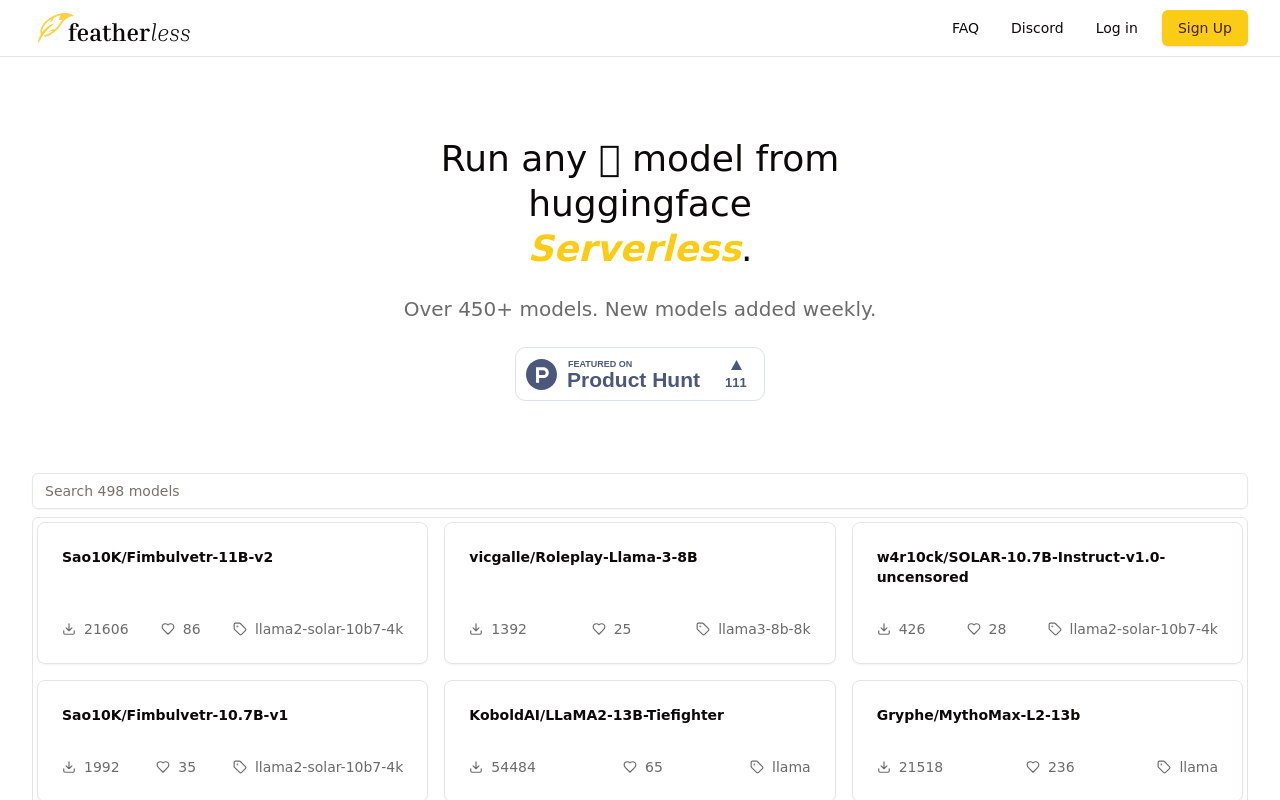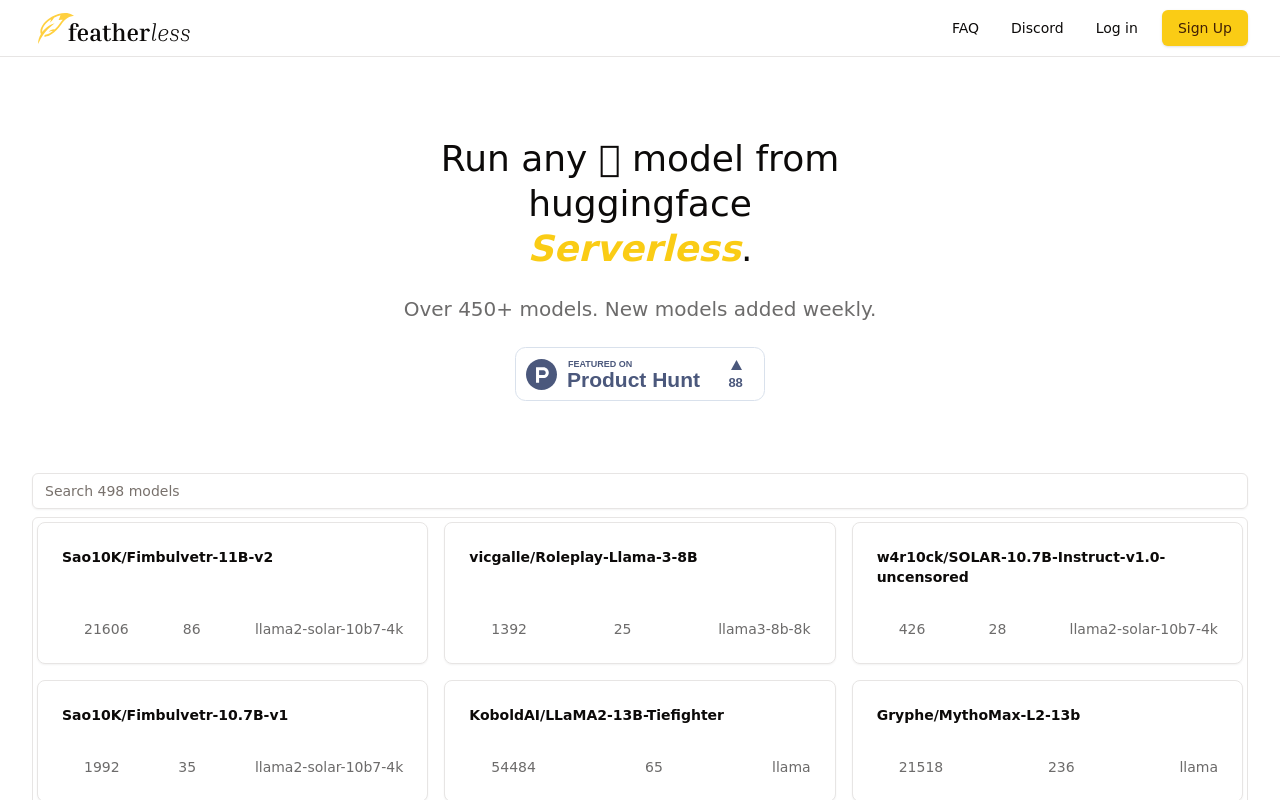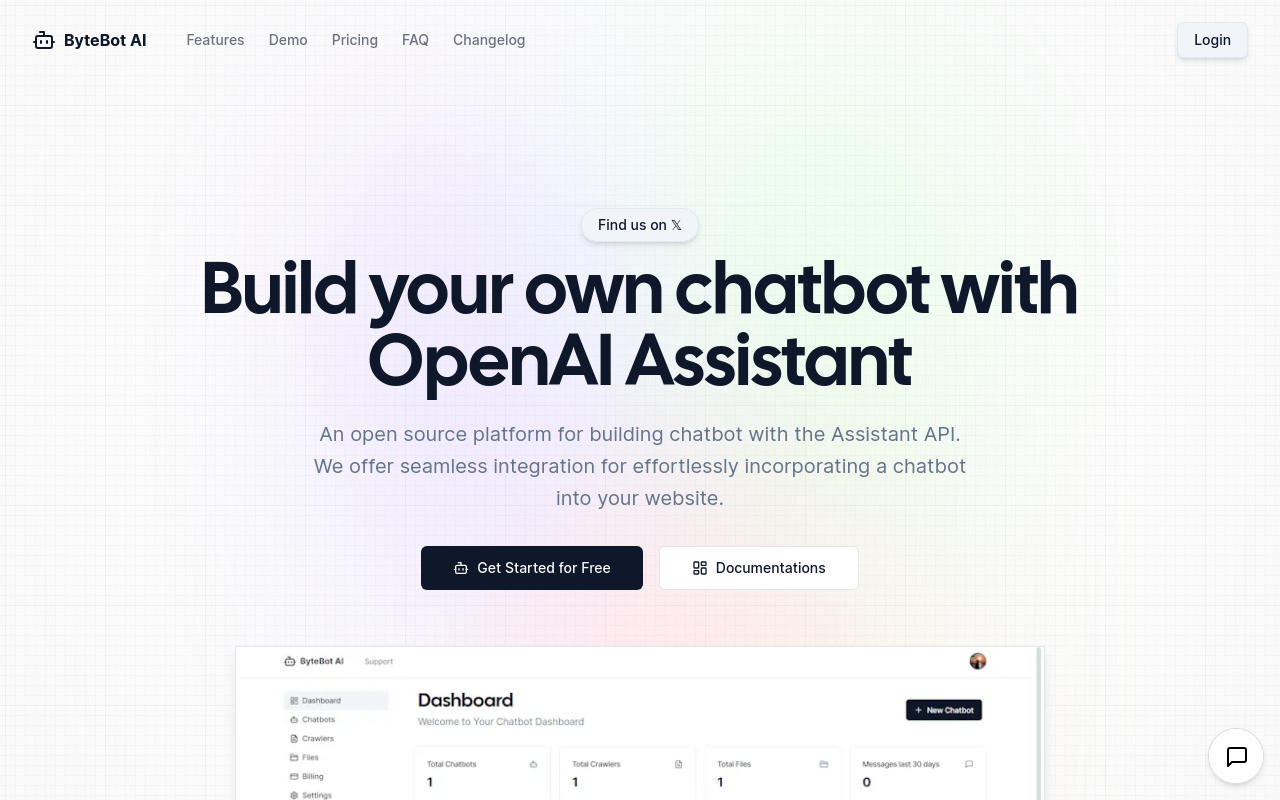CLAY AI
Transform your character photos into clay animation-style images.
Best for:
- Content Creators
- Social Media Enthusiasts
- Graphic Designers
Use cases:
- Creating personalized chat stickers
- Enhancing social media posts
- Designing unique avatars
Users like:
- Marketing
- Creative
- Social Media Management
What is CLAY AI?
Quick Introduction
CLAY AI is an innovative image editing tool that focuses on transforming standard character photos into playful clay animation-style images. Designed for both personal and professional use, this tool is ideal for users who want to add a whimsical and creative touch to their digital communication. Whether it’s for social media posts, personalized chat stickers, or unique avatars, CLAY AI offers an engaging way to customize and enhance visual content. The tool is web-based and accessible to all, featuring an intuitive interface that anyone can navigate with ease.
The primary purpose of CLAY AI is straightforward: to provide realistic clay animation-style transformations through advanced AI algorithms. Users simply upload a photo, and within 10-20 seconds, the tool works its magic. This combination of speed, ease-of-use, and artistic output makes CLAY AI an excellent addition to any content creator’s toolkit. Because it is a web application, users do not need to worry about software compatibility or installation, making it convenient for spontaneous design needs.
Pros and Cons
Pros
- Easy to Use: Simple interface that requires no advanced design skills.
- Realistic Results: High-quality clay animation-style transformations.
- Fast Processing: Quick image conversion time (10-20 seconds).
Cons
- Limited Customization: Options for manual adjustments might be limited.
- Internet Required: Web-based, so it is not functional offline.
- Niche Use-Case: Primarily useful for clay animation effects, limiting broader applications.
TL;DR.
- Transforms photos into clay animation-style images.
- Quick and easy to use.
- High-quality, realistic results.
Features and Functionality
- Simple Upload Process: Users upload their photo and receive clay animation-style images within seconds.
- Realistic Transformations: Advanced AI algorithms ensure life-like and realistic clay animation results.
- Public Sharing Option: Allows users to share their creations publicly, enhancing community interaction.
- Versatile Use-Cases: Suitable for creating unique avatars, personalized chat stickers, and enhancing social media posts.
Integration and Compatibility
CLAY AI is a standalone web-based application that does not require any additional software or browser extensions to function.
Do you use CLAY AI?
It is accessible through any modern web browser, making it compatible across various operating systems like Windows, macOS, and Linux. However, the platform does not integrate directly with other software or applications.
Benefits and Advantages
Benefits and Advantages:
- User-Friendly: Extremely easy for beginners and non-design professionals.
- Quick Turnaround: Fast processing time enhances workflow efficiency.
- High-quality Results: Advanced AI ensures realistic and artistic outcomes.
- Enhances Digital Communication: Perfect for personalized digital stickers and avatars.
- No Installation Required: Being web-based, it eliminates the need for any cumbersome software installations.
Pricing and Licensing
CLAY AI offers a flexible pricing model including free access with limitations, as well as subscription-based plans for more extensive features. There is also an option to try the premium features for free before committing to a subscription.
Support and Resources
Customers have access to an extensive range of support options including detailed documentation, FAQs, a community forum, and direct customer service via email (clayaishow@gmail.com). The platform promises robust customer support to ensure a seamless user experience.
CLAY AI as an alternative to:
CLAY AI is a unique alternative compared to other photo-editing tools like Adobe Photoshop or Canva when it comes to creating clay animation-style images. Unlike traditional image editors which require a steep learning curve and significant time investment, CLAY AI automates the process and delivers quick, high-quality results without any specialized skills.
Alternatives to CLAY AI:
- Prisma: Ideal for turning photos into artistic styles using various filters, but it lacks the specific clay animation transformation.
- DeepArt: Offers a multitude of stylistic transformations using AI, yet it does not focus on clay features.
Conclusion:
CLAY AI stands out for its ease of use and unique ability to transform images into clay animation-style visuals quickly. This tool is suitable for content creators and professionals who want to add artistic flair to their digital marketing or personal projects. Offering both free and paid options along with robust support services, CLAY AI is an excellent tool to have in your image editing repertoire.
Similar Products
ContentSpark
ContentSpark is an AI-powered content creation tool designed to streamline the writing process for marketers, content creators, and businesses.