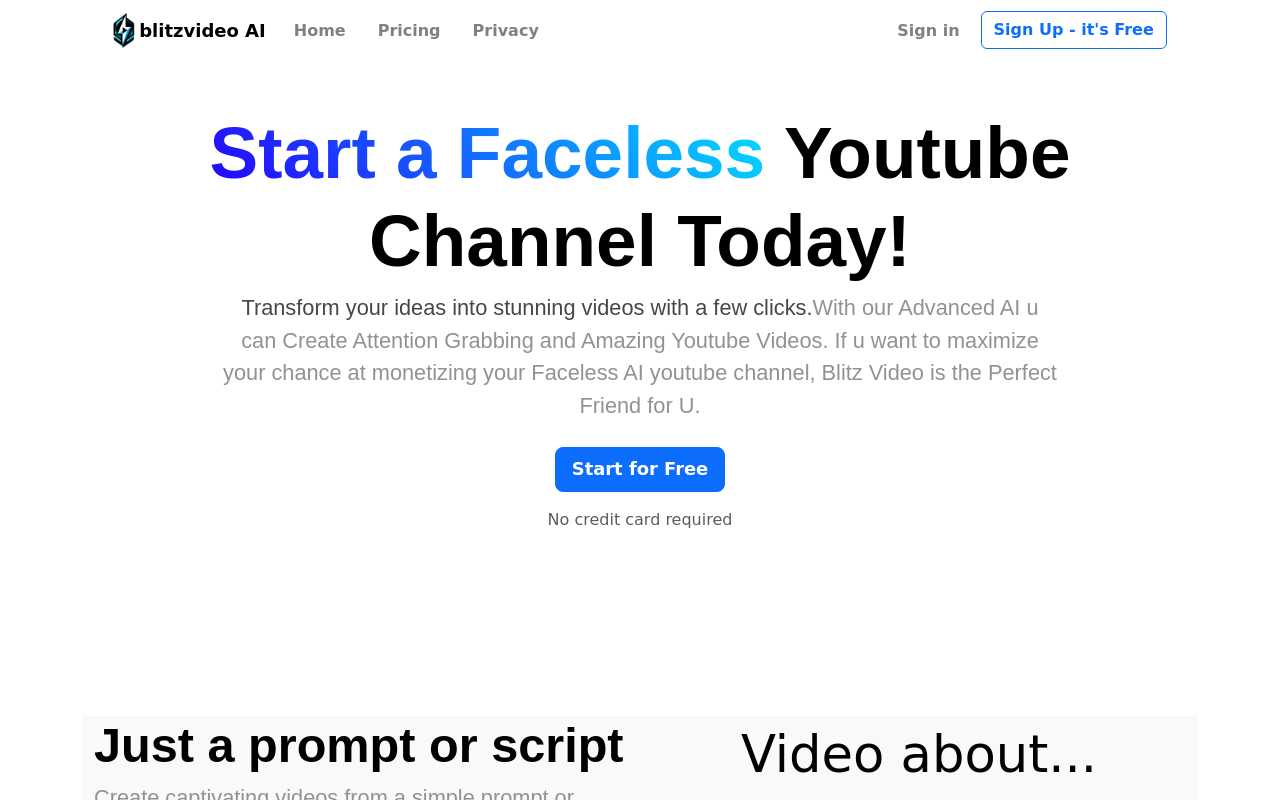Notion
All-in-one workspace for notes, tasks, databases, and collaboration.
Best for:
- Students
- Freelancers
- Small Business Owners
Use cases:
- Project Management
- Knowledge Management
- Task Automation
Users like:
- Marketing
- Product Development
- Sales
What is Notion?
Quick Introduction
Notion is a versatile, all-in-one workspace designed to help users manage their notes, tasks, databases, and various collaboration needs. It is built with both individuals and teams in mind, offering a wide array of customizable tools suitable for a diverse range of workflows. With its modular approach, users can create, organize, and share a multitude of documents, making it a perfect solution for project management, knowledge management, and personal productivity.
Whether you’re a student, freelancer, small business owner, or part of a larger organization, Notion has something to offer. Its robust set of features allows for personalized setups, meaning you can tailor the workspace to your specific needs without the limitations often present in other tools. It’s particularly favored by those who like to keep everything in one place, enabling streamlined workflows and enhanced productivity.
Pros and Cons
Pros
- Highly Customizable: Notion allows users to design their workspaces exactly as they need, with blocks that can be configured into any format.
- Versatile: Suitable for a wide range of use cases from personal note-taking to complex project management.
- Collaborative: Teams can easily share and collaborate on documents in real time.
Cons
- Steep Learning Curve: The multitude of features can be overwhelming for new users.
- Performance Issues: Larger databases can be slow, especially on mobile devices.
- Limited Offline Capability: Notion’s functionality is affected when there is no internet connection.
TL;DR
- Customizable workspace for a variety of needs.
- Suitable for both personal and professional use.
- Comprehensive collaboration features.
Features and Functionality
Blocks
Notion’s block system is the core of its functionality, allowing users to build and organize content in any format imaginable. Blocks can be paragraphs, to-do lists, images, files, tables, and more, making it extremely versatile for different types of content.
Databases
Notion’s database feature allows users to create complex data structures within their documents. Whether you need a simple list, a kanban board, a calendar, or a more intricate relational database, Notion has you covered. This makes it excellent for project management, CRM, or any data-tracking needs.
Templates
To help users get started quickly, Notion offers a variety of pre-made templates for common use cases. These templates can be fully customized to fit specific needs, saving time while also providing inspiration for new ways to organize information.
Collaborative Editing
Notion supports real-time collaboration, allowing teams to work together seamlessly on notes, tasks, databases, and more. With permission settings and version history, users can easily control who can view and edit documents.
Integration and Compatibility
Notion integrates with a range of popular tools and platforms, including Slack, Google Drive, and Trello. It also offers API access for custom integrations and collaboration with other software. This makes it easy to incorporate Notion into existing workflows and ensures it plays well with other tools many users are already relying on.
Do you use Notion?
Furthermore, Notion is compatible with numerous platforms, including Windows, macOS, iOS, and Android, allowing users to access their workspace from practically any device.
Benefits and Advantages
- Improved Productivity: Combines multiple tools in one workspace, reducing the need to switch between different apps.
- Enhanced Collaboration: Real-time editing and easy sharing make teamwork more efficient.
- Customization: Design your workspace according to your specific needs without limitations.
- Versatility: Suitable for various use cases from project management to personal note-taking.
- Extensive Templates: Makes it easy to get started and offers ideas for organizing your workflow.
Pricing and Licensing
Notion offers a variety of plans to suit different needs. The Free plan includes unlimited pages and blocks but limits file uploads and collaboration features. The Personal Pro plan costs $5/month and offers unlimited file uploads and access to advanced features like version history. The Team plan, at $10/user/month, includes more advanced collaboration and administrative features. Lastly, there is an Enterprise plan with custom pricing for larger organizations needing advanced administrative and security features.
Support and Resources
Notion provides several support options including a comprehensive help center, detailed documentation, and a customer service team accessible via email. They also have a vibrant community forum where users can share tips, ask questions, and get advice from peers. Additionally, Notion offers various webinars and tutorials to help users get the most out of the tool.
Notion as an Alternative to:
Notion stands out as an ideal alternative to tools like Evernote. Unlike Evernote, which is primarily focused on note-taking, Notion offers a broader range of functionalities including databases and project management tools, making it a more comprehensive solution.
Alternatives to Notion
- Evernote: Great for robust note-taking and personal organization. Ideal for users who need a simple, yet powerful note-taking applications without the additional complexity of databases or advanced integrations.
- Trello: Excellent for visual project management and team collaboration. Particularly powerful for teams focusing on agile methodologies with its kanban board format.
- Asana: A powerful task management and collaboration tool best suited for larger teams that require strong project management functionalities with timelines and advanced reporting features.
Conclusion
Notion is an exceptionally versatile tool providing a customizable workspace capable of accommodating a broad range of needs—from personal organization to complex team projects. Its modular nature, coupled with extensive integration capabilities, make it suitable for anyone looking to streamline their workflow. While it may have a learning curve and some performance limitations, its benefits in terms of productivity, collaboration, and customization make it a formidable tool in any productivity suite.