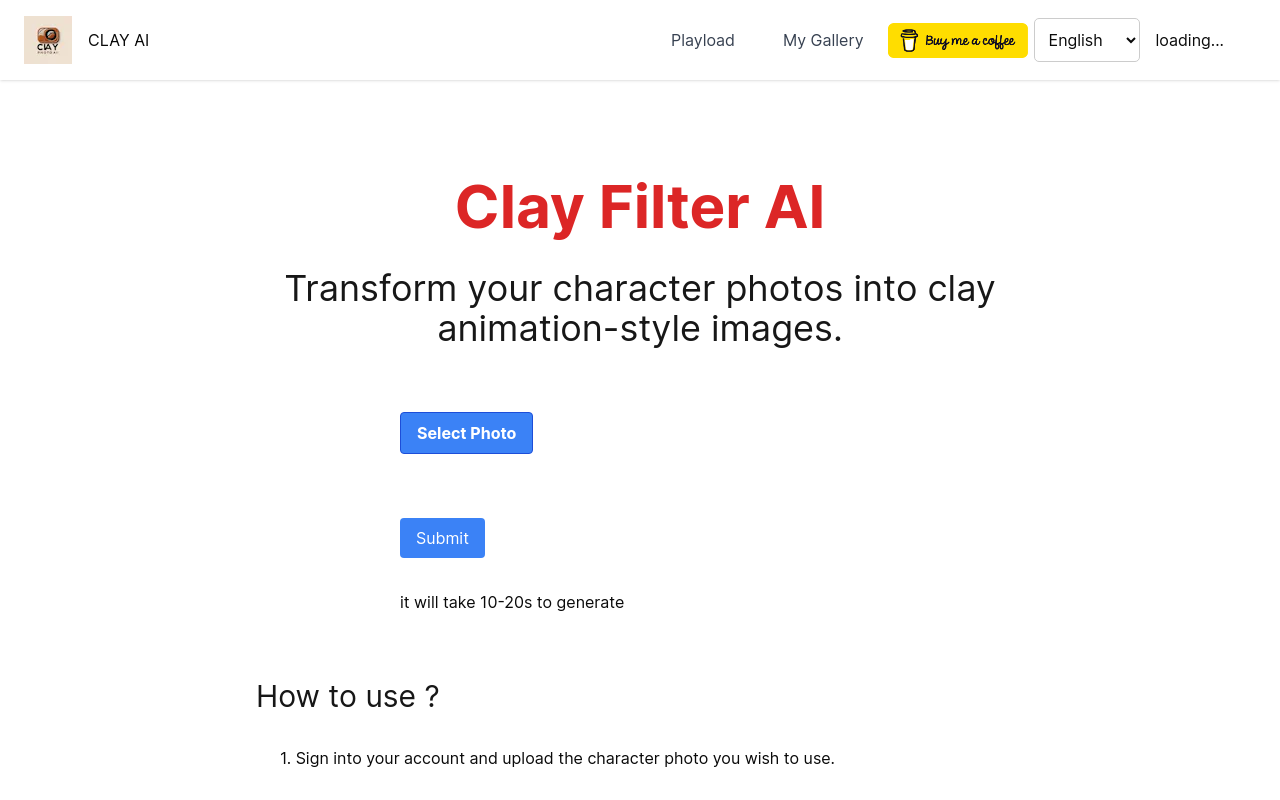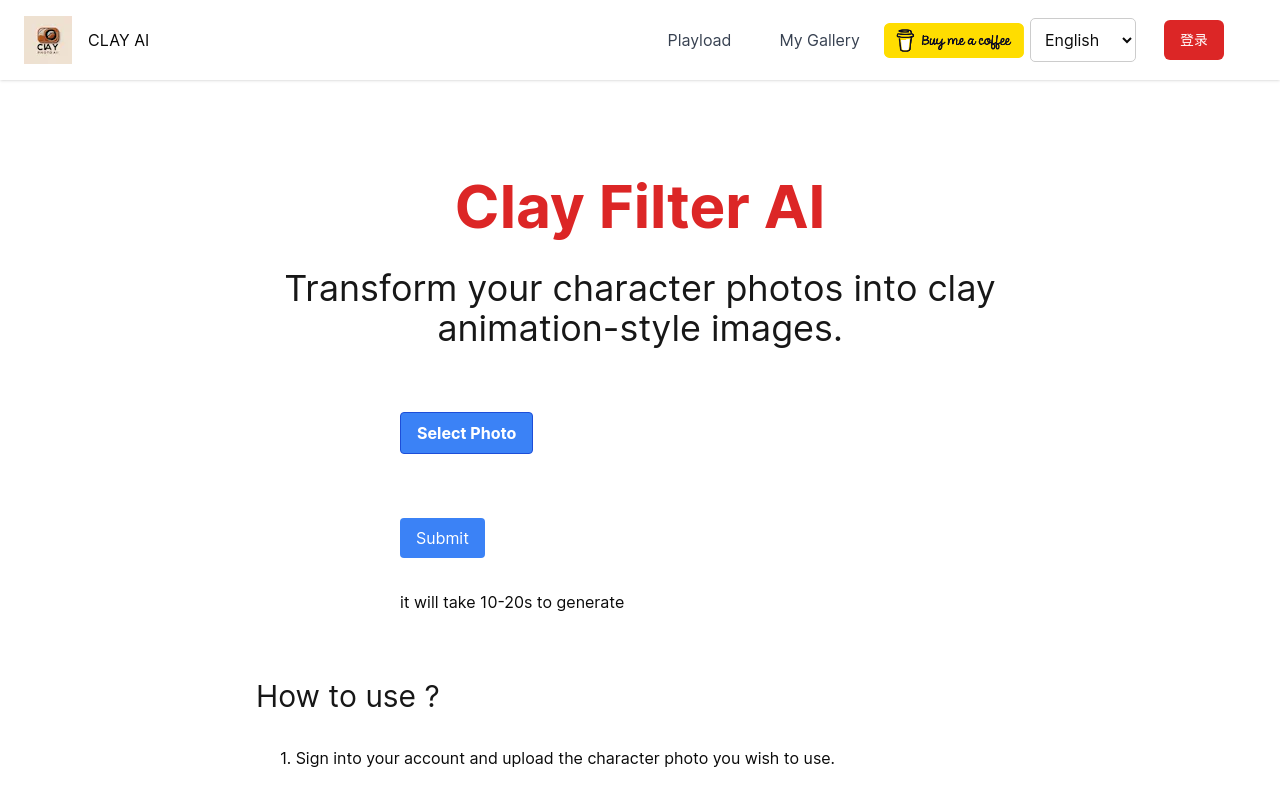Grammarly
Online writing assistant to improve grammar and style
Best for:
- Professionals
- Students
- Content Creators
Use cases:
- Email Writing
- Academic Research
- Professional Reporting
Users like:
- Marketing
- Content Development
- Corporate Communications
What is Grammarly?
###Quick Introduction.
Grammarly is an advanced writing assistant and grammar-checking platform designed for individuals, professionals, and students who want to enhance their writing. The tool provides real-time suggestions and corrections for grammar, spelling, punctuation, style, and even tone. Grammarly’s mission is to make everyone a better writer by eliminating errors and enhancing clarity and engagement in your text. It’s an indispensable tool for anyone producing written content, whether it’s a simple email, an academic paper, or a professional report.
Grammarly leverages cutting-edge AI technology to provide suggestions that go beyond basic grammar and spelling checks. It analyzes the context of your writing to offer insights on clarity, conciseness, and overall readability. Additionally, Grammarly presents options to set specific goals tailored for different types of documents such as academic, business, or creative writing. This adaptability makes Grammarly a versatile tool fitting for various writing needs.
###Pros and Cons
Pros:
- Comprehensive Corrections: Grammarly offers an extensive range of corrections that go beyond just grammar and spelling, including style and tone adjustments.
- User-Friendly Interface: The tool has an intuitive design, making it easy for users of all experience levels to navigate and utilize its features.
- Cross-Platform Availability: Grammarly can be used across different platforms, including web browsers, desktop apps, and mobile devices.
Cons:
- Subscription Cost: The premium subscription can be pricey for individual users, although it offers extensive features.
- AI Limitations: While Grammarly is highly sophisticated, it may occasionally miss context-specific errors.
- Privacy Concerns: Users need to trust the tool with their text, which raises some privacy considerations especially for sensitive content.
###TL:DR.
- Grammar and Spelling: Provides real-time correction for spelling and grammatical errors.
- Style Improvement: Suggests changes for better style, clarity, and tone.
- Cross-Platform Integration: Works seamlessly across web browsers, desktop apps, and mobile devices.
###Features and Functionality:
- Real-Time Grammar and Spell Checking: Identify and correct grammar and spelling mistakes as you type, ensuring error-free writing instantly.
- Style and Tone Suggestions: Offers insights to improve clarity, conciseness, and overall style, adjusting tone based on the intended audience.
- Plagiarism Detection: Checks for content originality by scanning text against billions of pages across the web.
- Personal Dictionary: Allows users to add unique words, terms, and names to prevent them from being marked as errors.
- Goal Setting: Customize writing goals based on the type of document you are creating, like academic papers or business reports.
###Integration and Compatibility:
Grammarly boasts tremendous integration capabilities, seamlessly working with platforms such as Microsoft Office Suite, Google Docs, and various web browsers (Chrome, Safari, Firefox, Edge). It also offers a desktop app for both Windows and macOS, and mobile apps for Android and iOS. The tool is compatible with popular email services and social media platforms, ensuring your writing remains polished across different mediums.
###Benefits and Advantages:
- Time Saving: Reduces the time spent on proofreading and editing content.
- Enhanced Clarity: Improves the overall clarity and readability of your writing.
- Consistency: Maintains a consistent writing style and tone throughout the document.
- Improved Accuracy: Significantly reduces grammatical and spelling errors.
- Versatility: Adaptable to a variety of writing needs and contexts.
###Pricing and Licensing:
Grammarly offers a range of pricing plans tailored to different user needs. The free tier provides basic grammar and spelling checking, while the premium plan includes advanced features like style and tone suggestions, plagiarism detection, and more.
Do you use Grammarly?
There is also a business plan designed for teams which offers collaborative features and centralized billing.
###Support and Resources:
Users of Grammarly have access to various support options, including a comprehensive knowledge base, detailed FAQs, and customer support via email. Additionally, Grammarly offers tutorial videos and articles to help users make the most of its features. There is also an active community forum where users can share tips and seek advice.
###Grammarly as an Alternative to:
Grammarly serves as an excellent alternative to other writing assistants like Microsoft Word’s built-in grammar checker or Google Docs’ spellcheck. Unlike these tools, Grammarly provides a more advanced and nuanced level of feedback, especially with its style and tone suggestions. Its ability to integrate easily into various platforms further elevates its practicality compared to standard options.
###Alternatives to Grammarly:
- ProWritingAid: This is another robust writing assistant that offers in-depth reports on style, grammar, and readability. It’s ideal for authors and content creators who need detailed critiques of their text.
- Hemingway Editor: Focuses on making your writing clear and concise. It highlights complex sentences and suggests simpler alternatives to enhance readability.
- Ginger Software: Provides grammar and spelling correction, along with a language translation feature which can be handy for multilingual users.
###Conclusion:
Grammarly stands out as a comprehensive writing assistant equipped to handle a wide array of writing tasks, from basic grammar corrections to advanced style improvements. It’s an invaluable tool for anyone looking to enhance their writing quality, saving time, and ensuring error-free content. Its cross-platform integration, advanced features, and adaptability to various writing contexts make it a top choice for both individuals and teams.