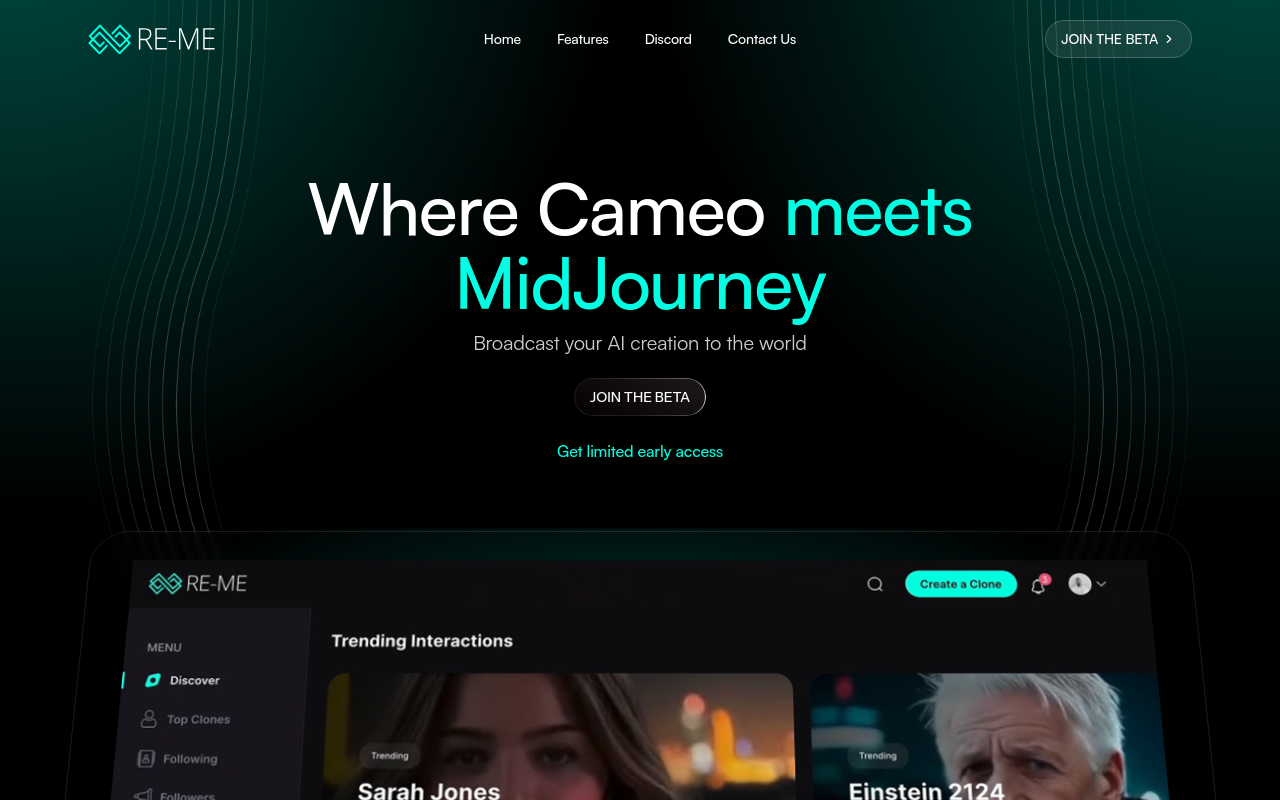CLAY AI
Transform your character photos into clay animation-style images
Best for:
- Digital Artists
- Content Creators
- Social Media Influencers
Use cases:
- Enhancing social media posts
- Creating unique avatars
- Designing creative merchandise
Users like:
- Marketing
- Design
- Social Media
What is CLAY AI?
Quick Introduction
CLAY AI is an innovative image editing tool designed to transform ordinary photos into unique and personalized clay animation-style images. This tool is particularly suited for digital artists, content creators, and anyone looking to add an artistic touch to their photos. It utilizes advanced artificial intelligence to analyze your photos and apply a clay animation filter, making your pictures look like they were sculpted from clay. The tool is both easy to use and offers quick results, usually transforming your photos within 10-20 seconds after submission. Whether you wish to enhance your social media presence or create custom merchandise, CLAY AI provides a creative and entertaining solution for all your needs. CLAY AI stands out for its user-friendly interface that is designed keeping in mind both beginners and experienced users. All you need to do is sign into your account, upload your desired character photo, and wait a few seconds for the transformation to complete. It also allows for flexible manipulation, enabling users to fine-tune their images to achieve the desired artistic effect. This tool promises realistic results and a hassle-free experience, making it a valuable addition to any digital creator’s toolkit.
Pros and Cons
Pros:
- Ease of Use: The intuitive user interface makes it accessible for users of all skill levels, turning complex image-editing tasks into a breeze.
- Quick Results: The tool transforms photos within 10-20 seconds, making it highly efficient for users who need quick outputs.
- Customization Options: Offers flexible manipulation, enabling users to tailor the artistic styles and add text to their liking.
Cons:
- Limited to Specific Styles: The tool specializes in clay animation styles, which may not be versatile enough for all artistic needs.
- Web-Only Platform: Limited to web use, there are no desktop or mobile applications, which can be restrictive.
- Requires Good Quality Photos: For optimal results, high-quality photos are necessary; lower resolution images might not yield the best transformations.
TL:DR.
- Transforms photos into clay animation-style images.
- Quick and user-friendly interface for all users.
- Allows for customizable artistic styles and text additions.
Features and Functionality
Realistic Results: CLAY AI uses advanced AI algorithms to ensure the transformed images look as if they were genuinely sculpted from clay.
Easy to Use: The user interface is simple and intuitive, making it accessible for both beginners and experienced users.
Quick Processing: Transforms your photos in just 10-20 seconds, streamlining the creative process.
Customization Options: Offers flexible manipulation features allowing you to customize the artistic style and add text to your images.
Secure: Highly focuses on user data security with robust encryption and strict access protocols.
Integration and Compatibility
As a web-based platform, CLAY AI does not currently integrate with other software or platforms. While this may seem like a drawback, it ensures that the tool remains a standalone, highly specialized service for transforming photos into clay animation-style images. This single-web interface minimizes compatibility issues, making it simple and easy for all users to adopt.
Benefits and Advantages
- Improved Creativity: Add a unique artistic touch to your photos.
- Time-Saving: Quick transformation processes ensure you don’t waste time waiting for results.
- User-Friendly: Accessible for both professionals and beginners due to its intuitive interface.
- Secure: Prioritizes user data privacy and security.
- Customization: Highly flexible manipulation and text addition features improve the personalization of photos.
Pricing and Licensing
CLAY AI offers a variety of pricing plans to fit different user needs.
Do you use CLAY AI?
The platform provides both free trials and subscription-based models, enabling users to choose the best plan that fits their requirements. The pricing tiers generally range from basic packages for occasional users to more comprehensive plans for professional users with more extensive needs.
Support and Resources
CLAY AI offers robust support options to assist users. It features a detailed Frequently Asked Questions (FAQ) section on its website, comprehensive documentation, and user guides. Additionally, users can reach out to customer support via email at any time. The support team is highly responsive and well-equipped to resolve any issues or questions you might encounter.
CLAY AI as an alternative to:
CLAY AI serves as a fantastic alternative to other photo editing tools like Adobe Photoshop, especially for niche users interested in specific artistic transformations. Unlike Photoshop, which has a generalist approach to image editing, CLAY AI focuses on clay animation-style transformations, making it unique and specialized in its offering.
Alternatives to CLAY AI:
- Prisma: Prisma turns your photos into artwork inspired by famous artists using neural networks and AI. Ideal for users looking for a variety of artistic styles beyond clay animation.
- DeepArt: DeepArt application utilizes AI to transform photos based on various artistic images. It’s suited for users interested in more diverse art styles.
- PicsArt: A comprehensive photo editing tool that offers more than just filters, including advanced editing features. Good for users looking for a versatile tool.
Conclusion:
CLAY AI is a specialized tool that transforms your photos into realistic clay animation-style images. Its ease of use, quick results, and high customization make it a standout choice for digital artists, content creators, and anyone looking to add a unique artistic touch to their photos. Despite its focused functionality, it offers substantial advantages in user-friendliness and data security, ensuring a valuable addition to your creative toolkit.