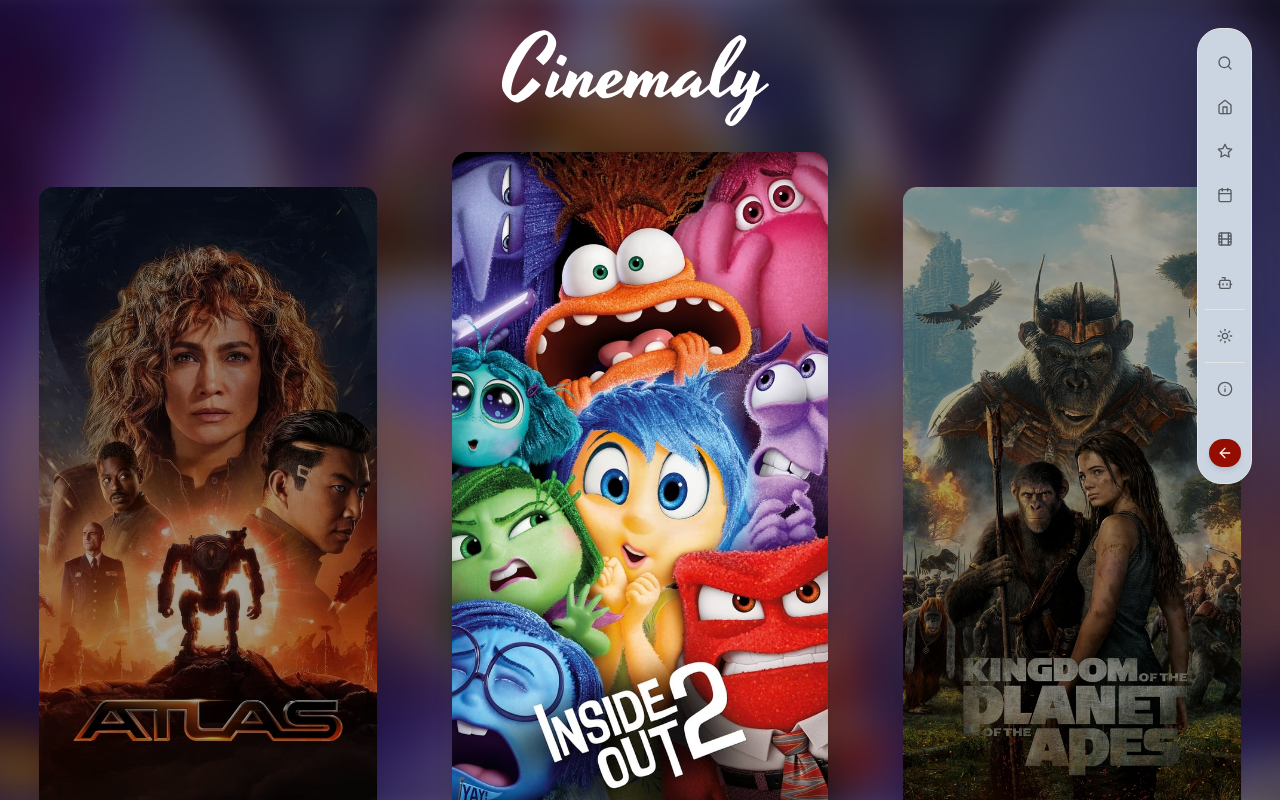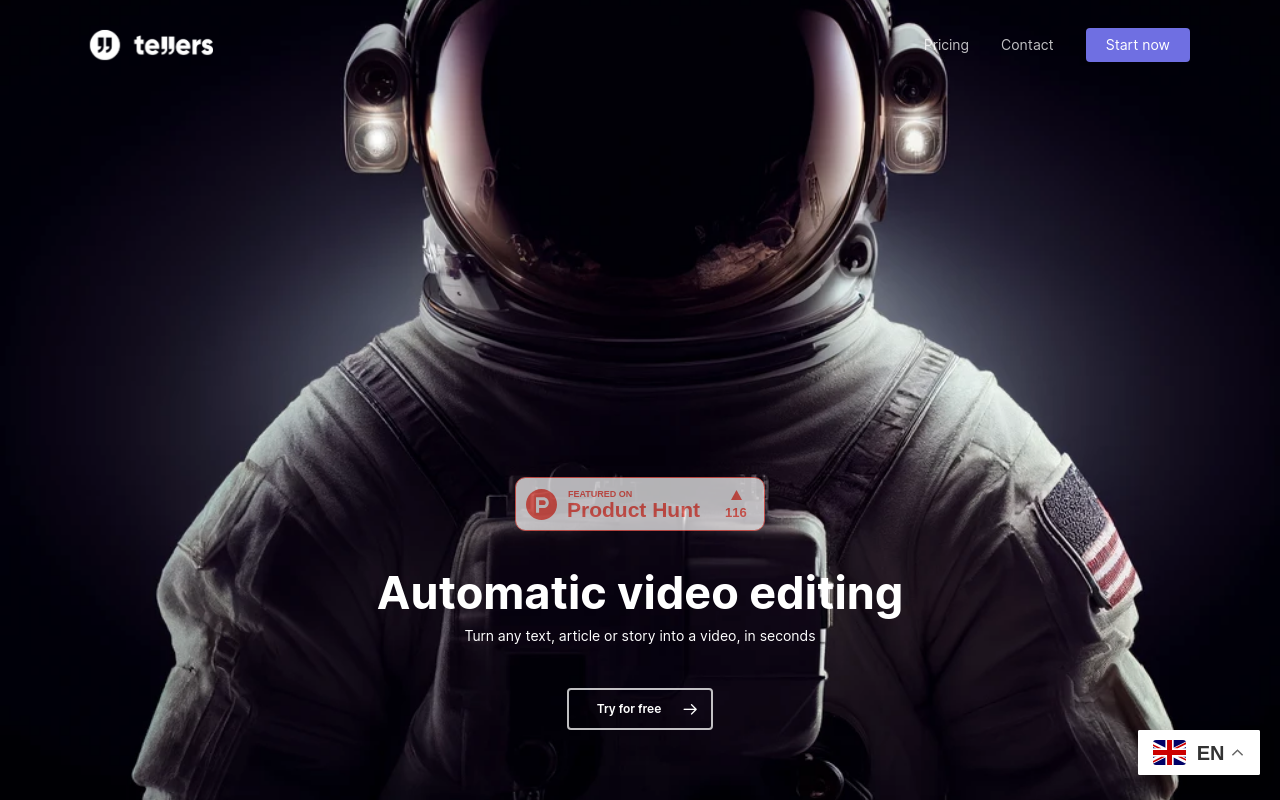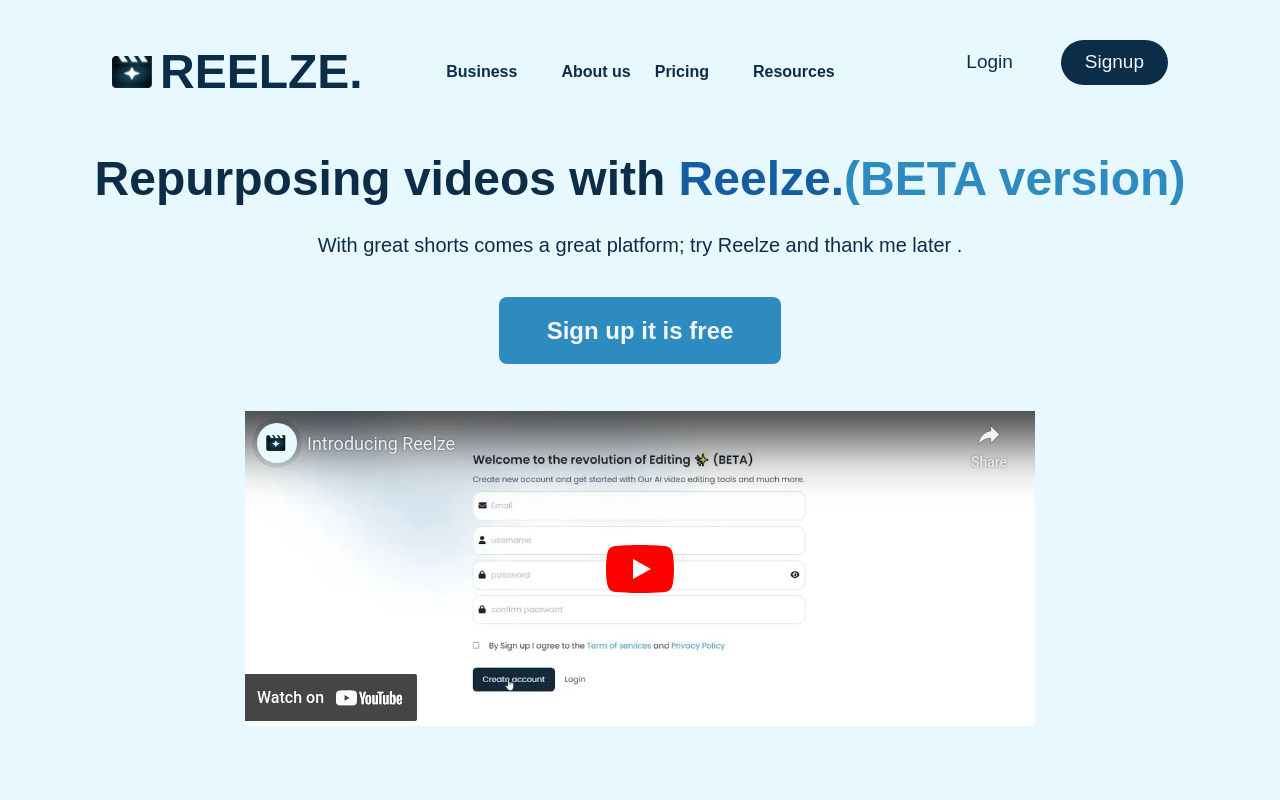Best for:
- Colorists
- Editors
- Filmmakers
- Content Creators
Use cases:
- Color Grading
- Film Editing
- Content Creation
Users like:
- Post-Production
- Marketing
- Media Production
What is Colourlab Ai?
Quick Introduction
Colourlab Ai is a premier AI-driven color grading tool designed for colorists, editors, filmmakers, and content creators. This intuitive software streamlines the color grading process, leveraging advanced AI capabilities to automatically balance, match, and equalize color in digital video footage. It allows professionals to focus more on creativity rather than the technical complexities of color grading. With its features like Auto Balance, Neural Looks, and customizable references, Colourlab Ai makes it easier to achieve professional-grade color aesthetics quickly and effectively.
Pros and Cons
Pros:
- Advanced AI color matching for streamlined workflow
- Integration with popular editing software like DaVinci Resolve, Premiere Pro, and Final Cut Pro
- Layer-based grading that doesn’t alter original footage
Cons:
- Higher pricing tiers might be costly for hobbyist users
- Requires a learning curve for users new to color grading
- Limited standalone functionality without integration
TL;DR.
- AI-driven color grading for professionals and enthusiasts
- Compatibility with leading video editing software
- Simplified process for crafting bespoke color looks
Features and Functionality:
- AI Color Match: Automatically matches the color scheme of your footage to a chosen reference or look, significantly saving time.
- Region Matching: Allows precision color grading of selected areas within a frame to ensure consistent color tones across edits.
- Look Design: Unlimited customization options to create unique looks utilizing AI-based tools.
- Neural Looks: Uses machine learning to create aesthetically pleasing looks based on vast data sets.
- Dual System Activation: Flexibility to use the software across multiple devices for versatile project needs.
Integration and Compatibility:
Colourlab Ai seamlessly integrates with DaVinci Resolve, Premiere Pro, and Final Cut Pro. These integrations make it convenient for professionals working in these environments by embedding seamlessly into their workflows. Additionally, the software supports over 40 camera brands, ensuring broad compatibility with various file formats and footage types.
Benefits and Advantages:
- Time Saving: Cuts down the time required for color grading significantly.
- Improved Creativity: Allows users to focus more on creative aspects by handling the technical side of color grading.
- High Accuracy: Delivers precise color matching through advanced AI algorithms.
- User-Friendly: Intuitive interface that makes advanced color grading accessible to all skill levels.
- Enhanced Workflow Integration: Excellent compatibility with leading NLE software and camera brands.
Pricing and Licensing:
- Monthly: $15 per month for the Creator tier, offering essential features and integration capabilities.
- Yearly: $150 per year for Creator or $400 per year for Pro, which includes additional professional features.
-
Perpetual: $299 for a lifetime license of the Creator tier.
Do you use Colourlab Ai?
Pro and Studio levels available for more extensive needs.
Support and Resources:
Colourlab Ai offers multiple support resources including a comprehensive knowledge base, customer support service, and an active Discord community. Users can also access tutorial videos and documentation to help them get the best out of the software.
Colourlab Ai as an alternative to:
Colourlab Ai stands out compared to tools like DaVinci Resolve’s native color grading functionalities. While DaVinci Resolve is highly capable, Colourlab Ai provides more automated and AI-driven grading options without extensive manual effort. This makes it particularly suitable for those who need quick and professional results with minimal input.
Alternatives to Colourlab Ai:
- DaVinci Resolve: Offers comprehensive color grading and post-production tools but requires more manual effort.
- Adobe Premiere Pro Color Module: Integrated into a widely-used video editing software, but does not match Colourlab Ai’s AI capabilities.
- LUT Generator: Affordable and simple, but lacks the advanced AI features and workflow integrations that Colourlab Ai provides.
Conclusion:
Colourlab Ai is a powerful AI-based color grading tool ideal for professionals and content creators who want to eliminate the steep technical learning curve of traditional color grading. It offers fast, accurate, and customizable color grading with robust integration into leading video editing software, making it a top choice for optimizing video aesthetics efficiently.