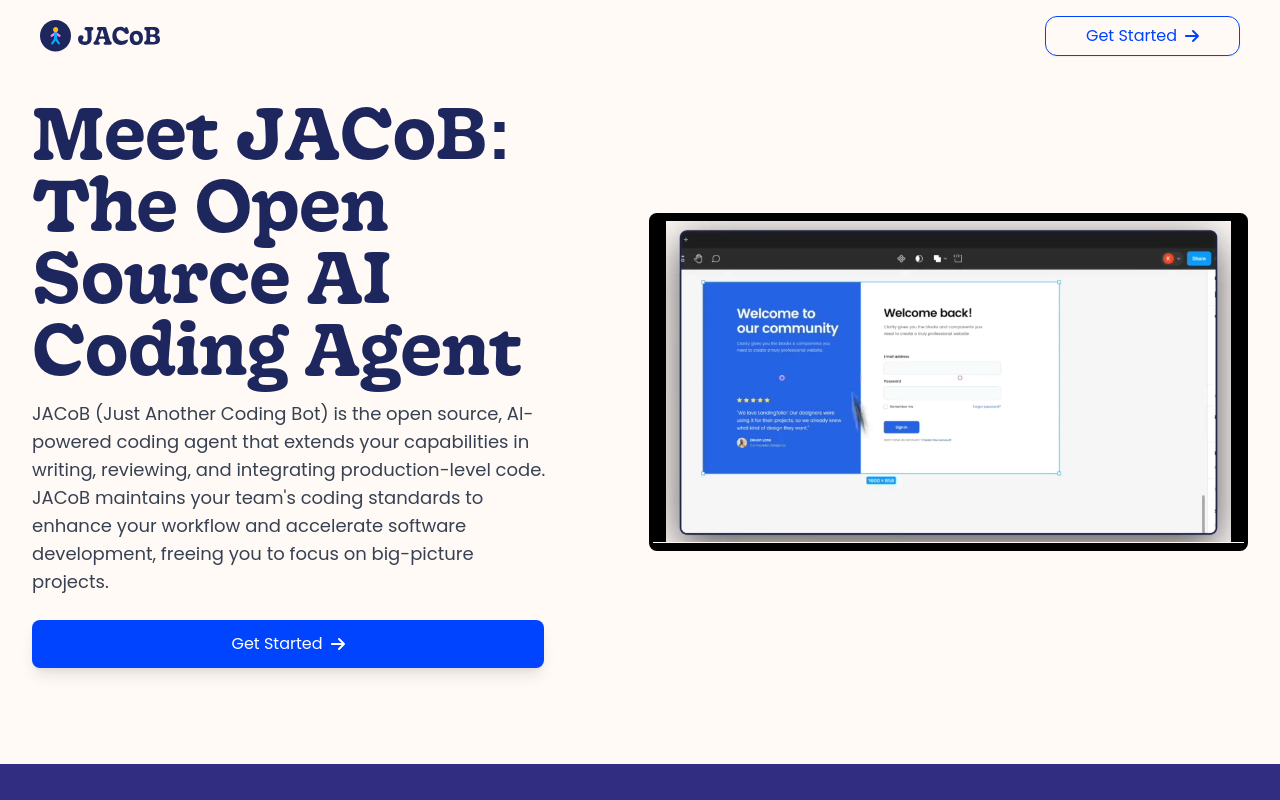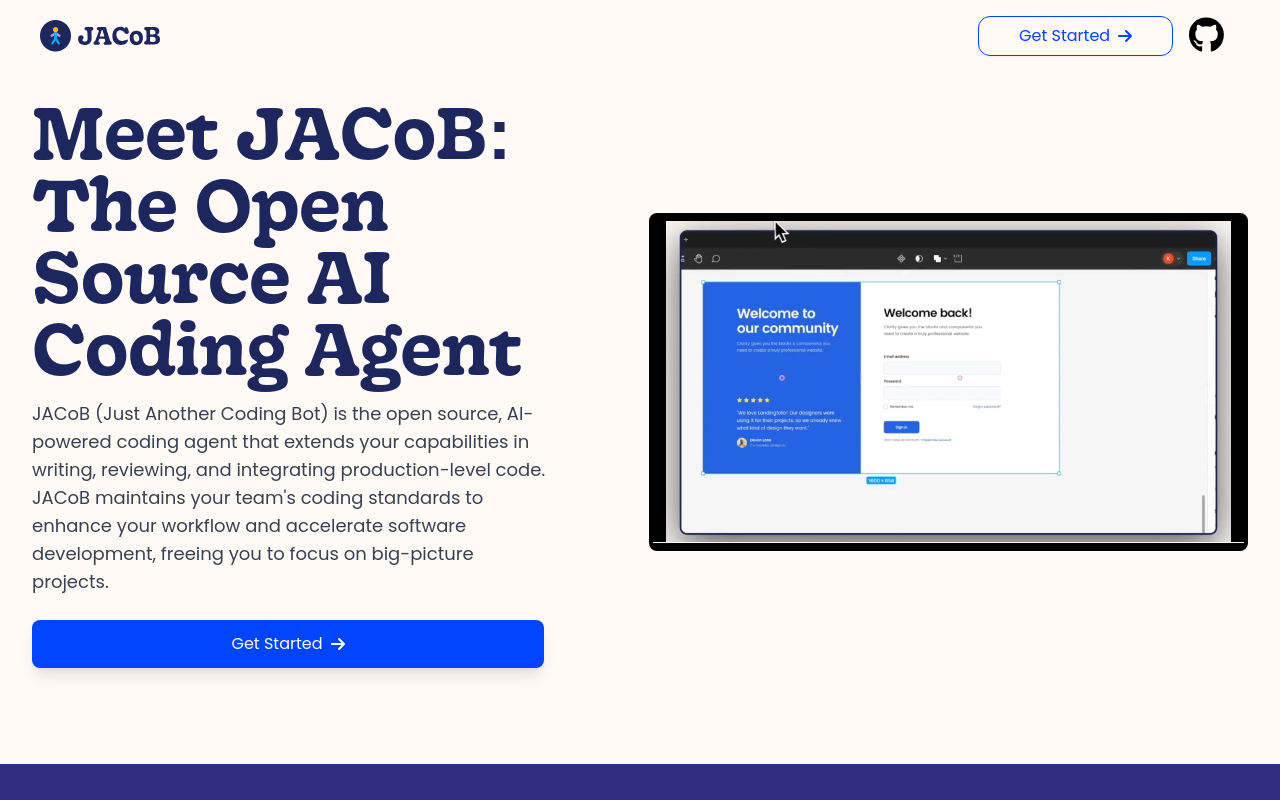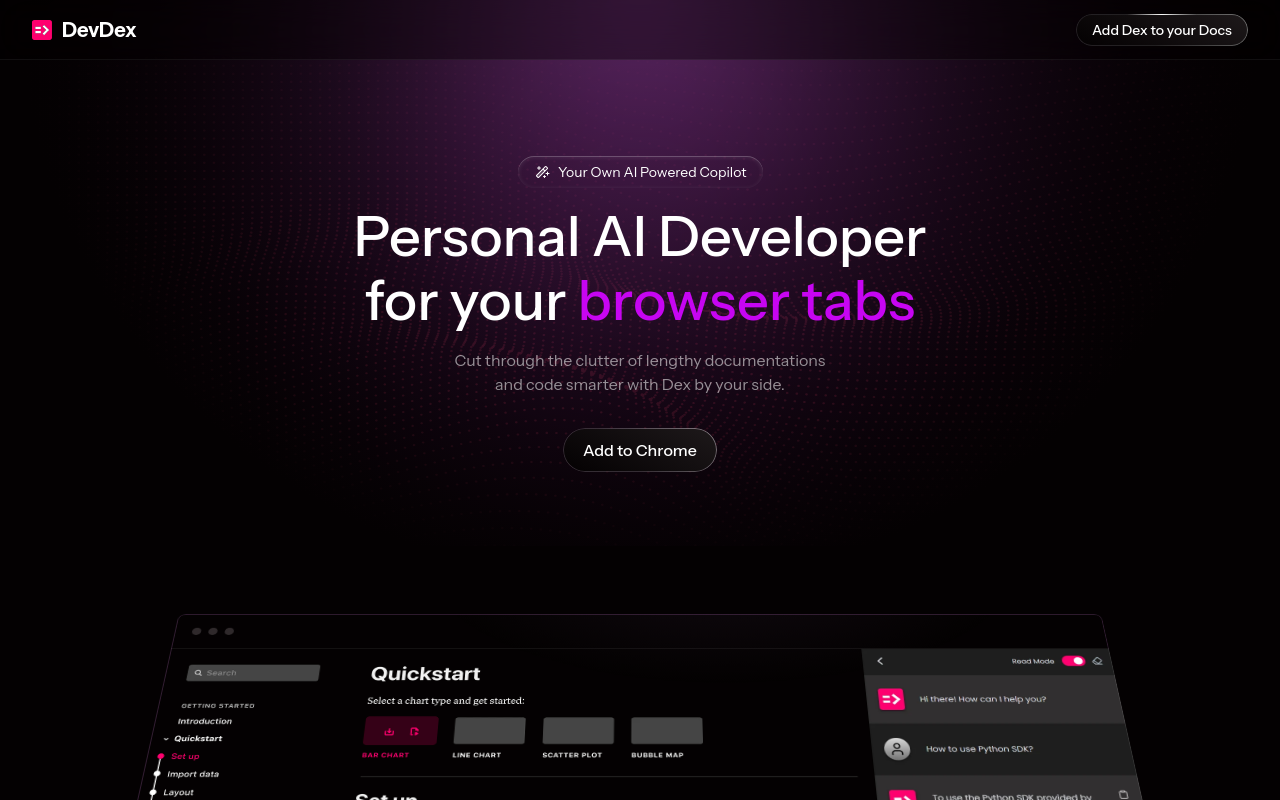Codeye
AI-powered SWE agent to help you quickly ship quality software, built right into Visual Studio Code.
Best for:
- Software Developers
- Development Teams
- Coding Enthusiasts
Use cases:
- Generating Entire Projects
- Server Management
- Automated Developer Tool Installation
Users like:
- Engineering
- DevOps
- IT
What is Codeye?
Quick Introduction.
Codeye is an advanced Visual Studio Code extension that revolutionizes the coding experience through an integrated AI-powered software engineering agent. Primarily tailored for software developers, Codeye streamlines the coding process by enhancing productivity by up to 10 times. What sets Codeye apart is its ability to generate entire software projects, manage servers, and automate the installation of necessary developer tools—all through straightforward text prompts.
For developers who work in fast-paced environments or those involved in complex projects, Codeye becomes an indispensable tool. It integrates seamlessly within Visual Studio Code, allowing users to generate code snippets effortlessly and set up complete environments. Whether you are a seasoned developer or a coding novice, Codeye offers robust functionalities that can accelerate your workflow, simplify server management, and ensure comprehensive project setup.
Pros and Cons
Pros
-
Boosts Productivity: Enhances coding productivity by up to 10x.
-
Versatile Functionality: Capable of generating entire projects, managing servers, and more through text prompts.
-
Seamless Integration: Integrates directly with Visual Studio Code, making it easily accessible within a familiar development environment.
Cons
-
Experimental Tool: Currently available in Early Access Program (EAP), meaning it may still have some bugs and incomplete features.
-
Dependence on Credentials: Requires credentials from Anthropic, Google AI Studio, or OpenAI, adding an extra step to the setup process.
-
Limited to Visual Studio Code: Designed specifically for Visual Studio Code, restricting use for developers who prefer other code editors.
TL:DR
-
Generates Entire Projects: Quickly set up full software projects effortlessly.
-
Server Management: Deploy and manage servers across languages efficiently.
-
Tool Integration: Provides seamless integration directly within Visual Studio Code.
Features and Functionality:
-
AI-Powered Code Generation: Generate small code snippets or entire projects based on user-defined text prompts. Significantly reduces manual coding time and helps avoid errors.
-
Automated Tool Installation: Automate and expedite the installation of developer tools and environments. Simplifies the setup process for new projects.
-
Server Management Capabilities: Easily deploy and manage servers across multiple programming languages. Enhances the flexibility of project deployments.
-
Seamless Editor Integration: Works directly within Visual Studio Code for a streamlined and efficient coding experience without needing to switch between different applications.
Integration and Compatibility:
Codeye is specifically designed to function within Visual Studio Code, one of the most popular code editors today. By being an extension and CLI integrated within a single platform, it provides a seamless and immersive coding experience.
Do you use Codeye?
The tool also interfaces with Anthropic, Google AI Studio, and OpenAI for credential-based services, supporting a plethora of AI models. This compatibility makes it easy to implement a variety of advanced functionalities directly within your preferred coding environment.
Benefits and Advantages:
- Enhanced Productivity: Achieve a significant boost in coding speed by up to 10x.
- Simplified Server Management: Streamline server deployment and management across languages.
- Environment Automation: Automate the setup of new developer tools and environments effortlessly.
- Seamless Integration: Built to work naturally within Visual Studio Code, enhancing workflow efficiency.
Pricing and Licensing:
Codeye is free to install from the Visual Studio Code Marketplace. Despite being in its Early Access Program (EAP), all functionalities are accessible without subscription costs. Users simply need appropriate credentials from Anthropic, Google AI Studio, or OpenAI to unlock certain features, which may involve separate licensing or subscription fees tied to those platforms.
Support and Resources:
Codeye offers several support options, including a comprehensive online documentation, a community forum for peer-to-peer assistance, and customer service through direct contact. The tool encourages user feedback through its EAP, shaping its future iterations based on real user experiences and suggestions.
Codeye as an Alternative to:
Compared to tools like GitHub Copilot, Codeye offers a more integrated environment specifically within Visual Studio Code. Unlike Copilot, which primarily focuses on code completion and suggestions, Codeye goes further by providing functionalities like automated environment setups and server management. This makes Codeye a more versatile tool for full lifecycle management of software projects.
Alternatives to Codeye:
-
GitHub Copilot: Ideal for those looking for an AI-driven code completion tool with extensive language support and context-specific suggestions.
-
Tabnine: Excellent for developers who need AI-powered auto-completions with advanced machine learning capabilities to expedite coding.
-
Kite: Suitable for developers looking for an AI coding assistant that integrates with multiple code editors and languages for smart completions and snippets.
Conclusion:
Codeye stands out as a highly versatile and productivity-boosting Visual Studio Code extension tailored for developers seeking sophisticated AI assistance. It offers seamless integration, robust features, and compatibility with key AI platforms, enhancing its appeal. Despite being in its experimental stage, Codeye already promises significant benefits, making it a valuable tool for any developer aiming to streamline coding workflows and project setups.