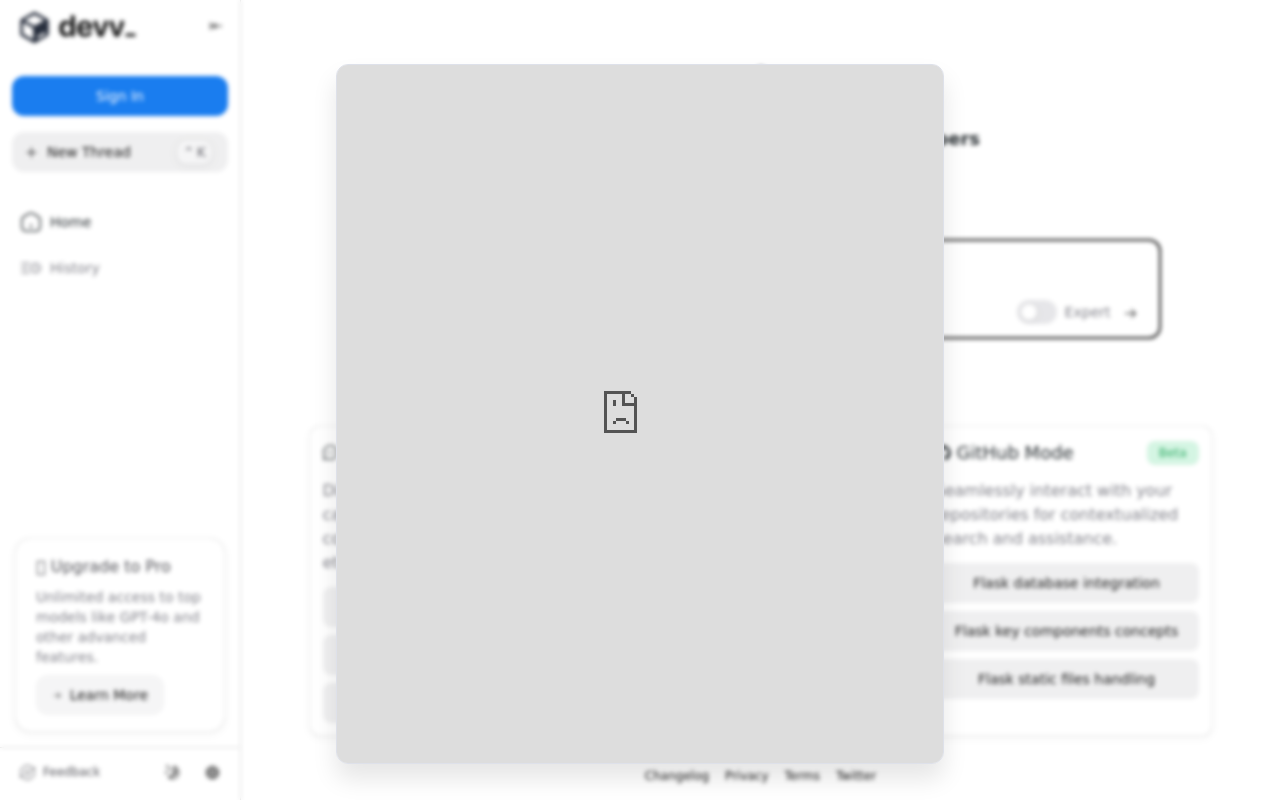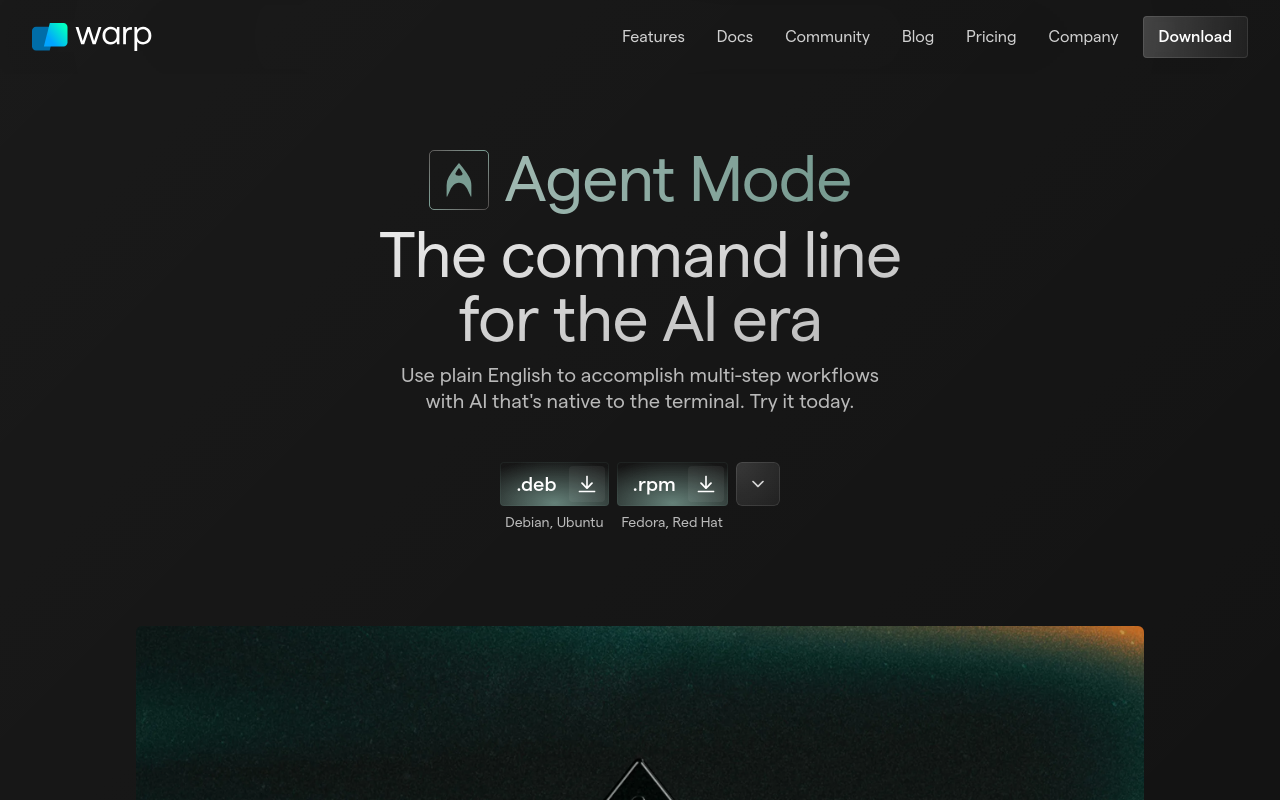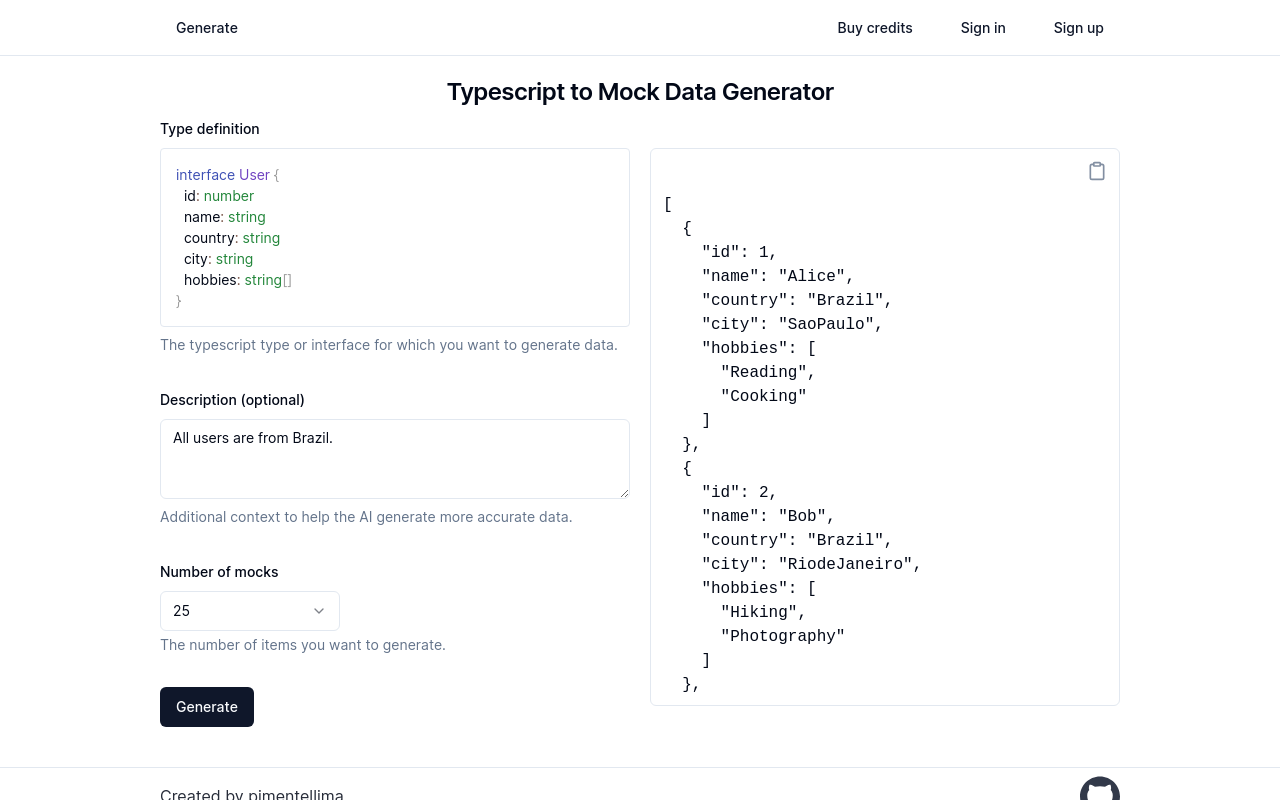Coderbuds
An all-encompassing software development companion tool designed to streamline coding workflows and enhance productivity.
Best for:
- Professional Developers
- Coding Enthusiasts
- Software Development Teams
Use cases:
- Boosting coding productivity
- Early error detection
- Streamlining workflow and project management
Users like:
- IT Department
- Software Development Team
- Quality Assurance
What is Coderbuds?
Quick Introduction
Coderbuds is an innovative software tool tailored specifically for professional developers and coding enthusiasts. Its primary aim is to streamline workflows and enhance overall productivity in a coding environment. Whether you’re working solo on a small project or collaborating with a large team on complex systems, Coderbuds offers a range of features designed to simplify coding tasks and improve efficiency. From intelligent code suggestions to seamless integration with popular development platforms, this tool is built to support a broad array of programming needs. It’s particularly well-suited for developers looking to minimize repetitive coding tasks, spot potential errors quickly, and effectively manage their projects.
Pros and Cons
Pros:
- Increased Productivity: Coderbuds significantly boosts coding efficiency with intelligent code suggestions and automation tools.
- Seamless Integration: It integrates smoothly with major development platforms such as GitHub, Visual Studio Code, and more.
- Robust Error Detection: Advanced error detection features help in pinpointing issues at an early stage, minimizing debugging time.
Cons:
- Steep Learning Curve: The multitude of features can be overwhelming initially for some users.
- Subscription Costs: Pricier subscription tiers might be a deterrent for individual developers or small teams.
- Requires High-Spec Hardware: Optimal performance might require a powerful computer setup.
TL:DR.
- Enhances coding efficiency with intelligent code suggestions
- Integrates seamlessly with popular development platforms
- Detects and highlights errors effectively before they escalate
Features and Functionality:
- Intelligent Code Suggestions: Provides real-time suggestions based on the context of your code, helping to speed up the coding process.
- Advanced Error Detection: Spots syntax errors, potential bugs, and performance issues before they escalate.
- Automated Workflow Integration: Automates repetitive tasks such as code formatting, saving time and reducing manual effort.
- Version Control Support: Seamlessly integrates with version control systems like Git for efficient project management and collaboration.
- Customization Options: Allows extensive customization of the development environment to fit individual or team preferences.
Integration and Compatibility:
Coderbuds integrates with an array of platforms, software, and programming languages, making it highly versatile. It provides plugins and extensions for IDEs like IntelliJ IDEA, Visual Studio Code, and Sublime Text, ensuring compatibility with multiple environments. Additionally, it supports integration with version control systems like GitHub and Bitbucket, which facilitates smooth collaboration among team members. This makes Coderbuds a standout tool for developers who require a cohesive workflow across different development tools.
Benefits and Advantages:
- Improved Coding Speed: Reduces the time taken to write and review code with its intelligent suggestions and automation features.
- Enhanced Collaboration: Supports team collaboration through seamless integration with version control systems.
- Reduced Errors: Identifies and highlights errors early, reducing the time spent on debugging.
- Customizable: Highly customizable environment to meet the specific needs of an individual or team.
- Productivity Boost: Automates repetitive tasks, freeing developers to focus on complex problem-solving.
Pricing and Licensing:
Coderbuds offers a variety of pricing plans to accommodate different users. The basic plan is free, providing essential features suitable for individual developers.
Do you use Coderbuds?
The subscription-based models come in different tiers: Standard, Professional, and Enterprise. The Standard plan is ideal for small teams, the Professional plan is best suited for medium to large teams requiring more advanced features, and the Enterprise plan offers full-scale solutions with premium support and additional functionalities tailored for large organizations. Each plan comes with a free trial period, allowing users to evaluate the tool’s suitability before committing.
Support and Resources:
Coderbuds provides comprehensive support options, including detailed documentation, video tutorials, and an active user community forum. Users can also contact customer service via email or live chat for quicker responses to their queries. Additionally, the Enterprise plan offers dedicated account managers and priority support to ensure that large teams and organizations receive timely and effective assistance.
Coderbuds as an Alternative to:
Coderbuds stands out as a robust alternative to traditional IDEs like JetBrains, primarily due to its high level of integration capacity and intelligent features. Unlike JetBrains, Coderbuds offers a more customizable and automated workflow experience, making it particularly beneficial for developers seeking to enhance productivity and reduce manual coding tasks. Both offer strong support and ample learning resources, but Coderbuds edges out with its seamless integration capabilities and advanced error detection features.
Alternatives to Coderbuds:
- JetBrains: Known for its comprehensive and powerful IDEs, JetBrains may be preferred by those who require highly specialized coding environments.
- Visual Studio Code: An exceptional free alternative with a wide range of extensions, though it may lack some of the advanced features and integrations of Coderbuds.
- Sublime Text: Great for users looking for a lightweight, fast coding tool with a focus on performance, although it may not offer as many features or integrations as Coderbuds.
Conclusion:
Coderbuds is a highly versatile software development tool designed to enhance coding productivity and streamline workflows. It brings significant benefits to the table with its intelligent code suggestions, robust error detection, and seamless integration capabilities. While it may have a learning curve and higher subscription costs, the overarching advantages make it a valuable asset for both individual developers and large teams looking to optimize their coding processes.