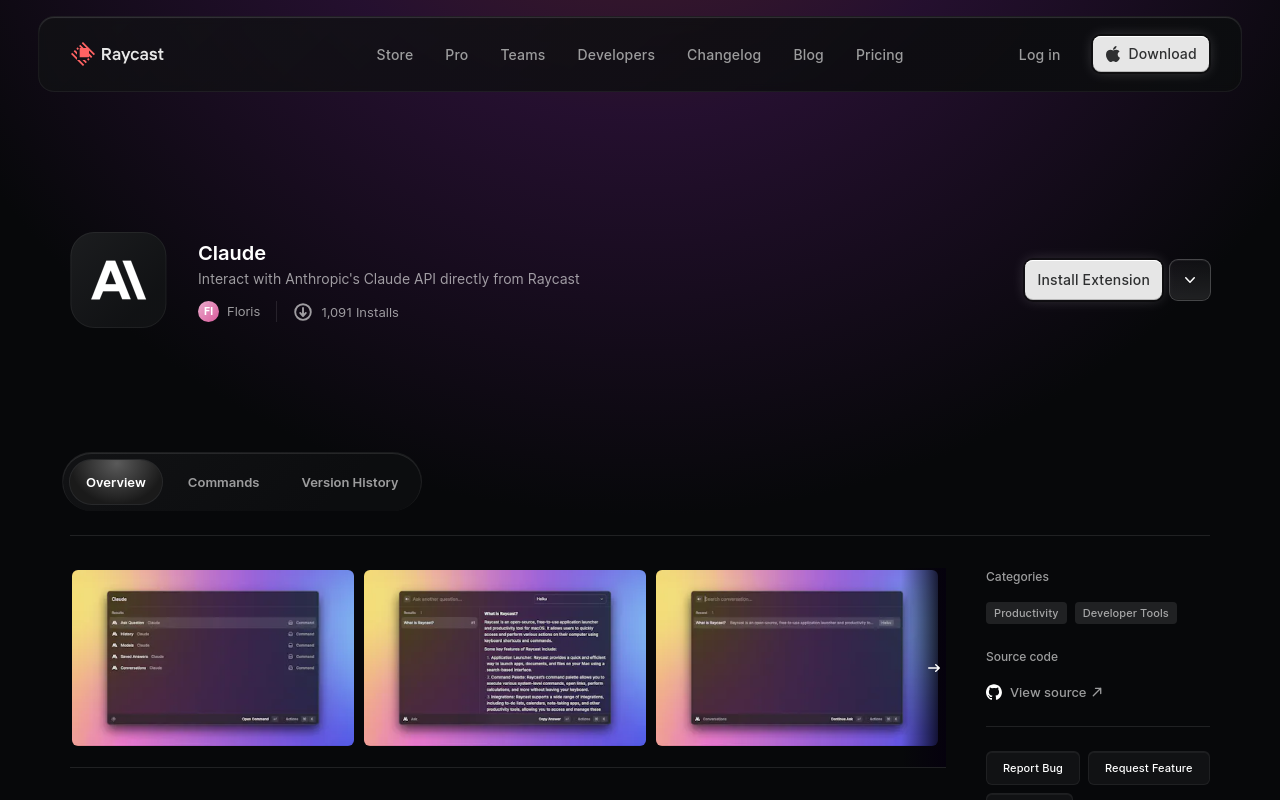Best for:
- Developers
- Productivity Enthusiasts
- Teams
Use cases:
- Automating repetitive tasks
- Generating AI-driven content
- Enhancing decision-making
Users like:
- Development
- IT
- Marketing
What is Claude by Anthropic?
Quick Introduction
Claude by Anthropic is a powerful AI tool integrated directly into Raycast, enabling seamless interactions straight from your command bar. It’s designed for developers, productivity enthusiasts, and teams seeking a streamlined way to leverage AI capabilities. Claude can answer queries, continue conversations, and save answers – all personalized to suit individual needs. Whether you’re seeking to automate repetitive tasks, generate content, or enhance decision-making with AI, Claude is built to be an intuitive and efficient assistant.
Pros and Cons
Pros:
- Versatile AI Models: Offers a variety of Claude models (Claude 3, Claude 2) catering to different needs.
- Personalization: Customize the AI’s responses to align with your unique workflow and preferences.
- Seamless Integration: Directly embedded within Raycast, ensuring minimal disruptions to your productivity.
Cons:
- API Key Required: Must obtain an API key from Anthropic, which may be a barrier for some users.
- Dependent on Raycast: Requires Raycast as the primary platform for interaction, limiting usage outside of this ecosystem.
- Learning Curve: Users unfamiliar with AI tools or integration platforms may need time to adapt.
TL;DR.
- Seamless AI interactions directly from your command bar.
- Customizable responses tailored to your needs.
- Continuation of conversations from where you last left off.
Features and Functionality:
- Ask Anything: Enables users to query anything and receive prompt responses directly from the command bar.
- Personalized Responses: Offers customization options to tailor the AI model to specific needs and preferences.
- Conversation Continuation: Allows ongoing conversations to pick up exactly where they were paused.
- Answer Saving: Helps in saving and retrieving important responses for later use.
- Multiple Models: Users can choose between models like Claude 3 and Claude 2 to better suit their specific requirements.
Integration and Compatibility:
Claude integrates smoothly within the Raycast ecosystem. It supports various models under Anthropic’s Claude family. The integration requires a valid API key from Anthropic and works seamlessly across macOS platforms where Raycast is installed. It doesn’t require additional software or platforms to function, making it a standalone solution for users already entrenched in the Raycast environment.
Benefits and Advantages:
- Improved Accuracy: Multiple AI models ensure precise and relevant responses tailored to user queries.
- Increased Productivity: Direct command bar integration saves time spent on switching between different tools and platforms.
- Enhanced Decision-Making: Personalized and instant feedback from Claude aids in making informed decisions more quickly.
- Seamless Integration: Embedded into Raycast for a smooth and uninterrupted workflow.
- User Customization: High level of personalization to meet unique user needs.
Pricing and Licensing:
Raycast offers different pricing tiers which may include access to features like Claude.
Do you use Claude by Anthropic?
You would need to consult Raycast’s or Anthropic’s pricing pages for detailed subscription plans and API key acquisition. Often tools like this provide free trials or introductory periods to get started before committing to a subscription.
Support and Resources:
Users have access to a comprehensive support system which includes official documentation, community forums, and direct customer support options provided by Raycast and Anthropic. Manuals, FAQs, and troubleshooting guides are available to assist with any issues that may arise during usage.
Claude as an Alternative To:
Claude can be seen as a competitive alternative to OpenAI’s ChatGPT. While both offer potent AI capabilities, Claude’s unique integration within Raycast and its personalized response features make it a compelling choice for users already embedded in that ecosystem. Unlike ChatGPT, which often has a stand-alone usage model, Claude promotes enhanced productivity through seamless command bar interactions.
Alternatives to Claude:
- ChatGPT: OpenAI’s model allows extensive NLP capabilities but requires separate software and lacks an integrated system like Raycast.
- Google Bard: Google’s experimental AI for enhanced natural language processing, suitable for standalone AI queries and content generation.
- Microsoft’s Azure AI: Provides various cognitive services, great for enterprise-level integrations and cloud-based applications.
Conclusion:
Claude by Anthropic stands out due to its seamless integration and versatile AI capabilities directly within the Raycast command bar. It’s tailored for users who value productivity, customization, and efficient AI assistance. While it requires an API key and supports a specific ecosystem, the benefits and increased workflow efficiency make it a compelling choice for developers and professional teams looking to enhance their productivity with AI technology.