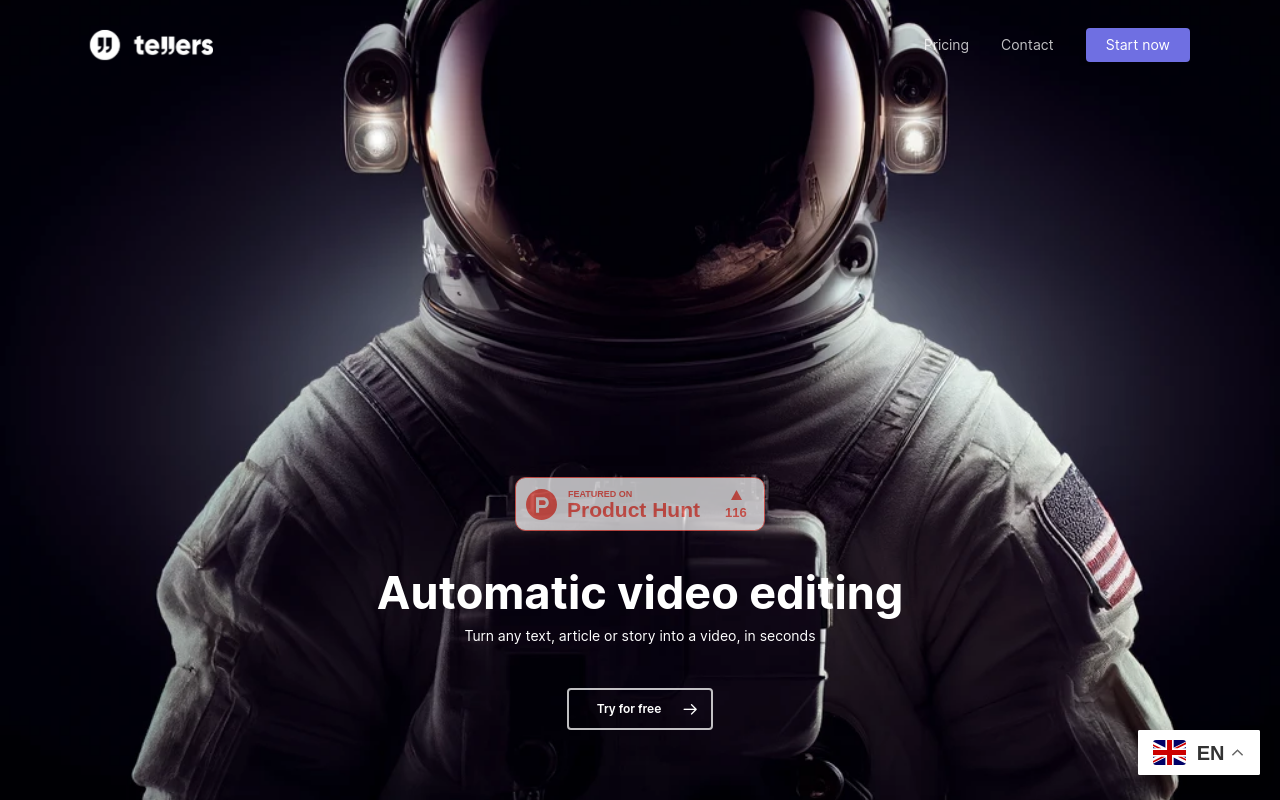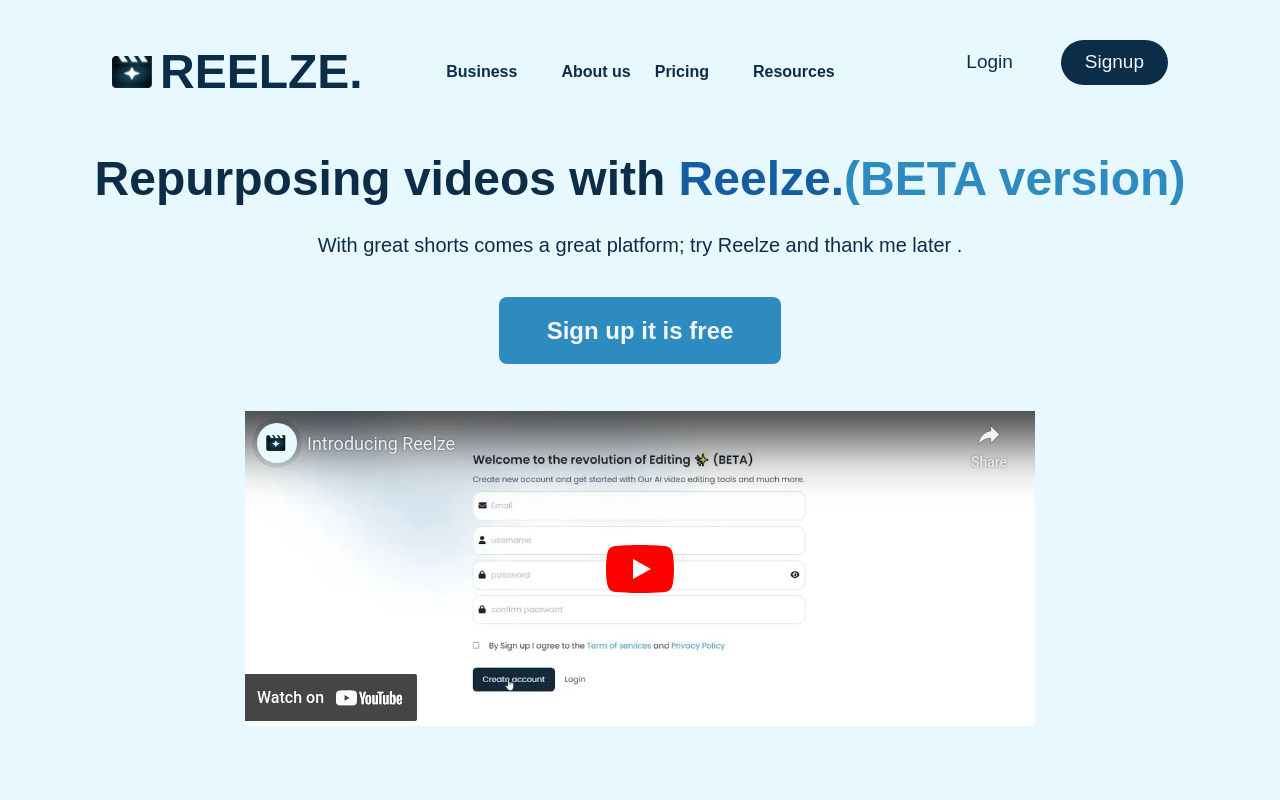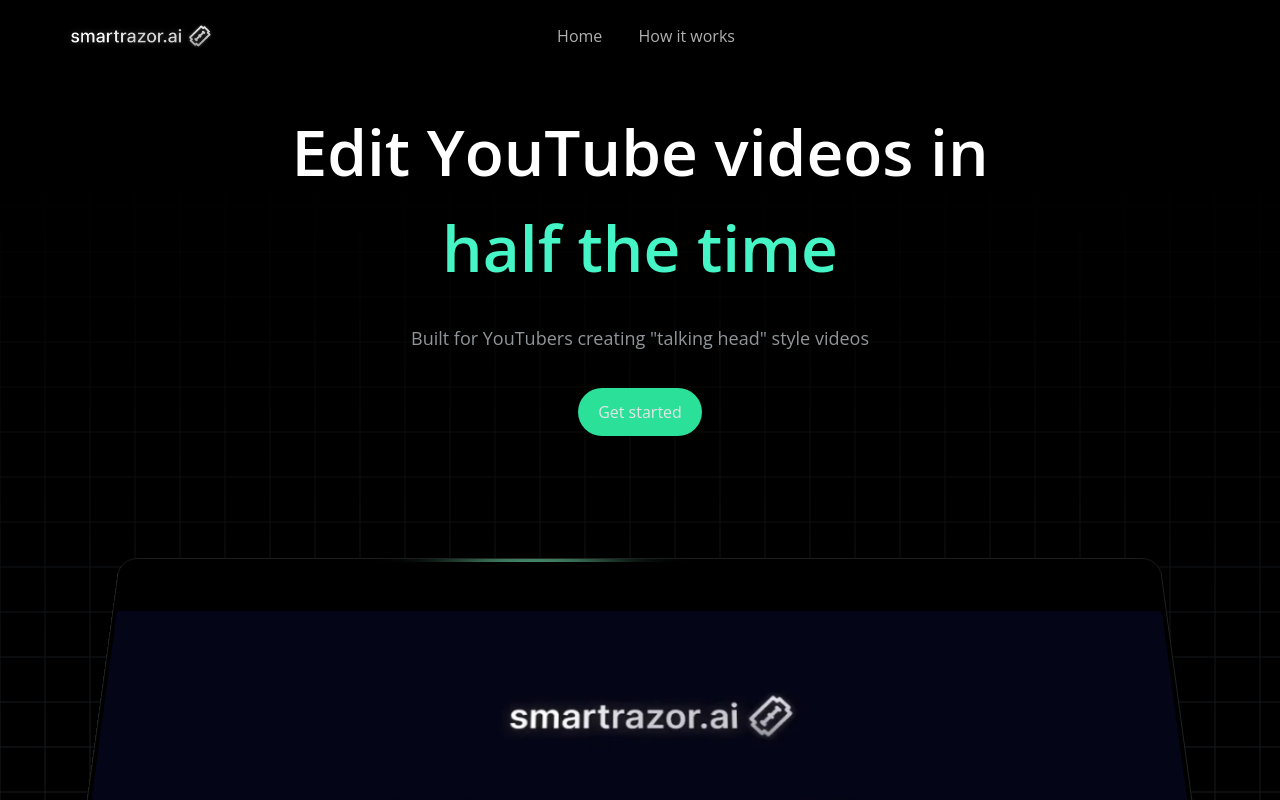Best for:
- Amateur Videographers
- Professional Filmmakers
- Content Creators
Use cases:
- Creating marketing videos
- Producing YouTube content
- Editing films and documentaries
Users like:
- Marketing
- Creative
- Media Production
What is Cinemaly?
Quick Introduction
Cinemaly is a cutting-edge video editing tool designed for both amateur videographers and professional filmmakers. It’s a powerful software that offers advanced video editing functionalities while being user-friendly and accessible. The tool’s primary goal is to simplify the video production process, making it easy for anyone to create high-quality videos. Cinemaly is for anyone looking to produce professional-grade videos, from YouTubers and content creators to marketing professionals and filmmakers. Its vast array of features includes timeline editing, special effects, transitions, and much more. It’s an all-in-one solution that takes video projects from concept to finished product, effortlessly.
Pros and Cons
Pros
- User-friendly interface which is great for beginners.
- Offers advanced editing capabilities suitable for professional use.
- Comprehensive set of features including special effects and transitions.
Cons
- High system requirements which might not suit older hardware.
- Steeper learning curve for some advanced functionalities.
- Can be slightly pricey compared to some competitors.
TL:DR
- Simplifies video editing and production with a user-friendly interface.
- Advanced features for professional-grade video production.
- Comprehensive toolset including special effects and transitions.
Features and Functionality
Cinemaly offers several standout features making it highly effective:
-
Timeline Editing: This feature allows users to easily arrange and trim video segments with precision, ensuring your video flows smoothly.
-
Special Effects Library: Includes an extensive set of effects which can enhance the visual appeal of any video.
-
Transitions and Animations: A variety of transitions and animations can be added between clips to make the video more engaging.
-
Audio Editing: Incorporates tools to edit and mix audio tracks independently from video.
-
Color Correction and Grading: Allows users to tweak the color and lighting to ensure the video is visually appealing and coherent.
Integration and Compatibility
Cinemaly integrates seamlessly with major platforms and software, enhancing its usability and scope. It works well with Adobe Creative Suite, enabling users to easily import and export projects. It also integrates with popular file storage services like Google Drive and Dropbox, streamlining file management. Although primarily a desktop application, it can import content from mobile devices, making it highly compatible with existing workflows.
Benefits and Advantages
With Cinemaly, users can expect several advantages which set it apart from other tools in the market. These include:
-
Improved Editing Efficiency: Advanced features like timeline editing significantly reduce time spent on video production.
-
Enhanced Video Quality: Special effects and color grading ensure the final output is professional-grade.
-
User Accessibility: Despite its advanced features, the software’s intuitive interface makes it accessible to users of all skill levels.
-
Comprehensive Toolset: Offers an all-in-one solution for video production, eliminating the need for multiple tools.
-
Extensive Support: High-quality documentation and community support make resolving issues easier.
Pricing and Licensing
Cinemaly adopts a flexible pricing model to cater to different types of users. It offers a free tier that provides access to basic functionalities, making it ideal for beginners or those on a budget.
Do you use Cinemaly?
There are also subscription plans offering advanced features at competitive prices. For large organizations and professional use, there is an enterprise tier which includes additional services and dedicated support.
Support and Resources
Users of Cinemaly have access to various support and resources. The tool provides detailed documentation which is constantly updated, offering step-by-step guides on using different features. Additionally, a customer service team is available via email and chat support to resolve any issues. Cinemaly also boasts an active community forum where users can seek advice, share tips, and interact with other users.
Cinemaly as an Alternative to: Premiere Pro
Cinemaly serves as a compelling alternative to Adobe Premiere Pro. While Premiere Pro is well-known for its professional features, it can be too complex for beginners and expensive. Cinemaly, on the other hand, offers a balance of ease of use and advanced features, making it more accessible for new users while still meeting the needs of professionals. Its more intuitive interface helps in faster content creation, and it is often more cost-effective.
Alternatives to Cinemaly
Three alternatives to Cinemaly include:
- Final Cut Pro: Ideal for Mac users seeking a seamless and powerful video editing experience with superior optimization for Apple hardware.
- DaVinci Resolve: Known for its robust color grading features, making it suitable for users focusing significantly on post-production visual aspects.
- Adobe Premiere Pro: While complex, it remains an industry-standard for professional video editors working on intricate project layouts.
Conclusion
In summary, Cinemaly is a versatile and comprehensive video editing tool designed to simplify the video production process while offering advanced features for professional use. It stands out for its user-friendly interface, extensive feature set, seamless integrations, and flexible pricing. Whether you’re a beginner or a professional, Cinemaly caters to your needs, making it a valuable addition to any video production workflow.