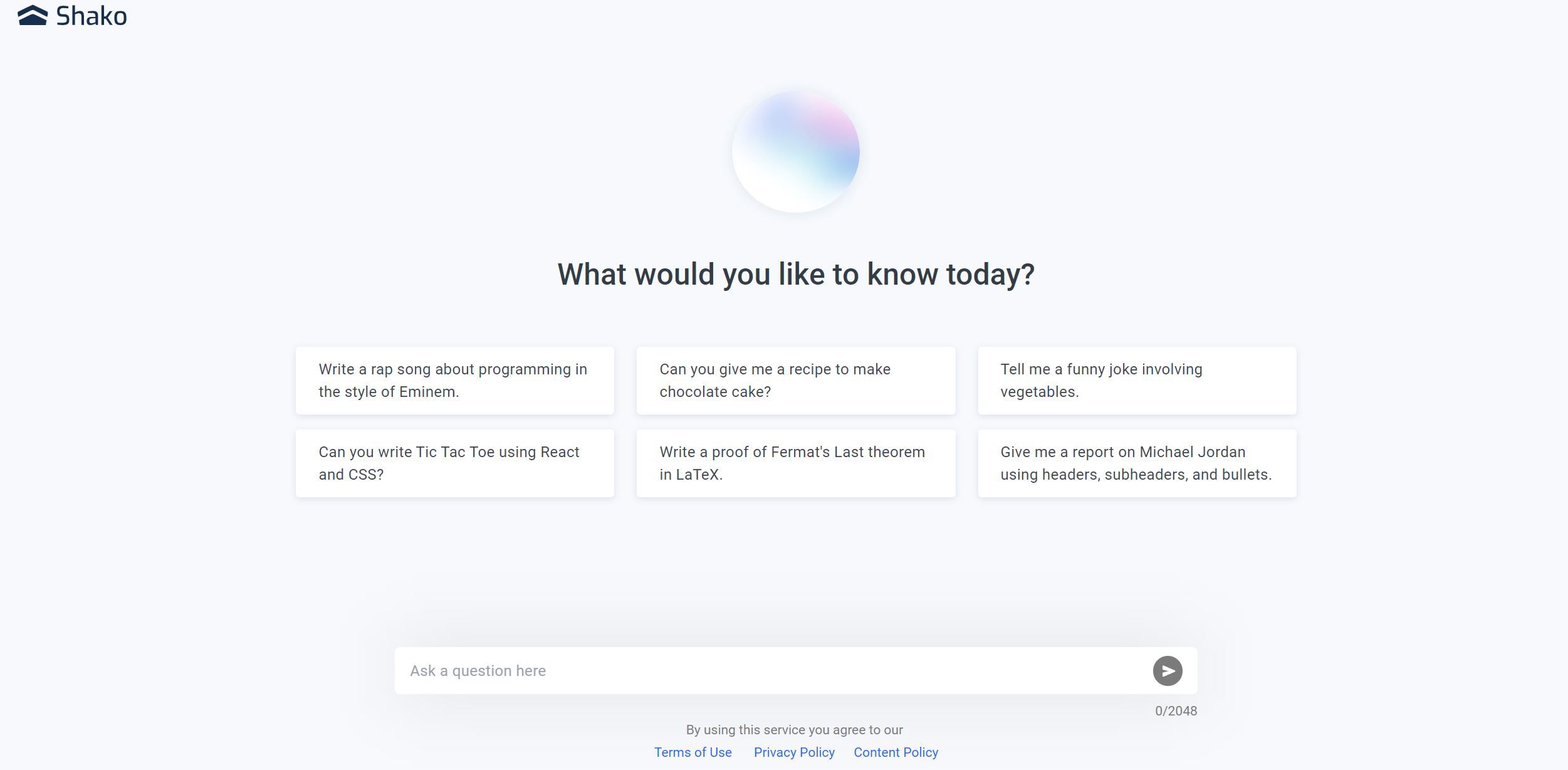Best for:
- Content Creators
- Professionals
- Designers
Use cases:
- Efficient article writing
- Image processing
- Document summarization
Users like:
- Marketing
- Content Creation
- Research and Development
What is Sider?
###Quick Introduction
Sider is a comprehensive AI tool integrated as a sidebar extension for browsers such as Chrome and Edge. It’s specifically designed for individuals and professionals who need an AI assistant to boost productivity for browsing, writing, and reading tasks. Sider supports a range of AI models including ChatGPT 3.5/4o, Claude 3, and Gemini 1.5, making it a versatile tool for getting immediate AI-driven solutions on any webpage. It provides an all-in-one chatbot experience, an AI reader, AI writer, and an integrated image tool that enhances productivity for users in various sectors.
###Pros and Cons
Pros
- Integrates multiple AI models including ChatGPT 3.5/4o, Claude 3, and Gemini 1.5.
- Enhances productivity by reducing the time spent on tasks such as article writing and image designing.
- User-friendly and supports chats with links, images, and PDFs seamlessly.
Cons
- Some advanced features require a subscription.
- Initial setup might be complex for non-tech-savvy users.
- As a browser extension, its functionality is limited to the supported browsers only.
###TL:DR.
- Multimodel AI Integration: ChatGPT 4o, Claude 3 & Gemini 1.5
- Assists in various tasks: Reading, writing, and image processing
- Enhances productivity significantly
###Features and Functionality:
- All-in-One Chatbot: Offers interaction with various AI models like ChatGPT, Claude, and Gemini. This functionality enables users to ask complex questions and get comprehensive answers.
- AI Reader: Summarizes web pages, Youtube videos, PDFs, and more. Saves time for users who frequently read large documents.
- AI Writer: Assists in content creation, grammar checking, and writing improvements. Perfect for content creators and professionals tasked with writing.
- ChatPDF: Supports PDF processing, translation, and OCR functionalities. Ideal for quick analysis and translation of documents.
- Integrated Image Tool: Includes tools for background removal, image upscaling, and more. Beneficial for designers and marketers.
###Integration and Compatibility:
Sider integrates seamlessly with browser environments like Chrome and Edge. Since it is a browser extension, it works on the platforms where these browsers are installed, such as Windows, macOS, iOS, and Android. Notably, it does not require any standalone integration with other software or programming languages, making it a powerful and standalone tool that harnesses the power of modern AI from within your browser.
###Benefits and Advantages:
- Versatility: Allows access to multiple AI models within a single platform.
- Time Efficiency: Significantly reduces the time spent on writing, designing, and reading tasks.
- Productivity Boost: Enhances overall productivity with quick, efficient solutions.
- Integration Ease: Being a browser extension, it avoids complicated setup processes.
- Multiple Features: Incorporates various AI functionalities that address different tasks and needs.
###Pricing and Licensing:
Sider offers a free-to-use version that allows users to access more basic features.
Do you use Sider?
For those needing more advanced options, they offer a pro subscription at $20 per month. This provides full access to all AI models and additional premium features. There are no one-time purchase options, but the substantial features in the free version provide value even for non-subscribers.
###Support and Resources:
Sider provides multiple layers of support including comprehensive documentation, a FAQ section, and a customer help center. Users can also benefit from community forums, which allow them to connect with other users and get peer assistance as well as first-hand tips and tricks.
###Sider as an alternative to:
Compared to standalone AI tools and browser extensions, Sider shines by wrapping multiple high-end AI models into a single, highly-accessible package. For instance, while standalone ChatGPT access provides excellent conversational AI, Sider’s integration encompasses chat, writing, reading, and image processing functions – thereby offering significantly more value.
###Alternatives to Sider:
- Grammarly: Primarily focused on writing improvements and grammar checks. Useful for users wanting dedicated writing assistance rather than a multifaceted AI tool.
- Lumen5: Great for creating visual content from text. Useful when the focus is more on creating visual stories and videos rather than pure text-based content.
- Canva AI: Tailored for design and image processing. Ideal for users who need deeper design capabilities.
###Conclusion:
Sider truly revolutionizes the browsing experience by integrating powerful AI models into a seamless browser extension. Its multitude of functionalities, backed by advanced AI, provides an unparalleled productivity boost for writing, reading, and visual creation tasks. Whether you’re a content creator, a professional needing AI-driven solutions across multiple domains, or someone who just wants a smarter way to browse and manage digital content – Sider is a cutting-edge choice.
Similar Products
Kloud Chat
Kloud Chat offers AI-powered assistance for mobile tasks and inquiries, enhancing the user experience in the life assistant category.