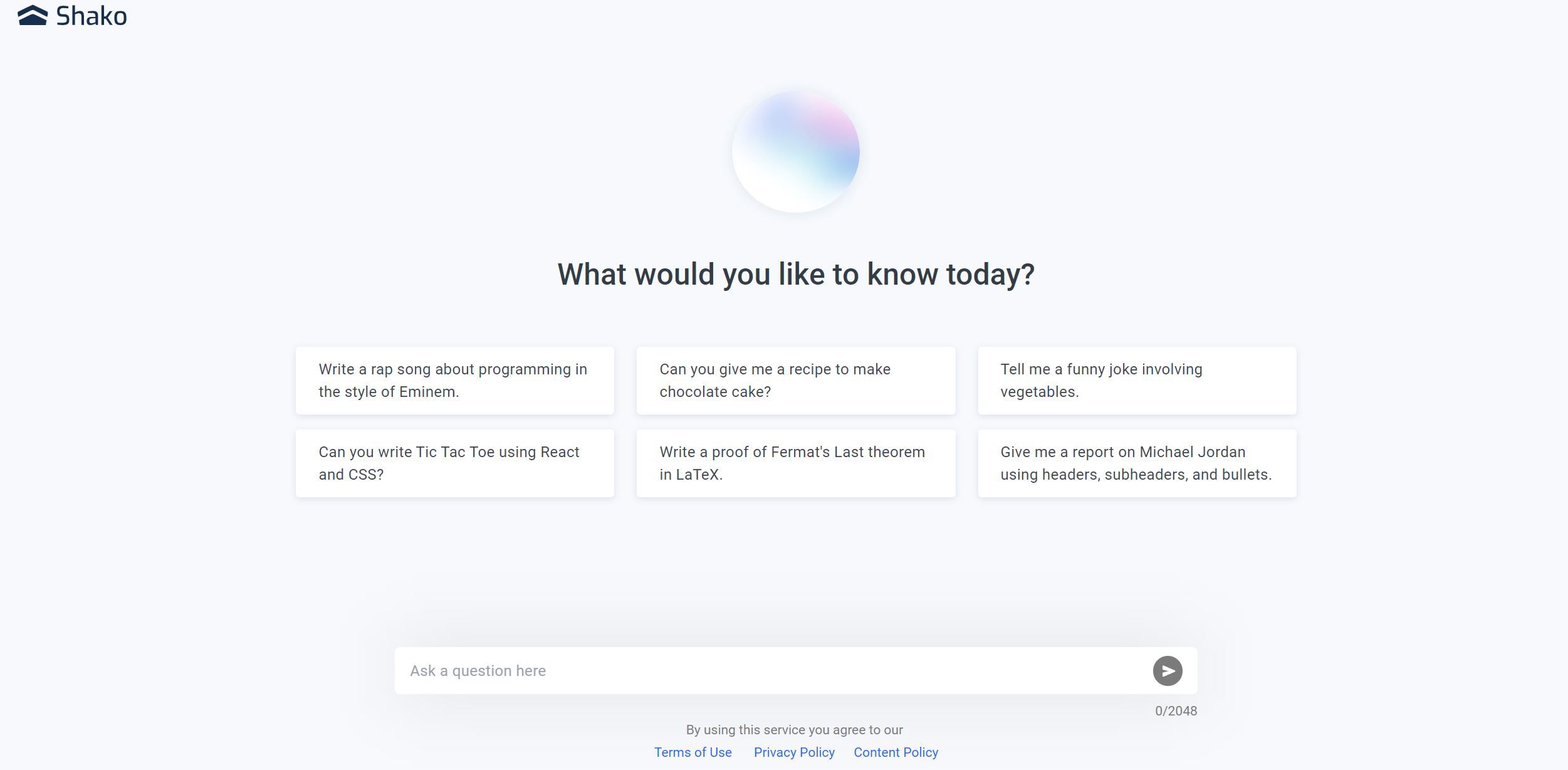Best for:
- Writers
- Students
- Project Managers
Use cases:
- Note-taking
- Task Management
- Brainstorming
Users like:
- Content Creation
- Research and Development
- Project Management
What is Workflowy?
Quick Introduction
Workflowy is an innovative organizational tool designed for individuals and teams who seek to enhance their productivity by streamlining their workflow. This tool provides a minimalistic and intuitive interface that allows for the creation of infinitely nested lists, making it ideal for note-taking, project management, task tracking, and brainstorming. Its flexibility and simplicity make it an excellent choice for writers, students, project managers, and anyone who needs a robust system for organizing thoughts, ideas, and tasks.
Being a highly adaptable tool, Workflowy allows users to structure their information hierarchically, offering the ability to create detailed outlines effortlessly. Its cloud-based nature ensures that your information is accessible from any device, ensuring continuity and accessibility. The tool’s primary focus on outlining makes it unique in its approach, standing out from more complicated project management software and delivering a streamlined experience tailored for fast and efficient information organization.
Pros and Cons
Pros:
- Simplicity and Intuitive Interface: Workflowy’s minimalistic design ensures that users spend less time figuring out how to use the tool and more time organizing their content.
- Infinite Nesting and Flexibility: The ability to create infinitely nested lists allows for complex and detailed structures that can accommodate a wide range of organizational needs.
- Collaboration Features: Workflowy supports real-time collaboration, making it easy for teams to work together efficiently.
Cons:
- Limited Customization: While its simplicity is a strength, it can also be a limitation for users who require more advanced customization options.
- No Native Time Tracking: Workflowy lacks built-in time tracking features, which might be essential for some project management tasks.
- Dependency on Internet: Being a cloud-based tool, Workflowy’s functionality can be hindered by unreliable internet connections.
TL;DR
- Infinite nested lists for supreme organization
- Simple and intuitive interface geared towards productivity
- Cloud-based for constant accessibility and collaboration
Features and Functionality
- Infinite Nesting: Create as many sub-lists as necessary, allowing for detailed task breakdowns and complex data organization.
- Tagging and Search: Quickly find any item within Workflowy using robust searching and tagging features that help categorize and retrieve information efficiently.
- Collaboration: Share your outlines with team members and work together in real-time with seamless collaboration tools.
- Zoom In & Out: Focus on a specific part of your list by zooming in and out, providing a clear context for detailed sections of your notes or plans.
Integration and Compatibility
Workflowy’s web-based interface ensures broad compatibility with any device that has a web browser. While it doesn’t have extensive integrations like some other tools, it offers basic functionalities that can be utilized alongside other software. It can be integrated with popular calendar tools through manual export or third-party services like Zapier for more comprehensive workflow automation. Its standalone nature, however, provides a solid and dependable environment with less setup and fewer dependencies.
Benefits and Advantages
- Simple and Fast Setup: No complex configurations needed; start organizing immediately.
- Flexible Structure: Suits a variety of organizational styles, making it adaptable to individual needs.
- Cloud-Based Access: Seamless work continuity across multiple devices.
- Minimal Distractions: Clean interface enhances focus and productivity.
Pricing and Licensing
Workflowy offers a free tier with basic functionalities, which is often sufficient for individual use. For more advanced users, Workflowy Pro provides additional features such as unlimited lists and themes at an affordable monthly or annual subscription.
Do you use Workflowy?
The transparent and straightforward pricing model ensures that users only pay for the additional features they need.
Support and Resources
Users have access to a comprehensive array of support options, including detailed documentation, video tutorials, and an active community forum for peer-to-peer assistance. Additionally, Workflowy provides prompt email support for more specific inquiries, ensuring user concerns are addressed swiftly and effectively.
Workflowy as an Alternative to
Workflowy stands as an excellent alternative to tools like Microsoft OneNote and Evernote. While OneNote and Evernote offer various multimedia integrations, Workflowy excels in its simplicity and ease of use. Workflowy’s infinite nesting capabilities surpass OneNote’s more static notebook structure, providing a more fluid and intuitive system for organizing tasks and ideas.
Alternatives to Workflowy
- Notion: This tool provides more comprehensive customization and integration options. It’s great for users who need robust database functionalities and advanced project management features.
- Trello: Ideal for visual thinkers and those who prefer kanban-style boards for project management. Trello offers superior visual task representation and integrates seamlessly with numerous other tools.
- Roam Research: Focused on networked thought and backlinking, Roam is perfect for academic researchers and knowledge workers who benefit from non-linear information structuring.
Conclusion
Workflowy stands out as a powerful and straightforward outlining tool suitable for a variety of users. Its infinite nesting capabilities, intuitive interface, and robust collaboration features make it ideal for writers, students, and teams looking to streamline their workflow. Despite some limitations regarding customization and integrations, Workflowy offers a unique and efficient approach to information organization that enhances productivity and fosters effective collaboration.
Similar Products
Kloud Chat
Kloud Chat offers AI-powered assistance for mobile tasks and inquiries, enhancing the user experience in the life assistant category.