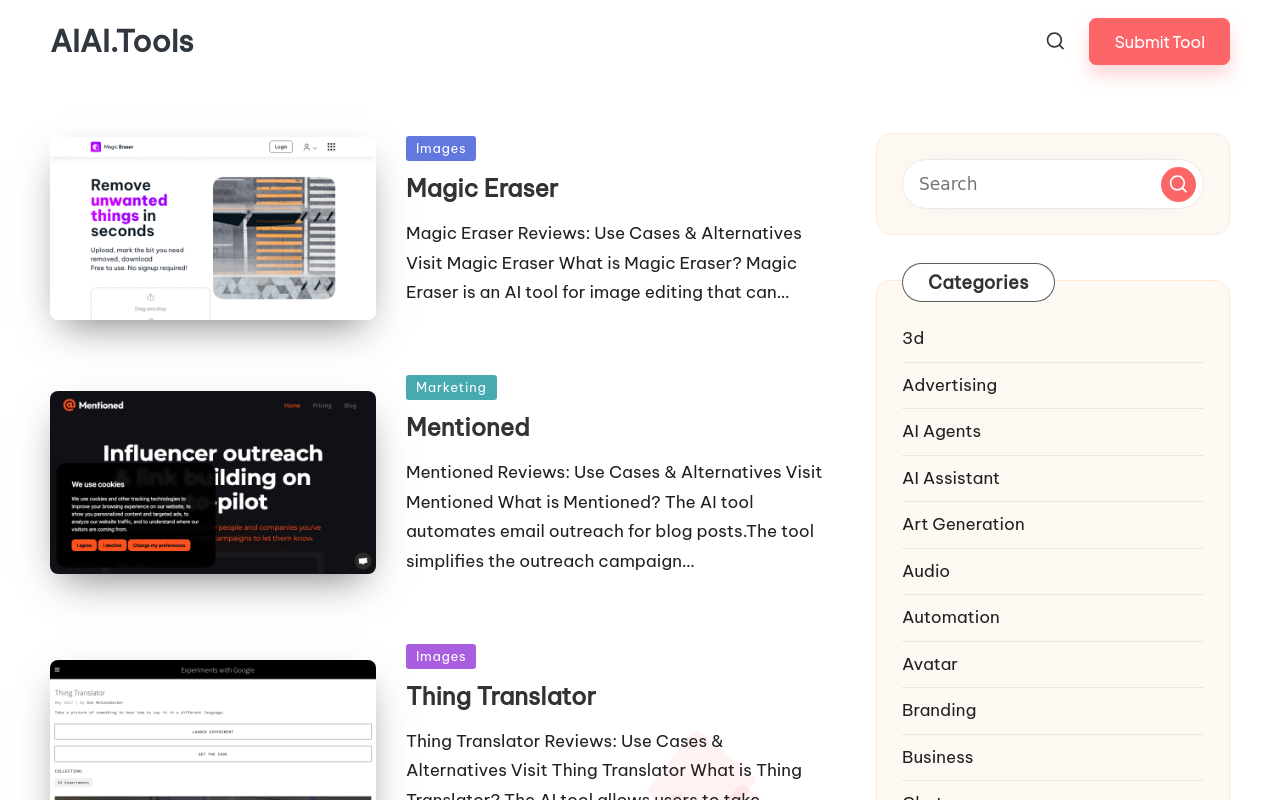Best for:
- Graphic Designers
- Digital Marketers
- Content Creators
Use cases:
- Batch Image Processing
- Automated Workflow
- High-Quality Print Preparation
Users like:
- Marketing Department
- Design Team
- Social Media Management
What is Ceacle Tools?
Quick Introduction
Ceacle Tools is a comprehensive image editing solution tailored for professionals and enthusiasts alike. It is designed to streamline and enhance workflows with over 40 tools dedicated to various image processing needs. Ceacle Tools enables users to upscale, compress, convert, resize, crop, and remove backgrounds from images. The tool is perfect for graphic designers, digital marketers, social media managers, and content creators who frequently handle large quantities of images and require a fast and efficient editing suite. It boasts an automated workflow feature that allows users to chain multiple processes together, saving time and ensuring consistency across tasks.
No matter your level of expertise, Ceacle Tools is user-friendly and packed with robust functionalities to cater to a wide array of image editing requirements. Its intuitive interface enables seamless navigation, making it accessible for beginners while still offering advanced capabilities for seasoned professionals. Additionally, its workflow automation reduces repetitive tasks, allowing users to focus more on creative aspects and less on manual editing.
Pros and Cons
Pros:
- Wide Range of Tools: Over 40 image editing tools available in one platform, designed to meet all your editing needs.
- Automated Workflows: Ability to create and reuse workflows, adding efficiency and consistency to repetitive tasks.
- User-Friendly Interface: Intuitive design that caters to both beginners and advanced users, ensuring ease of use and smooth operation.
Cons:
- Limited Free Plan: The free plan offers limited credits and functionalities, which may not be enough for heavy users.
- No Exceed Credit Limit: Users cannot exceed their credit limit, requiring them to either upgrade or purchase more credits.
- Subscription Costs: The subscription plans may be considered expensive for some users, especially those requiring extensive use of the tool’s features.
TL:DR.
- Supports over 40 image editing tools including upscaling, compressing, and background removal.
- Offers automated workflows to streamline editing processes.
- Suitable for both beginners and advanced users with its intuitive interface.
Features and Functionality
- Upscaling: Enhance the resolution of your images by enlarging them without losing quality, ideal for print or high-def digital content.
- Background Removal: Quickly and accurately remove backgrounds from images, making it easier to create clean visual assets for marketing and design.
- Bulk Processing: Handle multiple images at once with batch upscaling, compression, conversion, and resizing tools, saving significant time.
- Image Conversion: Convert images to various formats, including vector formats (SVG), to meet different design requirements.
- Automated Workflows: Chain multiple editing processes together in a sequence, automate repetitive tasks, and ensure consistent output across projects.
Integration and Compatibility
Ceacle Tools functions primarily as a standalone web application, accessible via any major web browser. It does not specifically integrate with other platforms or software, making it a self-contained solution for image processing tasks. This standalone nature means there’s no need to worry about software compatibility issues, offering a reliable and consistent user experience across different operating systems and devices.
Benefits and Advantages
- Improved Productivity: Automated workflows save time by eliminating repetitive manual tasks, allowing users to focus on more important aspects of their projects.
- High-Quality Outputs: Professional-grade tools like upscaling and vector conversion ensure high-quality images suitable for various use cases, from print to digital.
- Ease of Use: Designed with user experience in mind, the tool’s intuitive interface makes it accessible to users with varying levels of expertise.
- Comprehensive Tools: Offers a wide range of functionalities under one roof, reducing the need for multiple software solutions.
Pricing and Licensing
Ceacle Tools offers a variety of pricing plans to accommodate different user needs:
Free: No cost, limited credits (0.2 credit per month) suitable for light, occasional use.
Starter: $9/month with 5 credits, designed for individuals requiring moderate usage.
Pro: $29/month with 20 credits, ideal for regular users needing advanced features.
Business: $99/month with 75 credits, tailored for businesses and teams with extensive usage.
Enterprise: Custom pricing based on specific business needs, including team management and priority service options.
Do you use Ceacle Tools?
Each plan offers credit rollover and the flexibility to cancel anytime.
Support and Resources
Users of Ceacle Tools have access to a comprehensive range of support options including detailed documentation, FAQs, and a responsive customer service team available to address issues and answer questions. They also offer a community forum where users can share their experiences, exchange tips, and gain insights from other users’ innovative use of the tool.
Ceacle Tools as an alternative to:
Compared to well-known apps like Adobe Photoshop, Ceacle Tools provides a more straightforward, user-centric approach to image editing. While Photoshop offers a broad range of editing tools and in-depth control over image manipulation, it comes with a steep learning curve and higher cost. Ceacle Tools, on the other hand, emphasizes ease of use, especially for batch processing and workflow automation, making it more accessible and economical for users looking for quick and efficient image editing solutions.
Alternatives to Ceacle Tools:
- Canva: Known for its user-friendly design and vast template library, suitable for users who need broad design capabilities along with simple image editing functions.
- GIMP: A free and open-source alternative offering advanced image editing features. Perfect for users who need more customizable and in-depth editing but are comfortable navigating a more complex interface.
- Pixlr: An online photo editor that’s accessible and easy to use with many features similar to Ceacle Tools, suitable for users who require a straightforward tool without the need for extensive workflow automation.
Conclusion
Ceacle Tools stands out as a versatile and efficient image editing solution with its wide range of functionalities and intuitive user interface. It is designed to cater to professionals and beginners alike, offering both single image editing tools and the capacity for extensive batch processing. Its automated workflows reduce repetitive tasks, making it particularly valuable for users with consistent and repetitive editing needs. While its subscription costs may be a consideration, the benefits in productivity and quality output make it a worthy investment for those engaged heavily in image editing and processing.